Gorontalo MTK Pro Tool is a powerful yet lightweight software program designed for Windows computers. This tool is designed for users who want to fix various problems on Android devices with MediaTek processors. This tool is a versatile one that offers many features. It allows users to perform tasks like flashing devices, bypassing automatic authentication, and erasing the FRP locks.

Gorontalo mtk pro tool mediatek unlock and flashing tool free download
Gorontalo MTK Pro Tool MediaTek Unlock and Flashing Tool Free Download
How To Download And Use
Features:
Sections of Service:
- FACTORY FOR FORMATTING: This function allows for the easy formatting of partitions, which ensures optimal performance and stability.
- FORMATTING OLD TYPE: This function is designed for older MediaTek devices and allows users to format partitions with legacy methods.
- ERASEFRP: This feature removes the FRP (Factory Reset Protection), allowing Google security measures to be bypassed.
- Remove FRP on Newer Android Versions: The feature targets Android devices that run the latest versions of Android and provides a seamless solution for FRP removal.
- ERASE (SAMSUNG): This feature is exclusive to Samsung devices and offers a method of FRP removal that is tailored to Samsung’s implementation.
- RELEASE MI CLOUD TAM: This function removes the Mi Cloud TAM locks and allows users to access their Xiaomi devices with no restrictions.
- Erase W (BASEBAND): This function allows the erasure of the baseband partition to address various network-related problems.
- SAFE DATA FORMAT: This function performs a data format that ensures all sensitive information on the device is wiped clean.
- BACKUP OEM(HUAWEI): This function creates a backup of Huawei’s OEM proprietary information to allow for future restoration.
- RESTORE OEM(HUAWEI): This function restores Huawei’s proprietary OEM data, allowing users to return to previous configurations.
- BOOTLOADER: This feature allows the user to flash the bootloader of their device, giving them greater control over its software.
- Remove demo CPH/RMXV: The feature allows you to remove the demo restrictions from specific Oppo or Realme devices.
- VIVO REMOVE DEMO LIMITATIONS: This function eliminates demo restrictions on Vivo smartphones.
- READ PRELOADER DUMP: This function extracts the dump of the preloader, providing valuable information to troubleshoot.
- BACKUP BOOT DUMP: This function creates a backup of the boot dump and allows users to restore it if there are any problems.
Misc Sections:
FASTBOOT:-
- READ INFO
- INFO GETVAR ALL
- BOOTLOADER INFO
- U-BOOTLOADER
- R-BOOTLOADER
ADB MODE:-
- DEVICE ID
- CPU INFO
- MEMORY INFO
- RESET FRP [ADB]
- Unlock Screen [ROOT]
Mode of Reboot:
- Recovery
- EDL (if bootloader unlocked)
- EDL 2nd method
- Continue
- Reboot-ftm
- RebootRUU
- Reboot-download
SAM FRP:
- INFO DEVICE
- REBOOT DEVICE
TEST MODE
- REMOVE FRP
- FACTORY RESET
MTP MODE
- OPEN BROWSER
- FACTORY RESET
ADB MODE
- ADB FRP (OLD)
- ADB FRP (NEW)
IMEI REPAIR [ROOT REQUIREMENTS]
- Scan
- Write
In the Flash section
- Flash MediaTek devices using auto auth bypass

What’s New
- New UI
- Bugs are fixed
- Flashing added
How to Use?
- Download the zip file using the link below.
- You can now unzip the files on the drive.
- Turn off your antivirus software before installing
- Install the setup file by opening the folder.
- Always run the “Gorontalo Pro Tool” as an administrator
- Enter “BISMILLAH” as your Login Password

- Install all drivers if you have already done so.
- Connect your phone and perform any function.
- Enjoy ! !!
How To Download
To Download Free Gorontalo MTK Pro Tool, Follow These Steps:
- Open your web browser and search for the A2zflashfile.com Gorontalo MTK Pro Tool website.
- Click on the (Download Link) provided on the website.
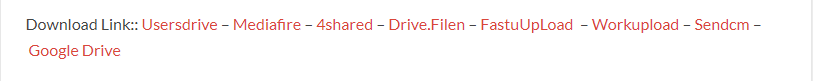
- Wait for the download to complete.
- Once the download is finished, open the downloaded file.
- Follow the instructions to install Gorontalo MTK Pro Tool on your device. Enjoy the features and functionalities offered by this tool for MediaTek devices.
This tool is compatible with all Windows OS versions, from Windows XP to Windows 11 (32 or 64-bit). You can download the most recent version by clicking on the following links:
Gorontalo MTK Pro Tool V1.0
Download Link:: Usersdrive – Mediafire – Drive.Filen – FastuUpLoad – Workupload – Sendcm – Google Drive – TeraBox
Gorontalo MTK Pro Tool V2.0
Download Link:: Usersdrive – Mediafire – Drive.Filen – FastuUpLoad – Workupload – Sendcm – 4Shared – TeraBox








