NZO XIAOMI MTK TOOL V1.0 is a powerful tool designed for FRP Bypass and Mi Account Reset on MTK phones, supporting various brands and features, including Factory Reset, Safe Format (Old Mode 1), Erase FRP Reset MI Cloud Unlock Bootloader Relock Bootloader Unlock/relock bootloaders but remember it may result in data loss as well as warranty implications and security risks when used. It is important to carefully consider any risks when using such tools to ensure optimal use.

Nzo xiaomi mtk tool frp bypass mi account reset 2024 supported all mtk phone
Contents
Download NZO XIAOMI MTK TOOL Latest Version
NZO XIAOMI MTK TOOL V1.0 provides for Factory Reset, Safe Format (Old Mode1), Erase FRP (Factory Reset Protection), Reset MI Cloud, Unlock Bootloader and Relock Bootloader operations on all MTK phones manufactured after 2017. Furthermore, it also helps bypass Mi Account Reset in 2024 on MTK phones.
NZO XIAOMI MTK TOOL V1.0 is an exceptional tool designed to facilitate Factory Reset, Safe Format (Old Mode 1), Erase FRP (Factory Reset Protection), Reset MI Cloud Account, Unlock Bootloader, and Relock Bootloader functions on all MTK phones safely and effectively in 2024. It provides a safe and effective means of bypassing FRP protection and resetting Mi accounts successfully.
What Are NZO Xiaomi MTK Tool
NZO XIAOMI MTK TOOL is an essential software tool for Xiaomi devices. Users can utilize this software tool to perform Factory Resets to restore them back to factory settings; utilize Safe Format (Old Mode1) option for safe reset process; erase FRP protection measures in order to bypass security measures and Reset MI Cloud in order to manage Xiaomi account more effectively and also unlock and lock bootloader for customization purposes – then Relock Bootloader afterwards as additional protection measure.
Supported Brands and Features:
- Factory Reset
- Safe Format (Old Mode1)
- Erase FRP (Factory Reset Protection):
- Reset MI Cloud:
- Unlock Bootloader:
- Relock Bootloader:
Additionally, There Are Specific Fixes For Certain Models:
- Note11R NV FIX
- 115G SIM FIX
- Redmi 9a BL FIX
- Redmi 1Oa BL FIX
- Redmi 115G BL FIX
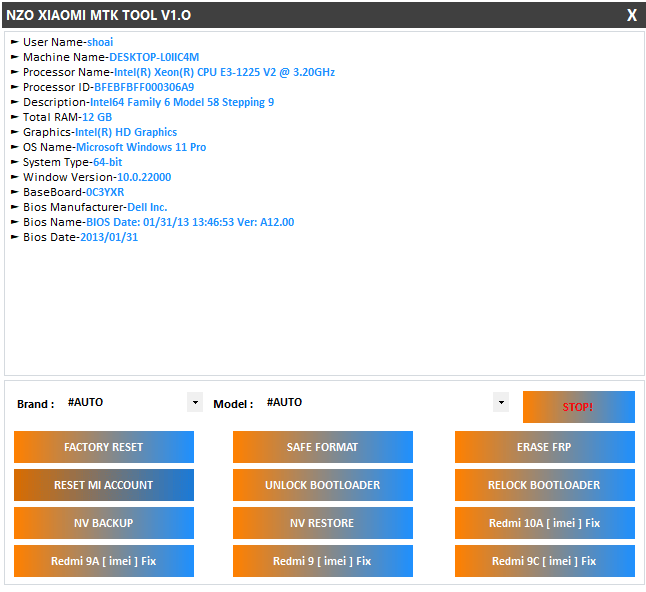
Nzo xiaomi mtk tool
Important Considerations:
- Data Loss:
- Technical Knowledge:
- Warranty:
- Security Risks
How to Use?
- The First Step Is First To Download The File Using The Following Link
- Then, You Should Remove All Files From the drive c: ( important)
- Make sure you’ve removed the antivirus before you start this installation
- Then to open the folder, set up the setup file using some basic instructions
- Start this program “NZO XIAOMI MTK TOOL .exe.”
- Then, you’ll be able to install all drivers if you have already installed them. You can skip this step
- Connect the phone to the internet and try to accomplish any function
- Enjoy !!!
How To Download
- Follow These Steps To Access the NZO Xiaomi Mtk Tool Android Suite Tool For Free:
- Launch your web browser and search for A2zflashfile.com NZO Xiaomi Mtk Tool website.
- Click on the (Download Link) provided on our website.
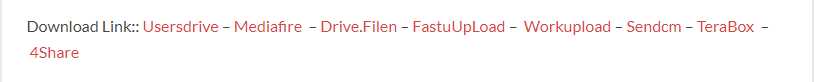
- Wait for the download to finish before continuing with any other task.
- Once the download has completed, open up the downloaded file.
- Follow these instructions to install NZO Xiaomi Mtk Tool Android Suite Tool on your device, and enjoy its features and functionalities.
NZO Xiaomi Mtk Tool
Download Link:: Usersdrive – Mediafire – Drive.Filen – FastuUpLoad – Workupload – Sendcm – TeraBox – 4shared








