Introduce the ST MTK Tool 2024, an impressive MediaTek device tool explicitly created to unlock Samsung FRP Lock. This revolutionary device offers numerous features aimed at Samsung Frp Unlock, such as safe format data for Oppo devices, erase Frp for Samsung devices, Mi account resets, bootloader unlocking, Mi account resettings, Mi account resets, and bootloader unlocking. Discover all its possibilities now with the ST MTK Tool!
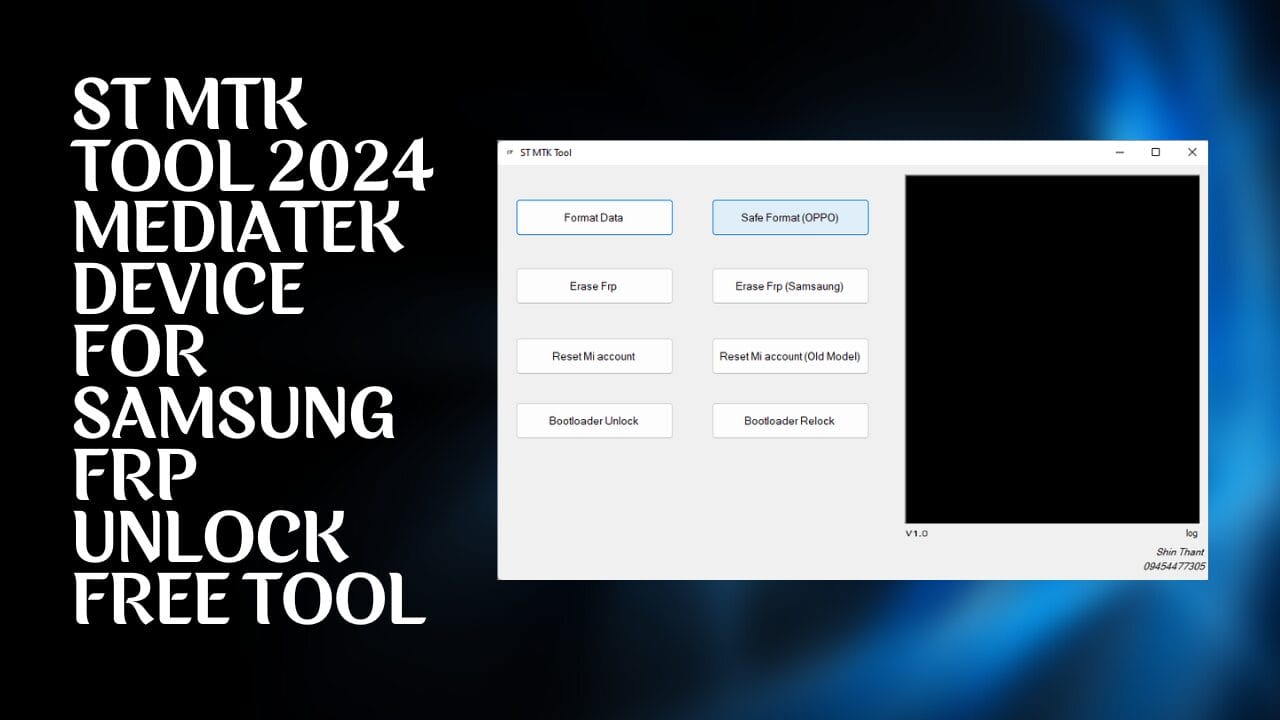
St mtk tool 2024 mediatek device for samsung frp unlock free tool
ST MTK Tool Download – MTK Unlock FRP Pattern Latest Version
ST MTK Tool Download allows users to unlock FRP patterns on their devices with its latest version. The ST MTK Universal tool also assists users in formatting data, safe formatting data for Oppo phones, erasing FRP for Samsung phones, Mi account reset and bootloader unlocking. This tool is essential for those needing to bypass security measures on their devices.
Format Data: Users can safely format their Oppo devices with ease while also clearing FRP on Samsung models with the ST MTK Tool Download. Furthermore, this versatile tool offers Mi account reset options, including persist format and ADB bypass for older models; additionally it also enables unlocking or relocking their bootloaders on devices.
What Is ST MTK Tool
ST MTK Tool is an invaluable device that enables users to safely format data, erase FRP from Oppo and Samsung devices, reset Mi accounts, and effectively unlock and lock bootloaders on multiple mobile devices. This universal tool provides users with an efficient device management and troubleshooting solution.
Features
- Format data:
- Safe Format data for Oppo
- Erase Frp
- Erase Frp for Samsung
- Mi account reset (Persist Format)
- Mi account reset for Old Model (Need ADB Bypass)
- Bootloader Unlock
- Bootloader Relock
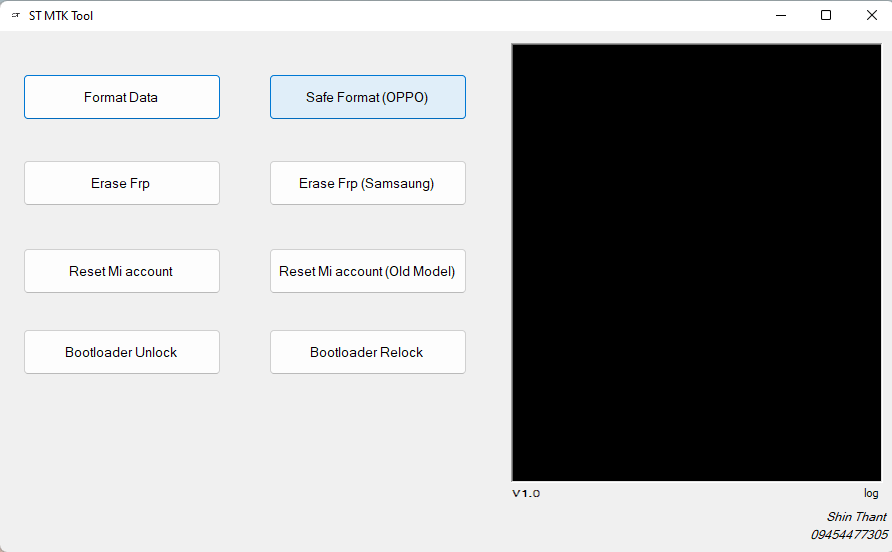
St mtk tool (2)
How To Use?
- In the beginning, you must first download a zip archive using the following link
- Then, you should remove all files from C: drive ( important)
- Make sure you’ve turned off your antivirus prior to running this installation
- After that, to open the folder, download the installation file following some basic instructions
- The tool should be run as admin ”ST MTK Tool.exe.”
- After that, you’ll need to install all drivers if you already installed them. You can skip this step
- Connect the phone and attempt to accomplish any task
- Enjoy ! !!
How To Download
Download the ST MTK Tool:
- Ensure a stable internet connection.
- Open your browser and look for the Gsma2ztool.com website for the tool.
- When you are on the website, find your (Download link) For The Device And Click It.

- Follow the instructions on the screen to complete the download.
ST MTK Tool
Download Link:: Usersdrive – Mediafire – Drive.Filen – FastuUpLoad – Workupload – Sendcm – TeraBox – 4shared








