Qcdma Tool V2.8.5.7 Is Now Available To Be Freely Downloaded From Qcdma Tool’s Official Site. It Offers Powerful Network Repair And Chipset Operation Features Like Extracting Network Configurations, Efs Management At High Speeds, Automatic 3g/4g Lte Activation, and support For Popular Brands Like Samsung, Mtk, LG, And Motorola. Adb Support Makes Device Management Even Simpler With Setedit and Qcn Nv Tools For Users.

Qcdma tool latest version free download
Contents
Download QCDMA Tool Latest Version
Qcdma Tool V2.8.5.7 Is The Latest Version Available For Free Download. This Tool Offers A Wide Range Of Features For Network Repair & Chipset Operation (cdma), Such As Extracting Network Configurations (mcfg) And High-speed EFS. It Also Supports Automatic 3g/4g Lte Activation For Samsung, Mtk, Lg, and Motorola Devices. With Adb Support, Users Can Easily Manage Packages, Edit Settings With Setedit, And Work With Qcn And Nv Files.
Mobile Software And Unlocking Whatsapp Group Link Join
What Is QCDMA Tool
QCDMA Tool is a comprehensive software used for network repair & Chipset operation (CDMA), Extract Network Configurations (MCFG), EFS (High Speed) functionality, as well as 3G/4G LTE activation of devices from different manufacturers like Samsung, MTK LG, Motorola. ADB package management can also be utilized with features such as SetEdit QCNNV.
Features of QCDMA Tool
Network Repair & Chipset Operation (CDMA):
- Backup & restore network settings
- Fix network & setting loss after SIM change (4G LTE)
- Explore various professional options
Extract Network Configurations (MCFG):
- mcfg_sw.mbn, modem.bin, fsg.mbn, radio.img, CP TAR, CSC TAR Non-Hlos.bin files
EFS (High Speed):
- Modify, import, export, and delete files & folders
3G/4G LTE Activation (Automatic):
-
- Activate services for all phones
Samsung:
-
- Remove Knox & Google protection
- Repair serial number
- Many more options
MTK:
-
- Essential options
LG:
-
- Repair network, phone serial number, and more (20+ options)
Motorola:
-
- Advanced flashing, bootloader unlocking
- Activate Forge, 3G, and other services
ADB:
-
- Convert network mode
- Unlock Huawei phones (code)
- Activate dial without root (most phones)
- 15+ other options
Package Management:
-
- Control phone applications professionally
- Delete & restore system applications
SetEdit:
-
- Advanced access to modify or delete phone settings
Menu:
-
- Quick access to common phone repair options
Service:
-
- Technical support, file downloads, and more
QCN:
-
- Reverse engineer and write to file securely (without changing serial number)
NV:
-
- Read, write, and modify network files (advanced & easy)
Modem Config:
-
- Read, activate, disable, and change configurations
VoLTE Activation:
- Activate VoLTE service for all devices
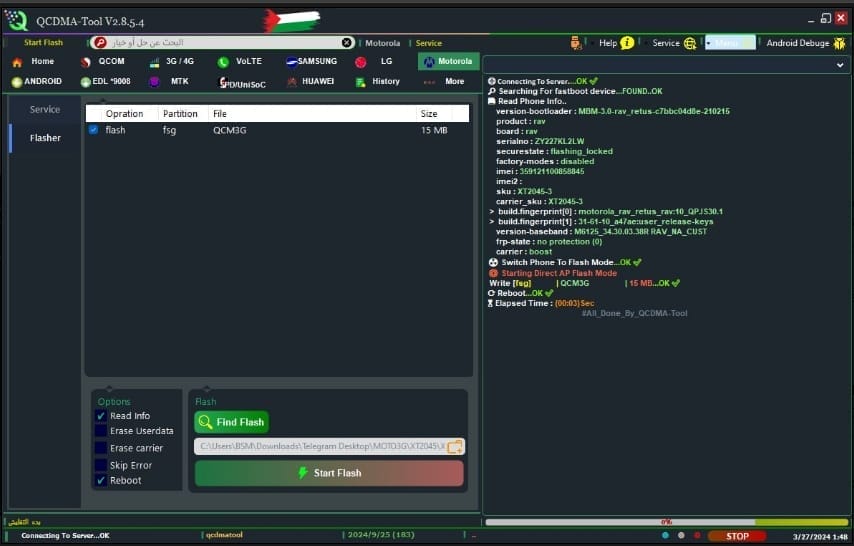
Qcdma tool update 2024 download
What’s new
- Fixed Sendloader & Reset FRP for Legacy Devices
- Improved Fastboot Options
- Added Phone Screen Mirror Link with PC
- Improved Enable ADB Bypass FRP (QR CODE)
- Improved Disable KNOX/MDM (QR CODE)
- Improved Arabic support for Android 13 & 14
- Added Read Info & FRP State Via MTP
- Added Manual input to the CSC Code Box
- Added Remove FRP for all SAMSUNG MTK devices Via DOWNLOAD Mode
- Optimized operations for faster performance
- Boosted the speed of the ADB client
- Reduced startup loading time
- Added more features to the UI
- Galaxy A10s: SM-A107U, SM-A107F, SM-A107M
- Galaxy A03S: SM-A037U, SM-A037F, SM-A037M
- Galaxy A04e: SM-A042F
- Galaxy A04: SM-A045F
- Galaxy A05: SM-A055F, SM-A055F/DS, SM-A055M, SM-A055M/DS
- Galaxy A05s: SM-A057F, SM-A057F/DS, SM-A057M, SM-A057M/DS
- Galaxy A12: SM-A125F, SM-A125M, SM-A125N, SM-A125U, SM-A125U1
- Galaxy A13: SM-A137F
- Galaxy A13 5G: SM-A136U, SM-A136W, SM-A136B
- Galaxy A14 5G: SM-A146U, SM-A146U1
- Galaxy A22 5G: SM-A226B, SM-A226B/DS, SM-A226BR, SM-A226L
- Galaxy A24 4G: SM-A245F, SM-A245F/DS, SM-A245M, SM-A245M/DS, SM-A245N
- Galaxy A31: SM-A315F, SM-A315G, SM-A315N
- Galaxy A32: SM-A325F, SM-A325M, SM-A325N
- Galaxy A32 5G: SM-A326B, SM-A326W, SM-A326BR, SM-A326U, SM-S326DL
- Galaxy A41: SM-A415F
- Tab A7 Lite LTE: SM-T225
- Tab A7 Lite: SM-T227
- Galaxy Tab A7 Lite: SM-T225N
- Galaxy M13 5G: SM-M136B, SM-M136B/DS
- Galaxy M22: SM-M225F
- Galaxy M32: SM-M325F, SM-M325FV
- Galaxy F22: SM-E225F
- Galaxy F04: SM-E045F, SM-E045F/DS
- Galaxy F42 5G: SM-E426B, SM-E426B/DS
- Galaxy Jump 5G: SM-A326K
- Galaxy J2 Prime: SM-G532G, SM-G532F
- Galaxy A01 Core: SM-A013F, SM-A013G, SM-A013M
- Galaxy A02: SM-A022M, SM-A022F, SM-A022G
- Galaxy M01 Core: SM-M013F
- Galaxy M01s: SM-M017F
- Galaxy M02: SM-M022F, SM-M022G
How To Use?
- In the beginning, you must get the ZIP file using the link below.
- Then, you should remove all files from C: drive ( important)
- Make sure you’ve turned off your antivirus before running your installation.
- After that, to open the folder, download the installation file following some basic instructions.
- Run the ” QCDMA Tool.exe”
- After that, you’ll need to install all drivers if you already have them installed. You can skip this step.
- Connect the phone and attempt to accomplish any function.
- Enjoy ! !!
How To Download
To Download The QCDMA Tool Follow these steps:
- Visit the A2zflashfile.com website.
- Downloads – Look for the downloads section of the website
- Search for the QCDMA Tool and then click”Download Link.”
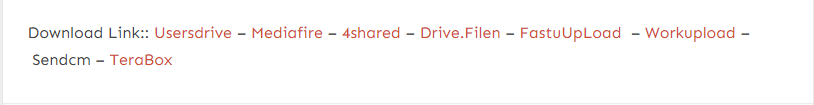
- You Can Start The Downloaded Files And Adhere To The Installation Steps When The Download Is Completed.
QCDMA-Tool V2.8.5.7
Download Link:: Usersdrive – Mediafire – 4shared – Drive.Filen – FastuUpLoad – Workupload – Sendcm – TeraBox








