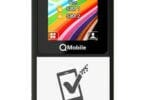QMobile G5 Firmware Flash File
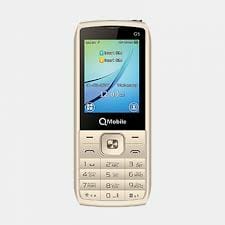
1. Connect Your CM2 Infinity Dongle with you PC and open CM2MTK.exe or Choose Model From Infinity Shell etc MTK Version.
2. Click on Bin Button to Browse and Select .bin E4 Firmware File.
3. Now Click on Flash Button to Start Flashing
4. Now Connect USB Cable to PC and Remove Battery From Mobile. Now press and hold * Button and plug in USB to mobile and connect battery holding * Button.
5. When it shows Done it means All Done
Download Link:: Link