Samfw Frp Tool 4.9 Provides Samsung Users An Effective Solution For Bypassing Factory Reset Protection (frp) With Just One Click. Remove Frp On Devices With New Security Protocols, Disable Knox, And Reset Factory Settings In One Simple Process, Csc. Fix Soft Bricks And Manage Download Modes – Samfw I Is Essential For Efficiently Managing Their Samsung Devices.

Samfw frp tool
Download SamFw FRP Tool Latest Version
Samfw Frp Tool 4.9 Offers An Effortless Way Of Disabling Samsung Frp With Just One Click. Users Can Quickly Remove Frp’s New Security, Perform A Factory Reset, And Disable Knox For Greater Device Control. Furthermore, Mtp And Adb Modes Support Efficient Device Management Using This Tool.
Users Can Change Csc, Remove Samsung Accounts, And Toggle Mobile Data Access. Advanced Features Include Soft Brick Fix, Odin Flash, And Saving Recent Flash Files For Later Use. Users Can Also Set Auto-detect Files While Disregarding Md5 Checksum For An Enhanced Experience.
This Tool Offers Several Critical Functions For Monitoring And Disabling/enabling Driver Signature Enforcement Status. Its Comprehensive Solution For Samsung Device Management Stands Out With Support For Frp Android 5/6 Devices, Download Mode, And Exit Download Mode Functionality.
What Is The SamFw FRP Tool
Samfw Frp Tool Is A Multifunctional Utility For Samsung Devices That Allows Users To Perform A Range Of Functions Easily, Such As Unblocking Frp While Supporting New Security, Factory Reset And Disabling Knox For Enhanced Device Control.
This Tool Also Supports Test Mode (#0#), Mtp Mode And Secret Code Authentication With Verizon. In Addition, There Are Options To Change Csc, Remove The Samsung Account And Toggle Mobile Data Service Provisioning.
Samfw Frp Tool Assists In Soft Brick Fixes, Managing Frp Android 5/6 Devices, And Using Odin Flash. It Offers Features Like Saving Recent Flash Files, Auto-detect Files, And Slot Selection For Enhanced Usability.
Users Can Easily Extract Zip Files Automatically, Disregard Md5 Checksums, And View Driver Signature Enforcement Status Using This Tool. Furthermore, Users Can Easily Turn Driver Signature Enforcement On/off And Navigate Between Download And Exit Download Modes Using Its Easy Navigation Features.
Features SamFw Tool:
- Test mode (#0#)
- Remove FRP
- Remove FRP new security
- Factory reset
- Disable Knox
- Disable Factory mode
- MTP mode
- Enable secret code for Verizon
- ADB mode
- Change CSC
- Remove Samsung account
- Enable Toggle mobile data
- Change CSC root mode
- Download mode
- Exit Download mode
- Soft brick Fix
- FRP Android 5/6
- Odin Flash
- Save recent flash files
- Auto-detect file and select slot
- Auto-extract for ZIP file
- Ignore MD5 checksum
- Check Driver signature enforcement status
- Disable/Enable Driver signature enforcement
- Install Samsung USB driver
- Install VC++ 2015
- ADB
- Bypass Micloud Android 8.1
- Enable Diag [ROOT]
- Fastboot
- Remove FRP
- Sideload
- Factory reset
- Reset MiCloud
- [QUALCOMM] Bypass Micloud clock (Anti relock)
- [QUALCOMM] Remove bypass Micloud clock (Anti relock)
- Read offline Micloud information
- EDL 9008
- Reset FRP
- MTP
- Factory reset
- EDL (Support LG G7, G8, G8X, G8S, V30, V40, V50, V50S, Q6, G5, G6, V20, V35, V60)
- Remove FRP
- LG UP
- Flash LG KDZ
- ADB
- Battery information
- Disable/Enable OTA Update
- Set language
- Factory reset
- Hide Developer options
- FRP
- Open Browser (FRP)
- APP Manager
- ROOT
- EDL 9008 Partitions manager (Read/Write/Erase)
- EDL 9008 Reset FRP, Factory reset, Erase userdata
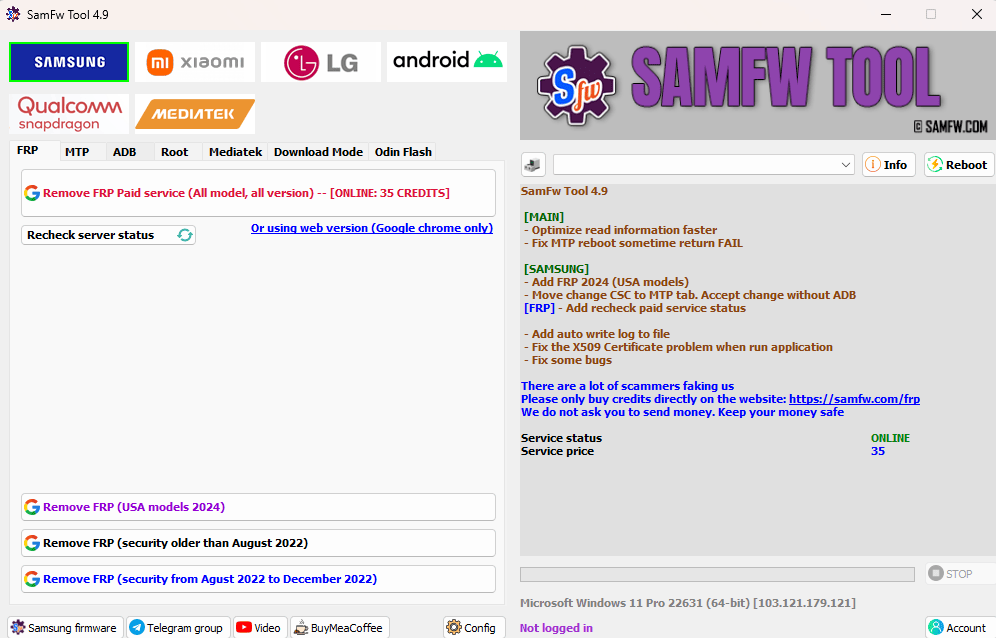
Samfw frp tool
What’s new
SamFw FRP Tool 4.9 Features and Updates:
Main Updates:
- Optimized information reading speed.
- Fixed MTP reboot issue (sometimes returned FAIL).
Samsung Specific Updates:
- Added FRP 2024 for USA models.
- Moved change CSC to MTP tab (accepts changes without ADB).
Other Updates:
- Added recheck for paid service status.
- Added auto-write log to file.
- Fixed the X509 certificate issue when running the application.
- Fixed other minor bugs.
How To Use
- You Will Need To First Download The Zip From The Below Link.
- Then, Unzip All The Files In The C Drive.
- Then, Install The Setup With The Basic Instructions.
- Run The Tool As Admin “SamFw FRP Tool“
- If You Already Have Drivers Installed, Skip This Step.
- Enjoy ! !!
How To Download
To Download SamFw FRP Tool Follow These Steps:
- Go To The Gsmatoztool.com Website Of SamFw FRP Tool.
- Find The Download Page And Click On The (Download Link)
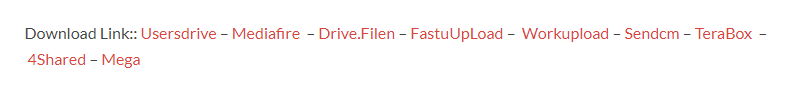
- Wait For The Download To Complete.
- Locate The Downloaded File On Your Device Once The Download Is Finished.
- Double-click On The File To Start The Installation Process.
- Follow The On-screen Instructions To Complete The Installation.
SamFw FRP Tool 4.9
Download Link:: Usersdrive – Mediafire – 4shared – Drive.Filen – FastuUpLoad – Workupload – Sendcm – TeraBox – Mega








