SGTKEif Samsung KG Lock Complete Remove Free – 2023 The KG lock found on Samsung mobile phones is removed following this guide. The security feature that blocks others from using the phone will be it’s KG lock. This article’s solution is free and does not require specialized tools or expertise.

Sgtkeif samsung kg lock remove via usb only latest version download
SGTKEif Samsung KG Lock Remove Via USB Only Latest Version Download
RESELLER PRICING / REMOTE SERVICES
Whatsapp Group GSM
GSM ATOZ TOOL
https://chat.whatsapp.com/
GSM ATOZ TOOL
https://chat.whatsapp.com/
GSM ATOZ TOOL
https://chat.whatsapp.com/
GSM ATOZ TOOL
https://chat.whatsapp.com/
Telegram Group
https://t.me/Gsmatoztools
To transmit AT instructions to the devices, it is necessary to turn to the modem UART. AT commands are utilized to open lock KG. KG lock.
How Do You Make Use Of It?
To utilize the solution, you’ll have to comply with these guidelines:
Active the modem’s UART by using these commands:
-
AT+SWATD=0AT+ACTIVATE=0,0,0AT+SWATD=1AT+PARALLEL=2,0,00000;AT+DEBUGLVC=0,5AT+PARALLEL=2,0,00000;AT+SERIALNO=2,AT+FACTORST=0,0
Download the APK files with ADB:
- Adb Install 1.apk
- adb install -i PrePackageInstaller 2.apk
- Begin the activity you want to start with ADB:
- adb shell am start com.ddms.timetable/com.ddms.timetable.MainActivity
Enter the passkey: robycipri
Access the Factory Test Launcher:
- Package: com. Samsung. Android.FactoryTestLauncher
- Activity: com. Samsung. Android.FactoryTestLauncher.addons.Shell.ShellActivity
Enter KG Active using the command:
- Service call to Knoxguard_service 37
- Change client information with the help of this command: Service call knoxguard_service 41 S16 “null.”
Verify client information by using the command
- Service call to Knoxguard_service 40
After you’ve completed these steps Once you’ve completed the steps, after that, the KG lock will be removed from your device.
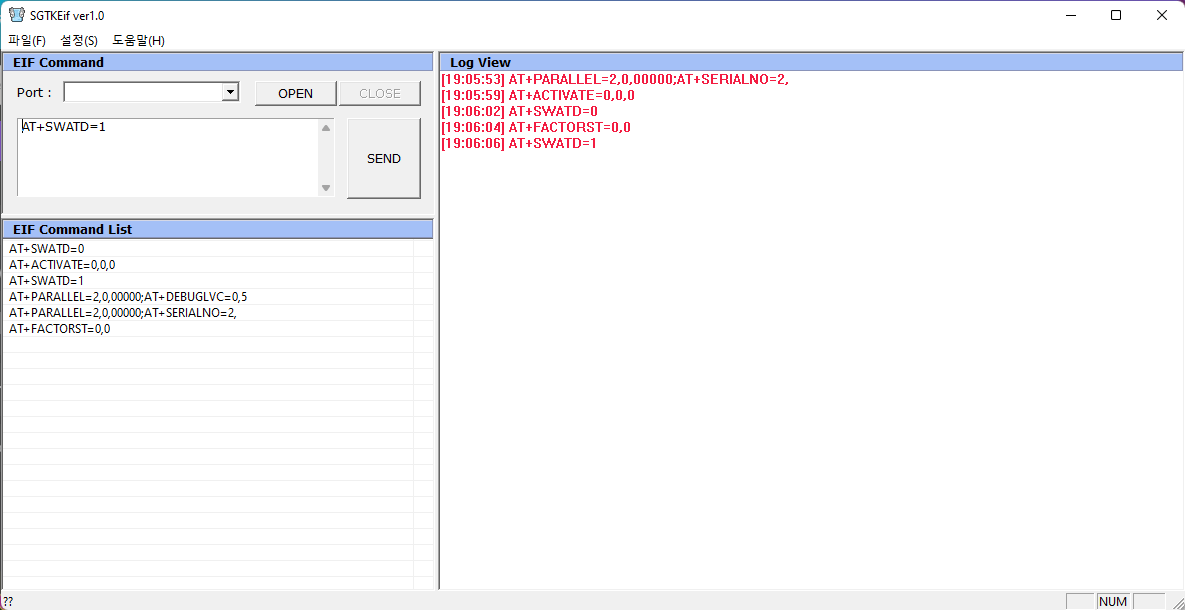
Sgtkeif samsung kg lock remove via usb
Supported Samsung Models
This solution supports the following Samsung models will be supported in this application:
- A03
- A04
- A13
- A22
- A32
- A33
- A34
- A42
- A52
- A53
- A54
- A73
- S21
- S21 Plus
- S21 Ultra
- S21 FE
- S22
- S22 Plus
- S22 Ultra
- S23
- S23 Plus
- S23 Ultra
- Fold 3
- Flip 3
- Fold 4
- Flip 4
Disclaimer
The solution is “as is” without guaranteeing it will work across any device. You are encouraged to contact the solution’s creator for any problems.
How to Download
Downloading is easy. Visit the Gsmatoztool.com and follow the instructions to download the tool onto your computer. Once you’ve downloaded the tool, you can begin unlocking your device. is a powerful tool designed to unlock your Android device . To Only ( Download Link) simply follow the steps below:
Download Link:: Usersdrive – Mediafire – 4shared – Drive.Filen – FastuUpLoad – Workupload – Sendcm








