Vg Tool 4.1 Is The Only Option! The Powerful Program Is Compatible With Top Brands Like Xiaomi, Vivo, Oppo, Realme, Huawei, Samsung, And Mediatek And Has Many Features. The Primary Advantages Include Vg Tool 4.1, And The Available Models For Every Brand Will Be Explained In This Article.

Vg tool
Contents
VG Tool With Keygen Latest Version Free Download
The Most Recent Version Of The Vg Tool 4.1 With Keygen Provides A Variety Of Options, Such As Qualcomm Flashing Mode 9008, Qc Unlock, Fastboot Mediatek Flash/custom Mtk Auto Unlock, Oppo And Huawei Unlock, Samsung Flash, And Other Features. The Latest Version Supports New Devices, Has Better Features On Fastboot Devices, And Has Added Functions To Mediatek And Qualcomm, Making It More Straightforward To Unlock All Devices.
How To Use And Download
What Is VG Tool 4.1
The Vg Tool 4.1 Is A Tool That Can Be Used In Various Ways, Offering A Wide Range Of Options For Mobile Device Flashing And Unlocking. It Allows Qualcomm Fastboot 9008 Mode, Qqc Unlock Fastboot Mediatek Flashing And Brom And Unlocking Options Available For Oppo, Huawei, Samsung And Many More. The Latest Version Is Updated With New Models, Upgraded Speedboot Functions, And New Tasks For Mediatek And Qualcomm Devices, Making It More Straightforward To Flash And Unlock Various Mobile Devices.
The Features VG Tool:
Xiaomi:-
- Bootloader Unlock Qualcomm
Fastboot Bootloader Mode
- Information about the device
- Bootloader Unlock 1, 2, 3
Userlock Remove from Sideload
- Information about the device
- Factory Reset
- Mi Account Relock Fix for Mi
Qualcomm:-
- Userlock, FRP and Userlock Removing –
Auto Unlock:-
- BACKUP NV
- RESTORE NV
- ERASE NV
- READ RPMB
- WRITE RPMB
- ERASE RPMB
- AUTH BYPASS
- Broom
- READ INFO
- FORMAT DATA
- ERASE FRP
- RESET MCLOUD
- ERASE FRP SAMSUNG
- FRP SAMSUNG [OEM]
- ERASE SAMSUNG LOST
- UNLOCK BOOTLOADER
- RELOCK BOOTLOADER
Supported Models
VIVO:-
- VIVO IQOO 3 PD1955
- VIVO IQOO 5 PD2024
- VIVO IQOO 5PRO
- VIVO IQ00 7 PD2049
- VIVO iQ00 7L, PD2055
- VIVO IQOO NEO PD1936
- VIVO IQOO NE03 PD1981
- VIVO iQOO the PD1824
- VIVO IQOO PRO PD1916
- VIVO IQOO U1 PD2023
- VIVO IQOO U1X PD2065
- VIVO Vivo VIVO
- VIVO The NEX2 the PD1821F
- VIVO The NEX3 The PD1924F
- VIVO S1 PD1945GF
- VIVO S1 PRO, PD1945CF
- VIVO S1 Pro PD1945F
- VIVO S5 PD1932
- VIVO V7 PD1718F
- VIVO V7 PLUS, PD1708F
- VIVO V9 PD1730BF
- VIVO V9 PD1730CF
- VIVO V9 PD1730
- VIVO V9 PD1730BF
- VIVO V9 PD1730CF
- VIVO V9 PD1730
- VIVO V11 PD1806
- VIVO V11 PRO, PD1814F
- VIVO V15 PRO, PD1832F
- VIVO V19 NEO PDR1948
- VIVO V19 PD1969F
- VIVO V20 2021 VIVO V20 2021
- VIVO V20 PD2039F
- VIVO V20 PRO VIVO V20 PRO
- VIVO V20 SE, PD2038CF
- VIVO X60 PRO PD2059F
- VIVO Y9s The PD1945F
- VIVO Y11s PD2024 VIVO
- VIVO Y11-Y12i The PD1930F
- VIVO Y12a 2021y
- VIVO Y11-Y12i The PD1930F
- VIVO Y12a 2021y
- VIVO Y12s-Y12a, PD2060
- VIVO Y20A PD2060F
- VIVO Y20T P2093F
- VIVO Y27 Pd1410F
- VIVO Y31 P2050F
- VIVO Y31L, PD1505F
- VIVO Y35 VIVO PD1502F
- VIVO Y50 PD1965F
- VIVO Y27 the PD1410F
- VIVO Y31 P2050F
- VIVO Y31L PD1505F PD1505F
- VIVO Y35 PDA1502F
- VIVO Y50 PD1965F
- VIVO Y55s the PD1613BF
- VIVO Y65 the PD1621BF
- VIVO Y70 VIVO Y70
- VIVO Y85 V9 Youthy85
- VIVO Y91-93-95 P1818
- VIVO Z1 Pro PD1911F
- VIVO V9
- VIVO Y91 The PD1811
OPPO:-
- OPO A37
- OPPO A37F
- Opp A37FW
- OPPO R9S
- A11s PDVM00
- A32 PDVM00
- A33 CPH2137
- A53 CPH2127
- A53s CPH2139
- A53s CPH2135
- A73 CPH2099
- A74 CPH2219
- A76 CPH2375
- A95 CPH2365
- F17 CPH2095
- F19 CPH2219
- F19s CPH2223
- RENO 3 Pro 5G CPH2009
- RENO 4 4G, CPH 2113
- RENO 4 5G CPH2091
- RENO 4 Pro 5G
- RENO 5G 4G CPH2159
- RENO 5 5G 5GH CPH2145
- RENO 6 CPH2235
- RENO 6 CPH2365 LITE
- RENO 7 CPH2363
- RENO X10 ZOOM
Realme:-
- REALME 6 PRO
- RealME 7i RMX2103
- REALME 7 PRO
- REALME 9 RMX3521
- REALME 9i RMX3941
- REALME 8 PRO
- REALME C15 RMX2195
- REALME C17 RMX2101
- REALME X2 PRO
- REALME X3 RX2081
- REALMEX3 SUPER Z
- RealME X50 5G
Huawei:-
- Huawei Y6 Prime(ATU L42)
- 7A(AUM-AL10) 7A(AUM-AL10)
- Honor 7A(AUM-AL20)
- Huawei Y7 Pro 2019(DBU-LX2)
- Huawei Y7 Pro 2019(DBU-L22)
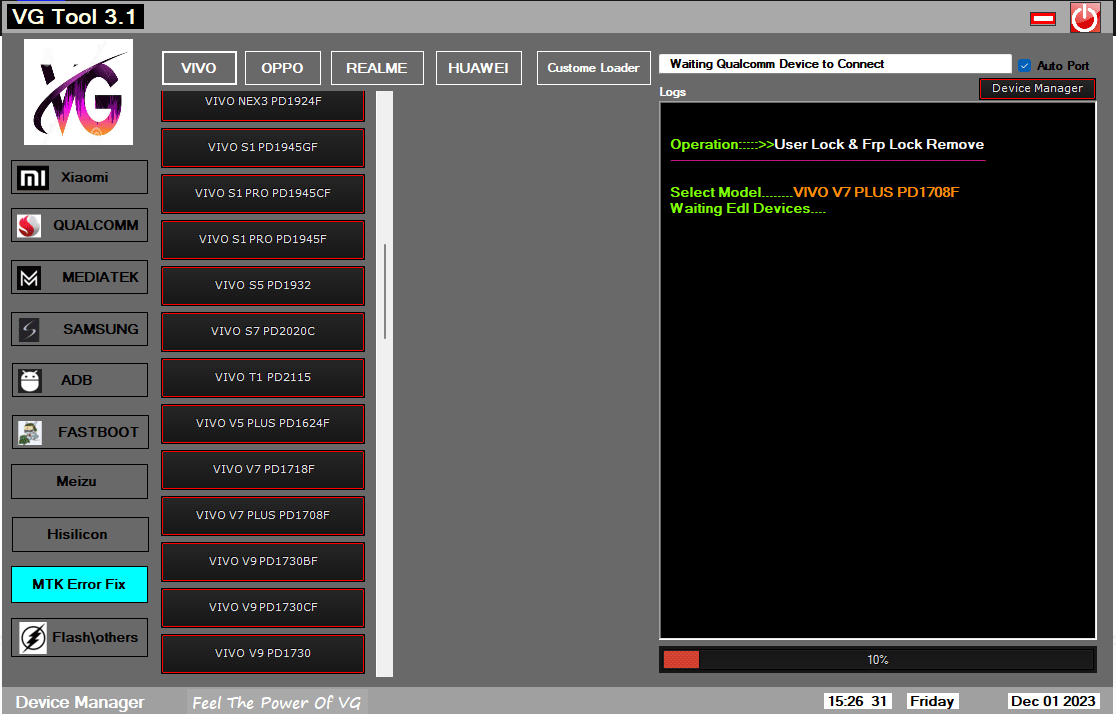
Vg tool 3. 1 crack
Meditek
- Format Userdata (New Model)
- The Safe Format (Old Model)
- OPPO F1s (and numerous oppo models)
- Write Userdata (Fix oppo auto recovery)
- Reset the lock on your Frp (Google Account lock)
- Erase Samsung FRP Lock
- Xiaomi Account Bypass
- Bootloader Lock Unlock, Relock Bootloader
- Auth Bypass
- Fix Dm – Verification
- Flash Userdata (When the pop-up window is open, choose a userdata file from the firmware folder)
- The Mi Account Bypass note 4 as well as 3
Samsung
- Learn more about it.
- Enable ADB New
- Enable ADB Old
- Remove FRP Lock
MediaTek:-
- Format Userdata (New Models)
- Erase Samsung FRP Lock
Qualcomm (FRP LOCK Removed):-
- Galaxy A01
- Galaxy A02S
- Galaxy A11
- Galaxy M11
- Galaxy A11
- Manual Loader Choose and remove FRP Lock from Qualcomm Device [Note: The device must start in EDL mode. It is not functioning in download mode. The device must be booted in download mode.
ADB — Huawei ID and FRP
- Enable EDB
- Remove FRP and ID Lock
ADB Functions:
- Check Device
- Find out more information.
- Reboot in normal
- Reboot for recovery
- Reboot to bootloader
- Reboot to EDL
- Reboot to download
- FRP removed
- Factory Reset
Fastboot
Flashing Firmware
Check information:
- Check device
- Reboot and go back to normal.
- Reboot to EDL
- Go through Xiaomi Info
- Check Huawei Info
- Check VIVO Info
- Fix DM- Verification 1
- Fix DM- Verification 2
- Fastboot Set Active, a
- Fastboot Set Active B
To flash TWRP in fastboot: select an img file from twrp and connect the device to fastboot. Then, click”Flash.
Meizu
After you have removed your Flyme Account:
- Connect Wifi to your device, and when you connect, it will ask you to enter the password for your Flyme account.
- Do not fret.
- Just type random phrases and press continue.
MediaTek Device:
- Meizu All Model Uselock Remove
- Meizu All Model FRP Lock Remove
- Meizu M3 Note Flyme account remove
- Meizu M3s Flyme Account Remove
- Meizu M5 Note Flyme Account Remove
- Meizu M8 lite Flyme Account Remove
- Meizu V8 Flyme Account Remove
- Meizu V8 Pro Flyme Account Remove
MTK Error Fix
Mi IMEI Fix:
- Redmi 9 prime
- Redmi 9A / 9T 9i
- Redmi Note 8 Pro
- Redmi Note 9/10X 4G
- Redmi Note 11 4G
- Erase Network partition (Not Risk)
- Erase NV
Download Note Completed Error Fix:-
- Opp A83 CPH1729
- A73s \Realme 1\ F7 Youth CPH1859
- Oppo A5s (AX5s) CPH1909
- OPPO F11 CPH1911
- Oppo Alk CPH1923
- OPPO F11 Pro CPH1969
- Oppo Reno 2F CPH1989
- Oppo F15 CPH2001
- Oppo A31 CPH2015
- OPPO Reno 3Pro CPH2035
- OPPO A12 CPH2083
- OPPO A93 CPH2121
- OPPO A15 CPH2185
- OPPO A16 CPH2269
- ORRO A9 ORRO A9
- OPPO F19 Pro CPH2285
- Oppo AS PDBM00
- Realme 3 RMX1821
- Realme C2 RMX1941
- Realme C3 RMX2020
- Realme 6i RMX2040
- Realme C11 RMX2185
- Realme C12 RMX2189
- Realme C21 RMX3201
Flash\Others
Set the Device to 9008 Mode
Autoloader selection always. If you have to add a loader manually, uncheck autoloader and select loader from the PC
Choose a Firmware And Flash It.
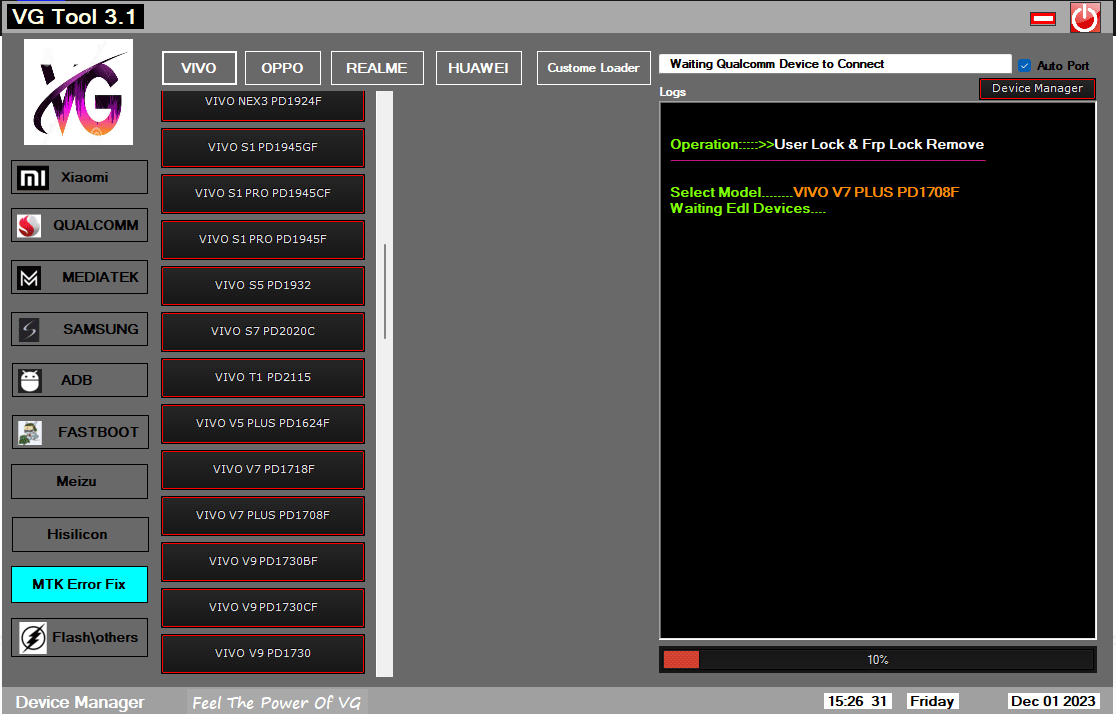
Vg tool 3. 1 download
What’s new
- New models added
- Fastboot device improved functions
- New features for MediaTek & Qualcomm
- Easy Unlock all device
- Flashing supported MediaTek and Qualcomm also Fastboot
How to Use?
- In the beginning, you must get the ZIP file by clicking the link below.
- After that, you can unzip all the files on the drive c: ( important)
- Verify that you have turned off your antivirus before running this installation.
- After that, to open the folder, download the installation file using basic instructions.
- Start your ” VG 4.1.exe.”
- Start the keygen, then make the key.
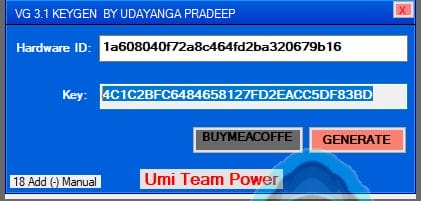
- Then, open the notepad, copy the key you created, and include the (-) (-) similar to the ones above, starting with the 18-number word.
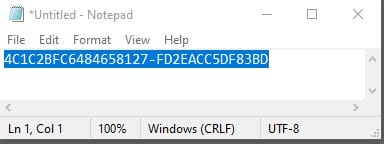
- Copy the notepad key, paste it onto VG Tool 4.1 Windows, and enable this tool.

- After installing drivers, you can install all if you’ve already installed them. Skip this step
- Connect to the phone and try to accomplish any task.
- Enjoy ! !!
How To Download
To Download VG Tool Follow These Steps:
- Go To The Gsmatoztool.com Website Of VG Tool.
- Find The Download Page And Click On The (Download Link)

- Wait For The Download To Complete.
- Locate The Downloaded File On Your Device Once The Download Is Finished.
- Double-click On The File To Start The Installation Process.
- Follow The On-screen Instructions To Complete The Installation.
VG Tool v3.1
Download Link:: Usersdrive – Mediafire – Drive.Filen – FastuUpLoad – Workupload – Sendcm – Google Drive – TeraBox
VG Tool v3.6
Download Link:: Usersdrive – Mediafire – Drive.Filen – FastuUpLoad – Workupload – Sendcm – TeraBox – Google Drive
VG Tool v4.1
Download Link:: Usersdrive – Mediafire – Drive.Filen – FastuUpLoad – Workupload – Sendcm – TeraBox – 4share








