WinRa1n Tool v2.1 Jailbreak Supports iOS 12 To The Latest iOS 17.x Free Download WinRa1n is the latest software for jailbreaking Windows that is compatible with iOS 12 and iOS 17. It is compatible with all checkm8 devices from A8 to A11 that run this iOS version. The tool was developed by developers, including those from the CheckRa1n group, dora2iOS, Gaster, Palera1n, and iKeyTools users.
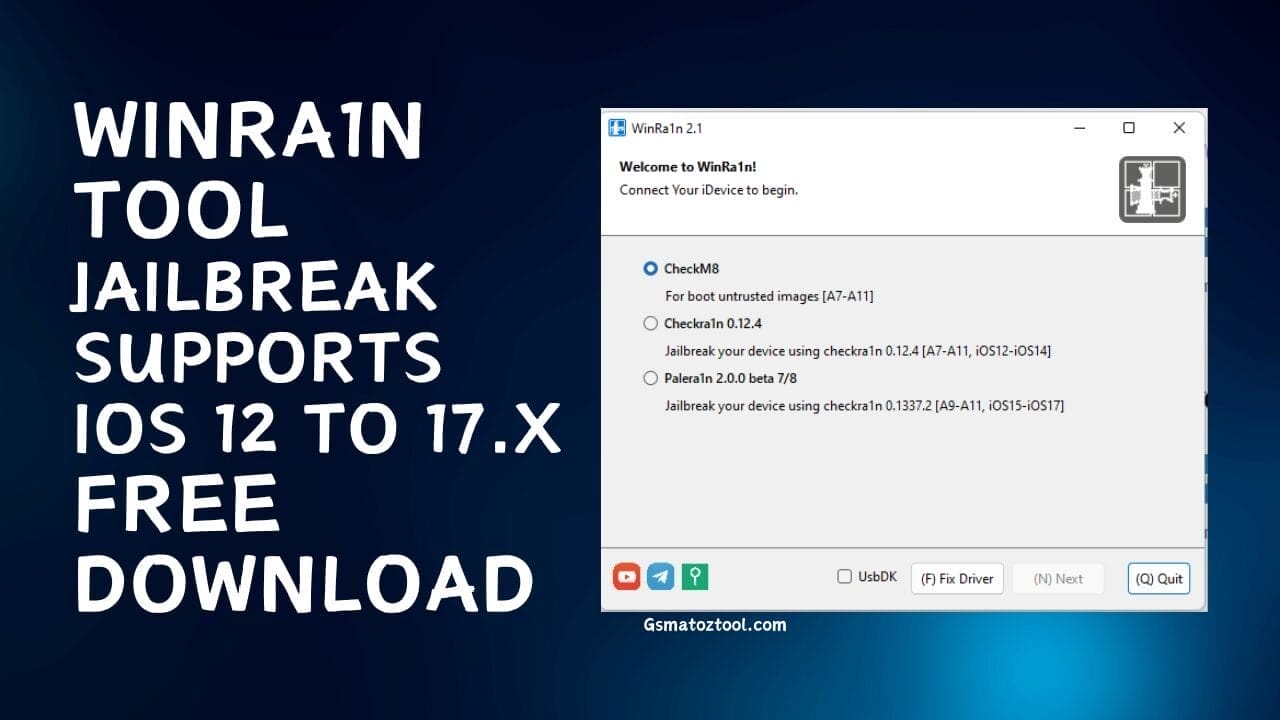
Winra1n tool v2. 1 jailbreak supports ios 12 to ios 17. X free download
WinRa1n Tool v2.1 Jailbreak iOS 12 To 17.x Free Download
WinRa1n Tool v2.1 Jailbreak now supports iOS 12 through 16. x and can be freely downloaded for use on compatible A8, A9, A9X, A10, A10X and A11 processor devices running iOS 10.0-14.8.1; for 15.0-15.7.6 only A9 to A11 devices are compatible. With 16.0-16.6, only A11 devices will function.
RESELLER PRICING / REMOTE SERVICES
Whatsapp Group GSM
GSM ATOZ TOOL
https://chat.whatsapp.com/
GSM ATOZ TOOL
https://chat.whatsapp.com/
GSM ATOZ TOOL
https://chat.whatsapp.com/
GSM ATOZ TOOL
https://chat.whatsapp.com/
Telegram Group
https://t.me/Gsmatoztools
Winra1n Features:
- It supports iOS 12 to the latest iOS 17.x
- Compatible with All iPhones and iPads. It is also compatible with iPods running A8-A11 processors
- Integrated with Checkra1n 0.12.4/0.1337.1 and Palera1n v2.0.0 Beta5
- It runs only on Windows 64-bit versions running Intel/AMD/Arm processors.
- It supports USB 2.0 and Type-C (DFU mode)
- It is possible to run a virtual machine (checkra1n 0.12.4)
- Supports Normal/Recovery/DFU modes for exploit booting
Issues
On devices running A11, you have to disable your passcode. You won’t be able to utilize your passcode or any other SEP functions until you are booted into the stock iOS state. SEP features include passcode, Touch ID/Face ID, and Apple Pay.
In addition, if your device is an A11-based device on iOS 16 and you’ve set an encryption passcode before the jailbreak, you’ll have to erase all data and settings to jailbreak.
Supported Devices
- A8 – iPhone 6, iPhone 6 Plus, iPad Mini 4.
- A9 – iPhone 6S, iPhone 6S Plus, iPhone SE, iPad (2017) 5th Generation.
- A9X – iPad Pro (12.9 in.) 1st generation, iPad Pro (9.7 in.).
- A10 – iPhone 7 and iPhone 7 Plus, iPad (2018, 6th generation), iPad (2019, 7th generation) (iOS 14 not supported).
- A10X – iPad Pro 10.5” (2017), iPad Pro 12.9” 2nd Gen (2017).
- For iOS 15.0 – 15.7.6
- A9 – iPhone 6S, iPhone 6S Plus, iPhone SE, iPad (2017) 5th Generation.
- A9X – iPad Pro (12.9 in.) 1st generation, iPad Pro (9.7 in.).
- A10 – iPhone 7 and iPhone 7 Plus, iPad (2018, 6th generation), iPad (2019, 7th generation) (iOS 14 not supported).
- A10X – iPad Pro 10.5” (2017), iPad Pro 12.9” 2nd Gen (2017).
- A11 – iPhone 8, iPhone 8 Plus, and iPhone X.
- For iOS 16.0 – 16.6
- A11 – iPhone 8, iPhone 8 Plus, and iPhone X.
What’s new?
- The Palera1n rootless mode is now: supported by iOS 17, giving users the latest iOS features and functions.
- Customizable Ramdisk/Overlay: Users can customize their experience using customizing options for RAMDisk/Overlay.
- Improved AMD CPU support: AMD CPUs are defaulted to use UsbDK as their backend, maximizing performance across a wider variety of systems.
- Offline Environment Capability: WindowsRa1n 2.1 is now able to run in offline environments, thereby providing users with greater freedom.
- DFU Mode Mode Activation: It allows devices to enter immediately in DFU mode, resulting in a better jailbreaking experience.
- Eliminated A6 Device Support: As the iOS landscape grows, WinRa1n has discontinued support for A6 devices.
How to Use?
- Download WinRa1n Tool and extract it V2.1 onto the Windows Computer.
- Now run “WinRa1nTool.exe” as an administrator
- Now, the tool will be open.
- connect Your device with the Windows PC
- Following that, the device will recognize the phone.
- Select Jailbreak method: CheckM8, CheckRa1n, Palera1n Tool
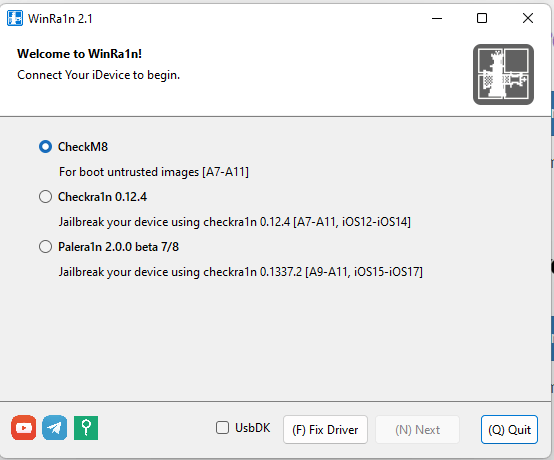
- After that, click Next.
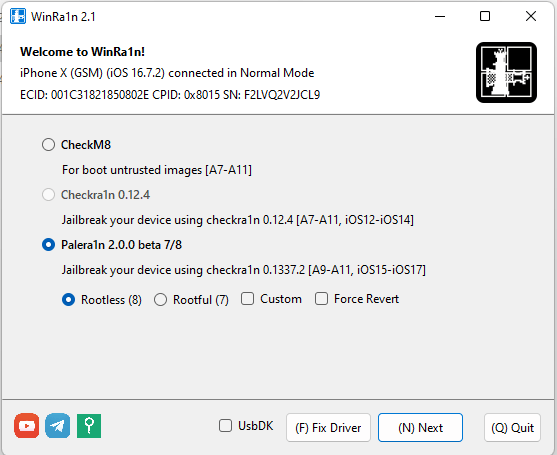
- Then, tap Volume Down and Switch off power and connect USB
- Click Start
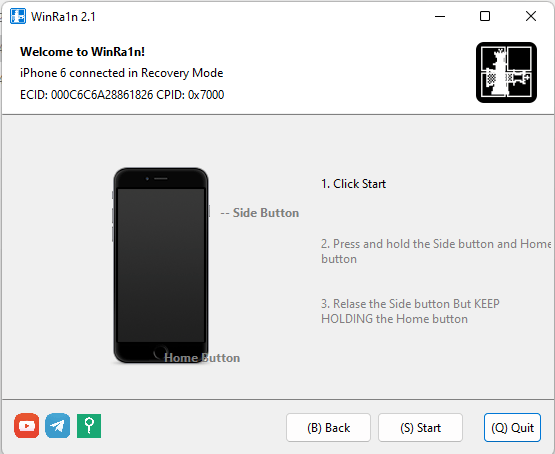
- The tool will identify the phone and begin jailbreaking the phone
- Wait for finished,
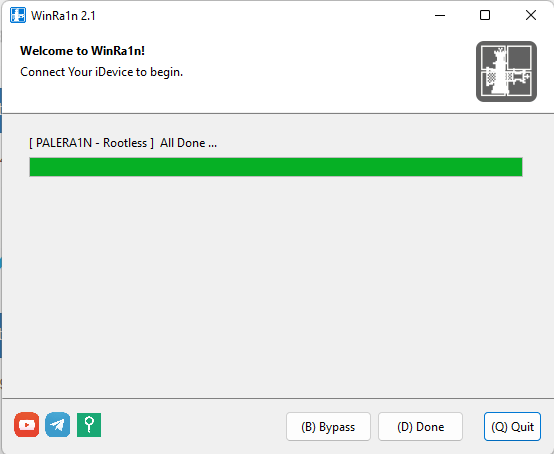
- Then disconnect the phone and then set it up. phone.
How To Download
- Follow These Steps To Access the WinRa1n Tool v2.1For Free:
- Launch your web browser and search for A2zflashfile.com RomFw Tool website.
- Click on the (Download Link) provided on our website.
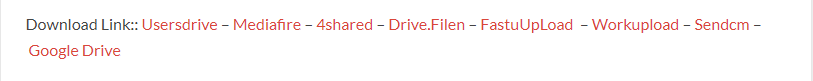
- Wait for the download to finish before continuing with any other task.
- Once the download has completed, open up the downloaded file.
- Follow these instructions to installWinRa1n Tool v2.1 on your device, and enjoy its features and functionalities.
WinRa1n 2.0
Download Link:: Usersdrive – Mediafire – 4shared – Drive.Filen – FastuUpLoad – Workupload – Sendcm
WinRa1n 2.1
Download Link:: Usersdrive – Mediafire – Drive.Filen – FastuUpLoad – Workupload – Sendcm – TeraBox – 4Share








