Contents
Diag Mode Tool from Xiaomi is Free for All Users [All brand new devices are supported[All new devices supported]
Xiaomi Diagno mode is a small application for Windows computers. It supports all Xiaomi devices fitted with Qualcomm chipset. It allows users to quickly activate diag mode and complete the job with a couple of clicks.

Download xiaomi diag port enable tool for new xiaomi phones.
Download Xiaomi Diag Port Enable Tool For New Xiaomi Phones
Whatsapp Group GSM
GSM ATOZ TOOL
https://chat.whatsapp.com/
GSM ATOZ TOOL
https://chat.whatsapp.com/
GSM ATOZ TOOL
https://chat.whatsapp.com/
GSM ATOZ TOOL
https://chat.whatsapp.com/
Telegram Group
https://t.me/Gsmatoztools
A diag port, also called a diagnosis port, is a special interface that allows computers or any other device to connect with the devices’ internal testing and diagnostic system. For tablets or smartphones, the diag port is commonly utilized by technicians and service experts to fix and troubleshoot the device.
To use a diag port, it is necessary to use a specific cable generally required to connect the device to a computer or another device. The device or computer might need special software to connect to the diagnostic port.
Diag ports are usually not accessible to everyday users because they are designed to be used by specialists and technicians. If you’re experiencing issues with your device and need access to the Diag port, it’s advised to consult an expert or the device manufacturer.
- Know the risks. Using a diag port to connect to devices’ testing and diagnostic systems could be dangerous since it can cause unintended effects or issues. Be sure to be aware of dangers before you proceed.
- Be aware of what you’re doing. Accessing the device’s diagnostic and testing systems via the diag port demands a certain level of technical proficiency. If you need to be more comfortable with these systems or how to utilize them, you should seek help from an expert or read the user’s manual of the device.
- Make sure to be cautious when making modifications. If you are using diagnostic or testing equipment, make sure only to modify or change the equipment if you’re certain of what you are doing. Unintentional changes could cause grave problems for the device.
- Be aware of when you should seek help from a professional. If you experience any issues or errors working with the diag port or are unsure what to do, then it is recommended to seek help from an expert or the manufacturer of the device.
- Respect the legal guidelines. In certain nations, it is unlawful to access the device’s diagnostic or testing devices without the maker’s consent or the carrier’s. You must check your state’s regulations before using the diagnosis port.
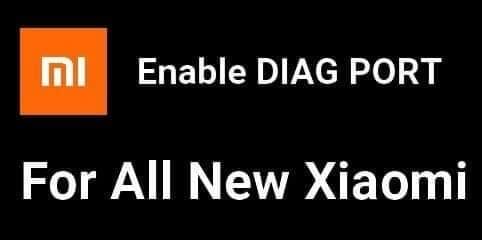
Download xiaomi diag port enable tool
Benefits of using diag port enable devices:
- Troubleshooting and Repair: A diag port can be utilized to identify and troubleshoot device issues and perform repairs. This could help you save time and money since it is more effective than other methods for troubleshooting and fixing.
- Better performance: Accessing and modifying a device’s diagnostic and testing system through the diag port may enhance the device’s performance. It could be possible to improve the device’s settings or fine-tune its operation.
- Customization: A diag port can be used to modify the settings of a device or its features. This is useful for users with advanced skills who wish to make the device more suited to their individual preferences or needs.
- Technicians and service technicians frequently utilize professional use Diagnostic ports to diagnose and fix devices. This benefits firms or companies that must keep a number of devices or offer technical support to their customers.
- Speedier troubleshooting Through access to a device’s diagnostic and testing system through the port for diag, it could be possible to pinpoint and solve issues the device is experiencing. This can be particularly useful when time is crucial, for instance, when the device is required to perform work or other duties.
- Greater control: Using a diagnostic port to access the device’s diagnostic and testing system gives you more control over the device’s operations and behaviour. This is a great option for users with advanced skills who wish to improve the device’s performance or alter its functions.
- Using a diagnostic port to troubleshoot and repair your device could reduce the need for outside help from experts or services. This will save you both time and money and give you more control over the repair and maintenance of your gadget.
- Enhanced security: A diag port can also be used to gain access to and alter the security settings on a device. This is useful for companies or organizations that require the safety of devices or for people worried about their data security.

Xiaomi diag mode tool all new devices supported tool
How To Use?
- In the beginning, you must get the ZIP file by clicking the following link.
- Then, you should remove all the files from the drive c: ( important)
- Verify that you have removed the antivirus before starting the installation
- Then you should open the folder and set up the setup file using basic instructions.
- Execute this file ” mi Xiaomi diag enable.bat.”
- Then, you’ll be able to install all the drivers you have already installed them. You can skip this step.
- Connect your phone to the internet and enable USB to debug your device… Firstly, ensure you have installed the manual APK download on your phone. The app is the ZIP file when the app has been installed. Once the installation is completed, start this .bat file.
- Enjoy !!!
How To Download
If you’re looking to enable the Xiaomi Diag port on your new Xiaomi phone, there are a few things you need to do. First, you’ll need to download the Xiaomi Diag port to enable files from the internet. Next, you’ll need to extract the files to your computer. Once the files are extracted, you’ll need to open the “Xiaomi Diag Port Enable” file and follow the instructions. After you’ve followed the instructions, you’ll need to reboot your phone. Once your phone has rebooted, you’ll be able to use the Xiaomi Diag port.
Download Link:: Mediafire – Usersdrive –Mega – Google Drive – 4shared – Racaty – Drive.Filen








