Download QCOM TOOL For OPPO And VIVO Mobile – FREE
QCOM Tool is an application software that allows you to format and FRP devices to Qualcomm-based mobile phones. It is generally employed by professionals or technicians repairing and maintaining mobile phones. Apart from unlocking the device, it may come with features for performing other tasks on Qualcomm-based phones, including removing factory Reset Protection (FRP) or formatting the device.

Download qcom tool for oppo and vivo mobile tool
Download QCOM Tool For Oppo And Vivo Mobile Tool
Whatsapp Group GSM
GSM ATOZ TOOL
https://chat.whatsapp.com/
GSM ATOZ TOOL
https://chat.whatsapp.com/
GSM ATOZ TOOL
https://chat.whatsapp.com/
GSM ATOZ TOOL
https://chat.whatsapp.com/
Telegram Group
https://t.me/Gsmatoztools
FRP is a security option designed to block the unauthorized access of a device following the factory reset. If FRP is activated for a device, it will need the initial Google login details to be inputted to gain access to the device following the reset. QCOM Tool may have a feature that lets you bypass FRP and use the device without entering login details. However, it is crucial to remember that using this feature might breach the terms of service for your device and possibly cause issues with it.
Formatting the device erases all data on the device and then restores the device to its default settings. QCOM Tool may have a feature that lets you format your device. However, it is crucial to remember that this process is not reversible, and all information on your device is permanently erased. It is suggested to create backups of any important data stored on the device before formatting it.
Features:
- Format Data VIVO Y11
- Format Data OPPO A53(UFS)*
- Remove FRP VIVO Y11
- Remove FRP OPPO A53(UFS)*
- Format Data Y91 Y93 Y95
- Format Data OPPO Reno4(UFS)
- Erase FRP Y91 Y93 Y95
- Remove FRP OPPO Reno4(UFS)
- Device Manager
- Format Data OPPO Reno5(UFS)
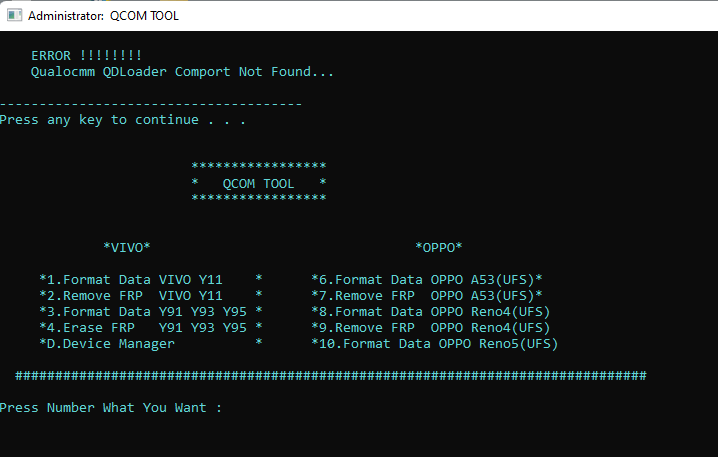
Oppo vivo qcom tool
How To Use?
- You first must get the ZIP file using the following link.
- Then, you should unzip all the files on the drive c: ( important)
- Verify that you have removed the antivirus before installing the application
- After that, to open the folder, install the setup file following the basic instructions.
- Run the ” Qcom Tool.exe ”
- When the tool is opened, you can connect the device to the EDL mode and input the number required to format or delete FRP using the Qcom tool. Each model’s number is noted in the tool. Please select carefully.
- After that, you’ll need to install all drivers if you already have them installed. If you still need to, skip this step.
- Connect the phone and attempt to accomplish any function
- Enjoy !!!
How To Download
Oppo Vivo Qcom Tool is a small application for Windows that allows you to remove the FRP lock from your Oppo or Vivo smartphone. The tool is very easy to use and can be used by anyone, even if you are not tech-savvy. You must connect your phone to the PC, launch the tool, and follow the on-screen instructions.
The tool is free and can be downloaded from the official website. Once you have downloaded the tool, you can remove the FRP lock from your phone in just a few minutes.
Download Link:: Mediafire – Usersdrive –Mega – Google Drive – 4shared – Racaty – Drive.Filen








