BMB Tool Pro 4.0 is an application for Windows computers. It can be helpful to anyone who is trapped by the need to purchase paid tools. It comes with various functions that allow users with various Android software issues with just one click. Now, the tool is compatible with Qualcomm and MTK devices with multiple features like bootloader unlock FRP bypass Qualcomm device flash to EDL, Bypass auth, and many more.

Download bmb tool pro v4. 0 qualcomm & mediatek factory reset frp tool
Download BMB Tool Pro 4.0 Qualcomm & MediaTek Factory Reset Frp Tool
Whatsapp Group GSM
GSM ATOZ TOOL
https://chat.whatsapp.com/
GSM ATOZ TOOL
https://chat.whatsapp.com/
GSM ATOZ TOOL
https://chat.whatsapp.com/
GSM ATOZ TOOL
https://chat.whatsapp.com/
Telegram Group
https://t.me/Gsmatoztools
BMB Tool is a software tool that lets users perform different actions on devices made by many manufacturers, such as OPPO, VIVO, Xiaomi, Nokia, Huawei, and Samsung. The actions that are possible with BMB Tool include: BMB Tool are:
- User lockBMB Tool can unlock the user’s lock on mobile devices made by different manufacturers. This could be helpful if you need the password for your lock screen or pattern.
- FRPBMB This tool is utilized to disable FRP. Factory Reset Protection (FRP) feature of devices from different brands is beneficial if you’ve lost your Google login credentials to your Google account.
- Flashing BMB Tool can be used to flash the firmware on devices of several manufacturers. This could be helpful if you wish to update your device or solve any issues affecting its software.
Be aware that BMB Tool could be dangerous and cause the device to lose its warranty. It is crucial to be cautious and ensure that you know the risks before using this tool.
Features:
- Factory Reset
- Safe Format
- FRP Remove
- Unlock Bootloader
- Vivo Enable Brom and MDM unlock
- Oppo unlock sim
- Mi bypass sideload
- Samsung FRP mtp
- Samsung FRP MTK devices
- Samsung FRP and kg unlock bypass
- Flash ROM Full Brom
- Flash ROM scatter mt Brom
- Erase Partition custom
- Read GPT Partition
- Backup rom full
- Unlock sim Vivo
- Dumps EDL mode Qualcomm Devices
- Auto select model
- Add Qualcomm flash and erase
- Ufs done
- Emmc done
- Aust loader done
- Add ADB reboot edl
- Add fastboot erase FRP Nokia
- Add fastboot erase FRP SPD devices
- Add fastboot erase FRP Asus devices
- Add fastboot erase FRP LG Qualcomm
- Add safe for keep-data
- Add oppo 5G unlock
- Add Samsung 5G unlock
- Add Huawei Qualcomm
- Add Samsung tap FRP *#0*# 2022 Method
- Add Mi Account erase MediaTek and Qualcomm Devices should be successful.
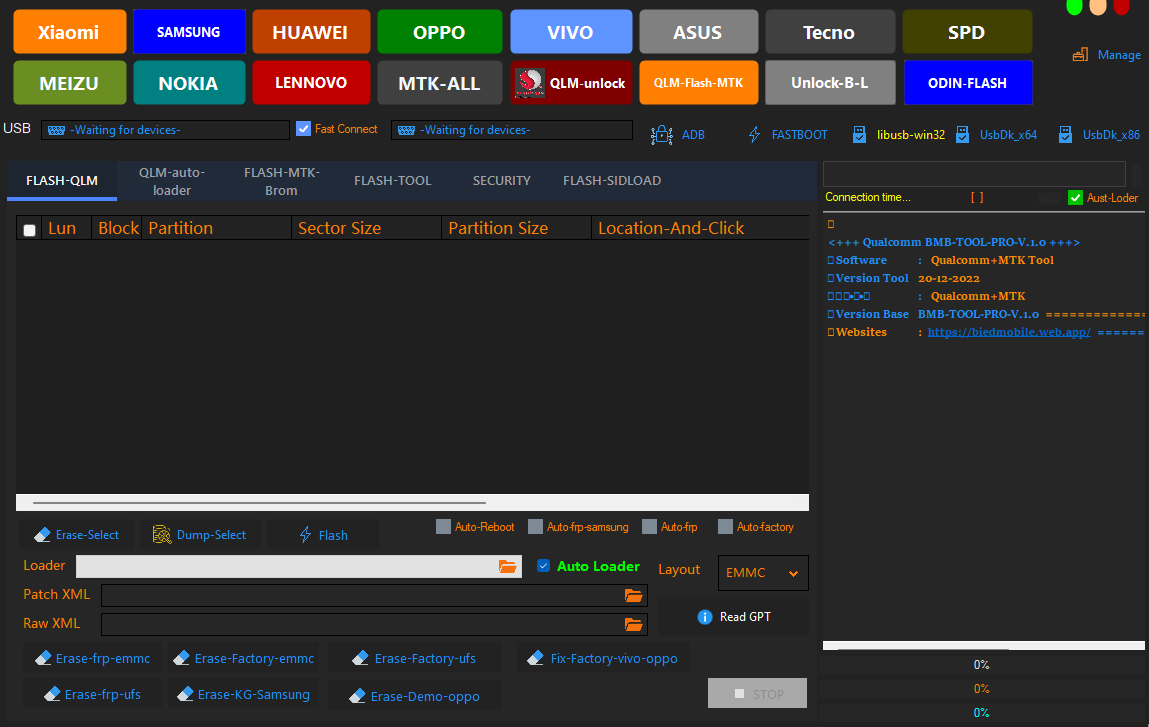
Download bmb tool pro 3. 0
BMB TOOL PRO 3.0 What’s new !!!
Android
- Added generic bypass FRP with MTP
Samsung
- Added generic Factory Reset in Download Mode New Security
Lenovo
- Factory reset | Erase FRP
- Lenovo Tab P12 Pro TB-Q706F
- Lenovo Tab P12 Pro TB-Q706Z
- Lenovo Tab P11 5G TB-J607Z
Realme
- Factory reset | Erase FRE
- Realme C33 RMX3624
Nokia
- Factory reset | Erase FRP
OPPO
- Factory reset | Erase FRP
- Factory reset | Erass DEMO
VIVO
- Factory reset | Erase FRP
- Factory reset | Erass DEMO
- Factory reset | Erass MDM
Wiko
- Factory reset | Erase FRP
Xiaomi
- Factory reset | Erase FRP
- Factory reset | Erase MI
Tecno
- Factory reset | Erase FRP
How To Use?
- The first step is to get the ZIP file by clicking the following link
- After that, you need to remove all files from C: drive ( important)
- Verify that you have removed the antivirus before installing the application
- After that, to open the folder, install the setup file following some basic instructions
- Use this ” bmb tool pro v3.0.exe.”
- After that, you’ll need to install all drivers if you already have them installed. If you still need to, skip this step.
- Connect the phone and attempt to accomplish any task
- Enjoy !!!
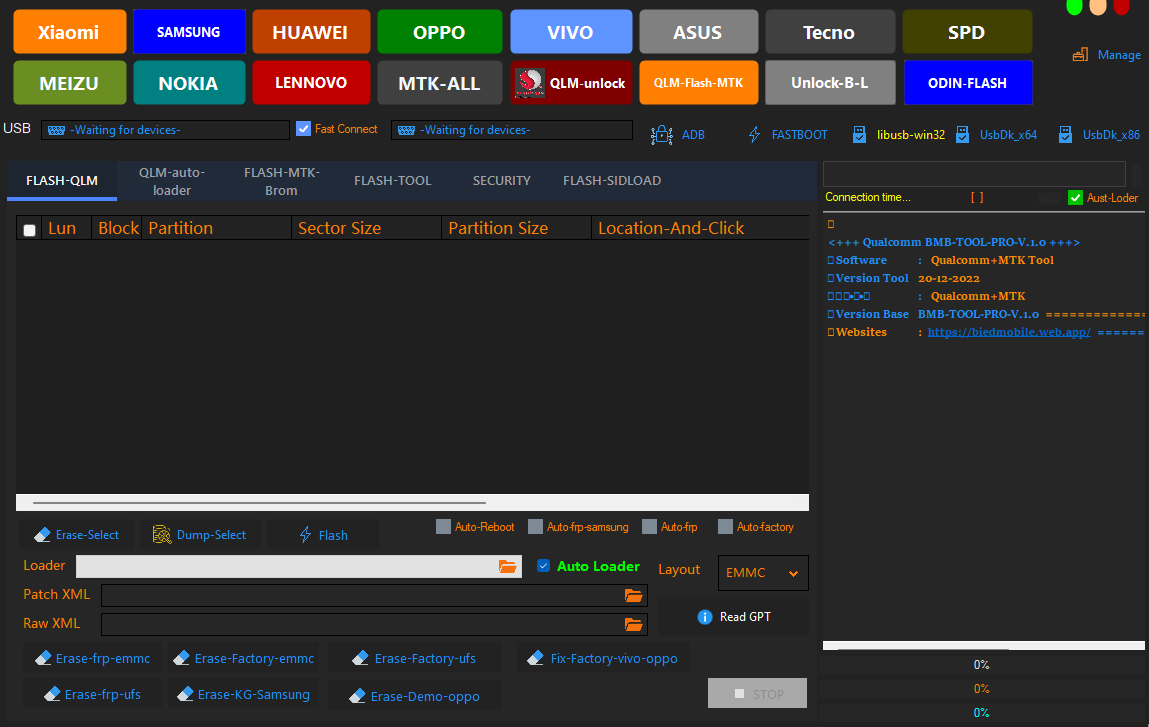
Bmb tool pro
How To Download
If you’re looking for a tool to help reset your Qualcomm or MediaTek device, then you’ll want to check out BMB Tool Pro 3.0. This powerful tool can help you factory reset your device in just a few clicks, and it also supports FRP (Factory Reset Protection) bypass for both Qualcomm and MediaTek devices. Best of all, it’s free to download and use!
Download the tool from the link below and extract it to your computer. Then, launch the tool and follow the on-screen instructions. Once you’re finished, your device will be reset, and you can bypass FRP if necessary.
Download Link:: Mediafire – Usersdrive –Mega – Google Drive – 4shared – Racaty – Drive.Filen
BMB Tool Pro v4.0
Download Link:: Usersdrive – Mediafire – Mega – Google Drive – 4shared – Racaty – Drive.Filen








