LG Info Tool V1.0 | Read Device Information…
Simple LG Info Tool Read Info 1.0 Diag /Download Mode free for windows computers. it is allowed users to read LG smartphone device information ex. IMEI, Model, Android Version, Sw Version, SPC (Diag Mode). and switch to download model, Switch to normal mode. if you any other information about the tool
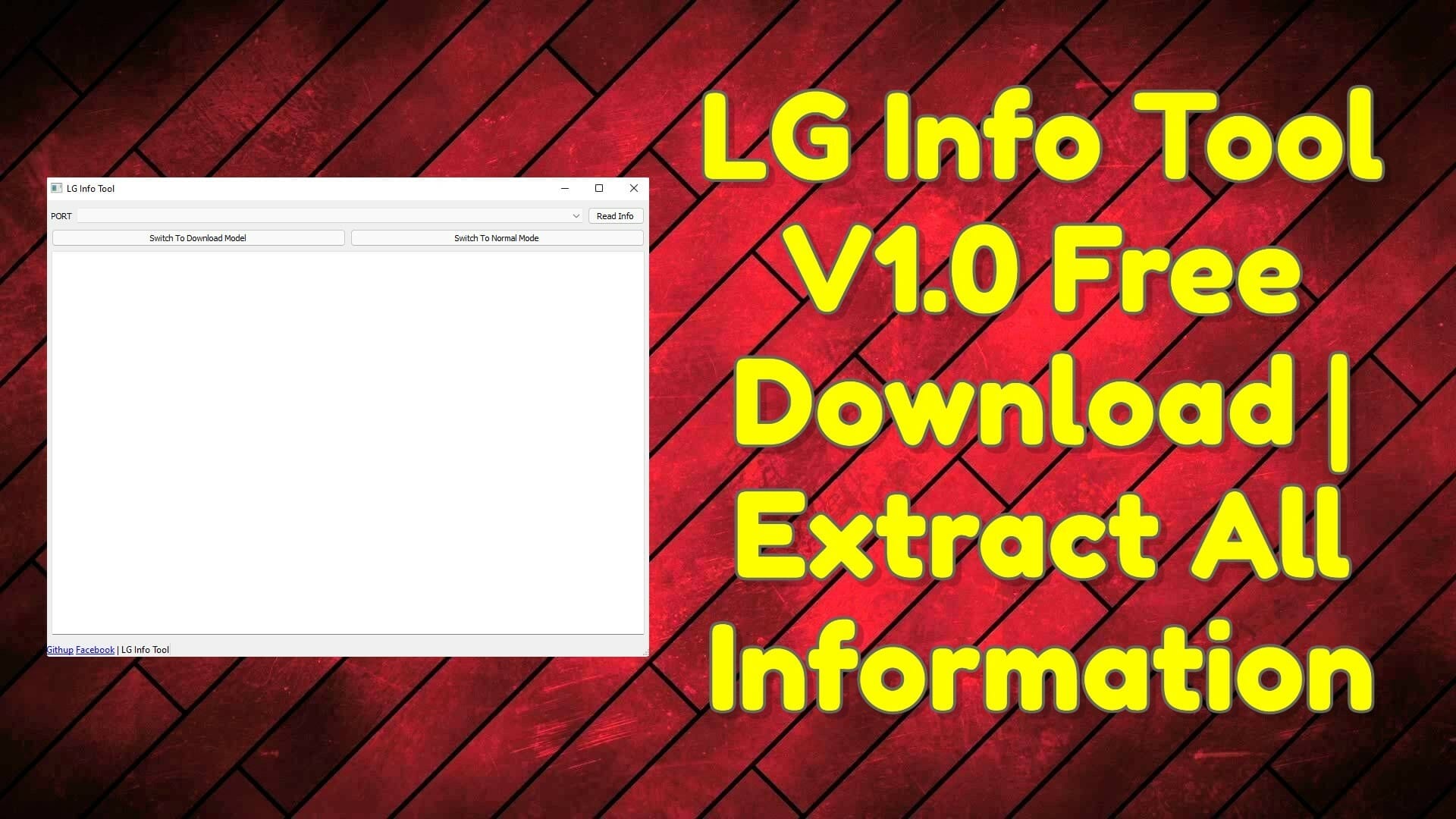
Like, Follow, Subscribe me on :
YouTube: Subscribe
Pinterest: Follow
Instagram:: Follow
Facebook: Like & Follow
All Mobile Firmware:: Link
- AMR icloud Bypass Tool For Windows Computer Free Download
- Mrt Dongle Server Fix Host File Free Download
- MTK Auth Bypass Tool V27 Latest Version Free Download
- Nokia 3 TA-1032 FRP & Wipe Data Remove Screen lock By SP Flash Tool
- MRT Dongle Tool 3.19 With Keygen Free | Force Closed Fix Tool
Contents
Features:
- Model
- Android Info
- SW Version
- SPC [Diag Mode]
- switch to download mode
- switch to normal mode
How To Use?
- First, you need to download the tool from the below link
- Extract the tool
- Run the tool as admin “LGInfoTool.exe“
- Connect device and click on the button
- Done !!!
LG Info Tool is a free software to read LG information. Supported model: LG GT-P6200, GT-P7100, GT-P7300, GT-P7500, GT-P7700, and other models.
The tool reads the mobile phone model’s IMEI (International Mobile Equipment Identity) number and other information about the device such as Android version number, SIM slot, SPC (Diag mode), etc. Download the updated version 1.0 by clicking the link below.
LG Info Tool V1.0 Free Download | Extract All Information
- What is the LG Info Tool?
LG Info Tool is a utility program for Android phones that allows users to read information about the device, such as IMEI, Model, Android Version, and Sw Version. It also allows users to switch between normal mode and download mode.
Note: This is a free utility app, but it does require root access on your phone or PC. You can check whether your phone has root access or not by going to Settings (phone shortcut), then Security & Privacy > About Phone.
LG Info Tool V1.0 Free Download | Extract All Information
- How to use it?
LG Info Tool is a free tool for LG Smartphone’s information. It is designed to read LG smartphone’s IMEI, Model, Android Version, Sw Version and SPC (Diag Mode). After reading, you can switch to normal mode or extract all information in one click.
It has a few modes:
1. Diag mode
2. Normal Mode
3. Extract all information in a single click
4. The auto mode (it will display the model number, Android version and SPC)
5. The manual mode (it will display IMEI, Android version and SPC)
LG Info Tool V1.0 Free Download | Extract All Information
- How to install?
LG Info Tool is a free tool that allows you to view the IMEI, model and Android version of your LG device. If you have more than one device, you can switch between them by simply pressing the “Switch to Download Model” button.
LG Info Tool V1.0 Free Download | Extract All Information
- Conclusion
We have written this blog post to give you an overview of a great tool that we are using to develop our business: LG Info Tool. This is our first post, so we will cover the basic concept of the tool and what it can do for us here.
First, if you want to use this tool, it’s free. You can download it from the link below (it is also available for Mac). All that we are asking in exchange is that you only use this tool for the limited purpose of reading the information provided by LG about their device. By reading these details, you are not contributing to our business and you could be in legal trouble if there were any false claims made about your device in relation to its features or functionality.
LG Info Tool allows us to read LG device information ex. IMEI, Model, Android Version, Sw Version and SPC (Diag Mode). It also makes it easy to switch between OS versions and mobile platforms by simply clicking on the “options” button on each one of them. For example:
Open Model & Android version dropdown menu (to switch between OS models) Open Sw version dropdown menu (to switch between Android versions) Open SPC (Diag Mode) dropdown menu (To switch between SIM cards manufacturer’s operating systems such as Symbian OS or Blackberry OS)
It will also allow us to see whether our device has a built-in camera or not; how many megapixels it has; how much memory it has; how many charge cycles it has left; whether its battery is good; etc. There are other features like creating a new account with an email address and password which might be useful for creating accounts with different carriers like AT&T / T-Mobile / Sprint / Cricket etc… but these are just some examples that offer a good overview of what LG Info Tool can do for you.
We would really appreciate it if everyone who visits this blog post would let us know what they think about LG Info Tool by leaving a comment below or contacting us at. We want to hear from people who have used this tool before and those new to it who might find this useful too! It’s up to you how much credit you want your comments about our product to have with publishers!








