AMR iCloud Bypass Tool | Windows Tool
AMR iCloud bypass tool is a small tool for Windows computers. it is allowed users to remove the activation lock on iPad, iPhones. it is supported ios version 12. x to 14.8.1. it is best for windows 10 or 11 compatible, if you face any problem then please click on the chat button and discuss with me directly.
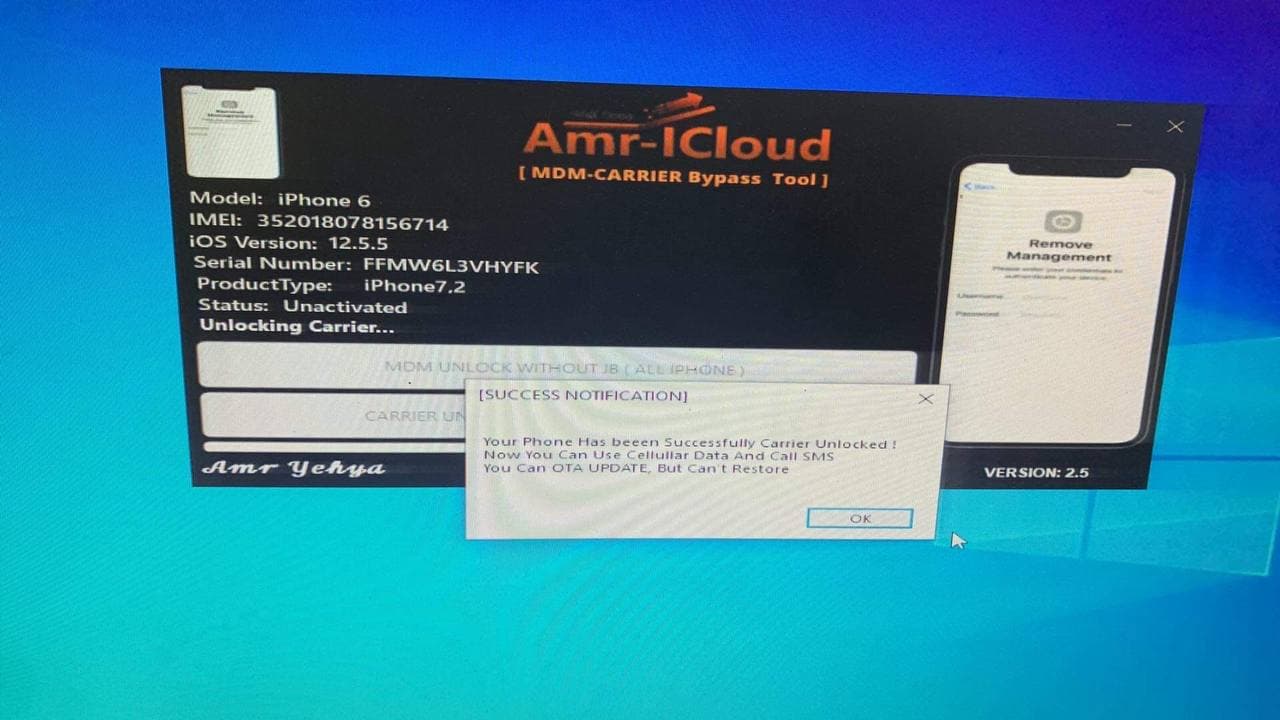
Like, Follow, Subscribe me on :
YouTube: Subscribe
Pinterest: Follow
Instagram:: Follow
Facebook: Like & Follow
All Mobile Firmware:: Link
- MRT Dongle Tool 3.19 With Keygen Free | Force Closed Fix Tool
- Nokia 3 TA-1032 FRP & Wipe Data Remove Screen lock By SP Flash Tool
- MTK Auth Bypass Tool V27 Latest Version Free Download
Features:
Bypass iPhone & iPad MDM
Supported All Models
Supported All Versions iOS
No Need Jailbreak
===========================Bypass Carrier iPhone
( Sim Not Supported )
Supported iPhone 5s to 12 Pro Max
Supported iOS 12 to 14.8.1
Need Jailbreak
===========================
How To Use?
- First, you need to download the tool from the below link
- Extract the tool
- Run the main executive file “AMR ICLOUD MDM.exe“
-
Try to bypass or unlock your iPad, iPhone with AMR iCloud and MDM Bypass Tool.
-
Done !!!
AMR iCloud bypass tool for windows computer free download
What is amr iCloud bypass tool for windows computer free download?
It is a simple application that allows you to bypass the AMR (Apple Mobile Regulatory Domain) encryption on the Apple iPhone 4 and 4S. This means that you can view messages sent to and from your iPhone when they are stored on Apple servers.
You will have to have the latest version of iTunes installed on your computer.
- AMR iCloud Bypass Tool For Windows Computer Free Download
AMR iCloud Bypass Tool for Windows Computer is a completely free program. AMR iCloud bypass tool for windows computer free download is an AMR iCloud bypass tool for Windows PC applications, with which you can enable amr iCloud bypass and bypass the restrictions. It is an unbranded version of the program.
This application is totally safe to use, and will not harm your computer in any way. It’s a program that will help you to make amr iCloud bypass, and there are many other reasons why you should use it. It might not be possible to use the AMR iCloud bypass tool for Windows PC because some of its components have been removed by the software developer. However, if you do not want to use another software editor than the one that comes with Windows PC, you should try using this tool instead of any other one.
It can be used on all versions of Windows operating systems (both 32-bit and 64-bit) from Windows XP up to Windows 10, including all editions of Microsoft Office 2010/2013/2016/2020/2021 etc.
- How to Unlock iCloud Account in 5 Minutes
Every year, I push a new tool on clients to help them bypass iCloud and remove the “iCloud password” protection. Every year, they tell me they are satisfied with the results and ask me to “keep pushing.” Every year I do just that.
Last year, I mentioned how one of my clients could bypass the iCloud password on their Mac and retrieve all of their messages, photos and other content on their iOS devices (iPhone 5S or later). The client was using macOS Sierra and had to start over in order for this to work. This time around (2016), we’re talking about Windows, so let’s see if this works under Windows 10, 8 or 7.
Here are some steps:
1) Download AMR iCloud bypass tool for windows computer free download from this link here. [Note: you may have to enter your own Apple ID credentials instead of the account shown in Step 1]
2) Right-click on the downloaded file (in my case it was named amr iCloud bypass tool for windows computer free download ) and select Open…
3) On the next screen you need to select your login information as shown below: [iCloud users] please select your Apple ID (not your email address). If you don’t have one already, create one now by entering an email address provided at appleid.apple.com, then clicking ‘Sign In’ again. Should you require help creating an Apple ID – please use this form [iCloud users] please select your Apple ID (not your email address). If you don’t have one already, create one now by entering an email address provided at appleid.apple.com, then clicking ‘Sign In’ again. Should you require help creating an
4) Next click the “Current Version” button as shown below: [Note: in step 3 only the current version is selected]
5) Click “Next”. This will start downloading AMR iCloud bypass tool for windows computer free download again which should be done automatically after a while (about 15 minutes).
Step 1: First of all, you have to visit this website and click the link for downloading the tool
In this tutorial, we will show you how to bypass Amr iCloud for windows computers and download the tool. This tool allows you to quickly bypass Amr iCloud on Windows 10 computer.
You can use it for getting rid of any password protection on your computer. Information about this tool is shared on the official website.
Please leave a message after downloading the software and fill out its form as well, so that we can get back to you with an answer to your question.
- Step 2: Launch the downloaded tool and choose your desired language
The easiest way to bypass the restrictions on data from a specific Apple device is to use an Amr iCloud bypass tool, which can be downloaded and installed easily. You can do this with a Windows computer, or even a Mac computer. The only requirement is that you have an Apple ID.
The tool allows you to bypass the restrictions that are placed on your device by amr icloud servers and to access your iCloud data free of charge.
To begin using this tool, simply follow these instructions:
1.) Launch the downloaded file and choose your desired language (“English” or “French”).
2.) Click on “AMR iCloud bypass Tool for Windows Computer Free Download”.
3.) Follow the instructions on the screen if you are asked to enter your Apple ID password. After entering it as needed, click “Continue”. Then follow the instructions provided in order to complete the installation.
4.) After installation is completed, restart your computer for it to take effect automatically. Then you can use the AMR icloud bypass tool for windows computer free download as usual for all purposes and at any time with no need to register again. This can be used without limits with all iOS devices and 3rd party devices too!








