Contents
Z-Tool v2.0 ADB & Fastboot Tool Free Download
If you’re searching for an app that can carry out many functions on your Android smartphone, Z-Tool v2.0 is the perfect tool. Its small but powerful tool allows users to carry out different tasks such as model checking FRP, unlocking the bootloader, locking and unlocking it, and much more effortlessly. It is free, and you don’t have to purchase a registered or activate a license. All you need is just one click to launch on your PC.

Z-tool v2. 0 adb & fastboot tool free download
Z-Tool v2.0 ADB & Fastboot Tool Free Download
RESELLER PRICING / REMOTE SERVICES
GSM ATOZ TOOL
https://chat.whatsapp.com/
GSM ATOZ TOOL
https://chat.whatsapp.com/
GSM ATOZ TOOL
https://chat.whatsapp.com/
GSM ATOZ TOOL
https://chat.whatsapp.com/
GSM ATOZ TOOL
https://chat.whatsapp.com/
Telegram Group
https://t.me/Gsmatoztools
Features:
With so many functions, Z-Tool v2.0 is a versatile tool for those who wish to complete different tasks on their Windows PCs.
Here are a few of its most renowned features:
- Mi Model Check (Fastboot): This feature allows you to verify the design of the Mi device while in Fastboot Mode.
- ADB Information: This feature provides information about your device’s capabilities in ADB mode.
- VIVO Model Check (Fastboot): This feature allows you to verify the design of your VIVO device using Fastboot Mode. This feature lets you verify the model number of your VIVO with a single click. You only need to start the device in fastboot Mode.
- ADB DiagThis option allows diagnosis mode in ADB mode.
- Huawei Information (Fastboot): This feature provides information about your Huawei device while in Fastboot Mode. It lets you check the Huawei model details to find the model number, firmware version, the frp status, and more.
- ADB Diag is new: This option allows you to use the diagnostics mode to be used in ADB mode for the most current devices. It works with the latest Android versions and performs sophisticated operations on your phone.
- FRP Lock (Fastboot): This feature lets you remove the FRP (Factory Reset Protection) lock from your device while in Fastboot Mode. This feature allows you to get around the lock and access your device.
- Slot Check Current: This feature allows you to examine the slot on your device while in Fastboot Mode. It will enable you to find the place and carry out specific tasks compatible with the device.
- EFS The Erase Ultra feature enables users to delete the EFS partition on their device while in Fastboot Mode. This feature is a great option if you want to erase all unnecessary data from your phone.
- Slot-A, Slot B: Using this capability in Fastboot Mode, it is possible to change between the slots of your device. It can perform specific actions that are appropriate to your device.
- EFS Erase BFORCE This feature allows users to remove the EFS partition on their device using brute force when they are in Fastboot Mode. If you want to erase all unnecessary data from your phone, this feature can be helpful.
- With Fastboot, unlocking or unlocking the bootloader is possible, but you must root your device.
- The ability to lock your device’s bootloader when operating in fastboot Mode can be feasible with this option. It is helpful to reset your device to its initial condition.
- ADB for FastbootThis option lets you toggle between ADB and Fastboot modes. It is possible to complete tasks that require various methods.
- Fastboot to EDL: This feature lets you change into EDL (Emergency Download) Mode in Fastboot Mode. It can be helpful if you want to install the latest firmware on your device.
- ADB to RecoveryThis function allows you to change to Recovery mode when in ADB mode. This feature is helpful in situations where you must perform things that call for access to Recovery mode.
- Fastboot To NormalThis option lets you reboot your device into normal Mode after having it in Fastboot Mode. It’s helpful when you wish to quit Fastboot Mode without rebooting the device.
- Firmware download (MiFirm.com): This feature lets you get firmware downloads for Mi devices via MiFirm.com. The latest firmware version compatible with your device can be downloaded this way and later installed.
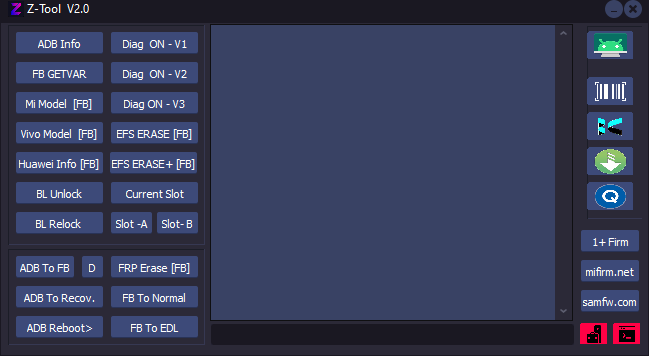
Z-tool v2. 0 adb & fastboot tool
Changelog!!!
What’s New
- The additions and enhancements in Z-Tool v2.0 improve both the performance and capabilities of Z-Tool. Here are a few significant changes made in the most recent version:
- ADB Diag ON Version 1, V2, V3 This feature allows the diagnostic Mode to work in ADB mode on a different version of Android. It is compatible with older and more recent Android versions and can perform complex operations on devices.
- EFS”Erase” [FB] lets users delete the EFS partition on their device using Fastboot Mode.
- EFS”Erase” [The feature allows users to delete the EFS partition on their device using advanced options in Fastboot Mode. It will give you greater control over the data you would like to be erased from your phone.
- Fastboot GETVAR This feature will allow you to get device-specific information from your device in Fastboot Mode.
- FRP Erase: The function lets you delete the FRP lock on your device using Fastboot Mode. It’s useful for those who want to bypass the lock and gain access to your device.
- FRP Erase [Fastboot NEWThis feature lets users remove the FRP lock on modern devices when using Fastboot Mode. It works with the latest Android versions and can disable the lock on the most recent devices.
How To Use?
- The first step is to get the ZIP file by clicking the following link
- Then, you should remove all the files from C: drive ( important)
- Verify that you have turned off your antivirus before starting the installation
- Then you should open the folder and set up the setup file using some basic instructions
- Run the “Ztool-v2 .exe”
- Then, you can install all drivers if you have already installed them. You can skip this step
- Connect the phone to the internet and try to perform any task
- Enjoy !!!
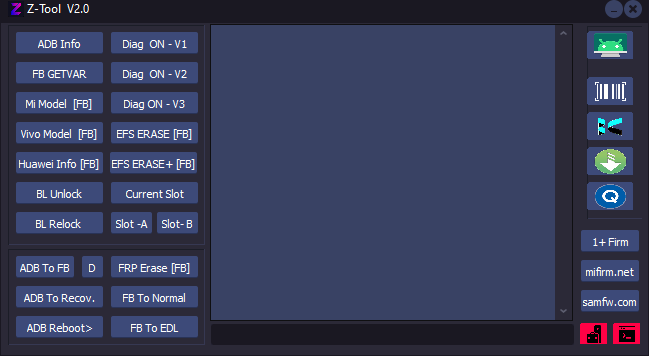
Download z-tool v2. 0
Conclusion
Download Z-Tool v2.0 is a powerful software that gives users various options to perform various tasks on their Windows PCs. With the latest capabilities and enhancements, Z-Tool v2.0 is a tool you should consider including in your Windows application arsenal.
Download Link:: Usersdrive – Mediafire – Google Drive – 4shared – Racaty – Drive.Filen – Up4EVER – UserUpLoad – FastuUpLoad








