Xiaomi Fastboot Flashing Tool By Mahar Solution to Flash Firmware Tool Download. Xiaomi is a huge market for smartphones. The company offers a wide variety of phones with modern functions and features. However, users sometimes need help with firmware which can be very frustrating. However, the positive aspect is that it is possible to fix these problems by flashing the firmware. For this, you will require an efficient flashing tool, and the Xiaomi Fastboot flashing tool developed by Mahar is an excellent alternative.
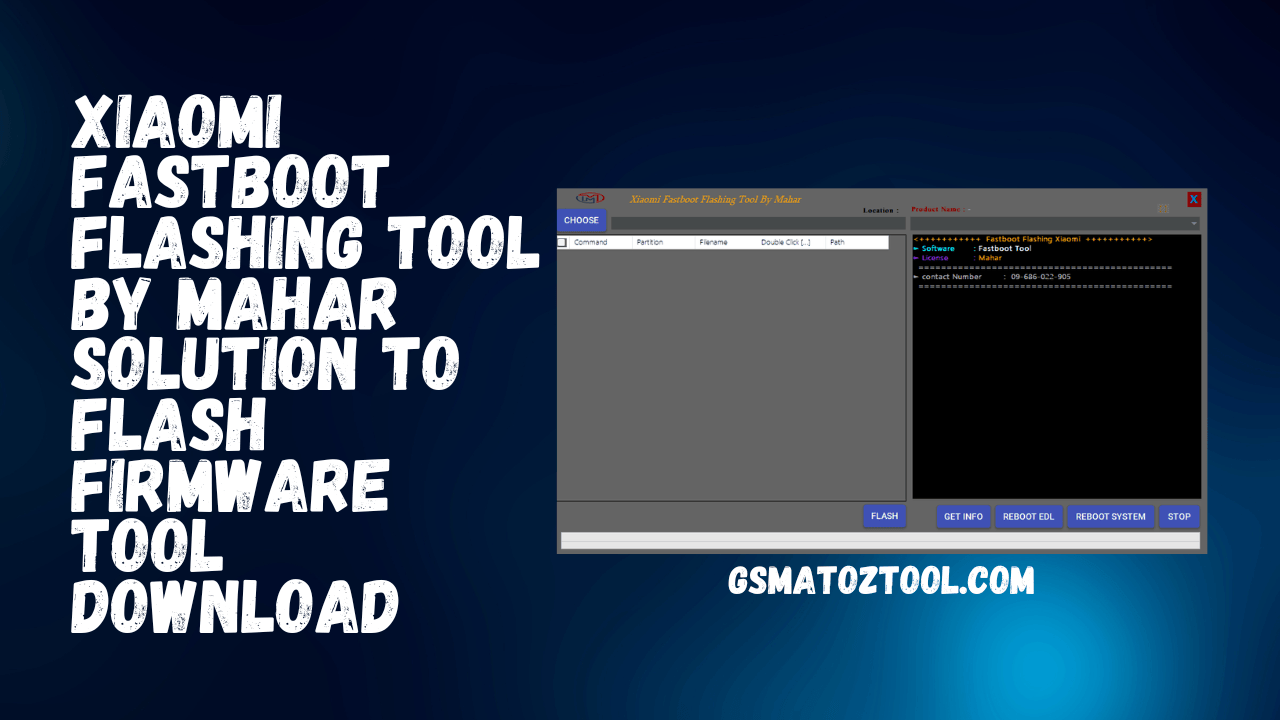
Xiaomi fastboot flashing tool by mahar solution to flash firmware tool download
Contents
Xiaomi Fastboot Flashing Tool By Mahar Solution to Flash Firmware Tool Download
RESELLER PRICING / REMOTE SERVICES
GSM ATOZ TOOL
https://chat.whatsapp.com/
GSM ATOZ TOOL
https://chat.whatsapp.com/
GSM ATOZ TOOL
https://chat.whatsapp.com/
GSM ATOZ TOOL
https://chat.whatsapp.com/
GSM ATOZ TOOL
https://chat.whatsapp.com/
Telegram Group
https://t.me/Gsmatoztools
The Xiaomi Fastboot Flashing tool developed by Mahar is a potent tool that makes it simple to flash firmware for Xiaomi devices. The tool has an easy-to-use interface and options that make flashing effortless. One of the best advantages of this tool is that it allows you to flash any firmware included in the .bat file effortlessly.
Xiaomi Fastboot Flashing Tool By Mahar
The device has various buttons, including one button and the flash button used to flash the firmware. The GET INFO button lets you access the device’s information, like the model number, firmware version, and much more. This Reboot EDL switch is used to reset the device using the EDL mode. The Reboot system button can restart the device in normal mode. In addition, the STOP button can be utilized to stop flashing in case of errors.
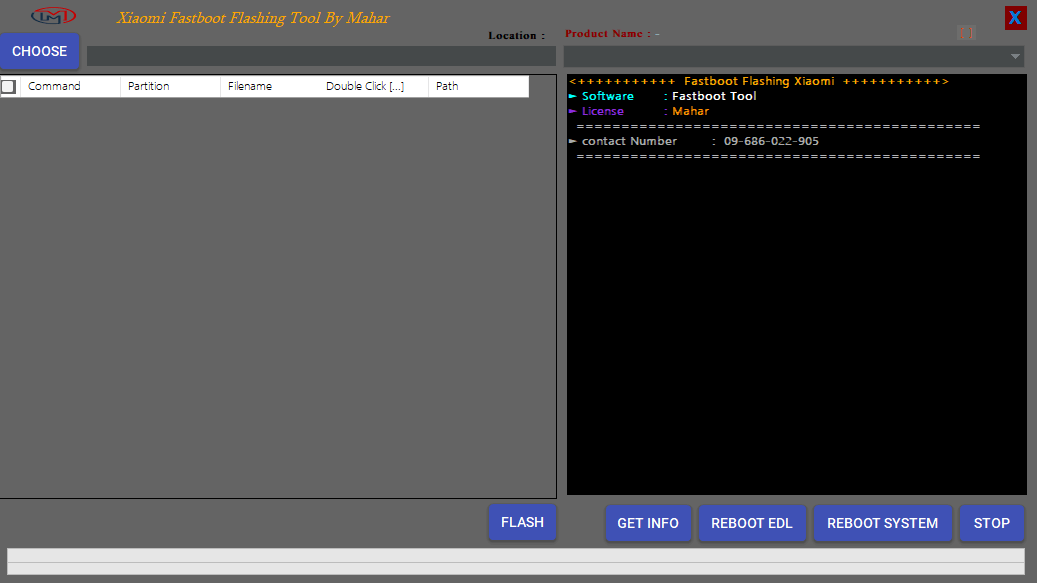
Xiaomi fastboot flashing tool by mahar
One important aspect to remember is that you must unblock your device’s bootloader before applying the Xiaomi Fastboot Tool developed by Mahar. This is because the tool requires an access point to your bootloader before updating the firmware. The bootloader can be unlocked using the instructions provided by Xiaomi.
The Xiaomi Fastboot Flashing Tool from Mahar is a trusted and robust tool that allows users to flash the firmware of Xiaomi devices. With its easy-to-use interface and sophisticated tools, you can fix firmware issues and experience a seamless user experience. Be sure to unlock the bootloader before using the tool to avoid any problems.
How To Use
To use the Xiaomi Fastboot Flashing Tool, follow these steps:
- Download the Firmware for your Xiaomi device from a trusted source.
- Enable USB Debugging and OEM unlocking on your Device. To do this, go to Settings > About phone and tap on the build number seven times To enable Developer Options. Then, go to Developer Options and Enable USB debugging and OEM unlocking.
- Power off your Device and boot it into Fastboot mode. To do this, simultaneously Press the Power and Volume Down buttons until the Fastboot logo appears.
- Connect your Device to your Computer via a USB cable.
- Open the Xiaomi Fastboot Flashing Tool on your Computer.
- Click the “Select” Button and browse to the location where you saved the Firmware File.
- Click on the “Refresh” button to make sure that your Device is detected by The tool.
- Click on the “Flash” button to start the flashing process. This will erase all the Data on your Device, so back up your important files before Proceeding.
- Wait for The flashing process to complete. Only disconnect your Device From your Computer once the process is finished.
- Once the Flashing is complete, your Device will automatically reboot. It May take some time to boot up, so be patient.
Note: The above Steps are a general guide. The steps may vary depending on the Xiaomi device model and firmware version. Make sure to read the Instructions carefully before proceeding with the flashing process. Also, Be aware that flashing your Device may void your warranty and cause Irreversible damage if done incorrectly.
How To Download Xiaomi Fastboot Flashing Tool
To download the Xiaomi Fastboot Flashing Tool, follow these steps:
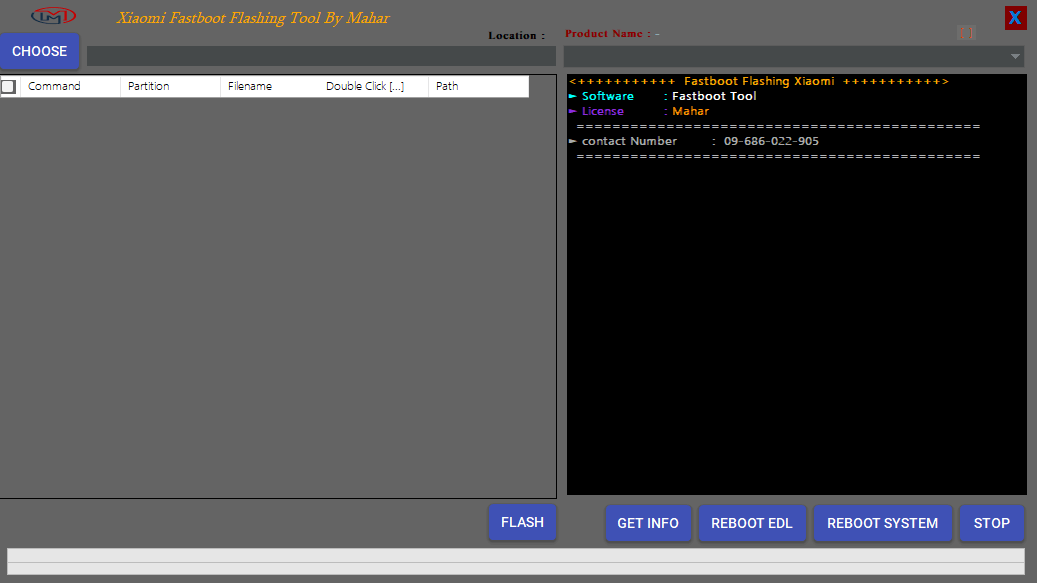
Download xiaomi fastboot flashing tool
- Go to The Mahar Solution Gsmatoztool.com.
- Look for The download link for the tool and click on it.
- Choose The appropriate version of the tool for your Computer’s Operating System (Windows or Mac).
- Once the Download is complete, run the setup file to install the tool on your Computer.
- After Installation, you can launch the tool to flash the Firmware on your Xiaomi device.
Download Link:: Usersdrive – Mediafire – Google Drive – 4shared – Racaty – Drive.Filen – Up4EVER – UserUpLoad – FastuUpLoad








