Introducing Hth Nd All In One Tool V2.8.7 The Ultimate Solution For iPhone and iPad Passcode, SIM lock, And iCloud Removal. This Powerful Tool Includes Features Like Ramdisk Support, Ipwnd, Boot Ramdisk, Backup Passcode, And More. Download Now To Unlock Hidden Icloud And Bypass Various Security Measures.

Hth nd all in one tool
Download Hth Nd All In One Tool Latest Version
Hth Nd All In One Tool Is A Powerful Tool For Unlocking iPhone and iPad passcodes, SIM locks, And iCloud Remover. With Features Like Ramdisk: Ipwnd, Boot Ramdisk, And More, It Provides A Comprehensive Solution For various iOS Issues. It also supports blocking/enabling Ota-r, removing restrictions, and hiding iCloud.
Also Read
- TFT Ramdisk Tools
- HFZ Ramdisk Universal Tool
- Broque Ramdisk Tool
- Auxpro Ramdisk New Edition Windows Tool
Whatsapp Group
- GSM ATOZ TOOL :: Group Link Join
- GSM ATOZ TOOL 1:: Group Link Join
- GSM ATOZ TOOL 2 :: Group Link Join
- GSM ATOZ TOOL 3 :: Group Link Join
- GSM ATOZ TOOL 4 :: Group Link Join
- GSM ATOZ TOOL 5:: Group Link Join
- GSM ATOZ TOOL 6 :: Group Link Join
- Gsm Atoz Tool Remotely Services :: Group Link Join
- Telegram Group GSM ATOZ TOOL :: Group Link Join
- Telegram Group GSM ATOZ TOOL 1 :: Group Link Join
Backup Passcode And Active Passcode Are Essential Functions To Protect Your Device Data. General Hello Files And Read Apple ID help Manage Device Settings And Information. With Options Like Factory Reset And Block Reset/update, Users Can Efficiently Maintain Their Devices And Data Security.
How To Download And Use
Features of HTH_ND V2.8.7:
- The “Check Lock”/iOS function lets users check the status of iCloud’s lock of their devices.
- The hidden iCloud 12-16 This feature lets people get around iCloud lock on iOS devices that run iOS 12-16.
- Bypass Hello jb IOS 12-16: This function lets users avoid the Hello screen when using iOS devices that run iOS 12-16.
- Bypass Passcode – Sim jb This feature allows users to bypass passwords on iOS devices operating iOS 12-16.
- IPWND jailbreak, jailbreak, and disable update/reset… as well as more. iOS 12-16 This feature allows users to jailbreak iOS devices that run iOS 12-16, turn off updates, or reset the device.
- Jailbreak iOS 15 – 17
- Backup passcode
- Active passcode
- Winra1n 2.1
- Erase All Data
- Bypass Hello 12- 17
- Remove Restriction in Hello mode
- Hidden iCloud
- Read Hardware
- Hello Signal bypass
- Block or Enable OTA Update and Reset
- Fix iService 2
- Fix Still Signal
- Read iCloud/Phone
- Bypass Hello 12 -14
- FMI OFF – OPEN MENU (New)
- Method AppleID, Pet Token
- Clear Apple ID
- Clear Pet Token
- Clear ALL
- Jailbreak 12 – 14
- Jailbreak 15 – 17
- Read Apple ID
- Remove Restrictions
- Download ElcomSoft
- Clear Boot
- Check Lock
- Check FMI
- Skip Setup
- Enter Rec
- Reboot
- Manager
- Fix Driver
Check Sim Lock
Sim Lock is a crucial element for iPhone as well as iPad devices. HTHND Version 1.3 lets users easily monitor the Sim Lock status. Sim Lock state.
Check iOS Passcode
Inadvertently losing an iOS passcode could be an extremely frustrating experience. In the new HTH version, ND 1.3, users can easily verify their iOS passcodes.
Exit Recovery Mode
Sometimes iOS devices may get locked in Recovery Mode, which prevents users from using the normal functions of their device. HTHND Version 1.3 offers a straightforward solution allowing users to remove Recovery Mode with a few clicks. This time-saving feature removes the need for complicated procedures to bring the devices to return to their original state.
WinRain V1.1 JB
Jailbreaking iOS devices can open the door to a new set of possibilities for customization and options. The HTH version 1.3 comes with WinRain V1.1 JB feature that lets users Jailbreak their devices quickly. With Jailbreaking, users can personalize their iOS experience, install third-party apps, and gain access to features that aren’t accessible in the default iOS environment.
Reboot Device
The HTH ND V2.0 offers a user-friendly “Reboot Device” feature that lets users reboot their devices in a single click. This will help fix minor software bugs and ensure the seamless operation of the device.
- HTH Ra1n iOS 15-16This tool allows jailbreaking your iPhone or iPad that runs iOS 15 or 16.
- Hidden ICloud JB (12-16.6): This feature lets you jailbreak your iPhone and iPad that runs iOS 12 – 16.6 even if it is locked for activation.
- Fix driver: With assistance from this function, you can fix any driver issues that could be preventing your computer from being able to recognize your iPhone and iPad.
- IPWND (A7-A11): You can use this feature to downgrade your iPhone or iPad’s software from iOS 12 or later to iOS 11 or earlier. This can be useful when planning for your phone to be jailbroken or have issues with the latest firmware.
- Boot Ramdisk (A7-A11): This feature lets you start the iPhone and iPad in a particular mode called Ramdisk mode.
- Verify iOS PasscodeYou can use this app to determine the passcode of either your iPad or iPhone. This could be useful if you’ve lost your passcode or need to ensure your device is safe.
- Reboot Recovery Mode Exit: This function allows users to end the Recovery Mode mode on either the iPhone or iPad. The Recovery Mode feature is a state the device enters when it cannot boot normally.
- Enable Reset/Update (6-X): This feature lets you turn off the Update and Reset functions in the iPhone and iPad operating iOS 6-to-10. This is useful if you must stop anyone from modifying or resetting your gadget without permission.
Hidden iCloud (12-16) Jailbreak
HTH ND V2.8.7 can delete the hidden iCloud accounts from iOS 12-16. However, it requires the device to be jailbroken. Users can unlock the remote iCloud feature using tools such as Checkra1n or Winrain when a device is Jailbroken. This feature particularly benefits those who bought an old device or experienced ICloud-related issues.
How Does HTH ND Work?
Check iOS Passcode:
- Set your device into Recovery Mode.
- Click on”Reset iOS Passcode.” Click the “Check iOS Passcode” button.
Check Sim Lock:
- Check that your device is on Normal or Hello mode.
- Click”Check Sim Lock” and click the “Check Sim Lock” button.
- Hidden iCloud (12-16/Jailbreak):
- (Note that the device must be jailbroken using Checkra1n or Winrain before proceeding.)
Jailbreak the device:
Winra1n:
- Check ” Checkra1n(0.12.4)” to Jailbreak (iOS 12-14.8.1).
- Tick “CheckRaln(0.1337.1)” to Jailbreak (iOS 15-16).
- Alternatively, you can jailbreak using Checkra1n/USB Boot Jailbreak for iOS 12-14.8.1.
- ( Note: Jailbreak procedure must be successful, or if there’s an error, you must restart the Jailbreak.)
- Click”Hidden ICloud (12-16/Jailbreak)” from the “Hidden iCloud (12-16/Jailbreak)” button.
Boot Device
(Select the “Reboot” or “Reboot Device” button if you experience iCloud login issues after using the hidden iCloud option.)
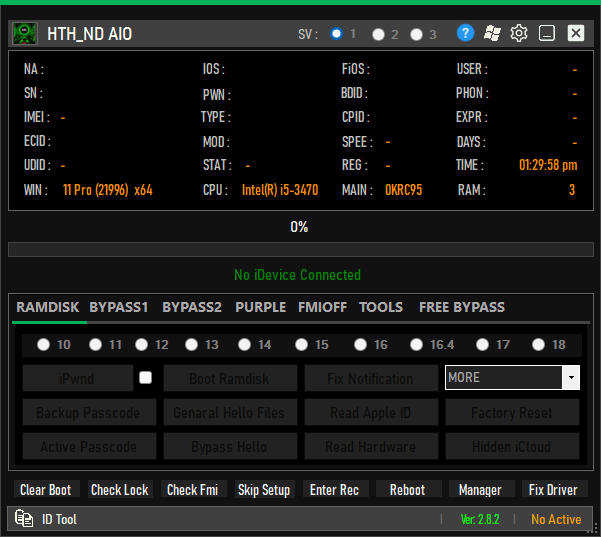
Download hth nd all in one tool latest version
How To Use
- You Will Need To First Download The Zip From The Below Link.
- Then, Unzip All The Files In The C Drive.
- Then, Install The Setup With The Basic Instructions.
- Run The Tool As Admin “Hth Nd All In One Tool.exe“
- If You Already Have Drivers Installed, Skip This Step.
- Enjoy ! !!
How To Download
To Download Tmt Mediatek Universal Tool Follow These Steps:
- Go To The Gsmatoztool.com Website Of Tmt Mediatek Universal Tool .
- Find The Download Page And Don’t Click Button And Click Only The (Download Link).
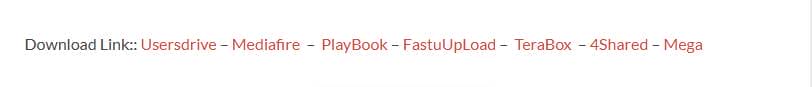
- Wait For The Download To Complete.
- Locate The Downloaded File On Your Device Once The Download Is Finished.
- Double-click On The File To Start The Installation Process.
- Follow The On-screen Instructions To Complete The Installation.
Hth Nd All In One Tool V2.8.7
Download Link:: Usersdrive – Mediafire – FastuUpLoad – Workupload – Sendcm – TeraBox – 4Shared – Mega – PlayBook








