A Mac application for iOS devices is known as “HFZ” Ramdisk Universal v3.8.6. Improved speed and security are offered, and all iOS versions from 15 to 17 are supported. New features include support for functions such as iCloud updates, updates, FaceTime, bypassing the carrier lock, and separate buttons to erase and reset functions. There are several models to choose from: iPhone SE 6S/Plus, 6S/Plus, 7/Plus, 8/Plus, and the X all have compatibility. iPads with different models starting from the fifth generation (2017) up to Pro 12.9 2nd Gen (all cell phones) are also supported, as are the Mini 4, Air 2, and Mini 4. Air 2 and Mini 4.
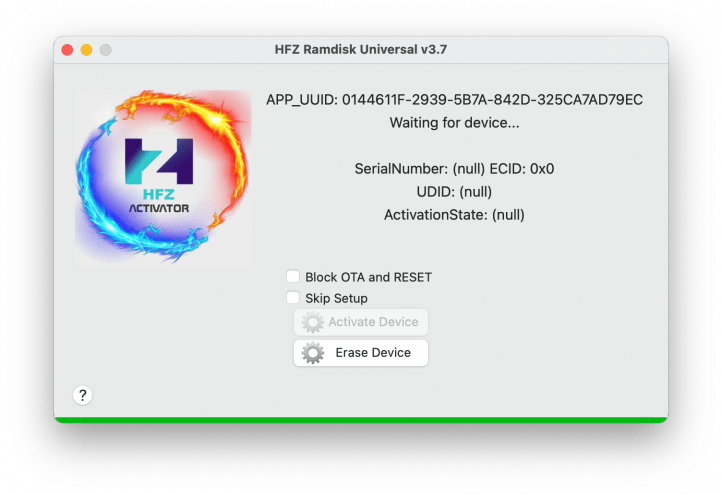
Hfz ramdisk universal tool
What’s New?
Read Also
HFZ Ramdisk Universal v3.8.6 (mac)
- Fast and Stable
- All iOS supported 15-16-17, so upgrading to the previous version is unnecessary.
- The devices that are carrier-locked are now supported using signal bypass (with the help of Rsim)
- Fixed sudden app crash
- Separate buttons were added for erase, Ota Block, and Fake reset
Supported iOS 17. x.x/16.x.x/15.x.x
- Stable and fast
- Signal [FULL]
- iCloud
- Update
- Reboot
- Apple Pay
- App Store
- Skip Setup
- Notifications
- FaceTime & iMessage
Compatible iPhone Versions
- iPhone SE
- iPhone 6S & 6s Plus
- iPhone 7 & 7Plus
- iPhone 8 & 8Plus
- iPhone X
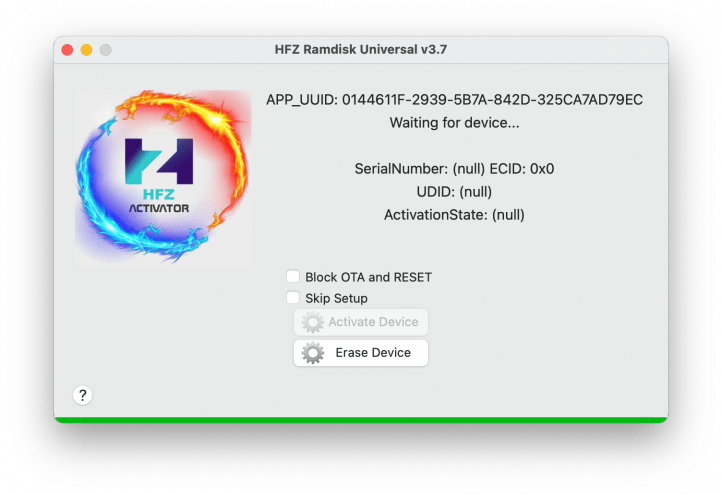
Hfz ramdisk universal tool
Compatible iPad Model
- iPad Air 2 4G (A1567)
- iPad Mini 4 4G ( A1550)
- iPad 5 2017 4G (A1823)
- iPad 6 2018 4G (A1954)
- iPad 7 2019 4G (A2198)(A2200)
- iPad Pro 9.7 4G (A1674)(A1675)
- iPad Pro 10.5 4G (A1709) (A1852)
- iPad Pro 12.9 4G (A1652)
- iPad Pro 12.9 2nd Gen 4G (A1671) (A1821)
How To Download
To Download Free HFZ Ramdisk Universal Tool Follow These Steps:
- Open Your Web Browser And Search For The A2zflashfile.com HFZ Ramdisk Universal Tool Website.
- Click On The (Download Link) Provided On The Website.
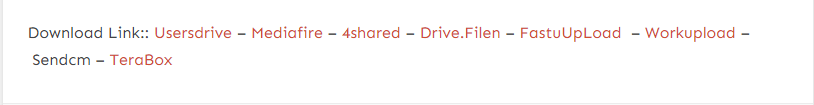
- Wait For The Download To Complete.
- Once The Download Is Finished, Open The Downloaded File.
- Follow The Instructions To Install HFZ Ramdisk Universal Tool On Your Device.
- Enjoy
Download Link:: Usersdrive – Mediafire – Drive.Filen – FastuUpLoad – Workupload – Sendcm – 4Shared – TeraBox








