The Latest Version Of Xiaomi Pro Tool V7.0.8 Is Now Available For Free Download. This Powerful Tool Offers A Range Of Supported Features, Including Flashing, Unlocking, And One-click Design. It Can Easily Handle Any Xiaomi Phone, Regardless Of The Model Or Chipset. Additionally, It Provides The Ability To Fastboot To Edl And Remove Frp In Recovery Mode.
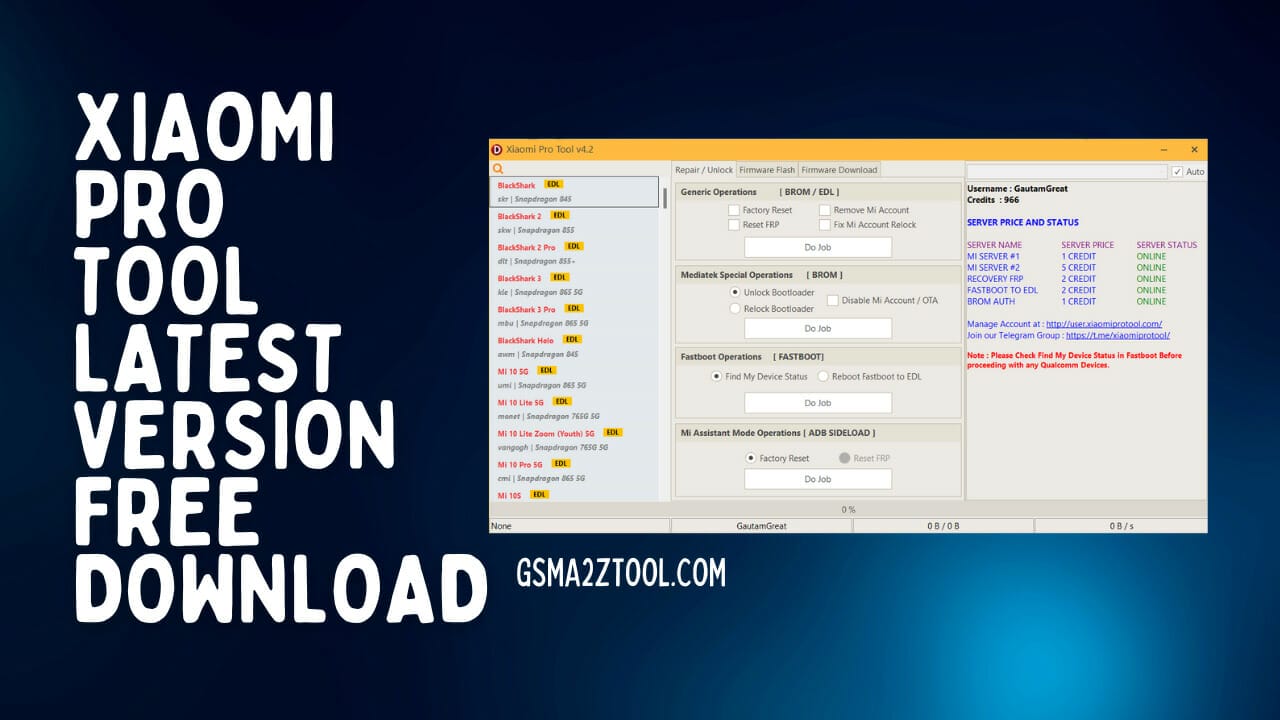
Xiaomi pro tool v6. 5 latest version free download
Xiaomi Pro Tool
Xiaomi Pro Tool V7.0.8 Is A Powerful Tool That Supports Flashing And Unlocking Features For Xiaomi Phones. Regardless Of The Phone Model Or Chipset, It Can Quickly Flash Any Xiaomi Phone. Additionally, It Can Unlock Any Xiaomi Phone, Whether It Has A Lock, Mi Account, Or Frp. Users Can Easily Automate Every Feature With Its One-click Design Without Requiring Manual Selection. Moreover, It Allows For Fastboot To Edl And Can Remove Frp In Recovery Mode, Making It Highly Efficient And User-friendly.
What Is Xiaomi Pro Tool V7.0.8
Xiaomi Pro Tool V6.5 Is A Powerful Software That Offers Various Supported Features. It Can Flash All Xiaomi Phones Available In The Market, Regardless Of The Model Or Chipset. Additionally, It Can Unlock Any Xiaomi Phone, Whether It Has A Lock, Mi Account, Or Frp. The Tool’s One-click Design Ensures That Every Feature Is Automated, Eliminating The Need For Manual Selection. It Also Supports Fastboot To Edl And Can Remove Frp In Recovery Mode.
Supported Features
List Of Features Supported By Xiaomi Pro Tool
Flashing
Supports The Flashing Of Every Single Xiaomi Phone In The Market. No Matter The Model No Matter The Chipset.
Unlocking
Can Unlock Any Xiaomi Phone No Matter If The Phone Has A Lock / Mi Account / Frp.
One Click Design
Every Single Feature Is Automated. No Need To Select Anything. Everything Can Be Done In A Single Click.
Fastboot to EDL and Recovery FRP
It Supports Fastboot To Edl And Also Can Remove Frp In Recovery Mode.
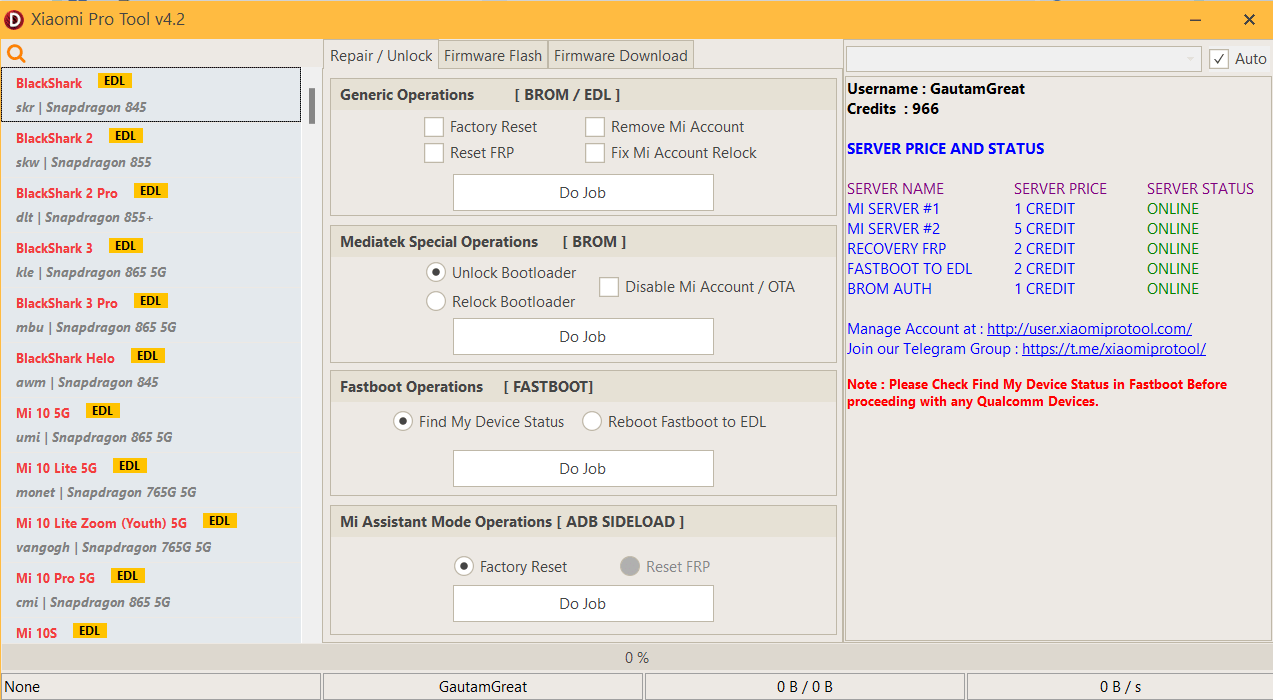
Xiaomi pro tool
How To Use
- You Will Need To First Download The Zip From The Below Link.
- Then, Unzip All The Files In The C Drive.
- Then, Install The Setup With The Basic Instructions.
- Run The Tool As Admin “Xiaomi Pro Tool.exe“
- If You Already Have Drivers Installed, Skip This Step.
- Enjoy ! !!
How To Download
To Download Xiaomi Pro Tool Follow These Steps:
- Go To The Gsmatoztool.com Website Of Xiaomi Pro Tool.
- Find The Download Page And Click On The (Download Link)
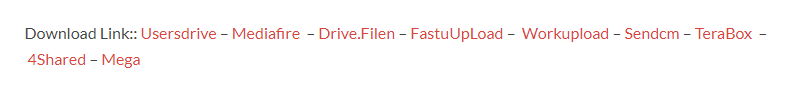
- Wait For The Download To Complete.
- Locate The Downloaded File On Your Device Once The Download Is Finished.
- Double-click On The File To Start The Installation Process.
- Follow The On-screen Instructions To Complete The Installation.-
Xiaomi Pro Tool v7.0.8
Download Link:: Usersdrive – Mediafire – Drive.Filen – FastuUpLoad – Workupload – Sendcm – TeraBox – 4Shared – Mega – PlayBook








