AUXPRO RAMDISK Tool V6.1 for Windows is now available to download, offering various features such as creating ramdisks, reading device info, backing up files and restoring them, PWNDFU GASTERing and MOUNT FIXing capabilities, among many more. A must-have tool for all Windows users!
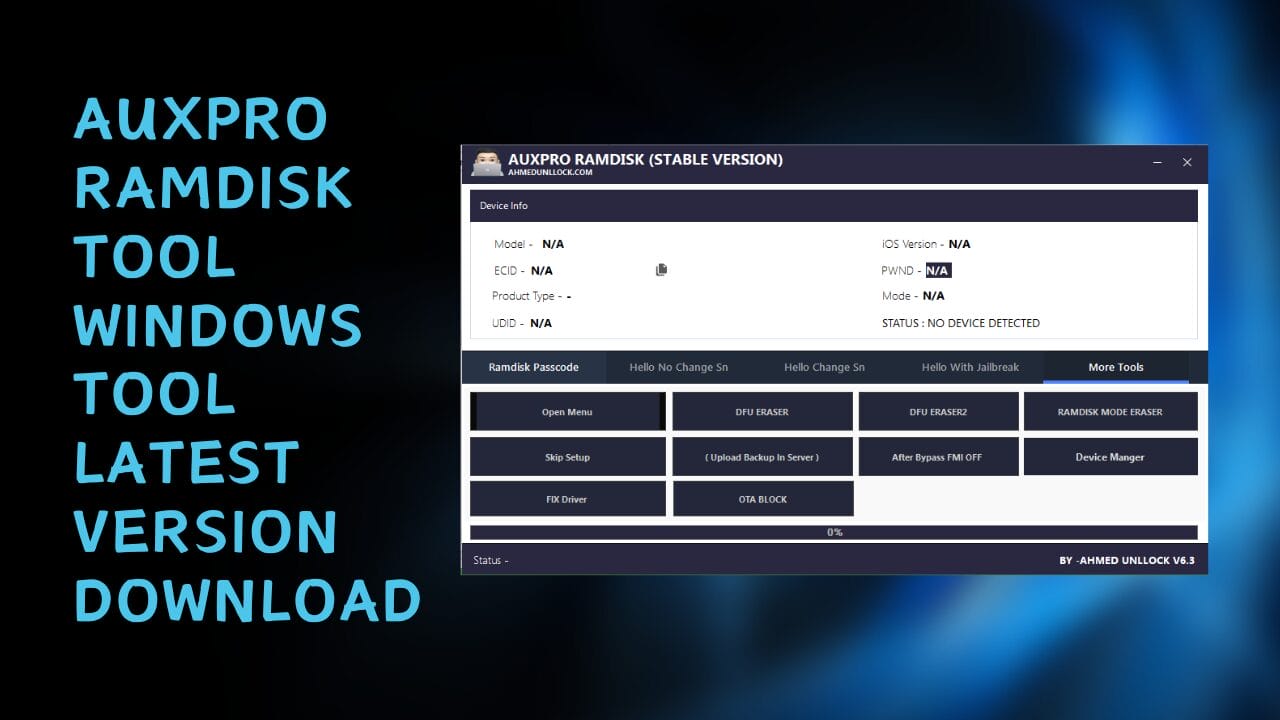
Auxpro ramdisk tool
Download AUXPRO RAMDISK Tool Latest Version
AUXPRO RAMDISK Tool V6.1 for Windows users is now available to download. It offers various features such as Ramdisk Passcode, Read Device Info, Boot Ramdisk DFU Helper Backup Files PWNDFU GASTER MOUNT FIX PWNDCHECKM8 Restore Files Disable OOTA/ERASE Restore Files + Disable OOTA | Errase.
AUXPRO RAMDISK Tool features options like Hello No Change Serial Number (SN), Generate Files (NO CHANGE SN), Active HELLO (NO CHANGE SN) + (DISABLE OTA | ERASE), Hello Change Serial Number (SN), Boot Purple 2, Generate Files (CHANGE SN), Read Serial Number and Purple Driver Install/Wtite Serial Numbers.
What Is AUXPRO RAMDISK Tool
AUXPRO RAMDISK Tool offers Ramdisk Passcode functionality for supported iPhone models such as iPhone 5s, 6s Plus, SE, 6s, 6s Plus, 7Plus, 8Plus and X. Users can read device info, boot RAMDISK using DFU Helper and backup files using PWNDFU GASTER MOUNT FIX PWNDCHECKM8 in addition to Restoring files while disabling OTA or erasing.
Hello, No Change SN allows users to generate files without changing SN values, boot Ramdisk with PWNDFU GASTER, MOUNT FIX, and PWNDCHECKM8 to fix mounting issues, and activate HELLO with No Change SN. OTA or Erasure features may also be turned off for faster operation.
Hello Change SN is designed to enable the user to Boot Purple, BOOT Purple 2, Generate Files (CHANGE SN), Read Serial Numbers, Install Purple Drivers, and write Serial Numbers while disabling OTA or erasing them all from one interface. Now available: Download the latest AUXPRO RAMDISK Tool V6.1 version on Windows systems!
Auxpro Ramdisk Tool Features:
- Read Device info
- Boot Ramdisk
- DFU Helper
- Backup Files
- PWNDFU GASTER
- MOUNT FIX
- PWND CHECKM8
- Restore Files + DISABLE OTA | ERASE
- Generate Files ( NO CHANGE SN )
- Boot Ramdisk
- PWNDFU GASTER
- MOUNT FIX
- PWND CHECKM8
- Active HELLO ( NO CHANGE SN ) + ( DISABLE OTA | ERASE )
- Boot Purple
- BOOT Purple 2
- Generate Files ( CHANGE SN )
- Read Serial Number
- Purple Driver install
- Wtite SN: C38K4AG6DTTN
- Active HELLO ( CHANGE SN) + DISABLE OTA | ERASE
- WinRa1n
- Active HELLO ( NO CHANGE SN ) + ( With Jailbreak)
- Open Menu
- Skip Setup
- FIX Driver
- DFU ERASER
- ( Upload Backup In Server )
- OTA BLOCK
- DFU ERASER2
- After Bypass FMI OFF
- RAMDISK MODE ERASER
- Device Manager
Supported Models
Supported iPad models:
- iPad Air 2 Wi-Fi (A1566)
- iPad Air 2 4G (A1567)
- iPad Mini 4 Wi-Fi (A1538)
- iPad Mini 4 4G (A1550)
- iPad 5 2017 WiFi (A1822)
- iPad 5 2017 4G (A1823)
- iPad 6 2018 WiFi (A1893)
- iPad 6 2018 4G (A1954)
- iPad 7 2019 WiFi (A2197)
- iPad 7 2019 4G (A2198)(A2200)
- iPad Pr 10.5 WiFi (A1701)
- iPad Pro 10.5 4G (A1709) (A1852)
- iPad Pro 12.9 2ª Geração WiFi (A1670)
- iPad Pro 12.9 2ª Geração 4G (A1671) (A1821)
- iPad Pro 9.7 WiFi (A1673)
- iPad Pro 9.7 4G (A1674)(A1675)
- iPad Pro 12.9 WiFi (A1584)
- iPad Pro 12.9 4G (A1652)
Supported iPhone models:
- iPhone 5s /6 /6 Plus
- iPhone SE
- iPhone 6s e 6sPlus
- iPhone 7 e 7Plus
- iPhone 8 e 8Plus
- iPhone X
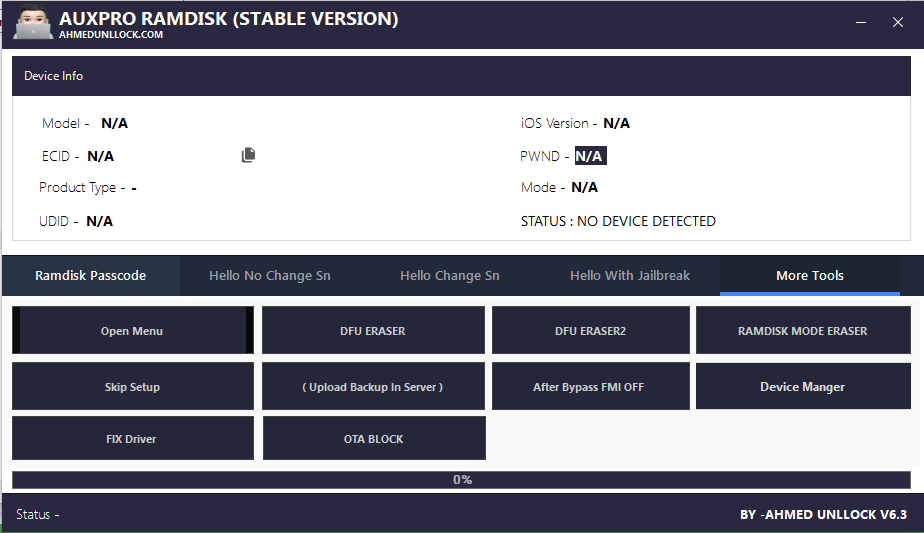
Auxpro ramdisk tool
How to use it?
- Generate activation files OK
- Pwn Ok
- Boot Ramdisk ok
- MOUNT FIX
- Activate hello
- Pwn Ok
- Boot Ramdisk ok
- MOUNT FIX
- BACKUP IS AUTO WITH ERASE
- Pwn Ok
- Boot Ramdisk ok
- MOUNT FIX
- RESTORE BACKUP
- MAKE JB WITH TOOL WINR1N OR OTHER
- CLICK ONE-CLICK ACTIVATION DEVICE
How To Download
- Follow These Steps To Access the AUXPRO RAMDISK Tool For Free:
- Launch your web browser and search for A2zflashfile.com AUXPRO RAMDISK Tool website.
- Click on the (Download Link) provided on our website.

- Wait for the download to finish before continuing with any other task.
- Once the download has completed, open up the downloaded file.
- Follow these instructions to install AUXPRO RAMDISK Tool on your device, and enjoy its features and functionalities.
AUXPRO RAMDISK Tool
Download Link:: Usersdrive – Mediafire – Drive.Filen – FastuUpLoad – Sendcm – TeraBox – 4Shared – Google Drive








