SamFlash Tool V4.1 for Samsung mobile devices is now available for free download, offering users various features for flashing firmware, such as supporting four-file flashing and LZ4 flashing. Users can select items from tar files for flashing directly through this tool, which also boasts high-speed flashing capabilities.

Samflash tool
Download SamFlash Tool For Samsung Mobile
Get the latest version of SamFlash Tool V4.1 for Samsung mobile free of charge now. This tool supports 4 File Flashing and LZ4 Firmware Flashing for quick updates, with individual items from Tar files supporting manual selection to Flash. Experience high-speed flashing while taking advantage of additional features.
Samsung mobile devices is an innovative solution that makes updating their device easy and quick. Support for four file flashing and LZ4 firmware flashing ensures an efficient experience; manual selection from tar files allows full control over flashing processes, while high-speed flashing capabilities quickly update devices effortlessly. Furthermore, additional features help enhance overall flashing experiences.
How To Download And Use
What Is SamFlash Tool
SamFlash Tool is a software utility for flashing LZ4 firmware files to multiple storage media simultaneously. Users can customize flashing according to individual TAR files for a seamless flashing experience and high-speed flashing for rapid deployment – providing quick and efficient flashing processes with additional features, making SamFlash an invaluable asset when it comes to firmware updates.
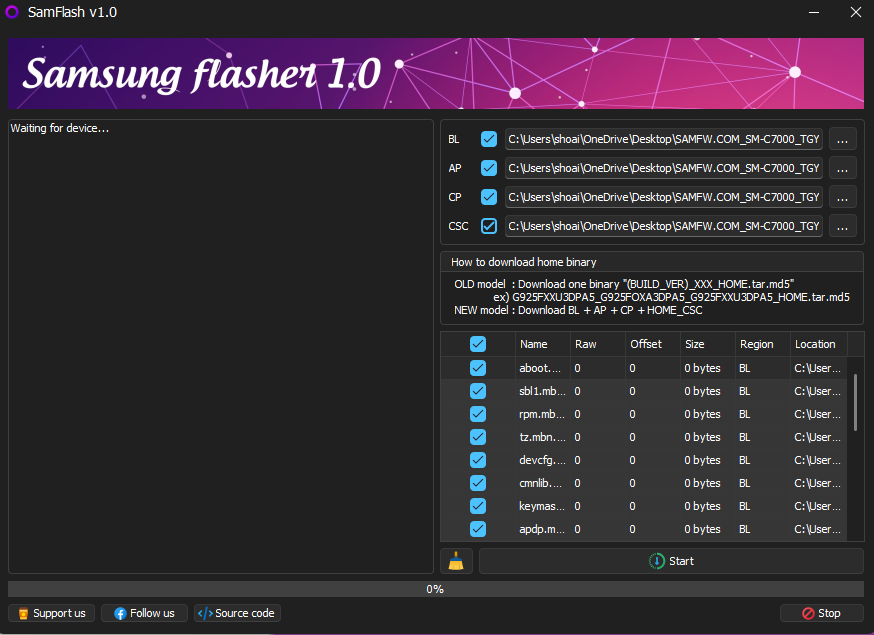
Samflash samsung flasher 2024
Features SamFlash Tool
- Support 4 File Flashing
- Support LZ4 Firmware Flashing:
- Manually Select Item from Tar File to Flash:
- Flash (High Speed):
- Extra:
Changelog!
- Added Samsung Erase FRP [Paid]
- Added Samsung Erase FRP [EDL]
- SM-A015F
- SM-A025F
- SM-A115F
- SM-A705F
- SM-J415F
- SM-J610G
- SM-M015G
- SM-M025F
- SM-M115F
- Change UI
SamFlash Tool V3.9
- Added Samsung Erase FRP [Paid]
- Added Samsung Erase FRP [EDL]
SamFlash Tool v4.1
Added Samsung USA Erase FRP [MTP]
- SM-A037U
- SM-A135U
- SM-A146U
- SM-A505U
- SM-A515U
- SM-G998U
- SM-G996U
- SM-G991U
- SM-G990U
- SM-G986U
- SM-G988U
- SM-S908U
- SM-S901U
- SM-S911U
- SM-S916U
- SM-S918U
- SM-N986U
- SM-N981U
- SM-F926U
- SM-F936U
- SM-F946U
- SM-F711U
- SM-F721U
- SM-F731U
What Is The Best Way To Use It?
- The first step is to first download the file using the following link
- Then, you should remove all files from the drive c: this is vitally crucial
- After that go to the folder in which you will need to extract the entire file
- Execute this executable ”SamFlash Tool.exe“
- After that, you’ll need to install all the drivers you have already installed. You can skip this step
- Connect the phone and attempt to perform any task
- Enjoy !!!
How To Download
- Follow These Steps To Access the SamFlash Tool For Free:
- Launch your web browser and search for A2zflashfile.com SamFlash Tool website.
- Click on the (Download Link) provided on our website.

- Wait for the download to finish before continuing with any other task.
- Once the download has completed, open up the downloaded file.
- Follow these instructions to install on your device, and enjoy its features and functionalities.
SamFlash V4.1
Download Link:: Usersdrive – Mediafire – Drive.Filen – FastuUpLoad – Sendcm – TeraBox – 4Shared – WorkupLoad








