S-removal Tool Is A Powerful Solution For Removing Icloud Open Menu For All Ios Versions. With Features Like 1click Auto Remove Fmi, Xml Remove Fmi, Renovo Fmi Via Pet Token, Proxy Removo Fmi, And Additional Cloud On/off, This Tool Is A Must-have For Ios Users Looking To Bypass Icloud Activation.

S-removal tool
Download S-Removal Tool iCloud Open Menu Removal
S-removal Tool Icloud Open Menu Removal For All Ios Versions Offers Many Features To Remove The Icloud Activation Lock On Ios Devices Efficiently. Users Can Easily Bypass The Activation Lock With 1click – Auto Remove Fmi And Xml Remove Fmi. Renovo Fmi Via Pet Token And Proxy Removo Fmi Also Provide Alternative Removal Methods. The Tool Also Includes Additional Cloud On/of Functionality For Added Convenience.
Also Read
Whatsapp Group
GSM ATOZ TOOL
https://chat.whatsapp.com/
What Is The S-removal Tool
S removal Tool Is Versatile And Offers Various Features For Removing Fmi Locks On Devices. With Options Like 1click – Auto Remove Fmi, And Xml Remove Fmi, Users Can Easily Bypass These Restrictions. Additionally, The Tool Allows For Renovo Fmi Via Pet Token And Proxy Removo Fmi And Additional Cloud On/of Functionality For Added Convenience.
Features
- 1Click – Auto Remove FMI
- XML Remove FMI
- Renovo FMI via PET Token
- PROXY Removo FMI
- ADDITIONAL Cloud ON/OF
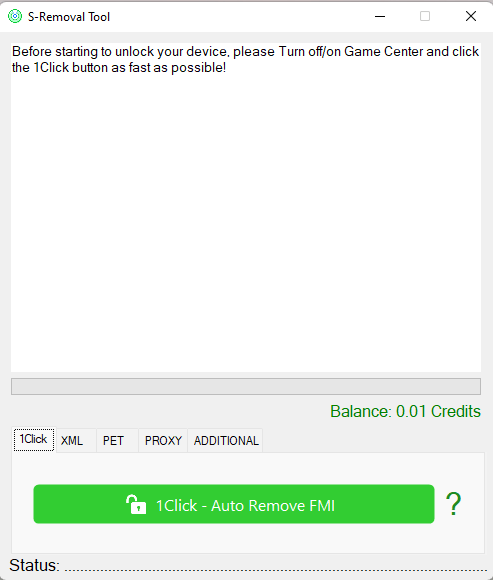
S-removal tool icloud open menu removal for all ios versions
What Is The Best Way To Use It?
- The First Step Is To First Download The File Using The Following Link
- Then, You Should Remove all files from the drive c: this is vitally crucial
- After that go to the folder in which you will need to extract the entire file
- Execute this executable ”S-Removal Tool.exe“
- After that, you’ll need to install all the drivers you have already installed. You can skip this step
- Connect the phone and attempt to perform any task
- Enjoy !!!
How To Download
- Follow These Steps To Access the S-Removal Tool:
- Launch your web browser and search for A2zflashfile.com S Removal Tool website.
- Click on the (Download Link) provided on our website.
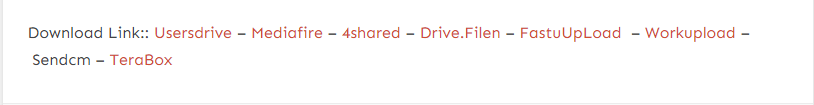
- Wait for the download to finish before continuing with any other task.
- Once the download has completed, open up the downloaded file.
- Follow these instructions to install S Removal Tool on your device, and enjoy its features and functionalities.
S-Removal Tool
Download Link:: Usersdrive – Mediafire – Drive.Filen – FastuUpLoad – Workupload – Sendcm – 4Shared – TeraBox








