Samsung EDL Auth Loader Files 2023 This guide takes you deep into the realm of Samsung EDL Auth Loaders for 2023. The guide explains these devices’ purpose, function, and how they can be utilized in unlocking firmware and Flash and removing user locks from different Samsung smartphone models.

Samsung edl auth loader files free download
Samsung EDL Auth Loader Files Free Download
Are you looking for the latest Samsung EDL Auth Loader Files for free download? Look no further! With support for many models and files, including A526U, G988U, N975U, and more, these files are essential for flashing firmware, unlocking, and more. Stay tuned for the latest updates and downloads!
What is a Samsung EDL Auth Loader?
The EDL Auth Loader file is an essential file that can be used in conjunction with Qualcomm-based flashing tools that allow you to overcome protection protocols to gain access to the Samsung phone’s internal storage space in download Mode (EDL). This mode permits advanced procedures such as firmware flashing and FRP (Factory Reset Protection) removal and bypassing the user lock.
Why Use a Samsung EDL Auth Loader?
- Unlocking FRP: If you’ve lost the Google account password or want to bypass FRP for a different reason, flashing the right EDL Auth Loader files along with the firmware you wish to could aid.
- Flashing your custom Firmware: for tech-savvy users who wish to install customized firmware or modify their device’s software beyond what’s currently accessible, EDL flashing with a compatible loader is usually the most preferred method.
- Removal of User Lock: If you’ve lost the lock screen password or pattern, the EDL Auth Loader could help unlock the lock and gain access to your information.
Important Note: Utilizing EDL flashing loaders and tools could be risky and may damage your device if you don’t do it properly. Be cautious and ensure you have the required information and files compatible with your device before making any changes. Supported Models and Files:
Your information contains various Samsung Model numbers (A526U, A716U, A716U, etc.) and their corresponding EDL Auth Loader files (Loader File_DA_Sign_B19.zip). Download the right file for your device’s model to ensure successful operation.
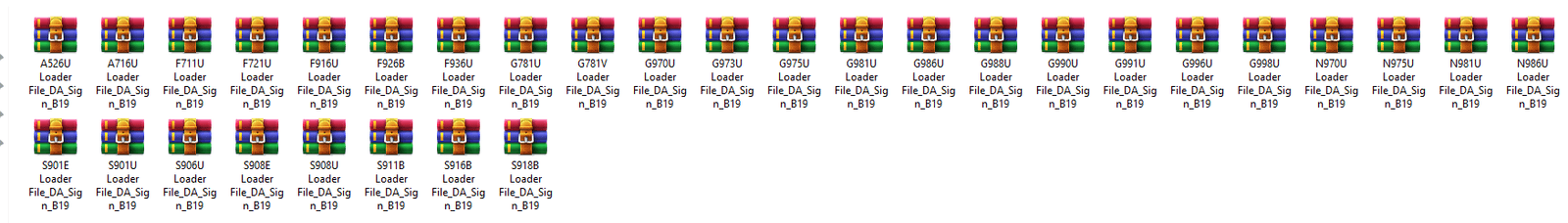
Samsung edl auth loader files
- A526U
- A716U
- F711U
- F721U
- F916U
- F926B
- F936U
- G781U
- G781V
- G970U
- G973U
- G975U
- G981U
- G986U
- G988U
- G990U
- G991U
- G996U
- G998U
- N970U
- N975U
- N981U
- N986U
- S901E
- S901U
- S906U
- S908E
- S908U
- S911B
- S916B
- S918B
Using the EDL Auth Loader:
- Install and download an appropriate Qualcomm flashing software such as Odin and Z3X.
- Download the correct EDL Auth Loader file for the model of your device.
- Boot your device into Download Mode (EDL). This typically requires a number of keys or linking your devices to your PC and pressing specific buttons.
- Start the flashing tool, and choose the firmware file you downloaded.
- Locate the “Custom Loader” option within the tool and load your device’s corresponding EDL Auth Loader file (Loader File_DA_Sign_B19.zip).
- Begin the flashing process, and then wait for it to be completed.
- Once you’ve finished, your device should restart immediately.
How To Download
To Download The Samsung EDL Auth Loader Files Follow these steps:
- Visit the A2zflashfile.com website.
- Downloads – Look for the downloads section of the website
- Search for the Samsung EDL Auth Loader Files and then click”Download Link.”
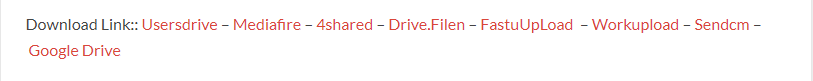
- You can start the downloaded files and adhere to the installation steps when the download is completed.
Samsung EDL Auth Loader Files
Download Link:: Usersdrive – Mediafire – Drive.Filen – FastuUpLoad – Workupload – Sendcm – Google Drive








