Unlocking iCloud On All iPhones Has Never Been Easier With The Hfz Open Menu Fmi-off Tool. The Latest Version, Hfz Open Menu V2.1, comes with various improvements and features, such as fixing major bugs and allowing users to turn off backup Passwords with The Old Password. Say goodbye to complicated backup processes and manual workarounds with this convenient tool.
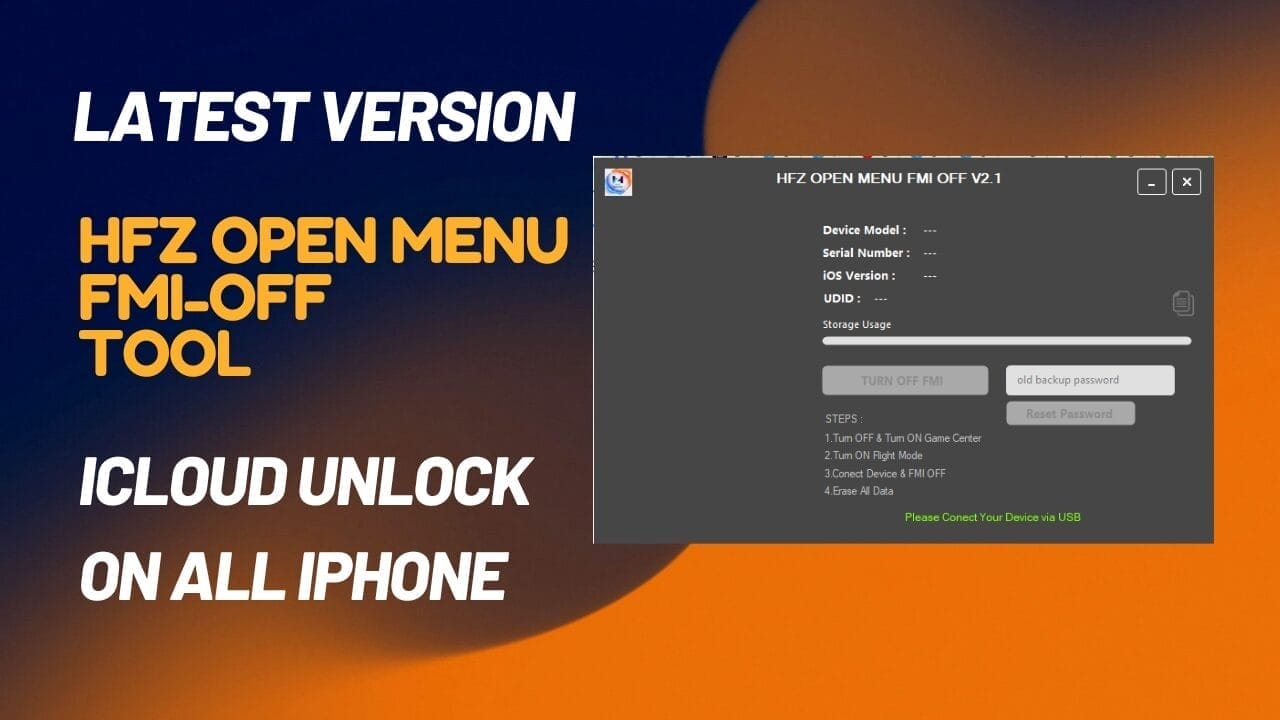
Hfz open menu fmi-off tool icloud unlock on all iphone
Download HFZ Open Menu FMI-OFF Tool Latest Version
Hfz Open Menu Fmi-off Tool Provides Users With The Latest Version, Hfz Open Menu V2.1, Includes Fixes For The Storage Usage Bar And Major Bugs. Additionally, Users Can Now Turn Off Backup Passwords With The Old Password And Automatically Remove and Find My Iphone Open Menu For all iOS Versions With Just One Click. This Tool Eliminates The Need for iTunes, 3utools, Elcomsoft Manual, Tokens, And Proxies.
Also Read
- iResolvePrime (OPEN MENU) Tool
- S-Removal Tool iCloud Open Menu Removal
- ID Remove OPEN-MENU Tool
- Mr GSM Open Menu FMI OFF Tool
What Is HFZ Open Menu FMI-OFF Tool
The Hfz Open Menu Fmi-off Tool Is An Advanced Tool Known As Hfz Open Menu V2.1, offering various Features To Users. It Includes A Fixed Storage Usage Bar, the Added Capability To Turn Off the Backup Password With The Old Password, And The Resolution Of Major Bugs. This Tool Provides A 1-click Solution To Automatically Remove and Find My Iphone Open Menu For all iOS Versions Without The Need for iTunes Backup, 3utools Backup, Elcomsoft Manual, Any Tokens, Or Proxy.
What’s new
- Fixed storage usage bar
- Added turn off backup password with old password
- Fixed major bugs
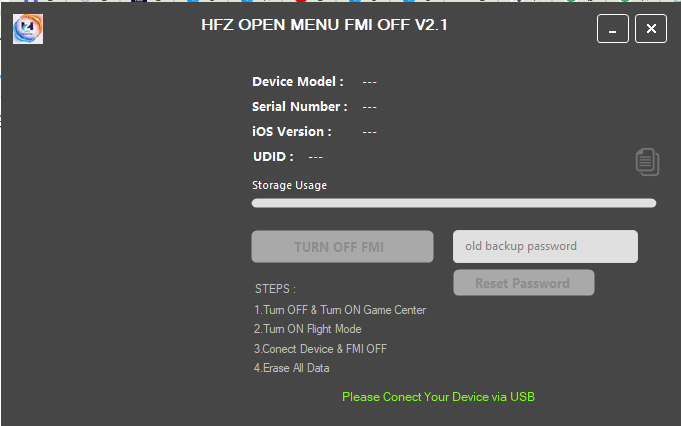
Hfz open menu fmi-off tool
- No Need for iTunes Backup
- No Need 3uTools Backup
- No Need for Elcomsoft Manual
- No Need to Find Any Tokens
- No Need Proxy
What Is The Best Way To Use It?
- The First Step Is To First Download The File Using The Following Link
- Then, You Should Remove All Files From The Drive C: This Is Vitally Crucial
- After That Go To The Folder In Which You Will Need To Extract The Entire File
- Execute This Executable ”HFZ Open Menu FMI-OFF Tool.exe“
- After That, You’ll Need To Install All The Drivers You Have Already Installed. You Can Skip This Step
- Connect The Phone And Attempt To Perform Any Task
- Enjoy !!!
How To Download
- Follow These Steps To Access The HFZ Open Menu FMI-OFF Tool:
- Launch Your Web Browser And Search For A2zflashfile.com HFZ Open Menu FMI-OFF Tool Website.
- Click On The (Download Link) Provided On Our Website.
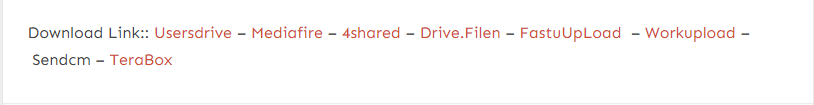
- Wait For The Download To Finish Before Continuing With Any Other Task.
- Once The Download Has been Completed, Open Up The Downloaded File.
- Follow These Instructions To Install HFZ Open Menu FMI-OFF Tool. On Your Device, And Enjoy Its Features And Functionalities.
HFZ OPEN MENU v2.1
Download Link:: Usersdrive – Mediafire – 4shared – Drive.Filen – FastuUpLoad – Workupload – Sendcm – TeraBox








