Gsm Power Unlock Tool, A Free And Updated Unlocking Tool That Provides Various Services To Unlock Various Devices Efficiently, Including Formatting Old Types To Erase Demos Or Frp Erasure Safely, Is Now Available And Should Become Part Of Any Device User’s Arsenal For Managing Devices Effectively And Unlocking Them Efficiently.
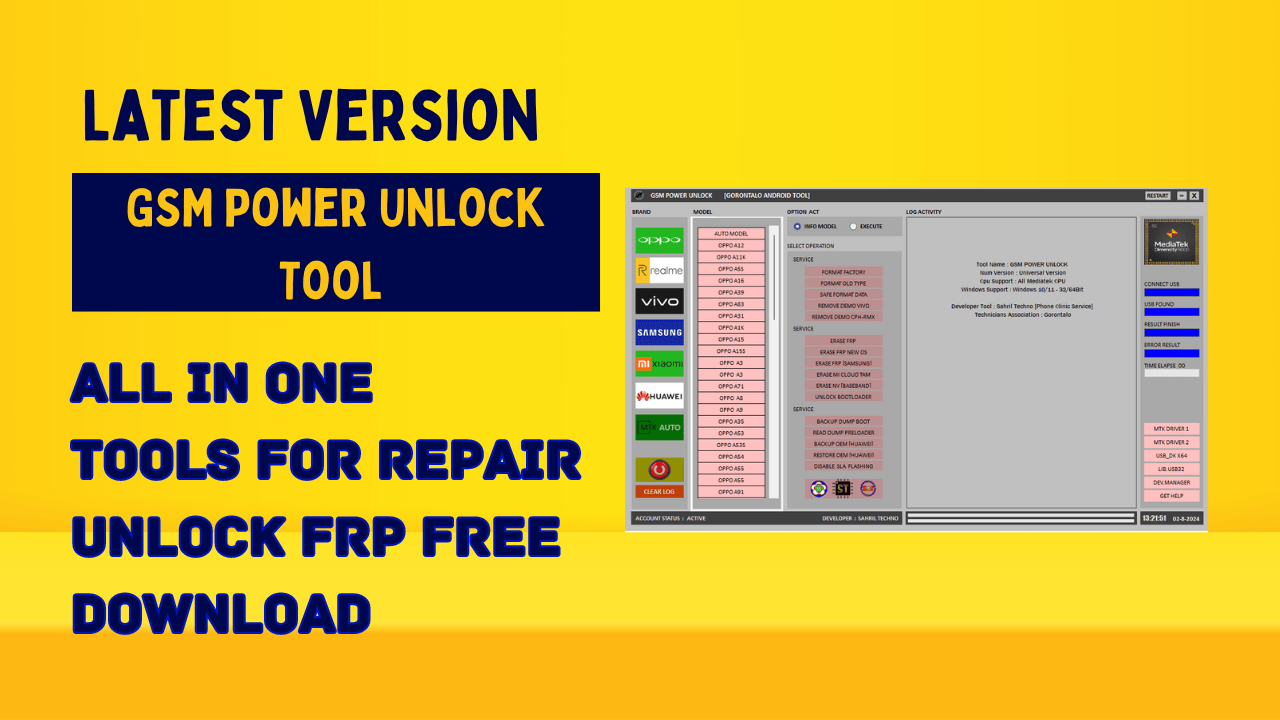
Gsm power unlock tool free and updated unlocking tool
Download GSM Power Unlock Tool Latest Version
Download The Gsm Power Unlock Tool’s Version And Easily Unlock Your Device Without Effort! It Provides Many Services, Including Format Factory, Safe Format Data, Remove Demo Vivo, Erase Frp New Os, And Unlocked Bootloader Backup Oem Huawei. For Any User, This Is An Invaluable Resource.
Reseller Pricing / Remote Services
Erase Frp (samsung), Erase Mi Cloud Tam, Backup Dump Boot And Restore Oem [huawei], As Well As Essential Functions Like Disabling Sla Flashing Or Format Old Type With This Updated And Free Tool – Making Device Restrictions Disappear And Unlocking It Effortlessly!
How To Download And Use
What Is The GSM Power Unlock Tool
Gsm Power Unlock Tool Is An Invaluable Software That Gives Users Access To Various Services In Its Service Section. Users Can Download The Gsm Power Unlock Tool Latest Version Easily To Perform Tasks Such As Format Factory Data Safely Format Data Remove Demo Vivo Cph-rmx Erase Frp New Os Erase Mi Cloud Tam Erase Nv Baseband Erase Frp New Os Also Used To Unlock Bootloader Backup Dump Preloader Read Dump Backup Oem [huawei] Restore Oem [huawei] Restore Oem [huawei] Flashing Or Disable Sla Flashing
Features GSM Power Unlock Tool
Service Section:
- Format Factory
- Format Old Type
- Safe Format Data
- Remove Demo VIVO
- Remove Demo CPH-RMX
- Erase FRP
- Erase FRP New OS
- Erase FRP (Samsung)
- Erase Mi Cloud TAM
- Erase NV [Baseband]
- Unlock Bootloader
- Backup Dump Boot
- Read Dump Preloader
- Backup OEM [Huawei]
- Restore OEM [Huawei]
- Disable SLA Flashing
Brom Mode: This Mode Requires Old Security If You Are Using The Tool Directly With The Boot Key (vol- Or Vol+ Button). If This Does Not Work, You Will Need To Short The Test Point To Boot The Device In Brom Mode.
Preloader Mode: For Preloader Mode, Simply Connect The Device To The Computer In Switched-off Mode; No Need To Press Any Key Or Short Any Test Point. However, Preloader Mode Supports Only A Few Models.
Extra:
- MTK Driver 1 and 2
- USB_DK x64
- LIB.USB32
- Device Manager
How To Use
- You Will Need To First Download The Zip From The Below Link.
- Then, Unzip All The Files In The C Drive.
- Then, Install The Setup With The Basic Instructions.
- Run The Tool As Admin “GSM Power Unlock Tool“
- If You Already Have Drivers Installed, Skip This Step.
- Enjoy ! !!
How To Download
To Download Tool Follow These Steps:
- Go To The Gsmatoztool.com Website Of GSM Power Unlock Tool.
- Find The Download Page And Don’t Click Button And Click Only The (Download Link)
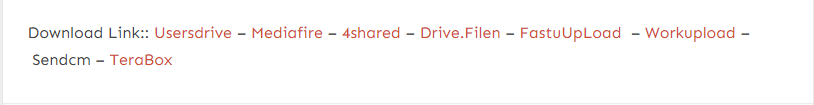
- Wait For The Download To Complete.
- Locate The Downloaded File On Your Device Once The Download Is Finished.
- Double-click On The File To Start The Installation Process.
- Follow The On-screen Instructions To Complete The Installation.
GSM Power Unlock Tool
Download Link:: Usersdrive – Mediafire – Drive.Filen – FastuUpLoad – Workupload – Sendcm – TeraBox – 4Shared – Mega
GSM Power Unlock Tool Rev2
Download Link:: Usersdrive – Mediafire – Drive.Filen – FastuUpLoad – Workupload – Sendcm – TeraBox – 4Shared – Mega








