Pi Unlocker Samsung Repair Tool Is An Advanced Piece Of Software Offering Numerous Features, Such As Mtp Readinfo For Device Retrieval, Adb Server Enabling, Frp Removal, And Factory Reset By Bypassing Or Flashing Firmware—making It A Crucial Asset To Both Technicians And Enthusiasts.
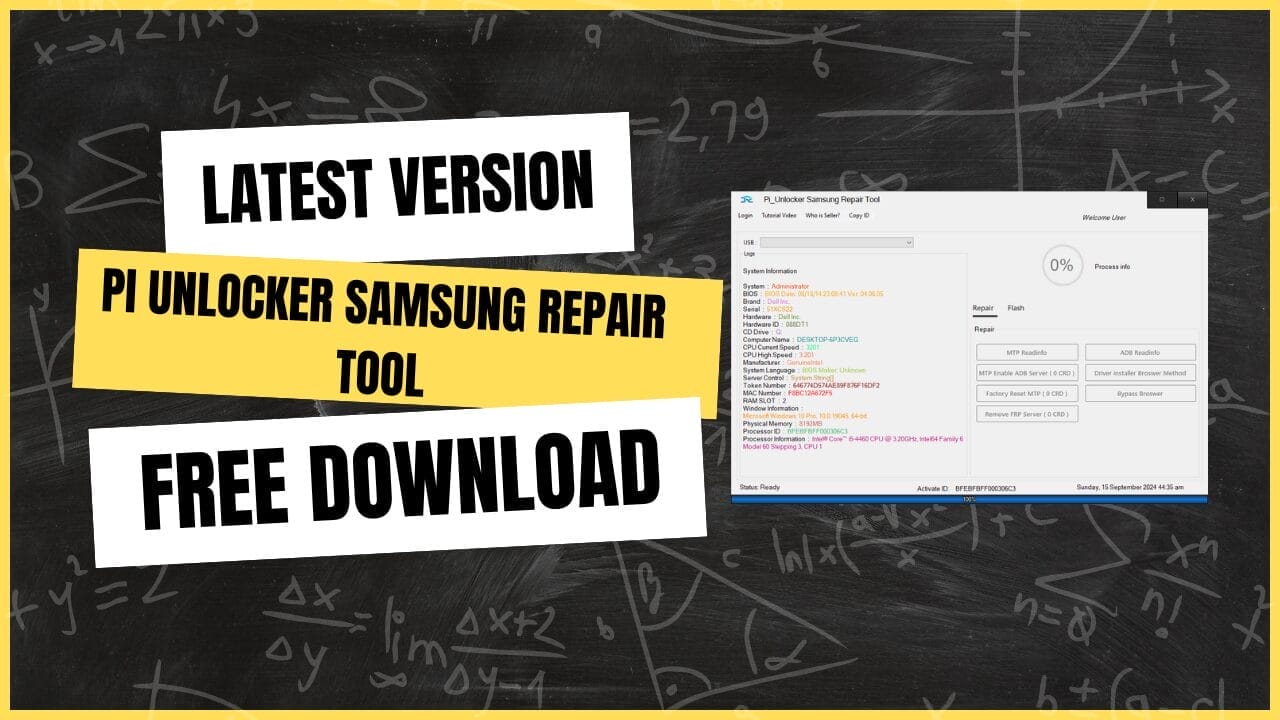
Pi unlocker samsung repair tool download frp unlocker
Download Pi Unlocker Samsung Repair Tool Latest Version
Download The Most Up-to-date Pi Unlocker Samsung Repair Tool To Access Advanced Features For Your Device. Use Mtp Readinfo To Gather Vital Device Details, While Mtp Enable Adb Server (o Crd) Ensures Seamless Operations.
RESELLER PRICING / REMOTE SERVICES
Perform A Factory Reset Mtp (o Crd) To Restore Your Device, Or Utilize The Remove Frp Server Feature To Disable Factory Reset Protection. Other Capabilities Available To You Are Adb Readinfo, Driver Installer Browser Method, And Bypass Browser, Which Provide Improved Accessibility.
Flash Your Samsung Device Using The Bl, Ap, Cp, Or Csc Options Available When Flashing. Reboot, Check Md5, And Nand Erase Give You Greater Device Control.
How To Download And Use
What Is The Pi Unlocker Samsung Repair Tool
The Pi Unlocker Samsung Repair Tool Is An All-inclusive Utility Explicitly Designed To Support Samsung Devices, Providing Various Functionalities. Mtp Readinfo Makes Retrieving Device Information Via Mtp Mode Quick And Straightforward; Mtp Enable Adb Server (o Crd) Enables Adb Activation Via Mtp Mode.
This Tool Offers Factory Reset Mtp (o Crd) To Revert Devices Using Mtp And Remove Frp Server To Eliminate Factory Reset Protection. Users Can Also Utilize Features Like Adb Readinfo, Driver Installer Browser Method, And Bypass Browser For Enhanced Device Management.
Flash Features Support Multiple Partitions, Such As Bl, Ap, Cp, And Csc, For Comprehensive Firmware Handling. Additional Features, Such As Rebooting, Checking Md5, And Nand Erase, Provide Powerful Solutions For Samsung Repairs.
Features of Pi Unlocker:
Repair:
- MTP Readinfo: Retrieve device information via MTP mode.
- MTP Enable ADB server (O CRD): Enable ADB in MTP mode.
- Factory Reset MTP (O CRD): Perform a factory reset through MTP.
- Remove FRP server (O CRD): Remove FRP (Factory Reset Protection) via the server.
- ADB Readinfo: Retrieve device information using ADB.
- Driver Installer Browser Method: Install necessary drivers.
- Bypass Browser: Bypass device restrictions via the browser.
Flash:
- BL: Flash Bootloader.
- AP: Flash Application Processor.
- CP: Flash Modem.
- CSC: Flash Carrier Settings.
- DATA: Flash user data.
Additional features:
- Reboot: Reboot the device.
- Check MD5: Verify file integrity using MD5 checksum.
- NAND Erase: Perform a low-level format on the device memory.
How to Use
- You Will Need To First Download The Zip From The Below Link.
- Then, Unzip All The Files In The C Drive.
- Then, Install The Setup With The Basic Instructions.
- Run The Tool As Admin “Pi Unlocker Samsung Repair Tool“
- If You Already Have Drivers Installed, Skip This Step.
- Enjoy ! !!
How To Download
To Download Follow These Steps:
- Go To The Gsmatoztool.com Website Of Pi Unlocker Samsung Repair Tool.
- Find The Download Page And Click On The (Download Link).
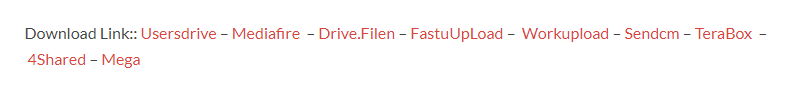
- Wait For The Download To Complete.
- Locate The Downloaded File On Your Device Once The Download Is Finished.
- Double-click On The File To Start The Installation Process.
- Follow The On-screen Instructions To Complete The Installation.
Pi Unlocker Samsung Repair Tool
Download Link:: Usersdrive – Mediafire – Drive.Filen – FastuUpLoad – Workupload – Mega – Sendcm – 4Shared – TeraBox








