Android Device Toolkit V1.2 Is Now Available For Free Download, Offering Seamless Device Connectivity, Detailed Device Insights, And An Auto-update Installation Feature. Apk Management, Debugging Features, And Future Updates Will Also Be Made Available. At The Same Time, Users Will Enjoy New Commands, Such As Resetting Battery Stats Without Root And Rebooting Into Recovery Without Root Access.
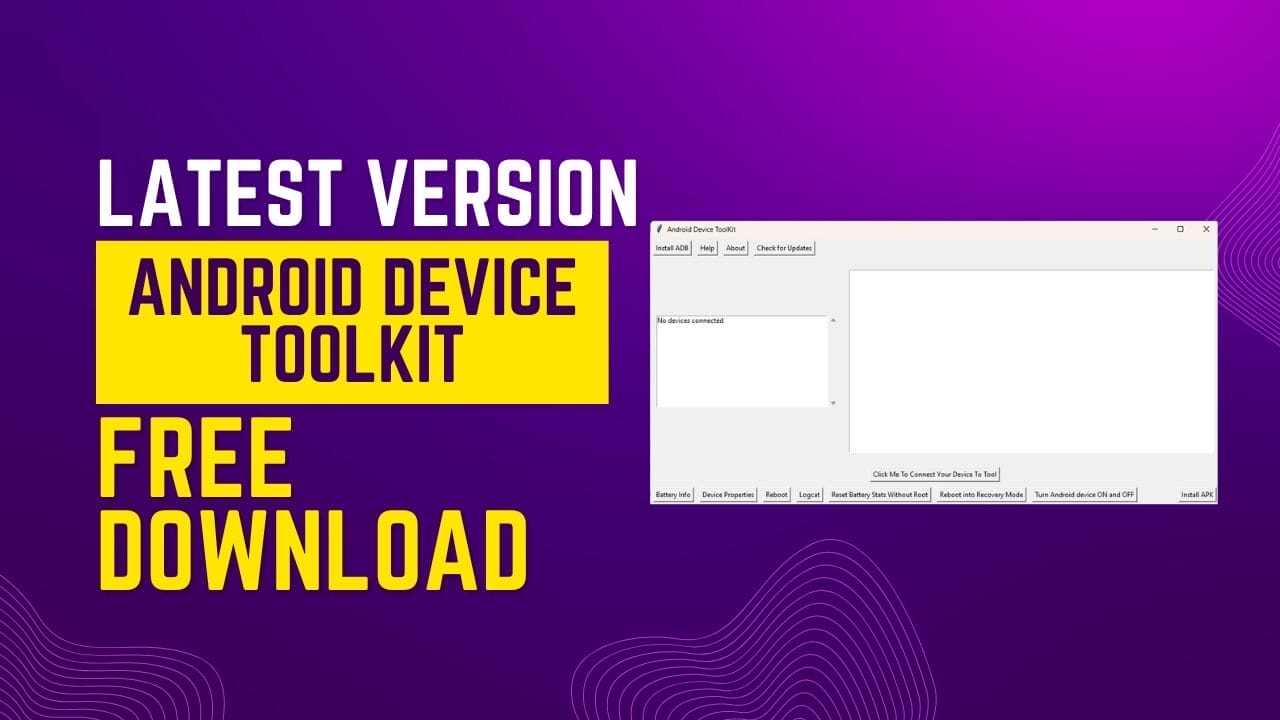
Android device toolkit
Download Android Device Toolkit Latest Version
Android Device Toolkit V1.2 Latest Version Free Download Provides Seamless Device Connectivity, Detailed Device Insights, An Auto-update Installation Feature, Apk Management Features, Debugging Tools, And Future Updates. This Update Adds Commands Such As Resetting Battery Stats Without Root, Booting Into Recovery Without Root Access, And Turning On/off Android Devices Using This Tool, Among Many More, Along With Bug Fixes.
What Is The Android Device Toolkit
Android Device Toolkit V1.2 Latest Version, Is Now Available For Free Download, Providing Seamless Device Connectivity, Detailed Device Insights, An Auto-update Installation Feature, Apk Management Capabilities, And Debugging Features That Promise Future Updates. This Update Also Brings With It Commands Such As Reset Battery Stats Without Root And Reboot Into Recovery Without Root As Well As Turn On/off Android Device Using This Tool As Well As Bug Fixes.
Features of Android Device Toolkit
Seamless Device Connectivity:
- Automatic detection and display of connected devices
- Quick identification and selection of devices
Detailed Device Insights:
- Access to comprehensive device information, including battery status and system properties
- Enhanced diagnostic capabilities
Auto Update Installation Feature:
- Automatically checks for updates with a single click on the “Check For Update” button and auto installs them
- Ensures you always have the latest features and fixes
- Make sure you install the latest update for best features and bug fixes
- We are active in providing you the latest updates
APK Management:
- Streamlined APK installation process
- Intuitive file selection and execution using
adb install
Debugging Features:
- Send tailored notifications to devices for diagnostic purposes
Future UpdatesFuture updates may expand functionalities to encompass:
- Advanced device monitoring
- Additional utility tools
This will ensure ongoing relevance and utility across diverse Android development and user scenarios.
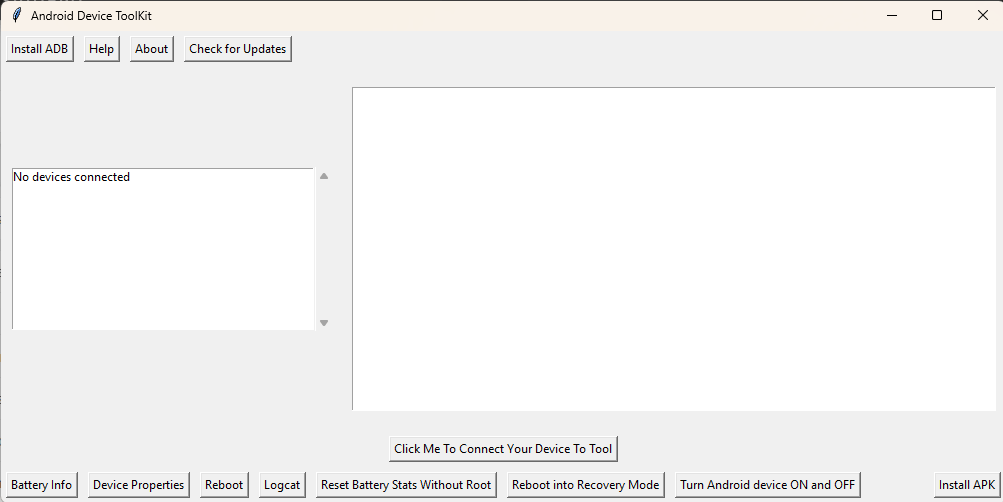
Android device toolkit free download
What’s new
Changelog: Android Device Toolkit 1.2
- Reset Battery Stats without root
- Reboot into Recovery without root
- Turn On and Off Android device using this tool
- Bug fixes
How To Use
- You Will Need To First Download The Zip From The Below Link.
- Then, Unzip All The Files In The C Drive.
- Then, Install The Setup With The Basic Instructions.
- Run The Tool As Admin “Android Device Toolkit“
- If You Already Have Drivers Installed, Skip This Step.
- Enjoy ! !!
How To Download
To Download Tool Follow These Steps:
- Go To The Gsmatoztool.com Website Of Android Device Toolkit .
- Find The Download Page And Click On The (Download Link)
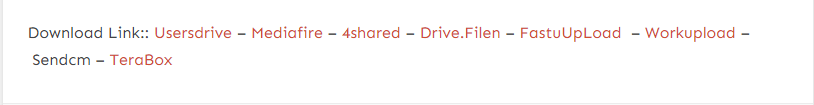
- Wait For The Download To Complete.
- Locate The Downloaded File On Your Device Once The Download Is Finished.
- Double-click On The File To Start The Installation Process.
- Follow The On-screen Instructions To Complete The Installation.
Android Device Toolkit v1.2
Download Link:: Usersdrive – Mediafire – 4shared – Drive.Filen – FastuUpLoad – Workupload – Sendcm – TeraBox








