Download Khmer eFixer Team EMMC Tool V1.4.0.0
eFixer Team EMMC Tool is a tiny Windows computer application. It allows users to read full images as well as write partitions, read partitions, and more on any smartphone. Using an experiment point, I’ve successfully unlocked the sim lock on A3s oppo mobile using an EMMc direct connection to my PC.

Download khmer efixer team emmc v1. 4. 0. 0 tool
Download Khmer eFixer Team EMMC V1.4.0.0 Tool
RELATED ARTICLES
- kf tool v2.0 logiciel gratuit de déblocage de téléphone
- unlock tool crack
- unlock tool crack download
- mrt hw flash tool
- iboy ramdisk
- frpfile aio v2.8.5
Features:
Read Function
- – Read the Full Image
- – Read Partition Structure
- Select the option: Divide Gaps in the partition
- – Read the selected partition
- Read via a selected address
- – Preset: 128 KB to 128 GB – READ
Write Function
- Manual Select DUMP File You read this from a different model
- Write the full image
- – Structure of partitioning load
- Choose the option to show the partition gaps
- – Write the partition you have selected
- – Write at the address of your choice
- Preset (not specified)
- – Write button
Khmer eFixer Team EMMC Tool
How To Use?
- The first step is first to download the file using the link below.
- After that, you need to remove all the files from the drive c: It’s highly crucial
- Then you need to open the folder from where you need to extract the entire file
- Run the ” eFixer Tool eMMC.exe.”
- Then connect the device using a Test Point
- Connect the phone to the internet and try to perform any task
- Choose the DUMP file and then click the write button
- Enjoy !!!
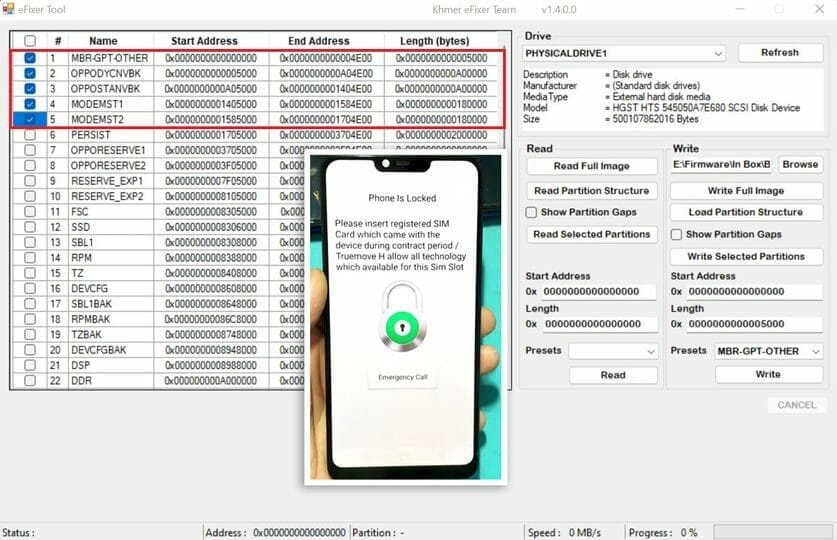
Download khmer efixer team emmc v1. 4. 0. 0 tool
How To Download Khmer eFixer Team EMMC Tool
Once the download is complete, you’ll need to unzip the file. To do that, you’ll need to use a program like WinRAR or 7-Zip. Once you’ve unzipped the file, you should see a folder called “EMMC_Tool.” Inside that folder, you’ll find the tool itself and a readme file. Please read the readme file before using the device, as it contains essential information.
Download Link:: Link








