iBoy Ramdisk Tool Bypass Unlimited Free iCloud Tool is one of the most popular tools to bypass iCloud activation lock on iOS devices. The tool is very easy to use and it can be used to unlock any iOS device within minutes. The tool is also available for free and it can be downloaded from the internet.

Iboy ramdisk tool v5. 5. 0. 0 bypass unlimited free icloud tool
iBoy Ramdisk Tool v5.6.0.0 Bypass Unlimited Free iCloud Tool
You may already know the benefits of ramdisks if you like to play with your computer. Ramdisk software converts your computer’s RAM into a virtual disk for those who know how to use it. This virtual drive is much faster than traditional storage media such as hard disks or solid-state drives for saving and accessing content. IBoy Ramdisk is one of the most popular Windows ramdisks, and now it has some exciting new features. This article will discuss the features, improvements, and how functions of the iBoy Ramdisk Tool Windows Computer Latest Version.
RELATED ARTICLES
- unlock tool crack
- ipro tool
- iremoval pro
- unlocktool crack
- ipwnder v1.1
- iremove tools 1.2.8
- ipwnder for windows coded by gautamgreat
- Download VIVO MediaTek Patch Tool
GSM ATOZ TOOL
https://chat.whatsapp.com/
GSM ATOZ TOOL 1
https://chat.whatsapp.com/
GSM ATOZ TOOL 2
https://chat.whatsapp.com/
GSM ATOZ TOOL 3
https://chat.whatsapp.com/
GSM ATOZ TOOL 4
https://chat.whatsapp.com/
Telegram Group
https://t.me/Gsmatoztools
Features of iBoy Ramdisk tool :
iBoy Ramdisk Tool has several new features, making it more user-friendly and efficient than previous versions. This tool has several notable features.
- Auto-PWNDFU: This function allows users to PWNDFU directly, making the unlocking process much easier.
- Fix Downloading Purple Boot: Users complained about problems downloading purple boot files in a previous version. This issue has been fixed in the most recent version, allowing for a smooth download.
- Added iPad ios16 Ramdisk: The newest version of the iBoy Ramdisk tool also supports iPad ios16 Ramdisk. This feature has yet to be tested but could attract more iPad users.
- iBoy Ramdisk tool has been improved
- iBoy Ramdisk tool also includes several improvements to its performance and stability. The most notable improvements include:
- Fix driver on form load: In the latest version of the iBoy Ramdisk tool, the driver will load correctly when Form Load is performed. This ensures smoother operation.
- Improved Stability: The new tool provides greater stability and reliability when performing different functions, including creating and managing RAMdisks.
- Automatic PWDNFUThis option allows you to PWNDFU directly, which makes unlocking the device more straightforward and quicker.
- Fix Download Purple BootIn the earlier Version, users had reported issues when downloading the purple boot file. The latest Version fixes this issue and provides a simple downloading process.
- Addition of HTML0 iPad 16 RAMDisk for iOS: The latest Version of the iBoy Ramdisk Tool includes support for iPad 16 RAMdisk running iOS. Although this feature isn’t tested, it will likely draw in more iPad users.
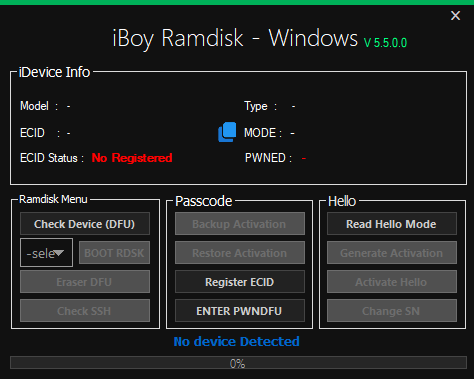
Iboy ramdisk tool v5. 5. 0. 0
Don’t utilize IPWNDER Windows, and the iBOY RAMDISK TOOL Ipwnder windows = Bad SSH Results! On IBoy Ramdisk Tool1. Check the driver first before loading the ramdisk. The (2017) Apple mobile USB Driver is the correct driver. Make purple fixable by enabling the USB Serial Command.-new purple image can be found in the Download Folder.
RAM Disk MENU
- Check Device DFU Mode
- BOOT 1, Boot 2
- Check SSH
Passcode MENU
- Backup / Restore Activation
- Register ECID
Hello MENU
- Read Hello Mode
- Generate Activation
- Activate Hello
- Change SN

Iboy ramdisk tool bypass unlimited free icloud tool
How to Use iBoy Ramdisk TOOL For iOS 15 iCloud Unlock Free Tool
iboy V.3.0 Update
IPWNDER cannot be used to boot from ramdisk/purple
– Change SN no Need DCSD (A10 – A11)
If you find any errors are found, please get in touch with us via IboyOfficial Telegram
Fix SSH eRROR
- The DFU mode is booted.
- Modified the S/N with the ipwndfu tool
- Rebooted to DFU mode. It then took over using the CHECKM8
- Clicked on Generate Activation -> Success
- Clicked BOOT 1. The phone booted up at this point.
Then I clicked on SSH Connection but was stuck there.
SSH FAILED :
- Please ensure that the driver is checked.
- Use bootable Checkm8 or Eclipsa.
- If this is not the case, try boot 2.
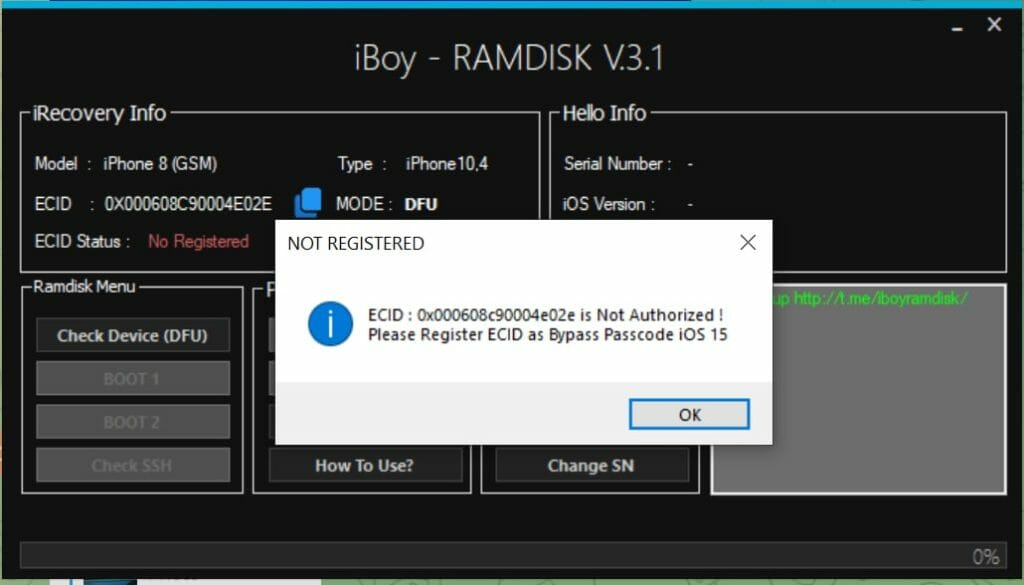
Iboy ramdisk tool bypass unlimited free icloud tool
PREREQUISITEs
The S/N must be changed to F18MWSF6FFDQ
- To start the iPhone normally, click on Read Hello Mode.
- Click on Generate Activation, and do it two times to confirm.
- Then, boot your device in DFU mode and connect it to the Ubuntu system.
- Using the Linux operating system, I obtained a password for the device with the following commands
- sudo python2 ./ipwndfu -p
- sudo python2 ./ipwndfu -patch
- Connect your device to the windows system, and select BOOT 1.
- After that has been successful, the device screen will appear greyed out, and the device should not be booted in normal modes.
- If step 6 is completed, Click on Check SSH
- Check SSH fails around 5-7 times in the beginning. Eventually, you’ll receive an error message.
- Once you receive an error message when connecting to the SSH connection, click on Activate Hello. This will enable the device to boot and patch the device.
- To verify that it is working, check 3utools. You may see an old email ID prompt on the login screen even if it is activated.
- However, once you have completed these steps, it’ll prompt you to a new login
Improvements to iBoy the Ramdisk Tool 5.0.0.0
In addition to the brand improvements, iBoy Ramdisk Tool 5.0.0.0 is enhanced with several improvements that improve functionality and reliability. The most significant enhancements include the following:
- Fix Driver Issues on the Form Load: The latest Version of iBoy Ramdisk Tool resolves the issue that caused the driver not to be loaded correctly when you form Load, ensuring more fluid performance.
- More Security: The tool provides stability and stability in performing various tasks, including managing and creating RAMdisks.
Changelog!!!
- Repair the driver in Form Load.
- The ability to auto PWDNFU (You can see PWNDFU directly)
- Repair Download’s purple boot
- Added iPad IOS 16 RAMdisk (Untested)
- Fix driver on form load
- Auto PWDNFU added (You can PWNDFU directly)
- Download the purple boot
- Added Ramdisk for iPad ios 16.
- iBoy Ramdisk Tool 5.2.0.0
- Add – iOS 16.4 to 16.5
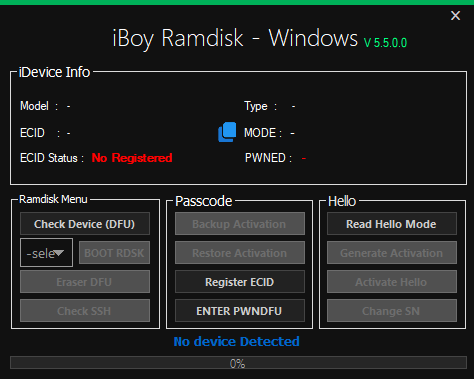
Download iboy ramdisk tool
How to Download iBoy Ramdisk Tool
Downloading iBoy Ramdisk Tool is easy. Visit the Gsmatoztool.com and follow the instructions to download the tool onto your computer. Once you’ve downloaded the tool, you can begin unlocking your device. iBoy Ramdisk Tool is a powerful tool designed to unlock your IPhone device . To (Download Link) iBoy Ramdisk Tool, simply follow the steps below:
Download Link:: Usersdrive – Mediafire – Google Drive – 4shared – Drive.Filen – Up4EVER – FastuUpLoad








