The Android System Manipulator Tool Latest Version Is Now Available For Free Download. This Powerful Utility Allows Users To Execute Essential Adb Commands Such As Reboot Normal, Reboot Recovery, Install Apk And More. With Support For Advanced Options Like Fastboot Flash .img, Check Root (magisk), And Reboot Edl Mode, It’s Ideal For Both Developers And Enthusiasts.
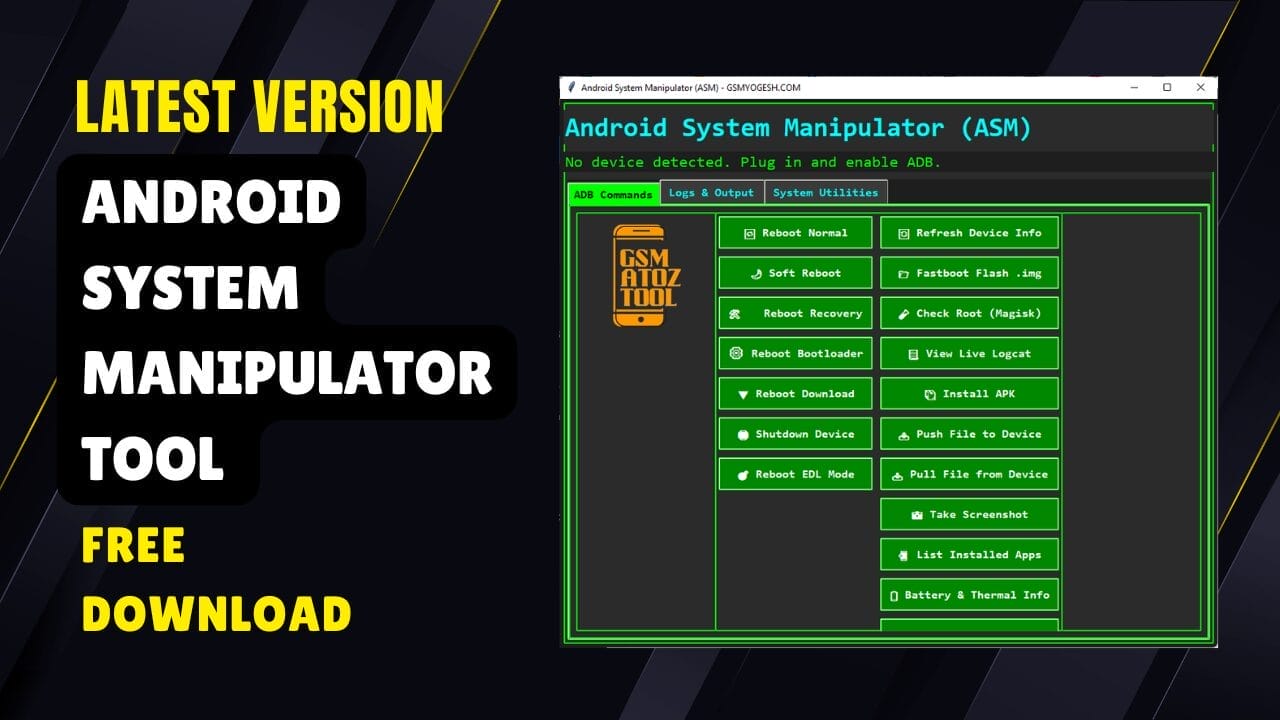
Android system manipulator tool
The Tool Also Includes Features Like View Live Logcat, Run Shell Script, And Battery & Thermal Info. Whether You Want To Push/pull Files Or Clean Junk, This All-in-one Toolkit Is Designed To Simplify And Enhance Android Management Tasks Effectively.
Contents
Understanding the Android System Manipulator Tool
What Is An Android System Manipulator Tool?
An Android System Manipulator Tool Is A Specialized Application Designed To Give Users Enhanced Control Over Their Android Operating System. Unlike Standard Apps This Manipulation Tool Allows For Direct Manipulation Of The Android Device’s Core Functionalities And System Uses. It Serves As A Controller Enabling Users To Perform Complex Operations That Are Typically Restricted Such As Deep System Customization And Advanced Debugging Of Android Applications.
Also Read
Core Functionalities Of The Manipulator
Reboot Options Normal Recovery And Bootloader
The Android System Manipulator Tool Provides Several Critical Reboot Options, Enhancing A User’s Ability To Control Their Android Device Beyond Standard Settings. Users Can Perform A Reboot Normal To Simply Restart The Operating System, A Useful Function For Resolving Minor Glitches Or Applying System Changes. For More Advanced Operations
The Tool Facilitates A Reboot Recovery Allowing Access To The Recovery Environment For Flashing Firmware Or Performing System Backups. A Reboot Bootloader Option Is Available Essential For Fastboot Commands And Flashing Custom Roms, Offering Unparalleled Control Over The Device’s Fundamental Layers.
File Operations Push Pull And Fastboot Flash
Managing Files On An Android Device Is Made Seamless With The Android System Manipulator Tool. Users Can Push Files To The Device Transferring Necessary Apk Files Scripts Or Media Onto The Android Device With Ease. Conversely The Pull File From Device Function Allows For Retrieving Logs Backups Or Specific Data From The Device To A Computer Which Is Invaluable For Debugging And Data Extraction.
The Fastboot Flash .img Capability Enables The Direct Flashing Of Image Files Like Custom Recoveries Or Boot Images Offering A Powerful Method For Firmware Customization And Repair Which Is Critical For Advanced Android Applications.
Key Features of the Android System Manipulator Tool
ADB Commands
- Reboot Normal
- Refresh Device Info
- Soft Reboot
- Fastboot Flash .img
- Reboot Recovery
- Check Root (Magisk)
- Reboot Bootloader
- View Live Logcat
- Reboot Download
- Install APK
- Shutdown Device
- Push File to Device
- Reboot EDL Mode
- Pull File from Device
- Take Screenshot
- List Installed Apps
- Battery & Thermal Info
- Run Shell Script
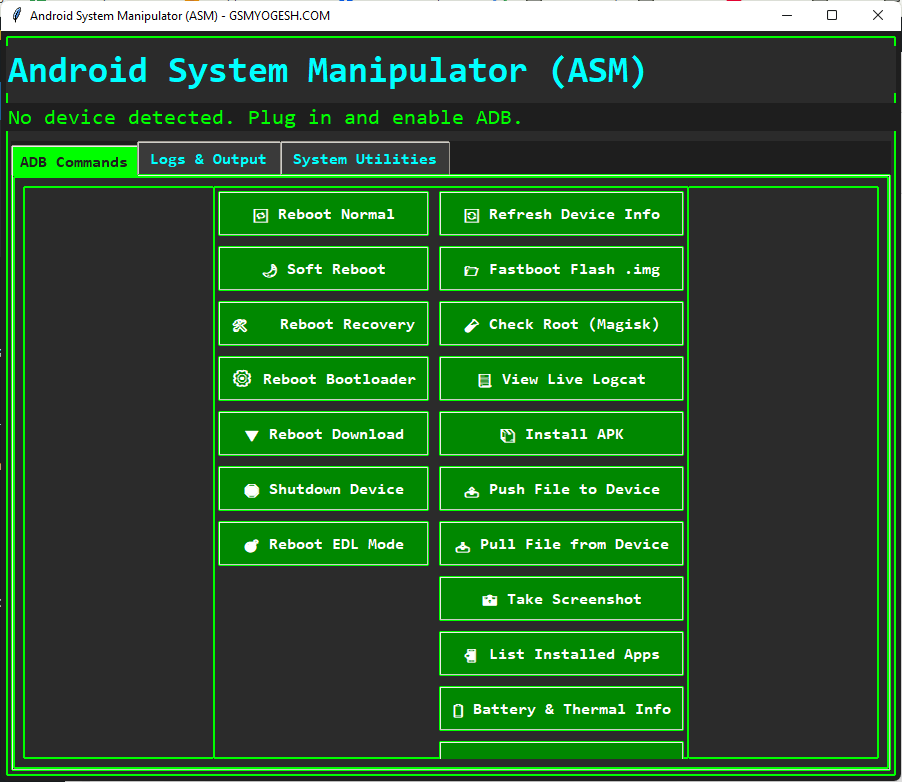
System Utilities
- Clear Temp/Junk Files
- Clear Win Update Waste
- Empty Recycle Bin
- Check Windows Genuine
- Generate Battery Report
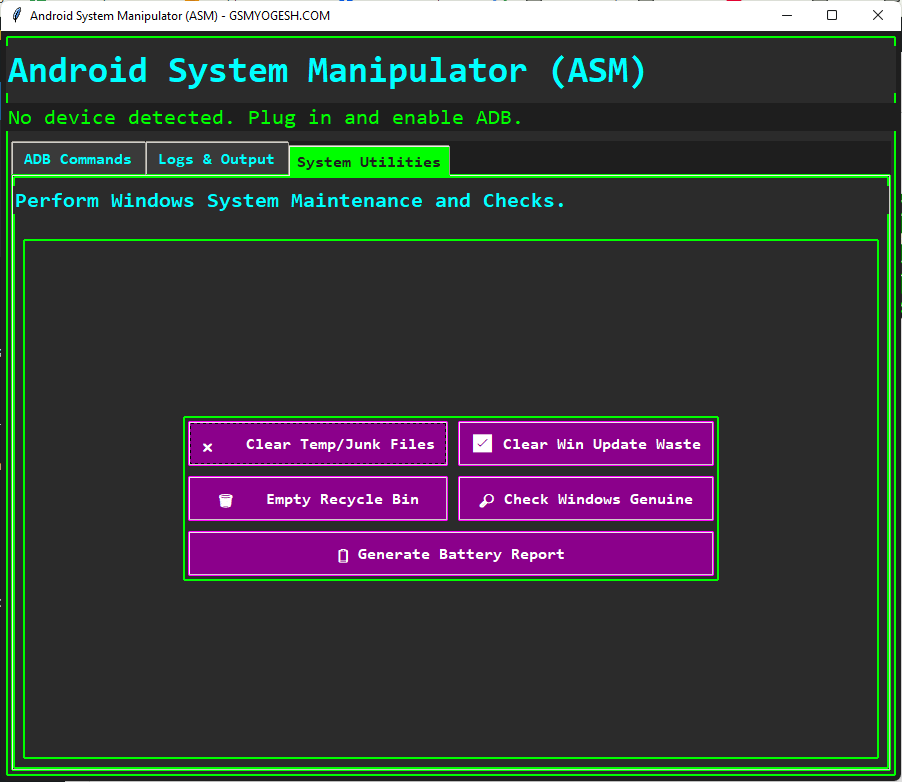
How to Install Android System Manipulator Tool
- Download And Extract The Android System Manipulator Tool To Your Computer.
- Now Extract The Tool Using Winrar Or 7zip,
- Run the Android System Manipulator Tool.exe as Administrator.
- Now The Tool Will Open Successfully.
Note:: Any Software You Download Can Slow Down Your Laptop Or Computer.
How To Download
To Download Android System Manipulator Tool Follow These Steps:
- Go To The A2zflashfile.com Website Of Android System Manipulator Tool.
- Find The Download Page And Don’t Click Button And Click Only The (Download Here).
- Wait For The Download To Complete.
- Locate The Downloaded File On Your Device Once The Download
Android System Manipulator Tool








