Welcome To The Bader Tool V2.6 Designed For Unlocking Mediatek Smartphones In 2024. With Free Downloading Capabilities Including Safe Formatting Options, Frp Removal, Bootloader Unlocking And More – Read On To Discover Its Capabilities And Discover Its Potential Benefits For Yourself!
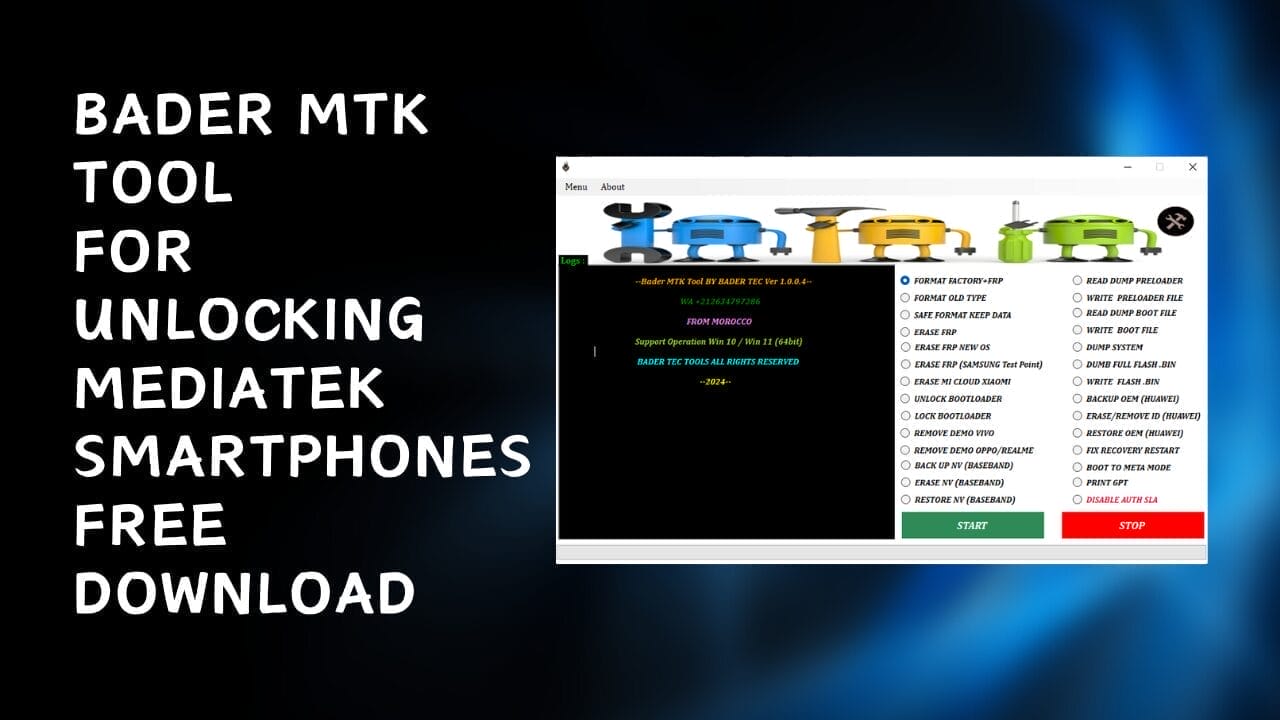
Bader tool
The Go-to Solution For Unlocking Mediatek Smartphones In 2024. Offering Various Free Download Features Such As Formatting, Erasing Frp Protection, Unlocking Bootloader Access And Demo Removal As Well As Backing Up Of Nv Files; Bader Mtk Tool Is Guaranteed To Deliver A Smooth Smartphone Unlocking Experience!
Contents
Bader Tool For Unlocking MediaTek Smartphones Latest Version
Bader Tool Is The Latest Release For Unlocking Mediatek Smartphones, Offering Functions Such As Format Factry+frp, Format Old Type, And Safe Format Keep Data. Additionally, Users May Erase Frp, Unlock Bootloader, Or Remove Demo Vivo From Their Device – Providing Comprehensive Solutions For Managing And Customizing Mediatek Devices.
- umt qcfire ultima version
- nzo xiaomi mtk tool v1.0 2024
- disable ota update xiaomi adb
- ultimate ios ramdisk activator
Whatsapp Group
GSM ATOZ TOOL
https://chat.whatsapp.com/
Bader Mtk Tool Allows Users To Erase, Restore, And Fix Recovery Restart On Huawei Phones As Well As Easily Manage Various Tasks On Smartphones Running Nv (baseband). Furthermore, Its Features Such As Back-up Nv (baseband), Erase Mi Cloud Xiaomi, And Boot To Meta Mode Allow Them To Efficiently Complete Various Tasks On Their Smartphones – Providing Mediatek Owners With A Powerful Resource To Improve The Performance Of Their Device.
What Is Bader Tool
Bader Mtk Tool Is A Multi-faceted Software Application With Numerous Functions For Servicing Mtk-based Devices. From Format Factry+frp And Unlock Bootloader To Features Such As Format Factry+frp And Erase Frp (samsung Test Pint), It Provides Comprehensive Solutions For Device Maintenance – Be It To Remove Demo Vivos Or Restore Nv (basebands). Bader Mtk Tool Has All Your Device Maintenance Needs Covered!
Safe Format Keep-data And Remove Demo Oppo/realme Are Just Two Of The Many Useful Functions This Tool Offers. From Back-up Nv (baseband) To Fix Recovery Restart, Bader Mtk Tool Is A Must For Anyone Working With Mtk Devices – With Convenient Features Such As Lock Bootloader And Disable Auth.
Features Of Bader Tool
MediaTek
- FORMAT FACTRY+FRP:
- FORMAT OLD TYPE:
- SAFE FORMAT KEEP DATA:
- ERASE FRP:
- ERASE FRP NEW OS:
- ERASE FRP (SAMSUNG Test Pint):
- ERASE MI CLOUD XIAOMI:
- UNLOCK BOOTLOADER:
- LOCK BOOTLOADER
- REMOVE DEMO VIVO
- REMOVE DEMO OPPO/REALME:
- BACK-UP NV (BASEBAND):
- ERASE NV (BASEBAND):
- RESTORE NV (BASEBAND):
- READ DUMP PRELOADER:
- WRITE PRELOADER FILE
- READ DUMP BOOT FILE
- WRITE BOOT FILE
- DUMP SYSTEM:
- DUMB FULL FLASH. BIN:
- WRITE FLASH. BIN:
- BACKUP OEM (HUAWEI):
- ERASE/REMOVE ID (HUAWEI):
- RESTORE OEM (HUAWEI):
- FIX RECOVERY RESTART:
- BOOT TO META MODE:
- PRINT GPT
- DISABLE AUTH
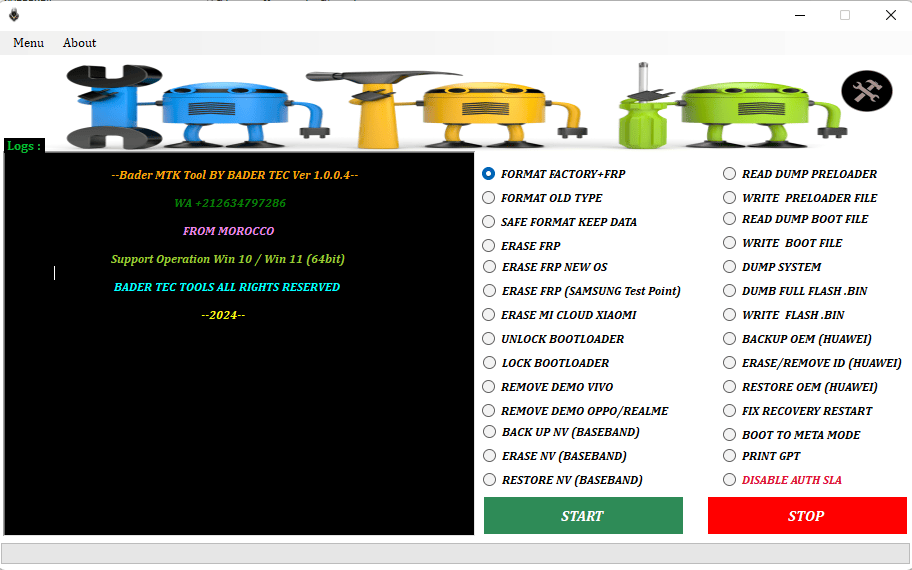
Bader mtk tool
Spd/unisoc
- Recovery Wipe Data I + Frp
- Recovery Wipe Data 11 + Frp
- Recovery Format Data + Frp
- Recovery Wipe App Data + Frp
- Recovery Wipe Data Only + Frp
- Erase Data + Frp
- Erase Frp Only
Model Supported
- Infinix Hot Ioi Pr652b
- Infinix Hot 12 Play X6816c
- Infinix Hot 12 Play Nfc X6816d
- Infinix Hot 12 Play Nfc X6816dru
- Infinix Smart 6 – A X6511
- Infinix Smart 6 – B X6s11b
- Realme Cll Rmx3231
- Realme C21y Rmx3261
- Realme C21y Rmx3263
- Realme C25y Rmx3265
- Realme C25y Rmx3269
- Realme C30 Rmx3s81
- Realme C31 Rmx3501
- Realme C35 Rmx3511
- Realme Nar-zo 50a Prime Rmx3516
- Techno Pop 4 Bc2c
- Techno Pop 5 Bd2
- Techno Pop 5 Bd2p
- Techno Pop 5 Go Bdi
- Techno Pop 5 Lte Bd4
- Techno Pova Neo Le6h
- Techno Spark 7 Pr651
- Techno Spark 7 Pr651e
- Techno Spark 7 Pr651h
- Techno Spark Kg5k
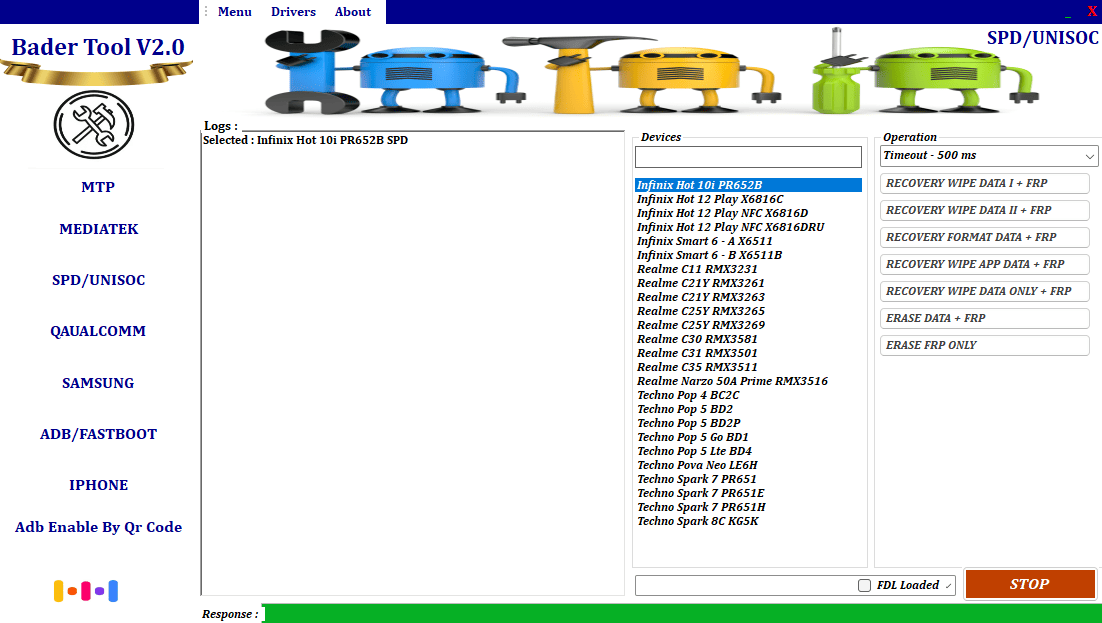
Mtk bader beta tool
Qualcomm
- Read Device Info
- Edl Remove Frp
- Format
- Stop
- Clear Log
Samsung Edl Mode [frp Remove]
- Sm.a115f
- Sm-a115m
- Sm-a115u1
- Sm-m115f
- Sm.a705f
- Sm-a015a
- Sm-a015az
- Sm.a015f
- Sm.a015g
- Sm-a015m
- Sm-a015t
- Sm-a015t1
- Sm.a015u
- Sm-a015u1
- Sm-a015v
- Sm-a025f
- Sm.a025g
- Sm-a025m
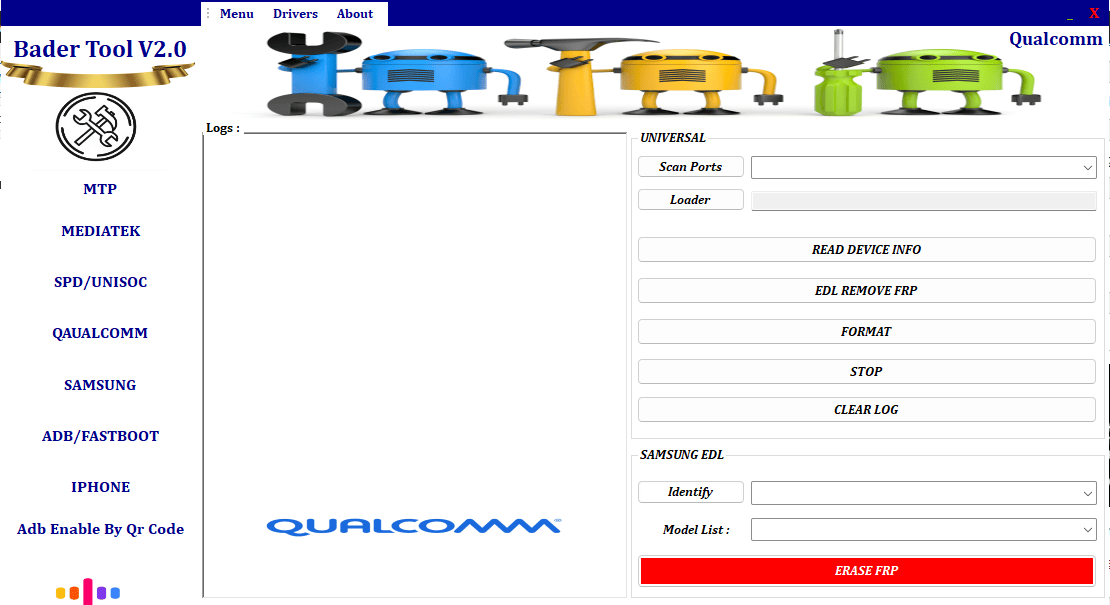
Mtk tool – mtk bader beta format – frp – remove account
Samsung
- BYPASS FRP
- CHANGE CSC
- NEW METHODE
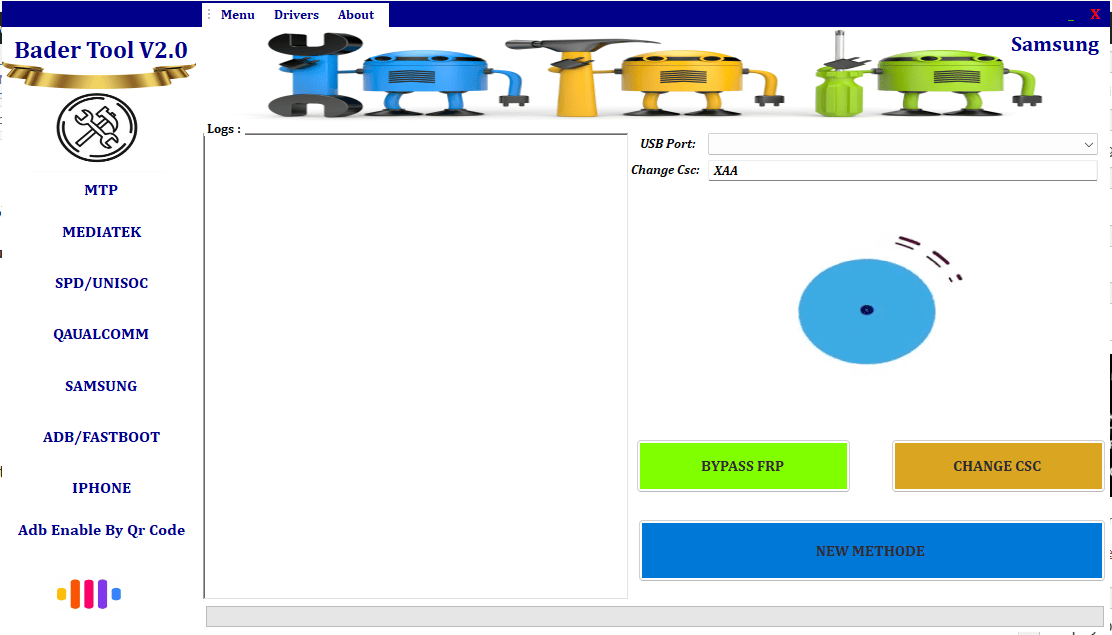
Mtk bader beta tool 2024 ll new unlock tool mtk 2024
Adb Operation
- Search Device
- Device Information
- Reboot
- Enter Fastboot
- Install Apk
- Backup
- Sideload Zip
- Recovery
- Reset Password
- Remove Pattern
- Bootloader
- Remove Frp Mtk/spd Cpu
Fastboot Operation
- Search Device
- Quick Info
- Reset
- Unlock Bootloader
- Reset Frp
- Lock Bootloader
- Reboot Bootloader
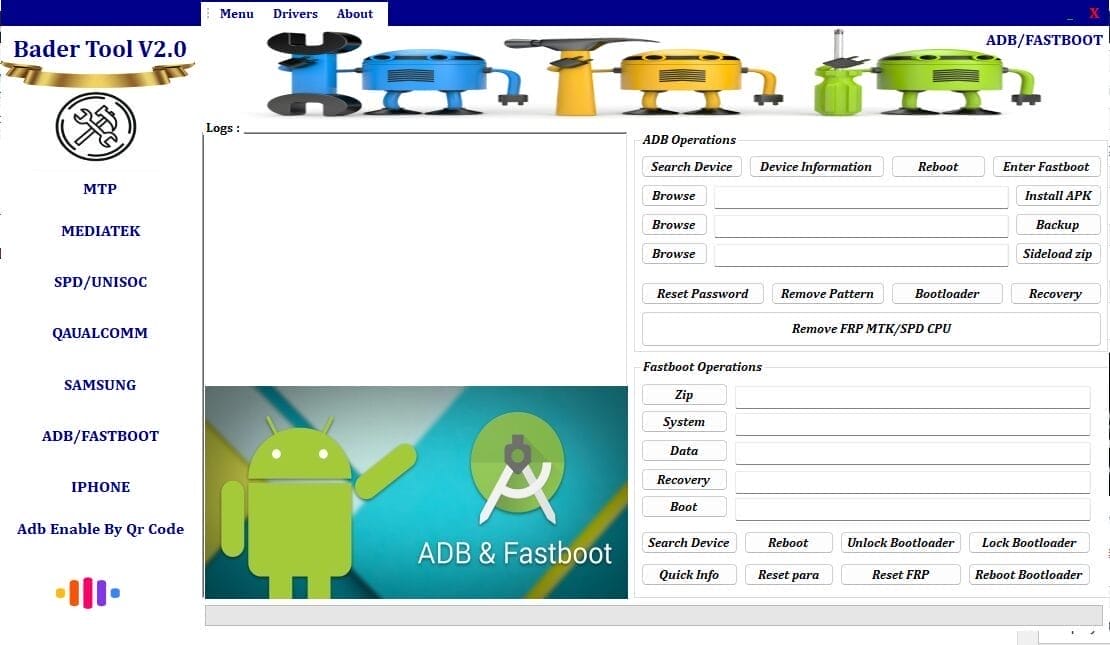
Bader tools v2. 2 free free freesamsung frp free mtk spd
IPhone
- Check Device
- Jailbreak
- Start Token
How to Use?
- The First Step Is First To Download The File Using The Following Link
- Then, You Should Remove All Files From the drive c: ( important)
- Make sure you’ve removed the antivirus before you start this installation
- Then to open the folder, set up the setup file using some basic instructions
- Start this program “Bader MTK Tool .exe.”
- Then, you’ll be able to install all drivers if you have already installed them. You can skip this step
- Connect the phone to the internet and try to accomplish any function
- Enjoy !!!
How To Download
- Follow These Steps To Access the Bader MTK Tool For Free:
- Launch your web browser and search for A2zflashfile.com Bader MTK Tool website.
- Click on the (Download Link) provided on our website.
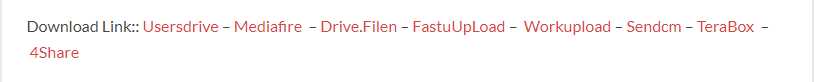
- Wait for the download to finish before continuing with any other task.
- Once the download has completed, open up the downloaded file.
- Follow these instructions to install Bader MTK Tool on your device, and enjoy its features and functionalities.
MTK BADER BETA V1.0.0.4
Download Link:: Usersdrive – Mediafire – Drive.Filen – FastuUpLoad – Workupload – Sendcm – TeraBox – 4shared
MTK Bader Tools 2.0
Download Link:: Usersdrive – Mediafire – Drive.Filen – FastuUpLoad – Workupload – Sendcm – TeraBox – 4shared
Bader Tools 2.2
Download Link:: Usersdrive – Mediafire – Drive.Filen – FastuUpLoad – Workupload – Sendcm – TeraBox – 4shared
Bader Tool 2.6
Download Link:: Usersdrive – Mediafire – Drive.Filen – FastuUpLoad – Workupload – Sendcm – TeraBox – 4shared








