Download MTK Tools V21 and BMB Qualcomm
BMB Qualcomm MTKTool provides straightforward, free Windows programming. This program supports MTK Qualcomm-fueled smartphones, and free programming can be used to open or fix your Smartphone. Download the BMB Qualcomm MTK Tool Version 21 Latest and follow our instructions to fix it.

Bmb qualcomm and mtk tool v21 free download
- Viper Team TIR FRP Removal Tool MTP FRP Bypass Free Download
- BigBroActivator Passcode & Hello iOS 15 Bypass Windows Tool
- MTK CLIENT TOOL V2 2022 FREE MTK Exploit Tool
BMB Qualcomm MTK Tool is a free tool that provides trouble-free information to fix your Android smartphone. The BMB Android Unlock Tool Qualcomm MTK Qualcomm is simple to use. Just run the FRP Tool. Once your device has been associated in MTP/Flash/EDL USB Mode, select the option you prefer. Your Smartphone will be identified and opened. You must have a legal USB driver installed on your computer before you start.
You can use the most current BMB device v21 for FRP Reset (ADB), disable MI Account, Facebook Pin Erase and Meta Mode FRP pin Erase Oppo F9 Pro, and last MTK Unlock bootloader.
This article will explain how to share the URL that downloads the Android MTK Qualcomm arrangement. You can then use it to your advantage on your PC. It is free and effective for Oppo, Vivo and Wiko, Tecno and Huawei, Samsung, Xiaomi, and other Qualcomm-fueled smartphones.
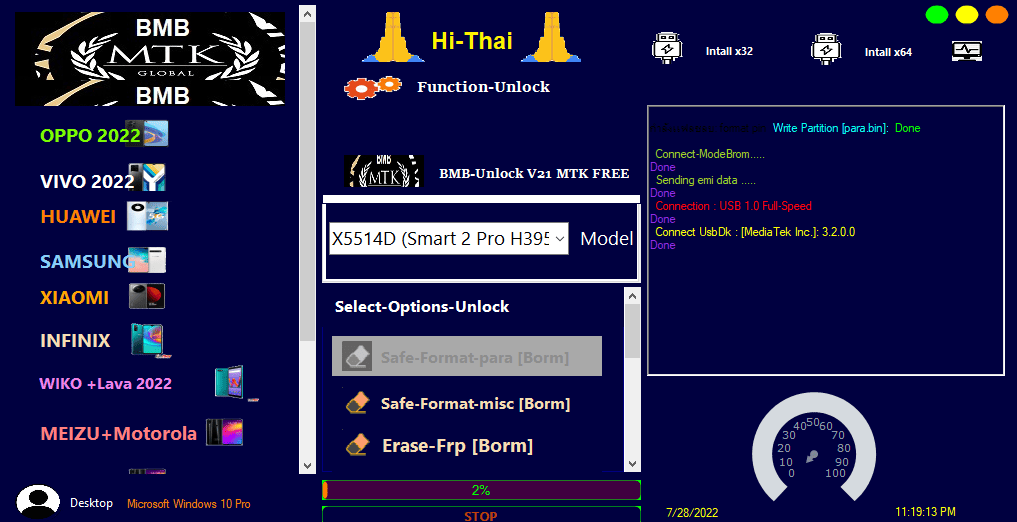
Bmb qualcomm and mtk tool v21 free download
Features:
OPPO Qualcomm Function
- Factory reset + FRP A33, (CPH2137).
- Factory Reset + FRPA53 (CPH2127)
- Factory reset + FRP A53s
- Factory Reset + FRPA73 (CPH2099).
- Factory reset + FRP A74, CPH2219
- Factory Reset + FRPA95 (CPH2365).
- Factory Reset + FP F17 (CPH2095).
- Factory Reset + FRP FE19 (CPH2219).
- Factory Reset and FRP Realme 7i(RMX2103)
- Format Fault Reset + FRP a53 (2017)
- Format-Factory Reset+FRP A57
- Format-Factory Reset+FRP A51
- Format-Factory Reset+FRP A71 (Qualcomm)
- Format-Factory Reset+FRP A77
- Format Factory Reset+FRP 3 Plus
- Format Factory Reset+FRP Operation A33 (2017)
- Format-Factory Reset+FRP A57
MORE >>>
- VIVO Qualcomm Devices Supported
- Xiaomi Qualcomm Devices Supported
- Samsung Qualcomm Devices Supported
- VIVO Unlock bootloader 2022
- Backup KG IMEI custom loader
Changelog!!!
Models added
- Huawei has been added
- Wiko+lava 2022
- Meizu+Motorola
- Lenovo
- Asus
- Tecno
- Nokia
- Inifnix
Supported Functions
- Safe Format BROM
- FRP Brom is to be ejected
- Format Factory Reset
- Erase EFS
- Dumps EFS
- Unlock Bootloader
- Lock Bootloader
- Permanently Unlock
- F7 F9 Pro Factory Repair META
Xiaomi Qualcomm
- Format + FRP Mi 5X
- Format + FRP Mi Max 2
- Format + FRP mi Note 2
- Format + FRP, Mi Note 3
- Format + FRP M 5 (UFS).
- Format + FRP mi 5s
- Format + FRP MI 6
- Format + FRP Mi Max
SAMSUNG Qualcomm
- A11 FRP Samsung
- A015 FRP Samsung
- A025 FRP Samsung
- A115 FRP Samsung
- A70 FRP Samsung
- J4p FRP Samsung
- SM-J610F FRP Samsung
Backup KG IMEI custom loader
- Open File Mbn Elf
- Secure Format
- Format Factory + Reset FRP
- Erase FRP Vivo
- Erase FRP Oppo EMMC
- MI Cloud deleted
- Fix Wifi
- Backup IMEI
- Restore IMEI
- Unlock Bootloader
- Lock Bootloader
- FRP Samsung
- Erase FRP Oppo UFS
- That’s it.

How to Use?
- First, download the zip from the link below
- Next, unzip all files at C: drive.
- Next, open the folder in which you wish to extract all files.
- Run the ” BMBV21 UNLOCK RAMESH Flashre.exe“
- If all drivers have been installed, skip this step.
- Connect your phone to the internet and attempt any function
- Enjoy !!!
Click the link below to download BMB Qualcomm and MTK Tool V21 After the download is complete, open the file and run the installation wizard. When the installation is complete, click the Start button and access the tool.
Download Link:: Mediafire – Usersdrive –Mega – Google Drive – 4shared – OneDrive – TeraBox








