Contents
BMB Tool PRO V2.0.7 Xiaomi Samsung Android BL Unlock Flash Tool
BMB Tool Pro 2.0 is a small tool for windows computers. It can be helpful to those who are trapped by the need to purchase paid tools. The tool has many features that will allow users with a wide range of Android software issues with one click. The tool is now available for Qualcomm and MTK devices with various options like bootloader unlocks bypassing FRP, Qualcomm Flashing of devices into EDL, Bypass auth, and many more.
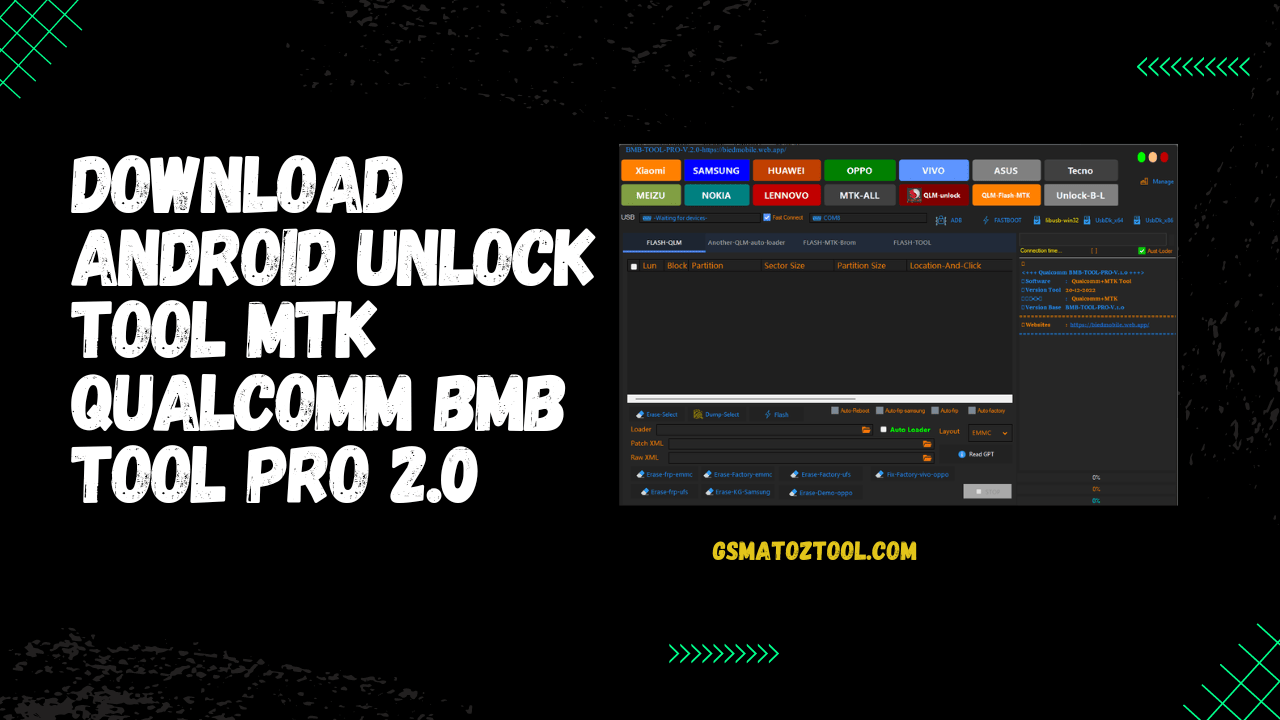
Bmb tool pro v2. 0. 7 xiaomi samsung android bl unlock flash tool
BMB Tool PRO V2.0.7 Xiaomi Samsung Android BL Unlock Flash Tool
- iRemoval PRO v5.9.3
- Garuda JAVA Gen Pro Tool V2.0.5
- IRemove Tools iCloud Activation Lock Latest Bypass Tool
- VNROM FILE RAMDISK WINDOWS TOOL
Whatsapp Group GSM
GSM ATOZ TOOL
https://chat.whatsapp.com/
GSM ATOZ TOOL
https://chat.whatsapp.com/
GSM ATOZ TOOL
https://chat.whatsapp.com/
GSM ATOZ TOOL
https://chat.whatsapp.com/
Features:
- Factory Reset
- Safe Format
- FRP Remove
- Unlock Bootloader
- Vivo Enable Brom and MDM unlock
- Oppo unlock sim
- Sideloading of Mi bypass
- Samsung FRP mtp
- Samsung FRP MTK devices
- Samsung FRP, kg unlock and FRP bypass
- Flash ROM Full Brom
- Flash ROM scatter mt Brom
- Customized Erase Partition
- Read GPT Partition
- The backup ROM is full
- Unlock sim Vivo
- Dumps EDL mode Qualcomm Devices
- Auto-select model
- Include Qualcomm flash, then erase
- Ufs done
- Emmc done
- Aust loader is done
- Add ADB restart EDL
- Add fastboot erase FRP Nokia
- Add fastboot erase FRP SPD devices
- Add fastboot erase FRP Asus devices
- Add fastboot erase FRP LG Qualcomm
- Include a safe to keep data
- Add 5G unlock to oppo
- Add Samsung 5G unlock
- Add Huawei Qualcomm
- Add Samsung tap FRP *#0*# 2022 Method
- Add Mi Account and erase MediaTek and Qualcomm devices should work.
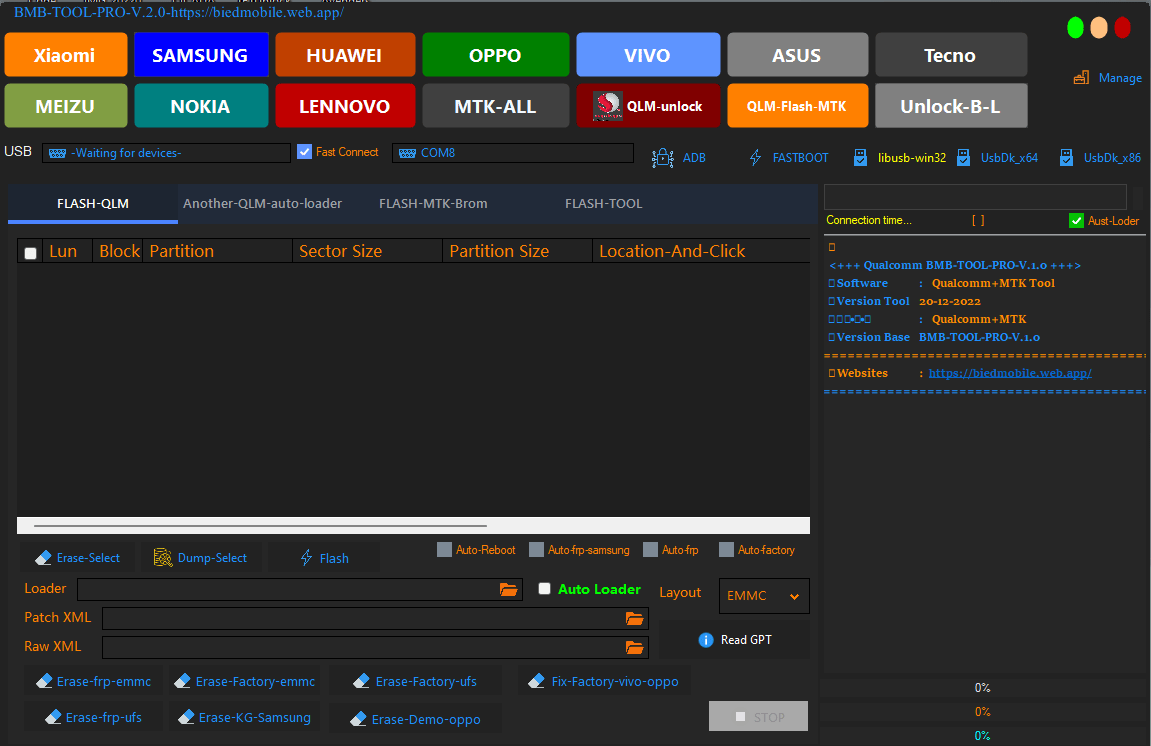
Download android unlock tool mtk qualcomm bmb tool pro 2. 0. 7
How To Use?
- In the beginning, you must first download the file by clicking the following link
- Then, you should remove all files from C: drive ( important)
- Verify that you have removed the antivirus prior to installing the application
- After that, you should open the folder and set up the setup file using some basic instructions
- Execute this executable ” bmbv39.exe.”
- Then, you’ll be able to install all the drivers you have already installed. If you still need to, skip this step.
- Connect the phone and attempt to perform any task
- Enjoy !!!
How To Download
BMB Tool Pro 2.0 is one of the best Android unlock tools available for free. It is compatible with all Android devices, including MTK and Qualcomm devices. The tool can be used to unlock your device without losing any data.
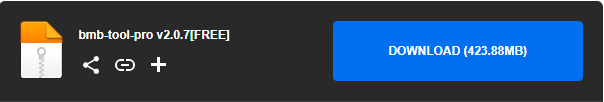
Download bmb tool pro 2. 0. 7
To use BMB Tool Pro 2.0, you must root your device first. Once your device is rooted, you can follow the steps below to unlock your device:
- Download the BMB Tool Pro 2.0 from the official website.
- Extract the zip file to your computer.
- Connect your device to your computer via a USB cable.
- Open the BMB Tool Pro 2.0 and select your device from the list.
- Click on the “Unlock” button and wait for the process to complete.
Once complete, you can use your device with any SIM card.
Download Link:: Mediafire – Usersdrive –Mega – Google Drive – 4shared – Racaty








