Download ISMAELTM QUALCOMM FlASH TOOL V1.0
ISMAELTM QUALCOMM FLASH TOOL (Qualcomm Product Support Tools) is a small application for Windows Computers that allows you to flash firmware from stock on Qualcomm tablets and smartphones.
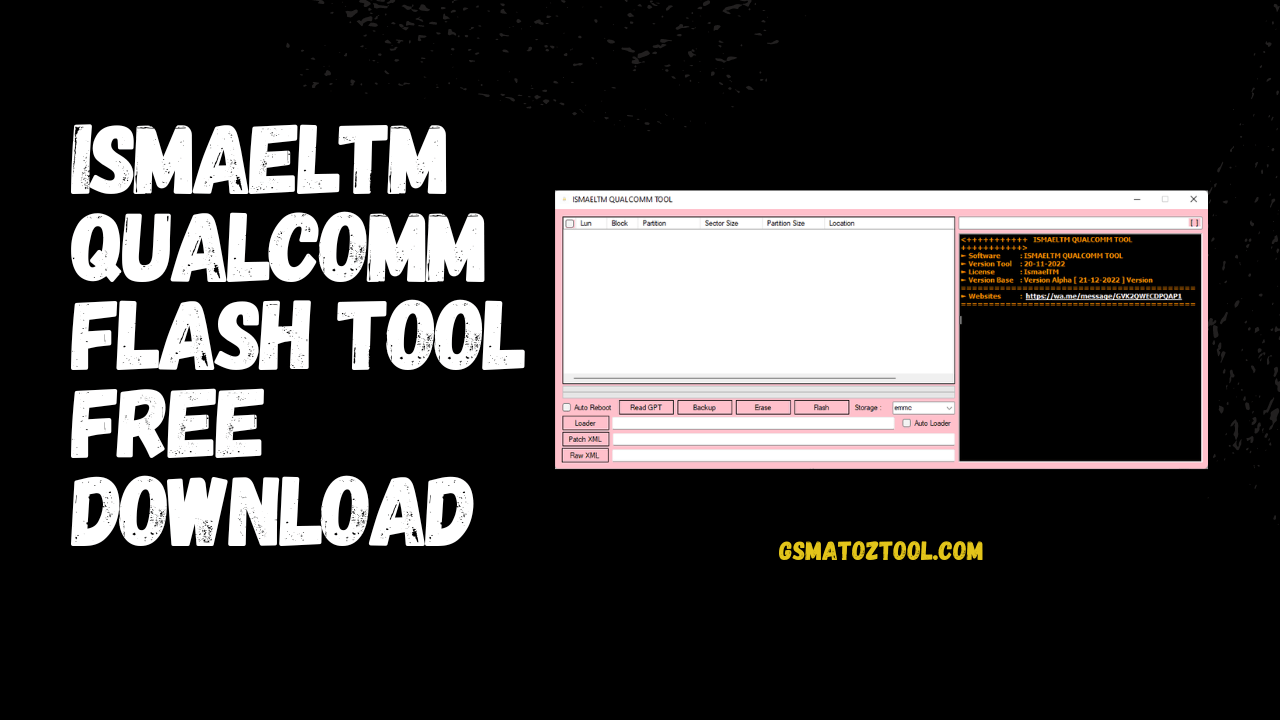
Download ismaeltm qualcomm flash tool
Download ISMAELTM QUALCOMM FlASH TOOL
- iRemoval PRO v5.9.3
- Garuda JAVA Gen Pro Tool V2.0.5
- IRemove Tools iCloud Activation Lock Latest Bypass Tool
- VNROM FILE RAMDISK WINDOWS TOOL
Whatsapp Group GSM
GSM ATOZ TOOL
https://chat.whatsapp.com/
GSM ATOZ TOOL
https://chat.whatsapp.com/
GSM ATOZ TOOL
https://chat.whatsapp.com/
GSM ATOZ TOOL
https://chat.whatsapp.com/
Telegram Group
https://t.me/Gsmatoztools
Inside the tool:
Flash Firmware:
It lets you download or update the firmware for devices that run on Qualcomm Chipset. All you need is the proper firmware for your Qualcomm device. Launch the tool > click on Load Content, locate firmware on your PC and click Download Content to begin flashing.
Support Qualcomm Chipset:
It can be used with devices that run on Qualcomm Chipset, whether a Smartphone or feature Phone or Tablet. Once you’ve downloaded the Qualcomm Driver on your PC ISMAELTM, QUALCOMM FlASH Tool will quickly locate the connected device and prepare to install the flash firmware onto the device.
Support XML File:
It is compatible with contents.xml (Meta-built configuration file), based on Stock Firmware. You can locate the contents.xml file inside the Stock Firmware on your Qualcomm Smartphone, Tablet, or feature Phone.
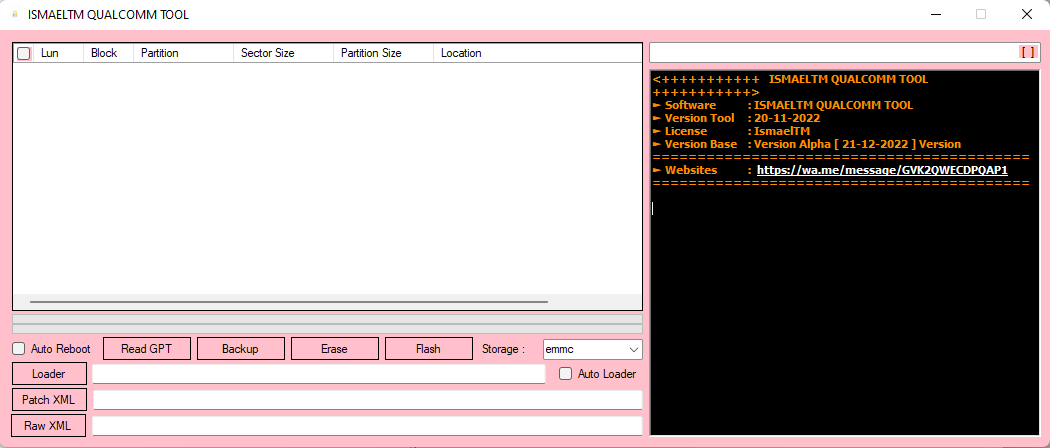
Download ismaeltm qualcomm flash tool
How To Download
In order to download the ISMAELTM QUALCOMM Flash Tool, you will need to first ensure that you have a compatible device. This tool is only compatible with devices that use a Qualcomm chipset. Once you have verified that your device is compatible, you can proceed with the download.
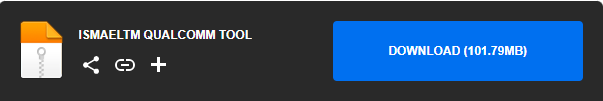
Ismaeltm qualcomm tool
The download process is simple and only requires a few steps. First, you will need to visit the official website and locate the download page. From there, you can select the version of the tool that is compatible with your device. Once the download is complete, you can follow the instructions provided to install the tool on your device. Once the tool is installed, you can begin using it to flash your device. The process is straightforward and only requires you to select the desired firmware file. After the firmware is selected, the tool will handle the rest of the process.
Download Link:: Mediafire – Usersdrive –Mega – Google Drive – 4shared – Racaty








