CIXXITool Android Suite Tool latest version is now available for free download, providing Android device owners with a host of features designed to optimize performance. From repairing records and opening diagnostic ports to writing partitions and writing backup files – everything they need to enhance device performance!
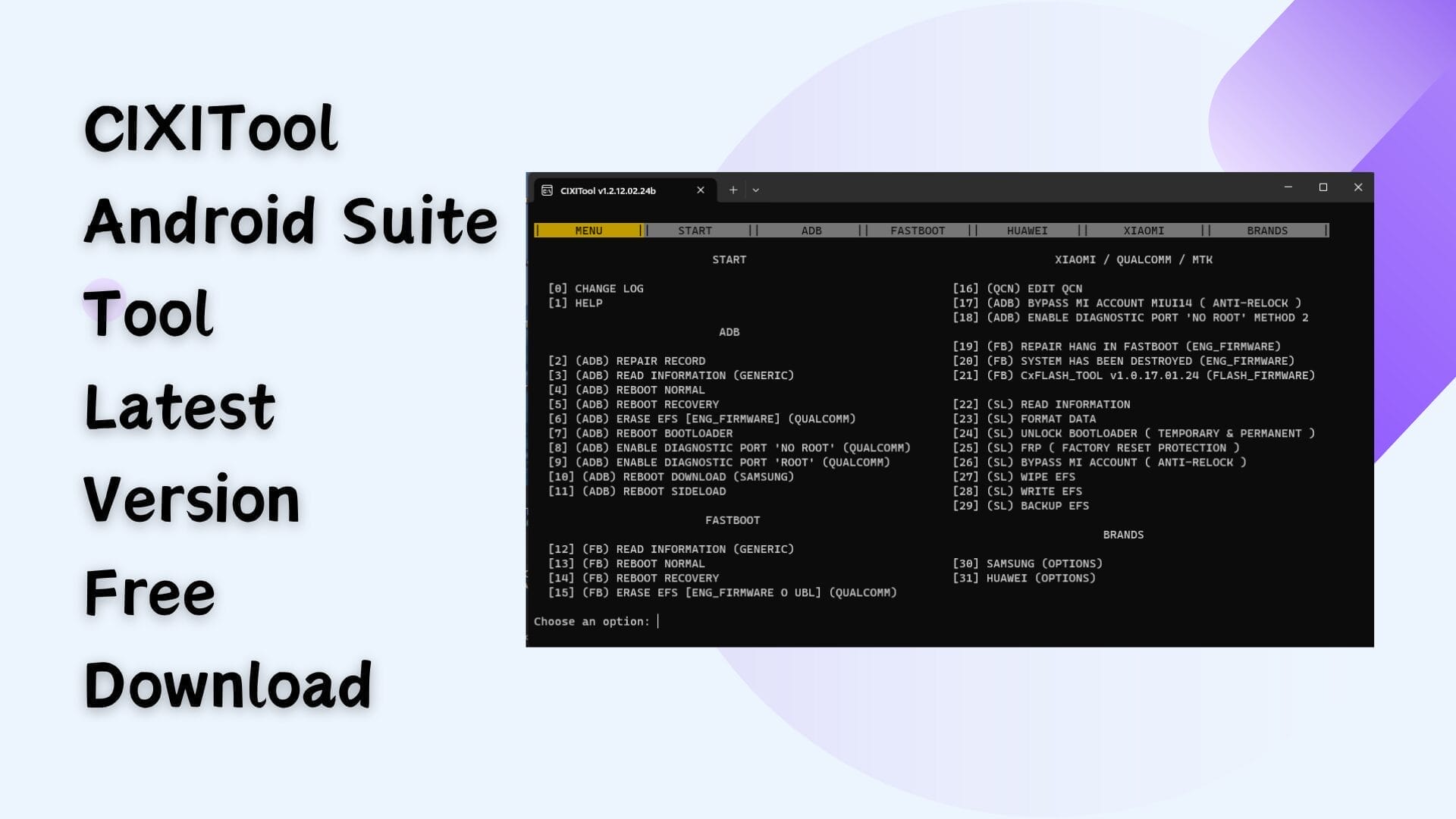
Cixxitool android suite tool
The latest version of the CIXXITool Android Suite tool is now available for free download, providing users with access to an extensive array of features designed specifically to maintain and repair Android devices. Users can take advantage of this flexible tool for tasks like repairing records, reading information, formatting data files, enabling diagnostic ports, and editing QCN records – plus much more!
Contents
Download CIXXITool Android Suite Tool Latest Version
Download the 2024 version of the cixitool android suite tool for efficient device management. It features various gsm functions and editing of QCN files as well as being user-friendly – essential features of device functionality! Experience its user-friendly interface today.
- NZO Xiaomi Tool
- ST MTK Tool
- SAM FRP Tool Develop By VG
- UMTPro iOS Tool
- I18 ultra suit Smart watch Gold edition
Read Information (Adb, Fastboot) (Generic), Read Fastboot Oem Huawei Informations Sideload Xiaomi, Format Data Sideload Xiaomi. Additionally, enable diagnostic port (Root or No Root) (Qualcomm), Format EFS (Qualcomm) UBL for edit QCN backup of NVDATA(Samsung), (Qualcomm Exynos Mediatek UniSoc Root) write partitions(Samsung Root).
What Is CIXXITool Android Suite Tool
CIXXITool Android Suite Tool v1.2.12.02.24b is an advanced Android tool, developed specifically to offer various advanced features for users’ devices. Users can utilize it to repair records, read information using ADB and Fastboot, enable diagnostic ports for Qualcomm devices, format data on Xiaomi devices, edit QCN files backup and write NVDATA for Samsung devices, and much more – making this an invaluable option for both technicians and enthusiasts looking to customize and optimize their devices. This user-friendly tool boasts multiple device models support making it an excellent solution that professionals as well as enthusiasts alike can utilize.
Some of the features of CIXXITool Android Suite Tool include:
- Repair record
- Read information (Adb, Fastboot) (Generic)
- Read information fastboot oem Huawei
- Read information sideload Xiaomi
Additional Features:
- Format data sideload Xiaomi
- Enable diagnostic port (Root, No root) (Qualcomm)
- Enable diagnostic port (No root method 2 Xiaomi) (Qualcomm)
- Format EFS (Qualcomm) (UBL)
Lastly, the tool also allows users to:
- Edit QCN files
- Backup NVDATA (Samsung) (Qualcomm, Exynos, Mediatek, UniSoc) (Root)
- Write NVDATA (Samsung) (Qualcomm, Exynos, Mediatek) (Root)
- Write partitions (Samsung) (Root)
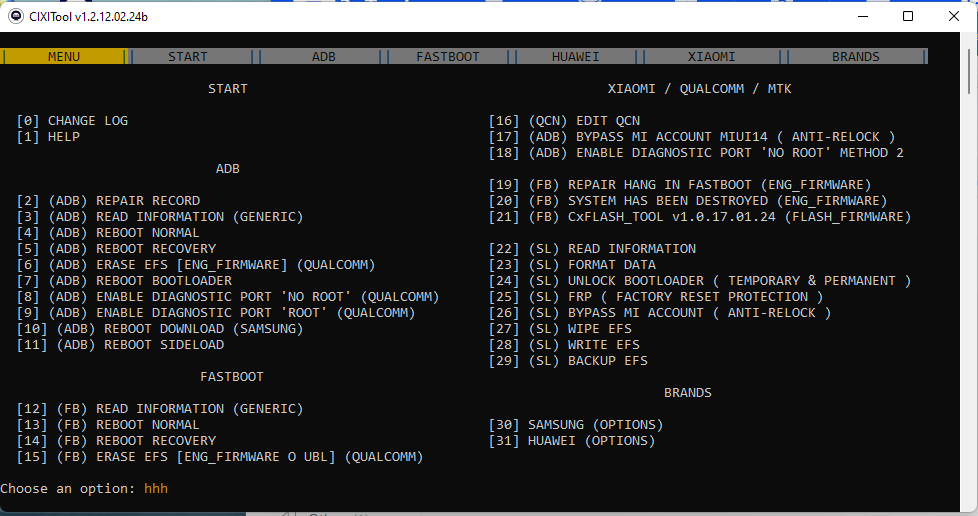
Cixitool android suite tool
Features CIXXITool Android Suite Tool:
- Repair record
- Read information (Adb, Fastboot) (Generic)
- Read information fastboot oem Huawei
- Read information sideload Xiaomi
- Format data sideload Xiaomi
- Enable diagnostic port (Root, No root) (Qualcomm)
- Enable diagnostic port (No root method 2 Xiaomi) (Qualcomm)
- Format EFS (Qualcomm) (UBL)
- Edit QCN
- Backup NVDATA (Samsung) (Qualcomm, Exynos, Mediatek, UniSoc) (Root)
- Write NVDATA (Samsung) (Qualcomm, Exynos, Mediatek) (Root)
- Write partitions (Samsung) (Root)
- Unlocked bootloader logo repair Mediatek, Exynos (Samsung) (Auto)
Supported Models
- Xiaomi Phones (MIUI 12, 13, 14):
- Mi 10 (UMI)
- Redmi Note 5 (WHYRED)
- Redmi Note 7 (LAVENDER)
- Redmi Note 6 Pro (TULIP)
- Redmi Note 8 (GINKGO)
- Redmi Note 8T (WILLOW)
- Redmi Note 11 (SPES)
- Redmi Note 10 (MOJITO)
- Redmi Note 10 (SUNNY)
- Redmi Note 10 Pro (SWEET)
- Redmi Note 10 Pro Max (SWEETIN)
- Redmi Note 9s (CURTANA)
- Redmi Note 9 Pro (JOYEUSE)
- Redmi Note 12 (TAPAS)
- Redmi 10C (FOG)
- POCO X3 NFC (SURYA)
- POCO X3 PRO (VAYU)
- Mi 11 Lite 5G NE (LISA)
- Mi 11 Lite 5G (RENOIR)
- Mi 11 LE (LISA)
- POCO F3 (ALIOTH)
- Redmi Note 11 Pro 5G (VEUX)
- Redmi Note 11E Pro (VEUX)
- POCO X4 Pro 5G (VEUX)
- Xiaomi 11T Pro (VILI)
- Xiaomi 12 Lite (TAOYAO)
- Redmi K20 (DAVINCI)
- Mi 9T (DAVINCI)
- Redmi 9T (POMELO)
- Redmi 9T (LIME)
- Redmi Note 11 4G NFC (SPESN)
- Redmi Note 11 4G NFC (SPES)
- Redmi 10C NFC (RAIN)
- Redmi 10C (WIND)
- Redmi 12 Pro + 5G (RUBY)
- Redmi 12s (SEA_OCEAN)
- Redmi 12 (FIRE)
- Redmi 12C (EARTH)
Samsung Phones:
- SM-A315G
- SM-A022M
- SM-A037M
- SM-A125M
- SM-A225M
- SM-A226B
- SM-A226BR
- SM-A325M
- SM-A042M
- SM-A045M
- SM-A127M
- SM-A346M
- SM-N980F
- SM-A217M
- SM-G975F
- SM-A536E
- SM-A135M
- SM-A145M
- SM-A336M
- SM-A245M
- SM-G990E
- SM-A307G
- SM-N770F
- More…
What’s new
- CiXiTool Android Suite
- Added – EDIT XQCN File
Previously:
- Fingerprint sensor calibration required
Supported Sensors:
- ET713
- ET715
- EL721
- GW9578
- GW9558
All Samsung models that share these fingerprint sensors, are supported for basic calibration…
Tested models:
- Samsung A31
- Samsung A33
- Samsung A30s
- Samsung A52 5G
- Samsung A51
- Samsung A53 5G
- Samsung A32
- Samsung A71
- Samsung A34
- Samsung A72
- Samsung S21 FE
- Samsung A54
- Samsung Note 10 Lite SM-N770
- Samsung S20 FE
- SM-A315
- SM-A336
- SM-A307
- SM-A526
- SM-A515
- SM-A536
- SM-A325
- SM-A715
- SM-A346
- SM-A725
- SM-G990
- SM-A546
- SM-G780
!Warning! – The device must have root access.
How to Use?
- The First Step Is First To Download The File Using The Following Link
- Then, You Should Remove All Files From the drive c: ( important)
- Make sure you’ve removed the antivirus before you start this installation
- Then to open the folder, set up the setup file using some basic instructions
- Start this program “CIXXITool Android Suite Tool .exe.”
- Then, you’ll be able to install all drivers if you have already installed them. You can skip this step
- Connect the phone to the internet and try to accomplish any function
- Enjoy !!!
How To Download
- Follow These Steps To Access the CIXXITool Android Suite Tool For Free:
- Launch your web browser and search for A2zflashfile.com CIXITool Android Suite Tool website.
- Click on the (Download Link) provided on our website.
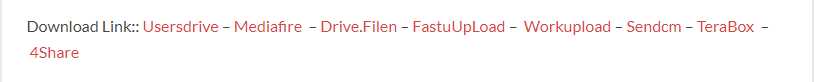
- Wait for the download to finish before continuing with any other task.
- Once the download has completed, open up the downloaded file.
- Follow these instructions to install CIXITool Android Suite Tool on your device, and enjoy its features and functionalities.
CIXITool_Android_Suite_v1.2.12.02.24b
Download Link:: Usersdrive – Mediafire – Drive.Filen – FastuUpLoad – Workupload – Sendcm – TeraBox – 4shared
CixiTool Android Suite v1.2.1.4.24b English Version
Download Link:: Usersdrive – Mediafire – Drive.Filen – FastuUpLoad – Workupload – Sendcm – TeraBox – 4shared
CIXXITool V1.3.10.11.24b
Download Link:: Usersdrive – Mediafire – Drive.Filen – FastuUpLoad – Workupload – Sendcm – TeraBox – 4Shared – Mega – PlayBook








