F3arra1n Tool Bypass For Icloud Lock Provides Untethered Activation, Making Device Management Seamless. Experience Notifications, Facetime Calls, And Imessage Communications, All While Going Through Various Activation Processes For A Fully Functional Experience On Ios 12.0-18.0 Devices.
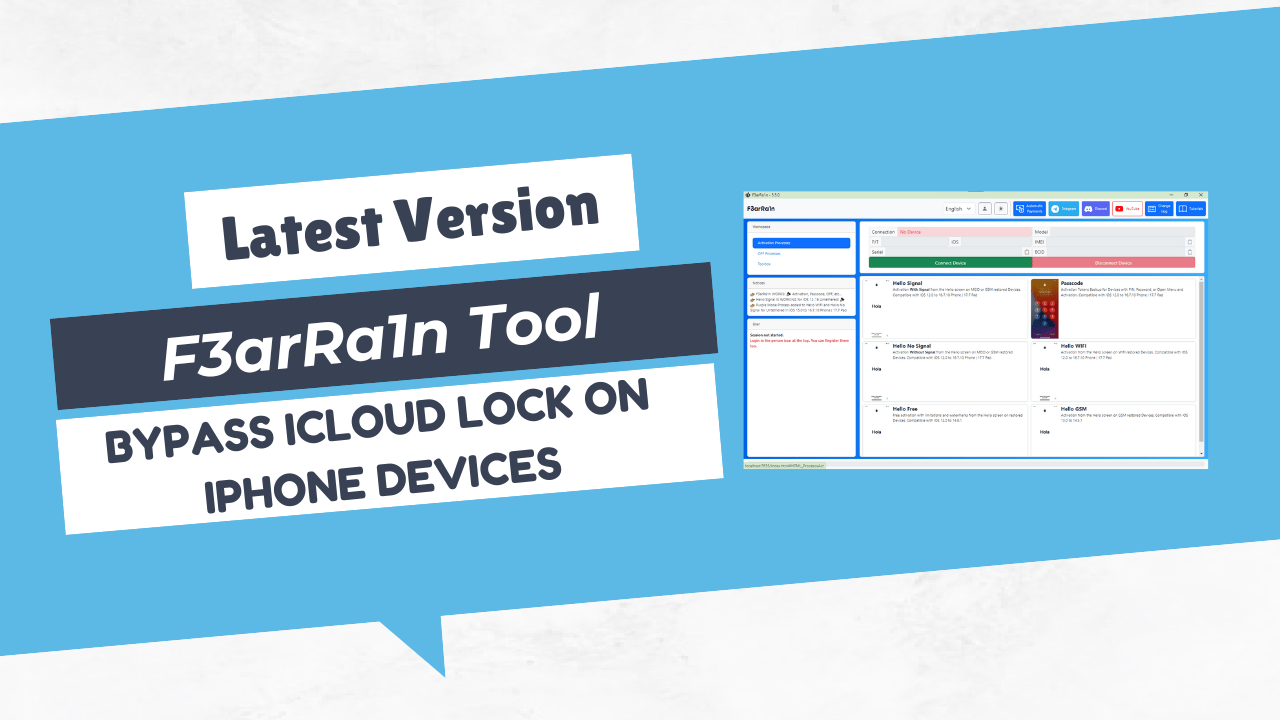
F3arra1n tool bypass icloud lock on iphone devices
Contents
Download F3arRa1n Tool Latest Version
F3arra1n Tool Is An Effective Bypass Tool That Enables Users To Unlock Multiple Iphone And Ipad Models – Including The Iphone 5s – From Within The Icloud Activation Lock Without Incurring An Activation Fee. By Jailbreaking Ios With Checkra1n And Using F3arra1n, You Can Bypass Icloud Activation Without Incurring Additional Credit Fees. Read This Full Review To Understand Its Usage Process And Compatibility Between Os 12.0 And 18.0 Versions.
To Activate Icloud Activation On An Ios Device, Connect It Via Usb And Follow The Tutorial Steps. Unlocking Allows Users To Set A Password, Face Id, And Touch Id Without Disabling Any Features; Users May Then Proceed With Untethered Activation, Turning Off/on Without Locks.
Also Read
Whatsapp Group
- GSM ATOZ TOOL :: Group Link Join
- GSM ATOZ TOOL :: Group Link Join
- Gsm Atoz Tool Remotely Services :: Group Link Join
- Telegram Group GSM ATOZ TOOL :: Group Link Join
- Telegram Group GSM ATOZ TOOL 1 :: Group Link Join
F3arra1n Tool Can Enjoy Various Like Notifications, Login, Synchronization, And Services Like Facetime And Imessage. There May Be Restrictions Regarding Sim Company Unlock And Device Restoration Procedures That Differ By Process; Before Taking Action, It Is Wise To Check Compatibility First.
How To Download And Use
What Is The F3arRa1n Tool
F3arra1n Is An Indispensable Ios Tool Compatible With Versions 12.0 To 18.0 That Enables Users To Perform Untethered Activation Without Locks On Devices And Switch Them Off And On Unhindered. Meid Devices And Notifications, Login, And Synchronization Features Are Supported.
Users Have Access To Pin, Face Id, And Touch Id Authentication Services, As Well As Services Like Facetime, Imessage, And Signal Messaging, In Addition To Calling And Sms Communication Channels. However, Restrictions Such As Sim Company Unlock And Device Reporting On Imei Numbers May Limit What Users Can Do.
Hello Signal, Hello No Signal, Wifi, And Gsm Activation Processes Are Available, While There Are Also Off Processes Available To Users. Ota Updates Or Device Restoration May Differ Depending On Which Activation Process One Chooses.
F3arRa1n Activation Tool 2024 Update
Activation Processes
Hello Signal
- Activation from the Hello screen on MEID or GSM-restored devices.
Hello No Signal
- It is activated without signal from the Hello screen and is compatible with damaged baseband devices.
Hello WiFi
- Activation from the Hello screen on Wi-Fi-restored devices.
Hello GSM
- Activation from the Hello screen on GSM restored devices.
OFF Processes
- Open the Menu to completely remove the linked account (for devices with menu access).
Functions
- Compatible with OS 12.0 – 18.0 (varies by process)
- Untethered Activation: Turn off and on without locks.
- Set PIN, Face ID, and Touch ID.
- Support for MEID devices.
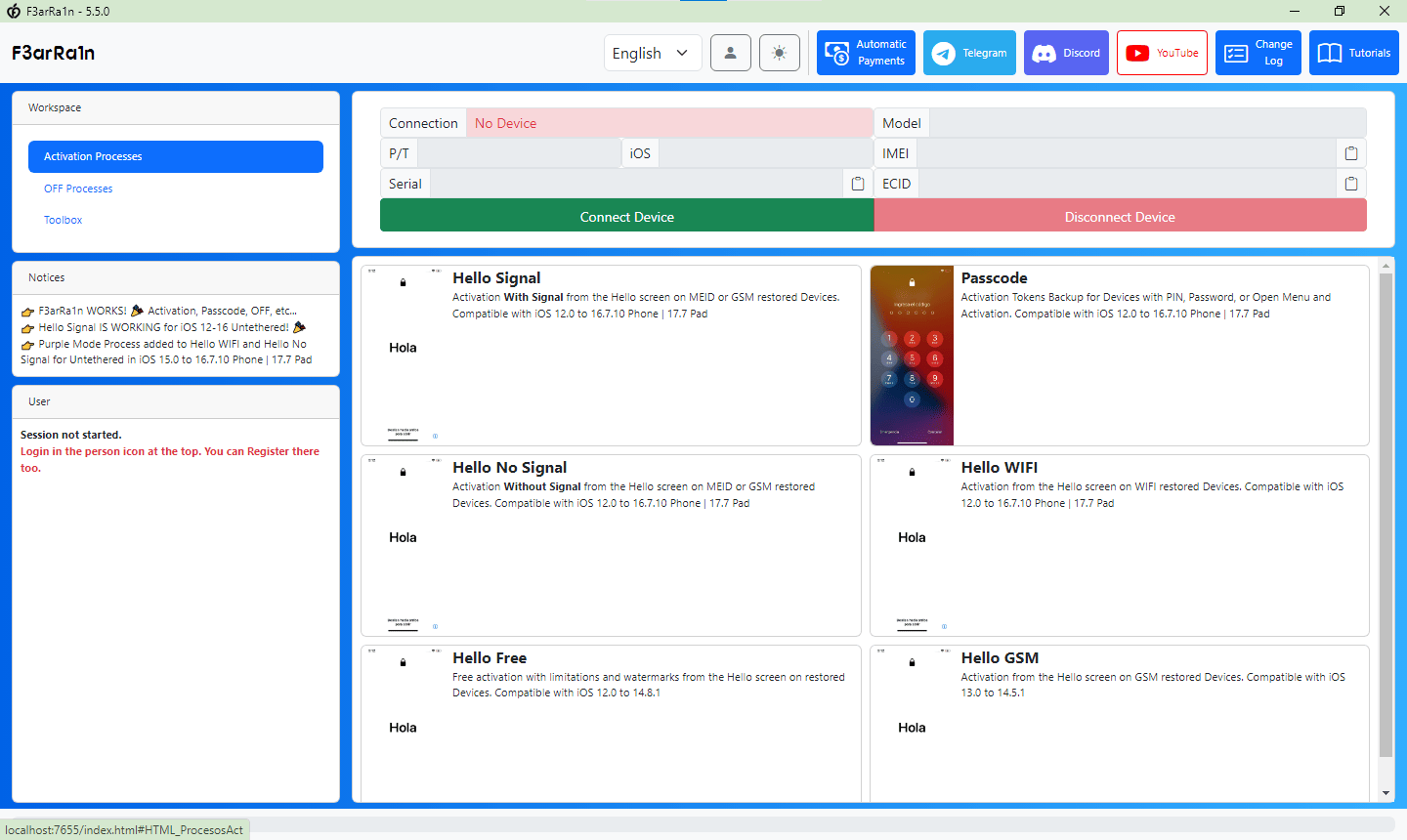
F3arra1n tool bypass icloud lock on iphone devices
Features:
- Notifications
- Login
- Synchronization
- FaceTime
- iMessage
- Signal, Calls, SMS, Mobile Data (varies by process)
- OTA Updates (varies by process)
Limitations
- SIM Company Unlock
- Device reported on IMEI
- Restore Device
- OTA Updates (varies by process)
How To Use
- You Will Need To First Download The Zip From The Below Link.
- Then, Unzip All The Files In The C Drive.
- Then, Install The Setup With The Basic Instructions.
- Run The Tool As Admin “F3arRa1n Tool.exe“
- If You Already Have Drivers Installed, Skip This Step.
- Enjoy ! !!
How To Download
To Download F3arRa1n Tool Follow These Steps:
- Go To The Gsmatoztool.com Website Of F3arRa1n Tool.
- Find The Download Page And Click On The (Download Link)

- Wait For The Download To Complete.
- Locate The Downloaded File On Your Device Once The Download Is Finished.
- Double-click On The File To Start The Installation Process.
- Follow The On-screen Instructions To Complete The Installation.
F3arRa1n Tool v5.5.1
Download Link:: Usersdrive – Mediafire – Drive.Filen – FastuUpLoad – Workupload – Sendcm – TeraBox – 4Shared – Mega








