Download Garuda GenPro Tool V2.02.23 1.5 With Login There Is No Need To Authorize Xiaomi Garuda Java GenPro Latest Free Download. is a small Windows computer application. It comes with various features, including Nokia, Huawei, Xiaomi, Realme, Oppo, VIVO, Asus, Infinix and more brands available. The tool is ideal for MediaTek phones. With this tool, you can unlock any base device that is MTK with just one click.

Garuda java genpro tool latest free download
Contents
- 1 Garuda Java GenPro Tool Latest Free Download
- 1.1 Supported Devices:
- 1.2 Features Garuda JAVA Gen Pro Tool:
- 1.3 Flashing MediaTek:-
- 1.4 Functions Qualcomm:-
- 1.5 SPD Functions:-
- 1.6 Support for Flashing Mtk Qualcomm
- 1.7 Model Support Auto-Update Server
- 1.8 Samsung Erase FRP and Samsung Adb New Method
- 1.9 The Backup Software and the Backup Scatter DLL
- 1.10 How To Use?
- 1.11 How to Download
Garuda Java GenPro Tool Latest Free Download
- OMH MTK Toolkit V1.0
- Samsung Special Tool V3.0
- TFT UNLOCKER Digital v2.0.2.2
- Foneazy Unlockit Android Screen Unlocker
Whatsapp Group GSM
GSM ATOZ TOOL
https://chat.whatsapp.com/
GSM ATOZ TOOL
https://chat.whatsapp.com/
GSM ATOZ TOOL
https://chat.whatsapp.com/
GSM ATOZ TOOL
https://chat.whatsapp.com/
Supported Devices:
- ASUS
- Infinix
- Nokia
- Xiaomi
- Meizu
- MediaTek
- OnePlus
- OPPO
- Samsung
- VIVO
- RealmeHuawei
- Qualcomm – Most Devices
- Fastboot – ALL Devices
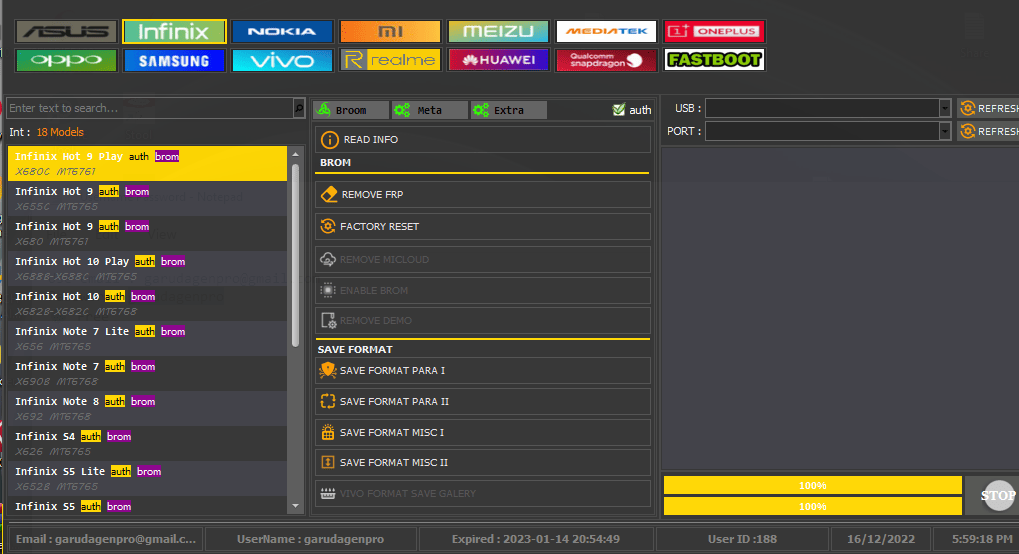
Download garuda java gen pro v2. 0. 5
Features Garuda JAVA Gen Pro Tool:
- Factory reset
- Reset FRP
- Reset EFS
- Read Write QCN
- Write IMEI – Original IMEI Only
- Unlock Bootloader
- [TAM] Unlock MI Cloud
- [Distri] Disable MI Cloud
- Enable BROM
- Remove DEMO
- Save Format PARA 1, 2
- Save Format Misc 1, 2
Boot Meta New:
- Remove FRP
- Factory Reset
- Format DATA
- Save Format
- Save Format VIVO
- Unlock Demo
- Format Userdata
Extra:
- Auth Bypass
- Erase FRP
- Erase FRP Samsung
- Remove MiCloud
- Factory Reset
- Save Format
- Save Format VIVO
- Unlock DEMO OPPO
- Unlock DEMO VIVO, 2
- Unlock Bootloader
- Relock Bootloader
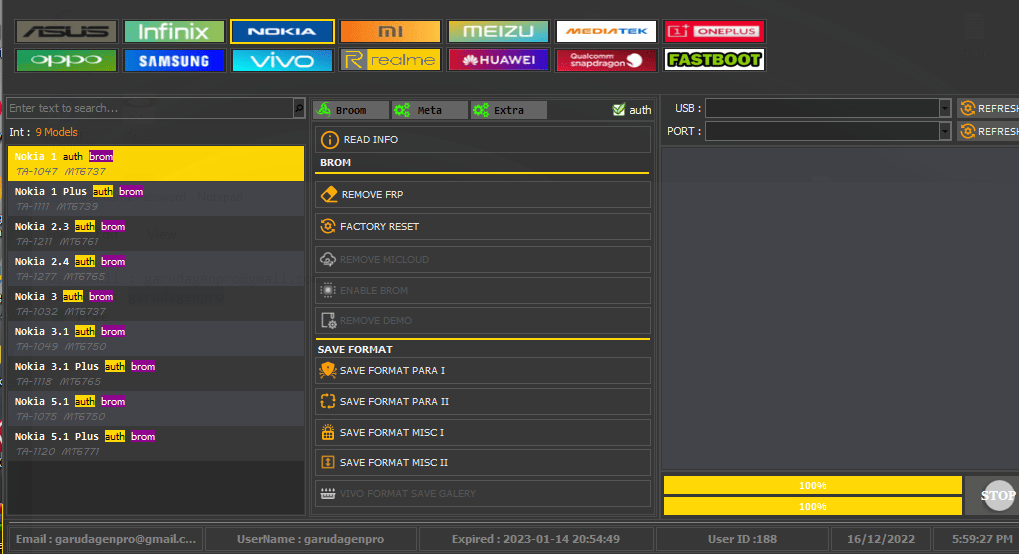
Download garuda java gen pro v2. 0. 5
MediaTek:
- Flashing
- Format DATA
- Erase FRP
- Reset MiCloud
- FRP Samsung
Unlock:
BROM
- Remove FRP
- Erase UserData
- Remove Mi Account
- Fix Preloader
- Save Format Data (Old, New)
- Save Format Data Cache
- Format Save Gallary
- Bypass Auth Preloader
- Bypass Auth Brom Mode
Auto
- Remove FRP [Old, New]
- Remove MiCloud
- Factory Reset
- Factory Reset + FRP
- Factory Reset [NEW]
- Factory Reset + FRP [New]
- Save Format Wipe Data
- Save Wipe Data Cache
- Save Format Save Gallary
- Unlock Bootloader
- Relock Bootloader
META – Unlock
- Factory Reset
- Format Data
- Format Wipe Data
- Format Wipe Data Cache
- Format Save Gallary
Repair
- IMEI Repair
- IMEI 1, 2
- Write
Flashing MediaTek:-
Universal
- Read Info
- Erase NVRAM
- Remove FRP
- Factory Reset
- Unlock Bootloader
- Relock Bootloader
- Backup NVRAM
- Restore NVRAM
- Remove FRP [NEW]
- Remove MiCloud
- Unlock and Relock Bootloader
Fastboot, as well as Qualcomm Flashing, also added.
Functions Qualcomm:-
Unlock
- Factory Reset
- Reset FRP
- Reset EFS
- Unlock Bootloader
- [TAM] Unlock MI Cloud
- [Distri] Disable MI CLOUD
- [TAM] Patch Unlock MiCloud
- [Distri] Patch Disable MiCloud
Repair
- IMEI Repair (Both Sim1 and Sim2)
- Enable Multi Sim
- Utilizing QCN
- Read QCN
- Write QCN
- Write IMEI
SPD Functions:-
- Reset FRP
- Factory Reset
News :
- The first in the world to support the realme oppo mtk 6888 6885 6883 6889 6891 Cpu mdm unlock, sim and lock
- The first in the world New Xiaomi device support unlocking the frp and mi cloud with a single click
Cloud is added to Redmi phone support for Xiaomi :
- XiaoMi 10 lite zoom(vangogh)
- Blackshark 4S
- black shark 4
- POCO F4 (munch)
- Redmi K40s (munch)
- XiaoMi 10T Pro(apollo)
- Xiaomi 10T (apollo)
- RedMi K30s (apollo)
- Xiaomi 11 Lite(courbet)
- Xiaomi 10 cas(CAS)
Changelog
GenPro Tool’s latest version, GenPro Tool, version 2.0.2.23 2.1, includes a number of new features and enhancements. Some of the notable changes include:
- Autoloader is now available. Qualcomm capability
- Introducement of select EMI using the server feature
- Inclusion of a flash bat file to Huawei devices
- Vivo fastboot support by using the directory option
- Fastboot features have been enhanced, which includes the requirement to open the bootloader
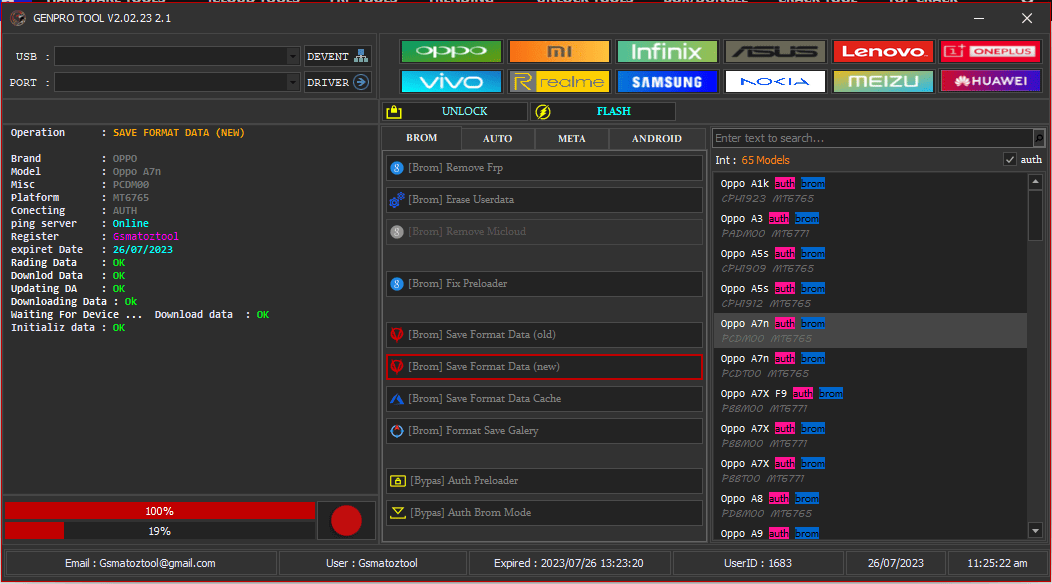
Genpro tool
Support for Flashing Mtk Qualcomm
The Garuda JAVA GENPRO V2.02.23 1.3 Latest Update has upgraded its ability to flash Mtk Qualcomm devices. It means users are now able to flash firmware files to the Mtk Qualcomm phones with greater ease and ease. The new tool allows flashing on different types of mobile devices like Samsung along with other Android devices.
Model Support Auto-Update Server
The Garuda JAVA GENPRO V2.02.23 1.3 Latest Update is also available with models with auto-update servers. Users will now receive automatic updates for the latest models, without the need to run the download or install in accordance with this. Users can simply stay up-to-date with the latest innovations and advancements for mobile services through this feature. Support Erase Efs, Lock FRP, unlock Pola Unlock Micloud Disable Micloud, Lock Bootloader, then Relock Bootloader
The Garuda Java GenPRO V2.02.23 1.3 The latest update has a number of new features to provide enhanced mobile service options to customers. This includes the ability to erase Efs and unlocking FRP and unlocking Pola and unlocking Micloud as well as deactivating Micloud and unlocking the bootloader, as well as unlocking the bootloader.
Samsung Erase FRP and Samsung Adb New Method
The latest version of the Garuda JAVA GENPRO tool also includes enhanced assistance of Samsung devices. It also includes Samsung Erase FRP feature as well as Samsung Adb New Method features that let users remove FRP off their Samsung devices without difficulty.
The Backup Software and the Backup Scatter DLL
Finally, the Garuda JAVA GENPRO V2.02.23 1.3 Latest Update has the backup firmware as well as the Backup scatter DLL features. It allows users to make backups of their device’s firmware as well as scatter DLL.
How To Use?
- The first step is first to download the file using the following link
- Then, you should remove all the files from C: drive ( important)
- Make sure you’ve turned off your antivirus before installing the application
- After that, to open the folder, install the setup file following some basic instructions
- Run the “Garudajava .exe“
- After that, you’ll need to enter login credentials into the main interface of the tool (Below Check)
- After that, you’ll need to install all the drivers you already have installed. If you still need to, skip this step.
- Connect the phone and attempt to accomplish any task
- Enjoy !!!
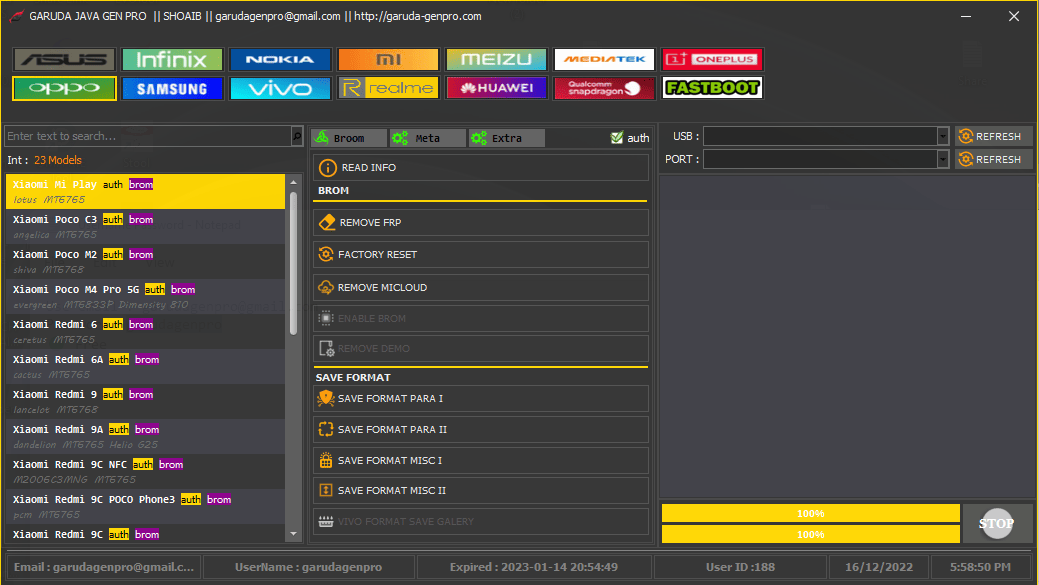
Garuda java gen pro
How to Download
Downloading is easy. Visit the Gsmatoztool.com and follow the instructions to download the tool onto your computer. Once you’ve downloaded the tool, you can begin unlocking your device. is a powerful tool designed to unlock your Android device . To Only ( Download Link) simply follow the steps below:
Download Link:: Usersdrive – Mediafire – Google Drive – 4shared – Racaty – Drive.Filen – Up4EVER – UserUpLoad – FastuUpLoad
Genpro Tool Version 2.0.2.23 2.1
Download Link:: Usersdrive – Mediafire – 4shared – Drive.Filen – FastuUpLoad – Google Drive – Workupload – Sendcm








