GSTool – in Depth Test Tool Free Download is an integrated application designed to assist Android users with various tasks related to their devices. One of the key attributes of this Tool is the capability to open the Bootloader for Realme devices. This task is crucial for installing custom ROMs or other complex tasks using their gadget.
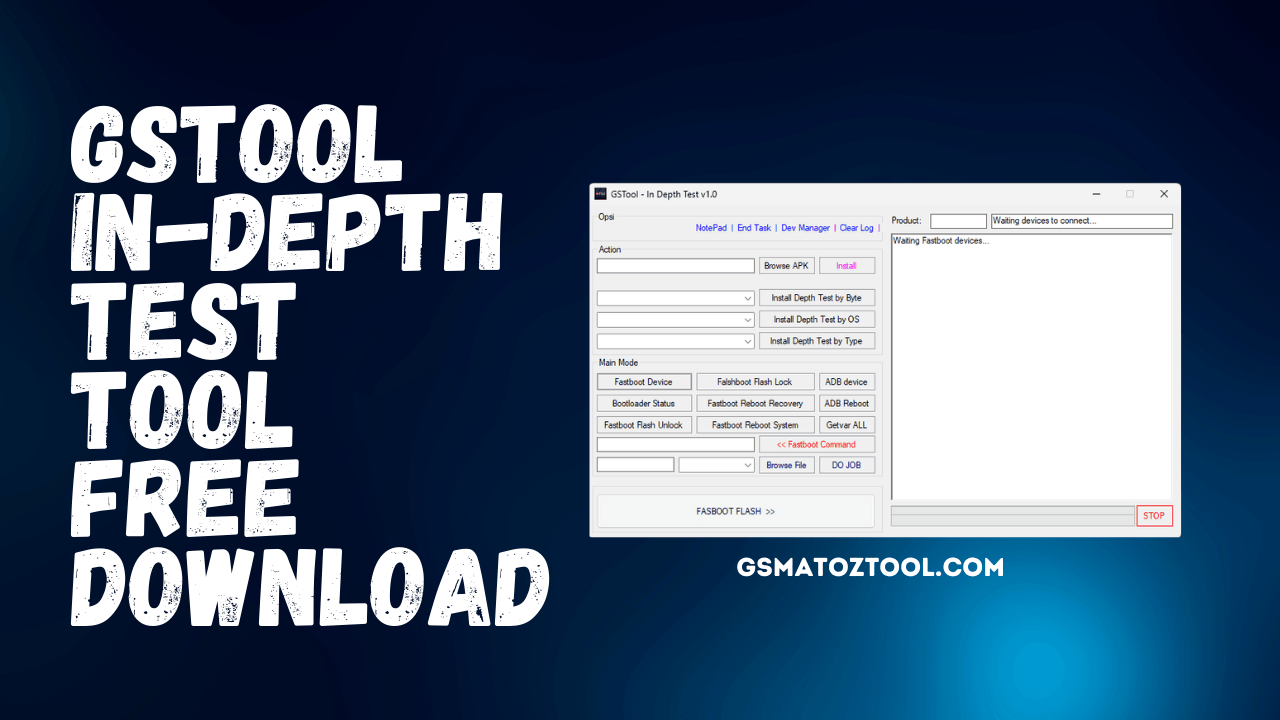
Gstool – in depth test tool free download
Contents
GSTool – In Depth Test Tool Free Download
- MAT ISP PRO Tool By Mahar
- Xiaomi Fastboot Flashing Tool
- Z-Tool v2.0 ADB & Fastboot Tool
- G-ST SamUnlock Tool V6.0
RESELLER PRICING / REMOTE SERVICES
GSM ATOZ TOOL
https://chat.whatsapp.com/
GSM ATOZ TOOL
https://chat.whatsapp.com/
GSM ATOZ TOOL
https://chat.whatsapp.com/
GSM ATOZ TOOL
https://chat.whatsapp.com/
GSM ATOZ TOOL
https://chat.whatsapp.com/
Telegram Group
https://t.me/Gsmatoztools
Alongside unlocking the Bootloader GSTool also comes with an in-depth test feature that allows users to test the device’s Hardware and Software. This feature can find device flaws and correct these issues before causing major issues.
The GSTool application is available in the form of an APK file which can be downloaded and loaded on every Android device. After installation, the application is accessible via the app drawer or the main screen.
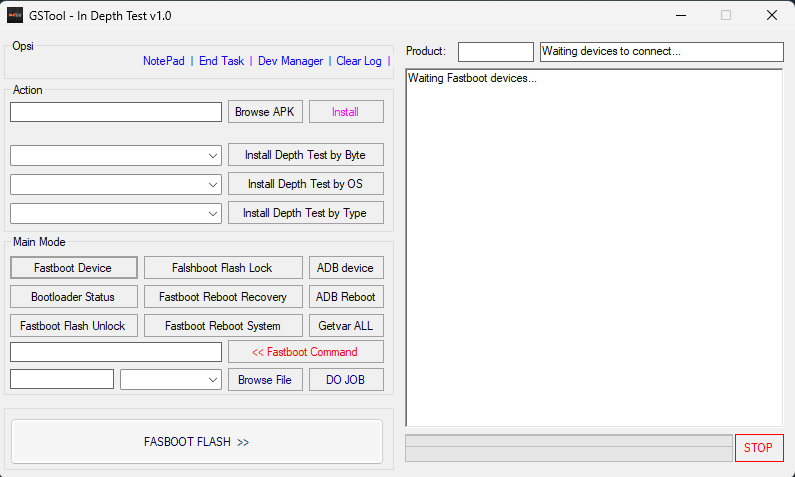
Gstool – in depth test tool
Features:
Unlock Bootloader Realme
The process of unlocking the Bootloader for a Realme device is difficult in the eyes of many. However, GSTool makes this procedure easy and simple to comprehend. In just a few clicks, users are able to unlock their device’s Bootloader and gain access to the latest options and customizations.
Depth Test Realme
This feature in GSTool lets users test their device’s software and hardware in greater detail. This feature is extremely beneficial in identifying any issues that the device may have and correcting them before they lead to any severe problems.
Users can run an in-depth test on their Realme device using Bytes, by OS, and type. This helps them find any issues with memory or storage, CPU or any other hardware component. This test can be conducted using the device’s software, allowing users to spot bugs, glitches, and compatibility concerns.
Flashing Fastboot
GSTool offers a Fastboot flashing option that lets users flash custom ROMs, recoveries, and kernels onto their devices. This feature can install the most recent updates or customize the device.
The program also has the option to unlock the flash of Fastboot, which allows you to open the Bootloader on the device. This feature is vital for users who wish to carry out advanced tasks using their gadgets.
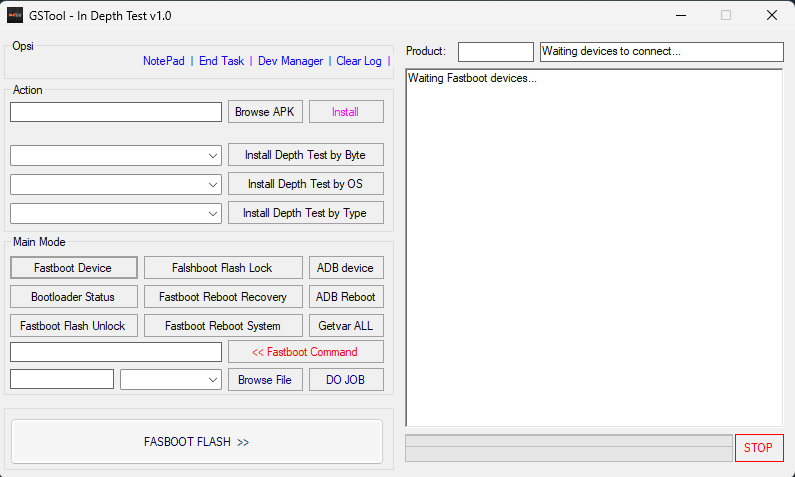
Download gstool – in depth test tool
Changelog!!!
Install Pack Android
- Test Depth Apk Boot Fastboot and then unlock Bootloader
- Depth test Realme by Bytes and OS. OS and by Type
- Fastboot Flash Unlock
- Fastboot Cek Device and information
- Fastboot Erase / write partition (BL)
- Flashing Fastboot (bat. File)
- UNLOCK BOOTLOADER REALME
- DEEP TEST RECENT OS GUI
How to Use?
- In the beginning, you must first download the File by clicking the following link
- Then, you should unzip all the files on the drive c: ( important)
- Verify that you have removed the antivirus prior to starting the installation
- After that, you should open the folder and install the setup file following some basic instructions
- Execute this test ” GSTool In-depth Test v1.0.exe.”
- After that, you’ll need to install all drivers if you have already installed them. You can skip this step
- Connect the phone and attempt to perform any task
- Enjoy !!!
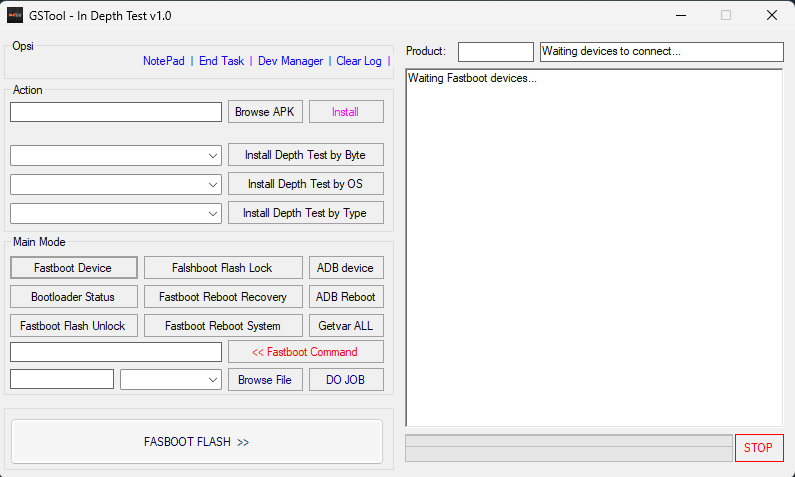
Gstool in depth tes | realme simple unlock bootloader
How To Download GSTool – In Depth Test Tool
If you want to download the GSTool – An In-Depth Test v1.0 Tool, you can do so by following the Steps below. First, go to the website where the Tool is located. Next, Click on the “Download” button. Once the Download is complete, open the File and Follow the Instructions. After the installation, launch the GSTool and follow the on-screen instructions.
Download Link:: Usersdrive – Mediafire – Google Drive – 4shared – Racaty – Drive.Filen – Up4EVER – UserUpLoad – FastuUpLoad








