Ever Tried Fixing Your Android Device Maybe An Asus Xiaomi Or Samsung Only To End Up More Confused And Stuck Than Before? I’ve Been There Too. Whether It’s Bypassing Frp Unlocking The Bootloader Or Just Trying To Factory Reset Your Phone The Process Can Feel Like Walking Through A Maze. You Don’t Want To Brick Your Phone, But You Also Can’t Afford To Wait Days For Help.
That’s Where The Haafedk Gsm Tool Comes In. This Post Will Walk You Through Its Powerful Functions From Safe Format Adb Options Frp Erase To Bypass Mdm For Infinix Tecno And Itel. Whether You’re Dealing With Huawei, Vivo, Or Nokia, This Tool Has Something For Nearly Every Major Brand. Stick Around—your Solution Might Just Be A Few Scrolls Away.

Haafedk gsm tool
Contents
- 1 Haafedk GSM Tool Unlock & FRP Bypass For Samsung Vivo Oppo Xiaomi & More
- 2 Download Haafedk GSM Tool Latest Version
- 3 What Is The Haafedk GSM Tool
- 4 Features:
Haafedk GSM Tool Unlock & FRP Bypass For Samsung Vivo Oppo Xiaomi & More
If You’re A Mobile Technician Or Enthusiast You Know How Critical A Reliable Unlocking Tool Can Be. The Haafedk Gsm Tool V6.0.0.0 Offers A Powerful All-in-one Solution For Unlocking Formatting, And Bypassing Frp On A Wide Range Of Android Devices Including Samsung, Vivo, Oppo, Xiaomi, Asus, Huawei, And More. It Supports Dozens Of Brands And Functions In One Compact Interface.
With Support For Adb Unif Formatting Frp Erase, And Bootloader Operations This Tool Is Built For Serious Device Servicing. Whether You’re Dealing With A Forgotten Screen Lock Stubborn Frp Lock Or Need Advanced Features Like Auth-brom Or Bypassing Mdm On Infinix And Tecno, This Tool Has You Covered.
Download Haafedk GSM Tool Latest Version
You Can Download The Latest Version Of The Haafedk Gsm Tool Directly From The Developer’s Official Channel Or Trusted Third-party Platforms. Always Ensure You’re Getting Version V6.0.0.0 As It Contains The Most Updated Functions And Brand Support Including Newly Added Devices From One+, Meizu, And Nokia. The Tool Is Lightweight Fast And Compatible With Most Windows Pcs.
Installation Is Straightforward No Complex Setup Or Coding Knowledge Needed. Once Installed The Interface Presents Clean Modules For Each Task Factory Reset, Frp Bypass Adb Fastboot Mode, Safe Format Para, And More. Drivers Like Lib Usbk Are Also Integrated To Help With Device Detection And Dfu-based Actions.
Download And Activate Haafedk Gsm Tool To Unlock And Activate An Unlocker Tool. This Version Includes Support For Unisoc, Lg, Iphone, Isp, Qualcomm Network Mediatek Toolbox Samsung Mtp Adb Root Download Mode Flasher Android Browser Xiaomi Fastboot Sideload Flashing Settings.
Discover New Sections Like Testpoint, Nokia, Infinix, Tecno, Lenovo And Meizu Unlocking Needs, As Well As Updated Tools Like Flash Folder, Mdm Infinix/tecno/samsung Mdming As Well As Our Newly Implemented Function For Unisoc Unlocking Needs! Stay Informed With All The Latest Unlocking Tools!
Also Read
How To Download And Use
What Is The Haafedk GSM Tool
The Haafedk Gsm Tool Is A Specialized Software Utility Designed For Android Phone Servicing And Unlocking. It’s Especially Useful For Professionals Dealing With Locked Bricked Or Software Corrupted Phones From Various Brands Including Infinix, Tecno, Vivo, Xiaomi, And Lenovo. It Streamlines Tasks Like Rebuild Userdata Unlock Bootloader And Samsung Enable/disable Update Without Needing Multiple Tools.
One Standout Feature Is The Ability To Fix Vivo Exception Messages And Wireless Test Notifications With A Single Click. The Tool Also Supports Adb Functions Like Reading Phone Info Or Entering Recovery Mode Essential Steps For Successful Frp Or Factory Operations. In Fact If You’re Working With Android Devices In This Is One Of The Best Universal Solutions Out There.
Haafedk Gsm Tool Is A Comprehensive Software That Enables Users To Perform An Array Of Tasks On Various Devices. When Downloaded As The Haafedk Gsm Tool Latest Version Users Can Take Advantage Of Features Like Unisoc, Lg, Iphone, Isp And Qualcomm Compatibility
Samsung Mtp Adb Root Download Mode Flasher; Download Mode Frp Mtk Fixes; Testpoint Nokia Infinix Tecno Lenovo Meizu Section; Flash Folder Mdm Infinix Mdm Tecno Samsung New Functions; All Combined To Expand Device Management And Troubleshooting Abilities Further! Discover These Updates That Expand Device Management And Troubleshooting Abilities Further!
Features:
ASUS
Function
- UNIF | Safe Format Para
- UNIF | Safe Format Misc
ADB
- Get Phone Information
- Enter Fastboot
- Frp Bypass
- Enter Recovery
- Samsung Enable/Disable Update
- Change Language
- Fix Wireless test notification
- Fix Vivo Exception message
- Bypass MDM Infinix Tecno Itel All Android 2024
AUTH-BROM
- Relock Bootloader
- Unlock Bootloader
- Rebuild Userdata
- Factory Reset + Frp
- FRP Erase
- Factory Reset
- Frp Erase
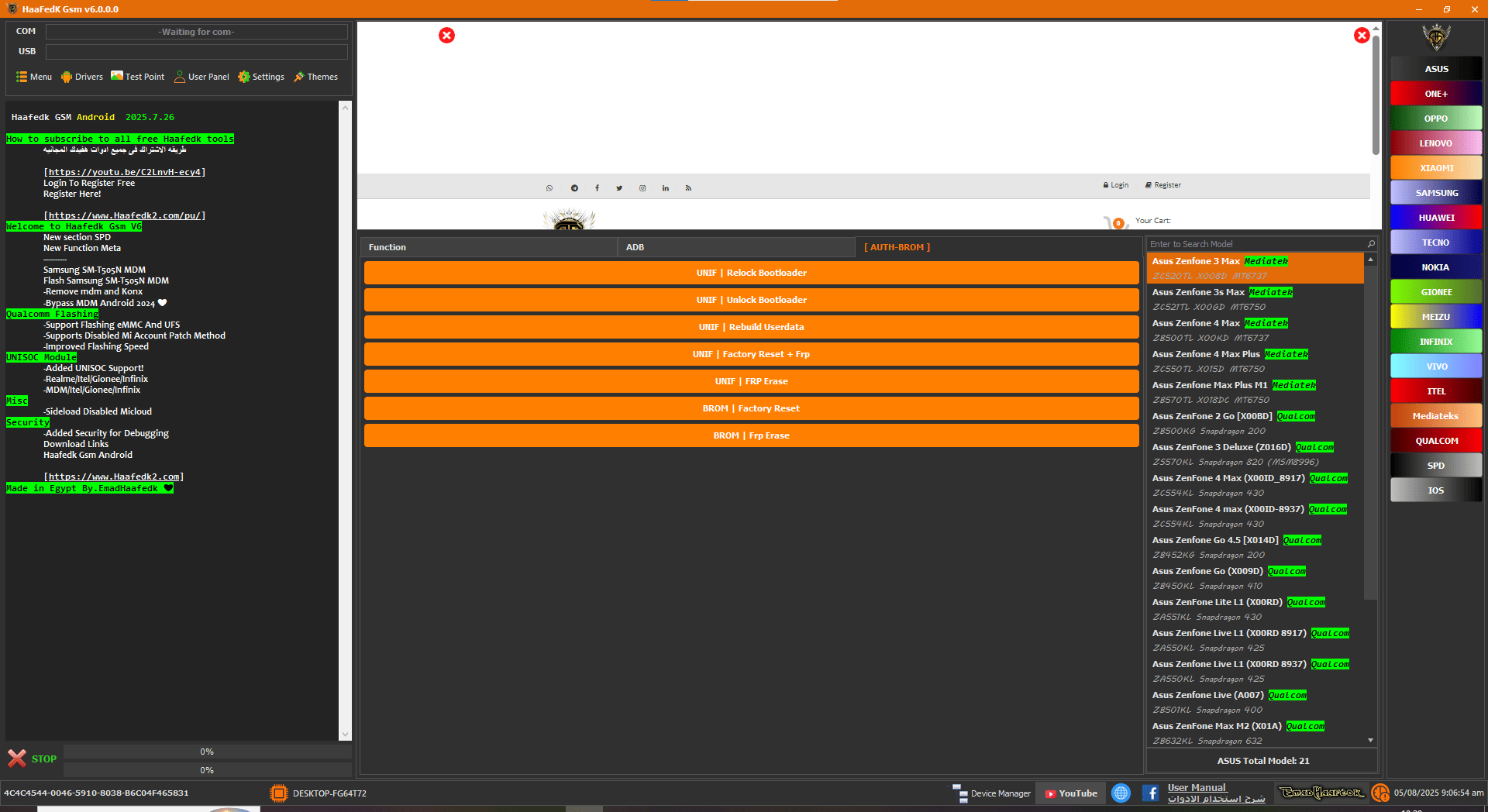
Haafedk-gsm-tool
ONE+
Function
- UNIF | Safe Format Para
- UNIF | Safe Format Misc.
ADB
- Get Phone Information
- Enter Fastboot
- Frp Bypass
- Enter Recovery
- Samsung Enable/Disable Update
- Change Language
- Fix Wireless test notification
- Fix Vivo Exception message
- Bypass MDM Infinix Tecno Itel All Android 2024
EDL [9008]
- EDL | Factory Reset
- EDL | EFS Reset
- EDL | Frp Erase (Google)[1

Haafedk-gsm-tool-free
Oppo
Function
- UNIF | Safe Format Para
- UNIF | Safe Format Misc.
ADB
- ADB | Get Phone Information
- ADB | Enter Fastboot
- ADB | Frp Bypass
- ADB | Enter Recovery
- Samsung Enable/Disable Update
- Change Language
- Fix Wireless test notification
- Fix Vivo Exception message
- Bypass MDM Infinix Tecno Itel All Android 2024
MTP | Browser
Functions
- Browser (Youtube)
- Allience Shield
- Browser (Youtube)
- Google Maps
- Hidden Setting (Galaxy Store)
- Hidden Setting (Galaxy Store) New 2021
- Samsung Browser
AUTH-BROM
- Relock Bootloader
- Unlock Bootloader
- Rebuild Userdata
- Factory Reset + Frp
- FRP Erase
- Factory Reset
- Frp Erase
Lenovo
Function
- UNIF | Safe Format Para
- UNIF | Safe Format Misc.
AUTH-BROM
- Relock Bootloader
- Unlock Bootloader
- Rebuild Userdata
- Factory Reset + Frp
- FRP Erase
- Factory Reset
- Frp Erase

Haafedk-gsm-tool-free
Xiaomi
Function
- UNIF | Safe Format Para
- UNIF | Safe Format Misc.
Xiaomi
ADB
- ADB ROOT | Xiaomi root enable mode [diag]
- ADB | Xiaomi disable micloud [temp]
- MTP
- Browser (Youtube)
- Allience Shield
- Browser (Youtube)
- Google Maps
- Hidden Setting (Galaxy Store)
- Hidden Setting (Galaxy Store) New 2021
- Samsung Browser
FastBoot
- FASTBOOT | Change bootable boot A/B
- FASTBOOT | Remove FRP [unlocked]
- FASTBOOT | Reboot EDL1 [unlocked]
- FASTBOOT | Reboot EDL2 [unlocked]
Sideload
- Sideload | Getting micloud information
- Sideload | Remove PIN/PW
- Sideload | Remove FRP
- Sideload | Disable micloud [QC]
- Sideload | Erasing micloud
Samsung
Function
- UNIF | Safe Format Para
- UNIF | Safe Format Misc.
Mtp
- Get Phone Information
- Enter Download
- Remove FRP [1]
- Remove FRP [2]
- Bypass (MDM – KNOX)
ADB
- ADB | Remove samsung account
- ADB | Enable mobile data toggle
- ADB | Change CSC
Root
- ADB ROOT | Change CSC
Download Mode
- Get Phone Information
- Backup, Restore PIT
- Fix Softbrick
- Erase NAND
- FRP Android 5,6 [method 1]
- FRP Android 5,6 [method 2]
- Frp Samsung Mtk all Security New
- Factory reset | A7 SM-T505N Bypass MDM
AUTH-BROM
- Relock Bootloader
- Unlock Bootloader
- Rebuild Userdata
- Factory Reset + Frp
- FRP Erase
- Factory Reset
- Frp Erase
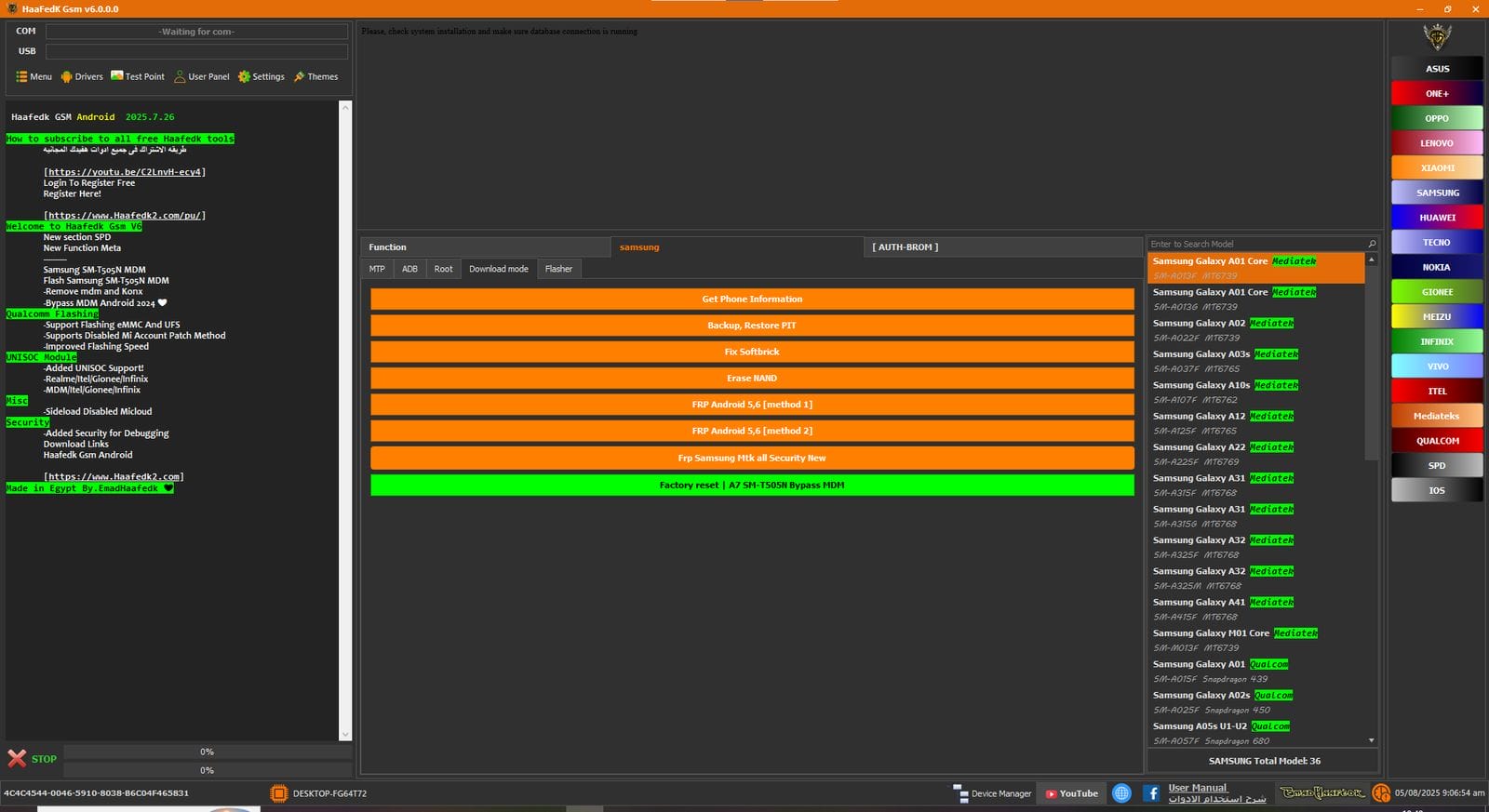
Haafedk-gsm-tool-latest-version-free
Huawei
Function
- UNIF | Safe Format Para
- UNIF | Safe Format Misc.
ADB
- ADB | Get Phone Information
- ADB | Enter Fastboot
- ADB | Frp Bypass
- ADB | Enter Recovery
- Samsung Enable/Disable Update
- Change Language
- Fix Wireless test notification
- Fix Vivo Exception message
- Bypass MDM Infinix Tecno Itel All Android 2024
AUTH-BROM
- Relock Bootloader
- Unlock Bootloader
- Rebuild Userdata
- Factory Reset + Frp
- FRP Erase
- Factory Reset
- Frp Erase

Haafedk-gsm-tool-latest-version-free-download
Tecno
Function
- UNIF | Safe Format Para
- UNIF | Safe Format Misc.
ADB
- ADB | Get Phone Information
- ADB | Enter Fastboot
- ADB | Frp Bypass
- ADB | Enter Recovery
- Samsung Enable/Disable Update
- Change Language
- Fix Wireless test notification
- Fix Vivo Exception message
- Bypass MDM Infinix Tecno Itel All Android 2024
AUTH-BROM
- Relock Bootloader
- Unlock Bootloader
- Rebuild Userdata
- Factory Reset + Frp
- FRP Erase
- Factory Reset
- Frp Erase

Haafedk-gsm-tool-download
Nokia
Function
- UNIF | Safe Format Para
- UNIF | Safe Format Misc.
ADB
- ADB | Get Phone Information
- ADB | Enter Fastboot
- ADB | Frp Bypass
- ADB | Enter Recovery
- Samsung Enable/Disable Update
- Change Language
- Fix Wireless test notification
- Fix Vivo Exception message
- Bypass MDM Infinix Tecno Itel All Android 2024
AUTH-BROM
- Relock Bootloader
- Unlock Bootloader
- Rebuild Userdata
- Factory Reset + Frp
- FRP Erase
- Factory Reset
- Frp Erase

Haafedk-gsm-tool-download
Meizu
Function
- UNIF | Safe Format Para
- UNIF | Safe Format Misc.
ADB
- ADB | Get Phone Information
- ADB | Enter Fastboot
- ADB | Frp Bypass
- ADB | Enter Recovery
- Samsung Enable/Disable Update
- Change Language
- Fix Wireless test notification
- Fix Vivo Exception message
- Bypass MDM Infinix Tecno Itel All Android 2024
AUTH-BROM
- Relock Bootloader
- Unlock Bootloader
- Rebuild Userdata
- Factory Reset + Frp
- FRP Erase
- Factory Reset
- Frp Erase
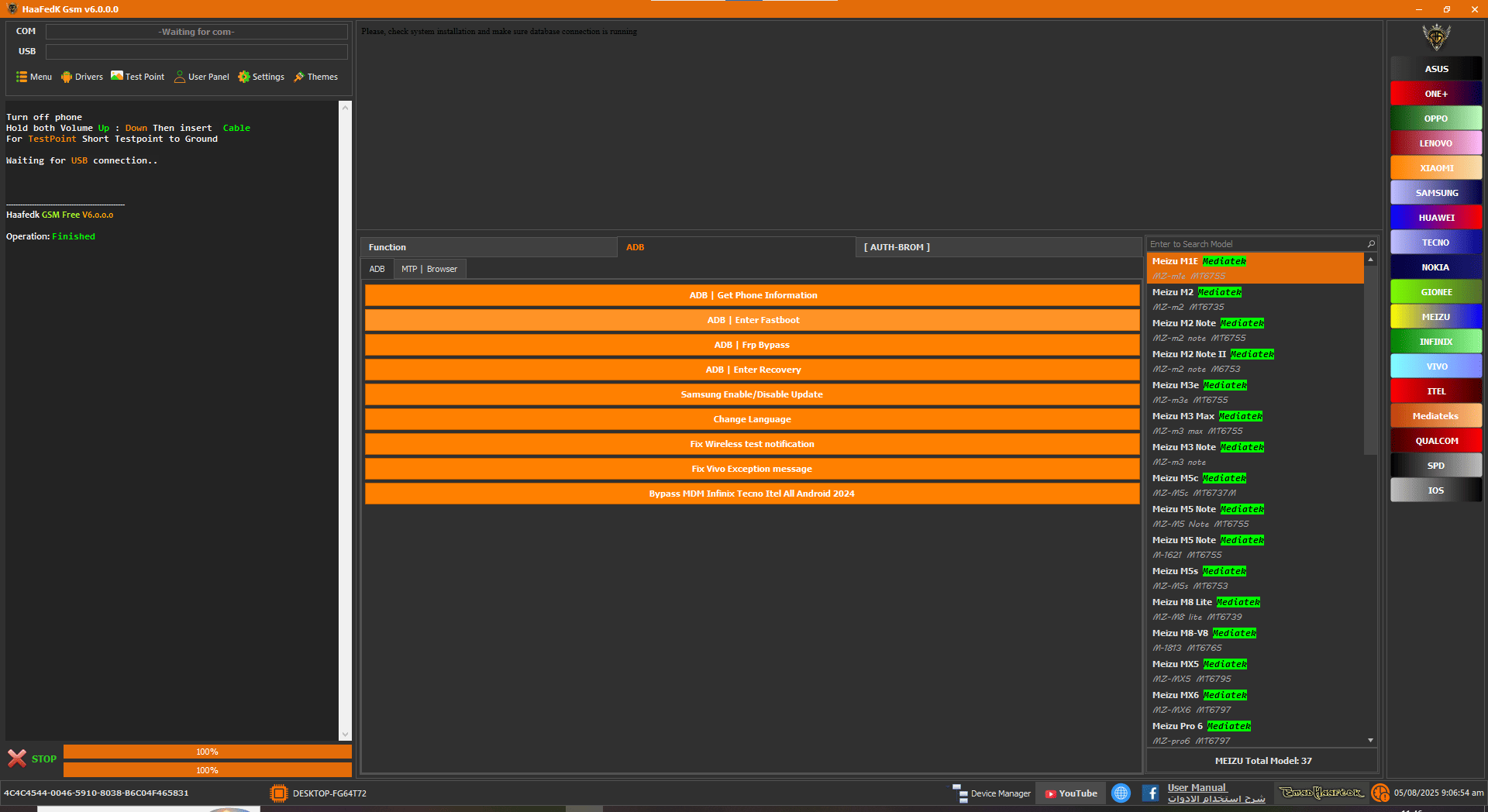
Haafedk-gsm-tool
Infinix
Function
- UNIF | Safe Format Para
- UNIF | Safe Format Misc.
ADB
- ADB | Get Phone Information
- ADB | Enter Fastboot
- ADB | Frp Bypass
- ADB | Enter Recovery
- Samsung Enable/Disable Update
- Change Language
- Fix Wireless test notification
- Fix Vivo Exception message
- Bypass MDM Infinix Tecno Itel All Android 2024
AUTH-BROM
- Relock Bootloader
- Unlock Bootloader
- Rebuild Userdata
- Factory Reset + Frp
- FRP Erase
- Factory Reset
- Frp Erase
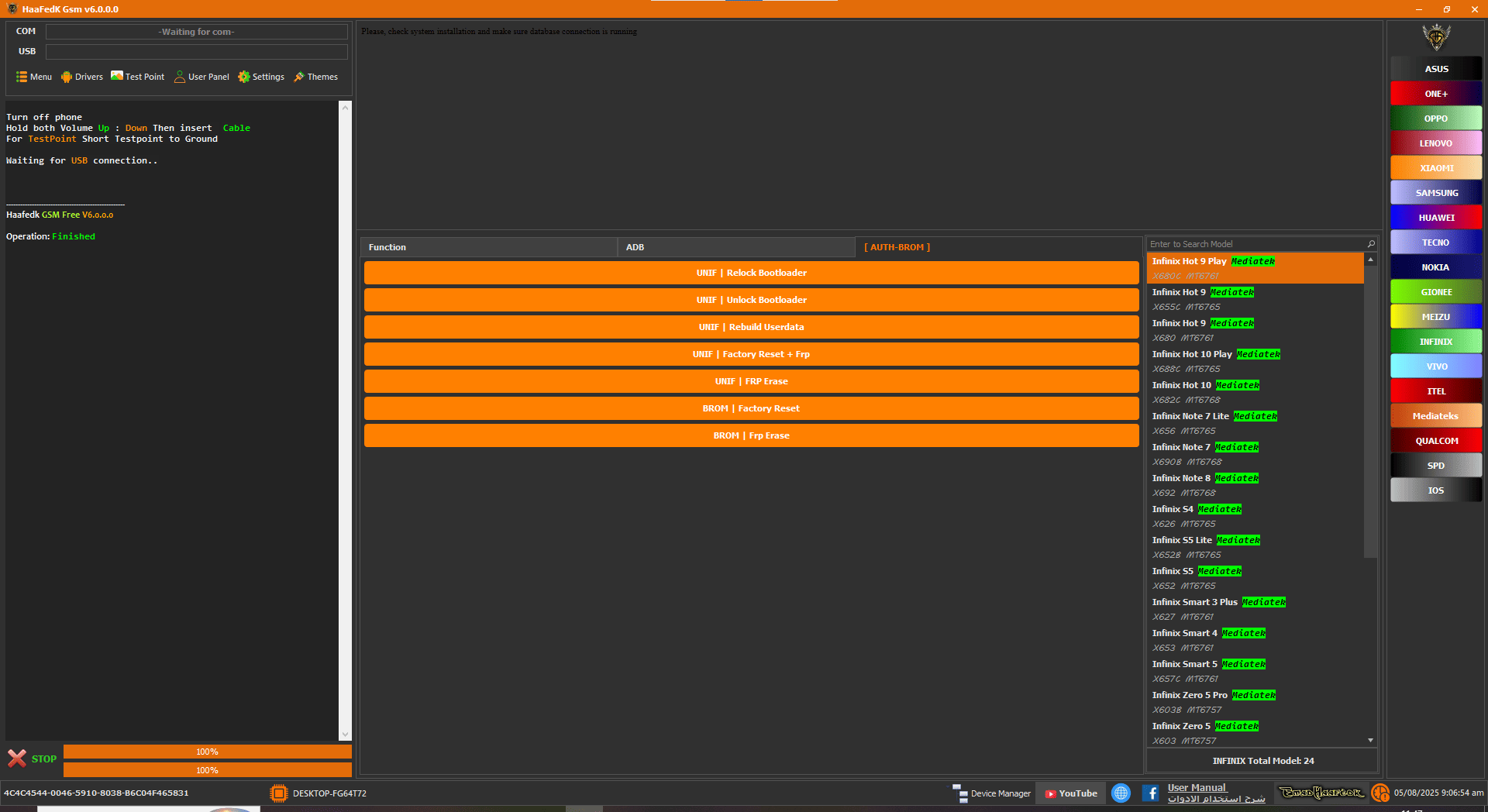
Haafedk-gsm-tool
Vivo
Function
- UNIF | Safe Format Para
- UNIF | Safe Format Misc.
ADB
- ADB | Get Phone Information
- ADB | Enter Fastboot
- ADB | Frp Bypass
- ADB | Enter Recovery
- Samsung Enable/Disable Update
- Change Language
- Fix Wireless test notification
- Fix Vivo Exception message
- Bypass MDM Infinix Tecno Itel All Android 2024
AUTH-BROM
- Relock Bootloader
- Unlock Bootloader
- Rebuild Userdata
- Factory Reset + Frp
- FRP Erase
- Factory Reset
- Frp Erase
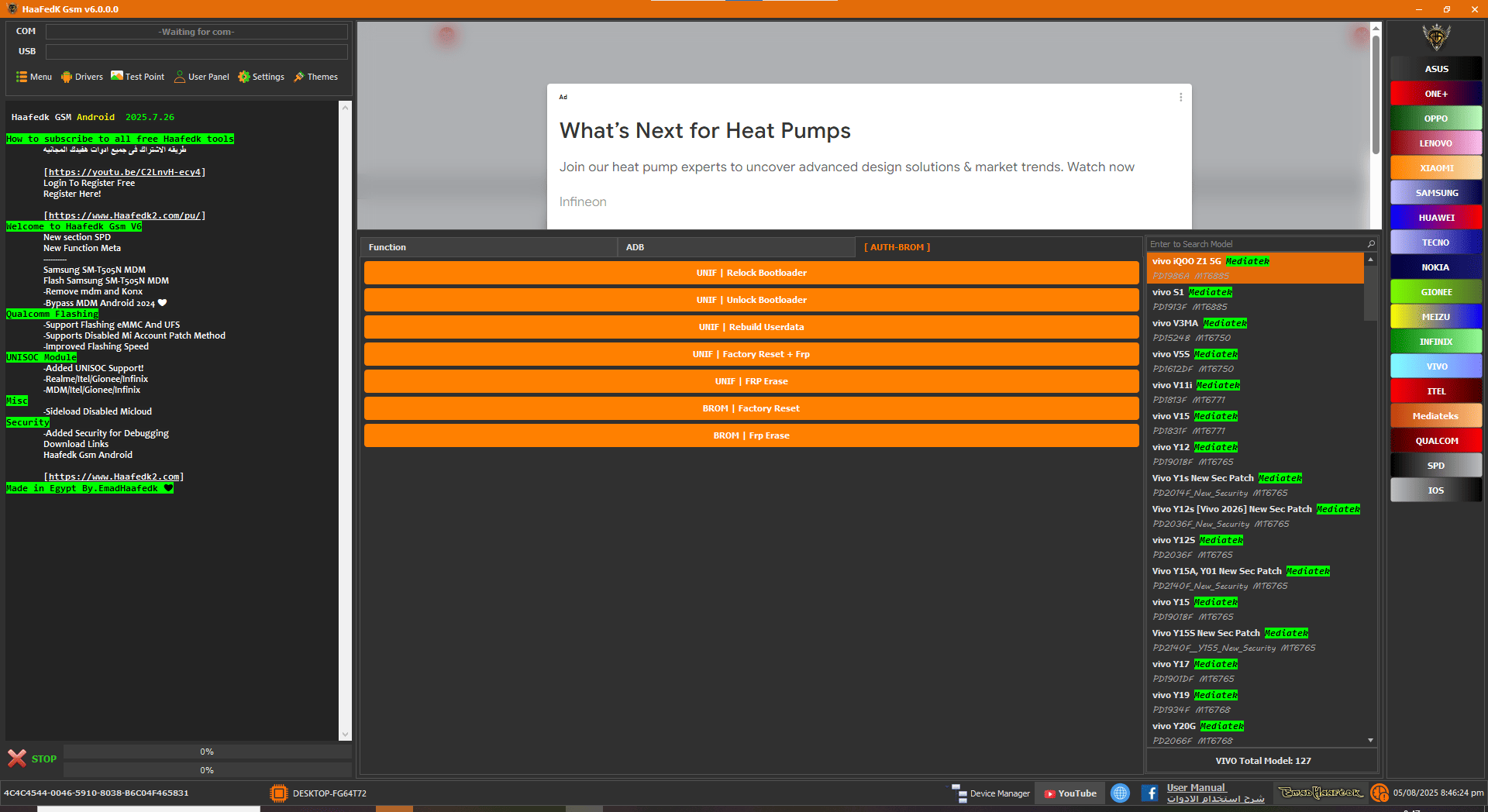
Haafedk gsm tool latest version free download
What’s New in Haafedk GSM Tool V6.0
Fixes:
- Download mode FRP MTK
New Sections:
- Testpoint
- Nokia
- Infinix
- TECNO
- Lenovo
- Meizu
New Features:
- Flash Folder
- MDM Infinix
- MDM TECNO
- MDM Samsung
- New Function Unisoc
Feel free to explore these new features and updates!
How to Use
- You Will Need To First Download The Zip From The Below Link.
- Then, Unzip All The Files In The C Drive.
- Then, Install The Setup With The Basic Instructions.
- Run The Tool As Admin “Haafedk GSM Tool“
- If You Already Have Drivers Installed, Skip This Step.
- Enjoy ! !!
How To Download
To Download Haafedk GSM Tool Follow These Steps:
- Go To The Gsmatoztool.com Website Of Haafedk GSM Tool.
- Find The Download Page And Click On The (Download Link).
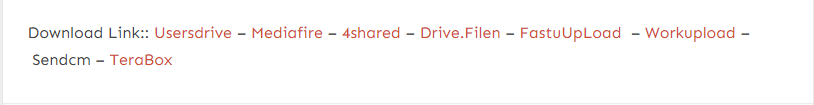
- Wait For The Download To Complete.
- Locate The Downloaded File On Your Device Once The Download Is Finished.
- Double-click On The File To Start The Installation Process.
- Follow The On-screen Instructions To Complete The Installation.
HaafedkGSMTool V3
Register Link: Haafedk Registration
Download Link:: Usersdrive – Mediafire – Drive.Filen – FastuUpLoad – Workupload – Sendcm – TeraBox – 4Shared – Mega
HaafedkGSMTool V3.4
Download Link:: Usersdrive – Mediafire – Drive.Filen – FastuUpLoad – Workupload – Sendcm – TeraBox – 4Shared – Mega
HaafedkGSMTool V4.0
Download Link:: Usersdrive – Mediafire – Drive.Filen – FastuUpLoad – Workupload – Sendcm – TeraBox – 4Shared – Mega
HaafedkGSMTool V5.0
Download Link:: Usersdrive – Mediafire – FastuUpLoad – Workupload – Sendcm – TeraBox – 4Shared – Mega – PlayBook
Haafedk GSM Tool V7.0.0.0








