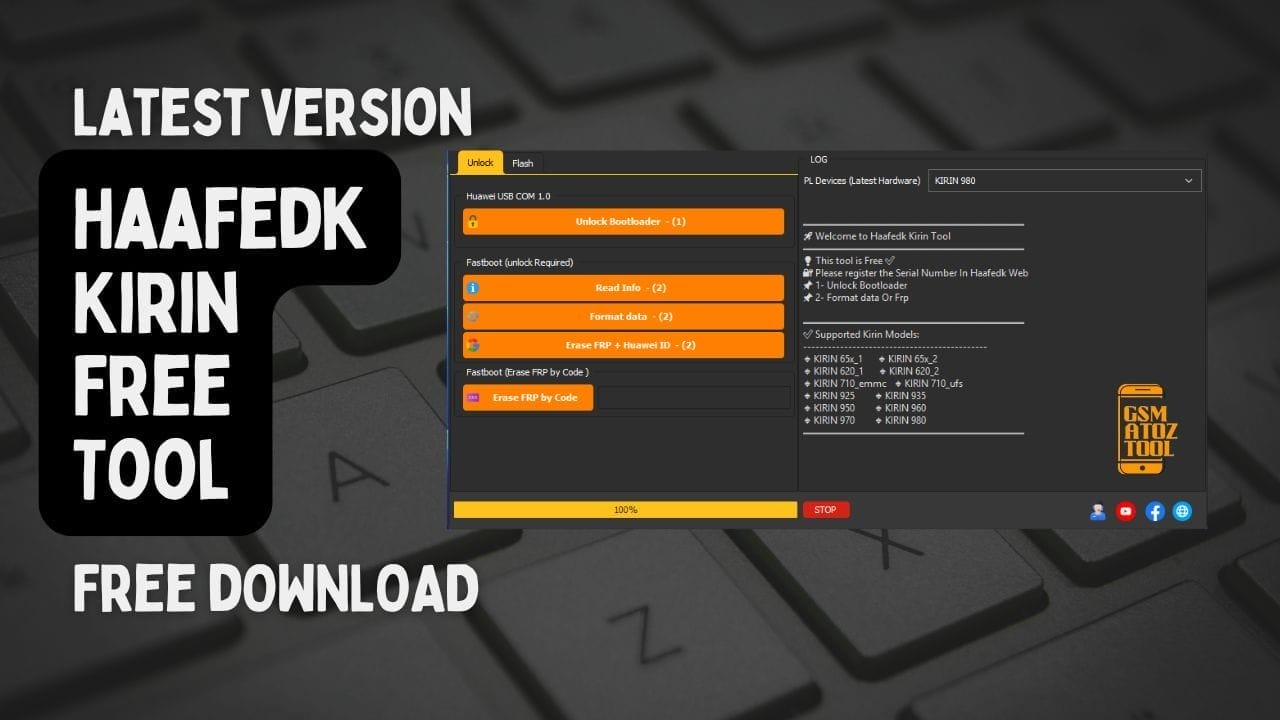
Haafedk kirin free tool latest version free download
Have You Ever Felt Stuck While Trying To Unlock Your Huawei Phone Whether It’s Dealing With Usb Com 1.0 A Stubborn Bootloader Or The Dreaded Frp Lock? It’s Frustrating When Your Device Refuses To Cooperate And You’re Left Searching For A Simple Way To Fix It Without Wasting Hours On Trial And Error. I Know That Feeling And That’s Exactly Why So Many Users Look For The Haafedk Kirin Free Tool As Their Go-to Solution.
In This Post I’ll Walk You Through What The Haafedk Kirin Free Tool Can Actually Do For You From Unlocking Bootloaders To Handling Fastboot Operations Erasing Frp + Huawei Id Flashing Firmware And More. Whether You’re Working On Kirin 620, 710, 960, 970, Or Even The Latest Pl Devices This Guide Will Break Things Down In A Clear And Practical Way. By The End You’ll Know Exactly How To Use It And Finally Get Your Device Running The Way You Want.
Contents
Haafedk Kirin Tool Latest Version Free Download
The Latest Version Of The Haafedk Kirin Tool Is Designed To Support Newer Huawei Hardware And Updated Kirin Chipsets. With It You Can Manage Fastboot Operations (Unlock Required) Erase Frp By Code And Flash Firmware More Efficiently.
Downloading The Tool From A Trusted Source Ensures You Avoid Corrupted Files Or Malware. Always Verify The Version And Make Sure It Supports Your Specific Huawei Model Before Starting. Keeping Your Tool Updated Also Ensures Compatibility With Pl Devices (latest Hardware).
Also Read
- IReverse Mtk Client Tool
- Haafedk Kirin Free Tool
- Bmt Pro Android Tool
- MDM Fix Pro MTK Universal Tool
Whatsapp Group
- GSM ATOZ TOOL :: Group Link Join
- GSM ATOZ TOOL 1:: Group Link Join
- GSM ATOZ TOOL 2 :: Group Link Join
- GSM ATOZ TOOL 3 :: Group Link Join
- GSM ATOZ TOOL 4 :: Group Link Join
- GSM ATOZ TOOL 5:: Group Link Join
- GSM ATOZ TOOL 6 :: Group Link Join
- Gsm Atoz Tool Remotely Services :: Group Link Join
- Telegram Group GSM ATOZ TOOL :: Group Link Join
- Telegram Group GSM ATOZ TOOL 1 :: Group Link Join
What Is The Haafedk Kirin Tool
The Haafedk Kirin Tool Is A Lightweight Software Utility Built To Give You Control Over Huawei Devices Running On Kirin Processors Think Of It As A Swiss Army Knife For Unlocking And Flashing It Can Help You Perform Tasks That Would Otherwise Require Multiple Tools.
With Options To Read Info Format Data Erase Frp + Huawei Id And Select/ Write Firmware It Makes Device Management Straightforward Even For Beginners. For Advanced Users It Also Offers Granular Control Through Fastboot (Erase Frp By Code) And Chipset-specific Operations.
Key Features of the Haafedk Kirin Free Tool
Unlock
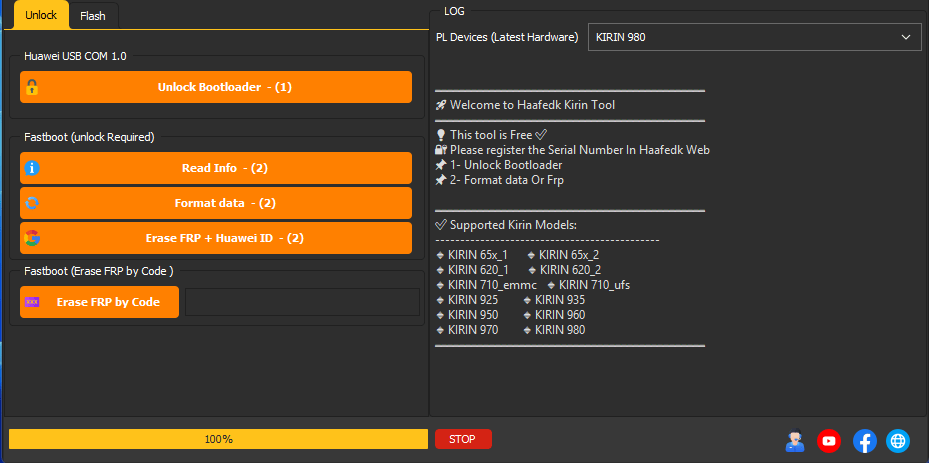
Haafedk-kirin-free-tool
Huawei USB COM 1.0
- Unlock Bootloader
Fastboot (Unlock Required)
- Read Info
- Format Data
- Erase FRP + Huawei ID
Fastboot (Erase FRP by Code)
- Erase FRP by Code
PL Devices (Latest Hardware)
- KIRIN 620_1
- KIRIN 65x_1
- KIRIN 65x_2
- KIRIN 620_1
- KIRIN 620_2
- KIRIN 710_emmc
- KIRIN 710_ufs
- KIRIN 925
- KIRIN 935
- KIRIN 950
- KIRIN 960
- KIRIN 970
- KIRIN 980
Flash

Haafedk-kirin-free-tool-free-download
Config (Firmware Options)
- Select Firmware – Choose The Firmware File To Flash.
- Write Flash – Start Flashing The Selected Firmware To The Device.
- Clear – Remove/reset The Selected Firmware.
How to Install
- Download And Extract The Gsm Rk Tool To Your Computer.
- Now Extract The Tool Using Winrar Or 7zip,
- Run the Haafedk Kirin Free Tool.exe as Administrator.
- Go To The Desktop Of Your Pc And Open The Tool.
- Now The Tool Will Open Successfully.
How To Download
To Download Haafedk Kirin Free Tool Follow These Steps:
- Go To The A2zflashfile.com Website Of Haafedk Kirin Free Tool.
- Find The Download Page And Don’t Click Button And Click Only The (Download Here).
- Wait For The Download To Complete.
- Locate The Downloaded File On Your Device Once The Download
Haafedk Kirin Free Tool








