Huawei BKK-L21 Repair Dead Boot And Fix Logo Without Lost imei And Oeminfo

huawei bkk-l21 repair dead boot and fix logo without lost imei and oeminfo
Huawei Board Software B-Series
How to Flashing Huawei Board Software
Download Huawei Board Software From A2z Flash File
Download Tools Software & Drive
Driver Installation
Double-click the Driver Setup file to install the driver. Installation steps are not displayed because the installation is unattended. When the automatic installation is complete
View the HUAWEI USB COM 1.0 of the forcible loading driver under the Device Manager

Click the USB Map, after the port mapping program is started, configure the XML file (this file is an XML file mapped to the target burned version), and then connect the phone to the computer using the loading fixture or by short-circuiting the test point. The port switches from HUAWEI USB COM 1.0 to the Android Debug Bridge (ADB) port. the interface displayed after the mapping is complete. Note that power supply to the PCBA needs to be disconnected during forcible port mapping. To clear mapped ports, click Clear UsbMap.

To map multiple phones at the same time, replace the USB port that connects to the computer, and map the new ports using the same method as described previously
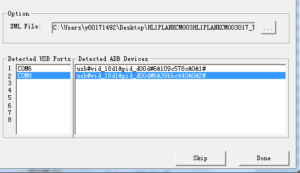
After the mapping is complete, click Done to exit the mapping window. Open IDTML01.exe
Press Icon Setting to switch to the main window of the tool
Enter Password huawei
Browse DLL Model and select Model.dll
Browse Config File and select XML From Board File
Click to run IDT too
Software Downloading Success Huawei Board Software
Huawei LLD-L31 Official Board Software Download
- If you are unable to access your phone, then make use of a PC.
- Create a folder in the root of your SD Card. (Once you open an SD Card without opening anything).
- Name the folder.
- dload
- Extract the downloaded firmware if needed and you will see a file with .app extension ie update.app.
- If the downloaded firmware came as update.app, no need for extraction.
- Copy the update.app to the created dload folder.
- Now on your phone, Go to
- Settings >>> Updates
- Select Local Update.
- It will automatically bring out the copied update.app firmware.
- Click on it and it will install the firmware to your phone.
- Done, Reboot your phone and enjoy it.
Huawei LLD-L31 Official Board Software Download

Please be told that Huawei-firmware.com only share the official firmware with none modifications. All Huawei Roms here are for home or personal use only.
This update optimizes power consumption and improves system security with Google security patches. Optimizes power consumption for extended use. Optimizes the Wi-Fi performance. Optimizes the UI content display on some screens. Integrates Google security patches for improved system security. 1. This update won’t erase your personal data, but we recommend that you simply copy any important data before updating. 2. The system will restart after the update. this may take about 5 minutes. 3. If you experience any issues during the update, please call the Huawei customer service hotline or visit a licensed Huawei service center for assistance.
Full guide the way to Install Stock Firmware on Huawei Honor View 10 Global COL-L29
Pre-Requisite :
This Guide is merely for Huawei users.
You need MicroSD Card or internal memory space to undertake any Huawei Stock ROM
A Micro SD card of 8GB or more should be available. it’s recommended that The Micro SD card is formed by ADATA, Silicon Power, Hp, Sandisk, Kingstone, or Kingmax.
Make sure you’ve got enough battery to run the upgrade process. it’s recommended that the facility of the battery is quite 40%.
Huawei LLD-L31 Official Board Software Download

Upgrade operations may erase all of your user data. So if there’s some important information, you ought to backup them before the upgrade.
Before flashing, you ought to unzip the SDupdate_Package.tar.gzfile, and obtain out UPDATE.APP to try to to upgrade operation on your SD Card. To unzip, we may sometime share two zip file, Update.zip package always comes with the most update.app which may be a complete OS. Where has file comes with data files from Huawei? Check the below file list.
First of all, Download the Update Package
Huawei LLD-L31 Official Board Software Download
Recommended: Format the Micro SD card (This operation is optional).
Now Unzip the Update.zip package and
Copy the whole dload folder (with UPDATE.APP in it) to the basis directory of the Micro SD card.
Now on your phone, Open the dialer and call ->enter: *#*#2846579#*#* ->ProjectMenu->Software Upgrade->SDCard Upgrade->OK,
Now select the Update.app that you simply moved to SD Card (root directory).
Now you’ll see a screen which shows the installation process.
Wait until the installation process completes.
Huawei LLD-L31 Official Board Software Download
When the progress bar stop, the phone will restart automatically
In case if you’ve got the info File and you would like to flash it, then, first of all, delete the sooner moved update.app from the dload folder
then you’ll extract the second file (update_data_Xxxxx) from above and move the new update.app to the dload folder.
repeat an equivalent 4-8 Steps above.
That’s it! you’ve got Installed Stock Firmware on Huawei Smartphone.
Notic: Please confine mind that, you want to flash your Huawei Honor View 10 Global BKL-L09 at your own risk and also full responsible with you.
Please be told that Huawei-Update.com only share the official firmware with none modifications.
Huawei BKK-L21 Repair Dead Boot And Fix Logo Without Lost imei And Oeminfo
| Huawei BKK-L21 Repair Dead Boot And Fix Logo Without Lost imei And Oeminfo |
| BKK-L21-BD 1.0.0.44 |
| BKK-XXX For Repair Dead Boot And Fix Logo Without Lost imei And Oeminfo |
| Download Link:: Link |




