It is the Huawei FRP King Tool V1.0 is a program that has been created in collaboration with FRP King Server to work with Honor as well as Huawei devices. It provides a single-click solution to unblock FRP locks and to switch devices from ADB to EDL mode. With the increase in security measures that Huawei is implementing with their EMUI update, this tool can be extremely beneficial for those blocked from their devices due to FRP.
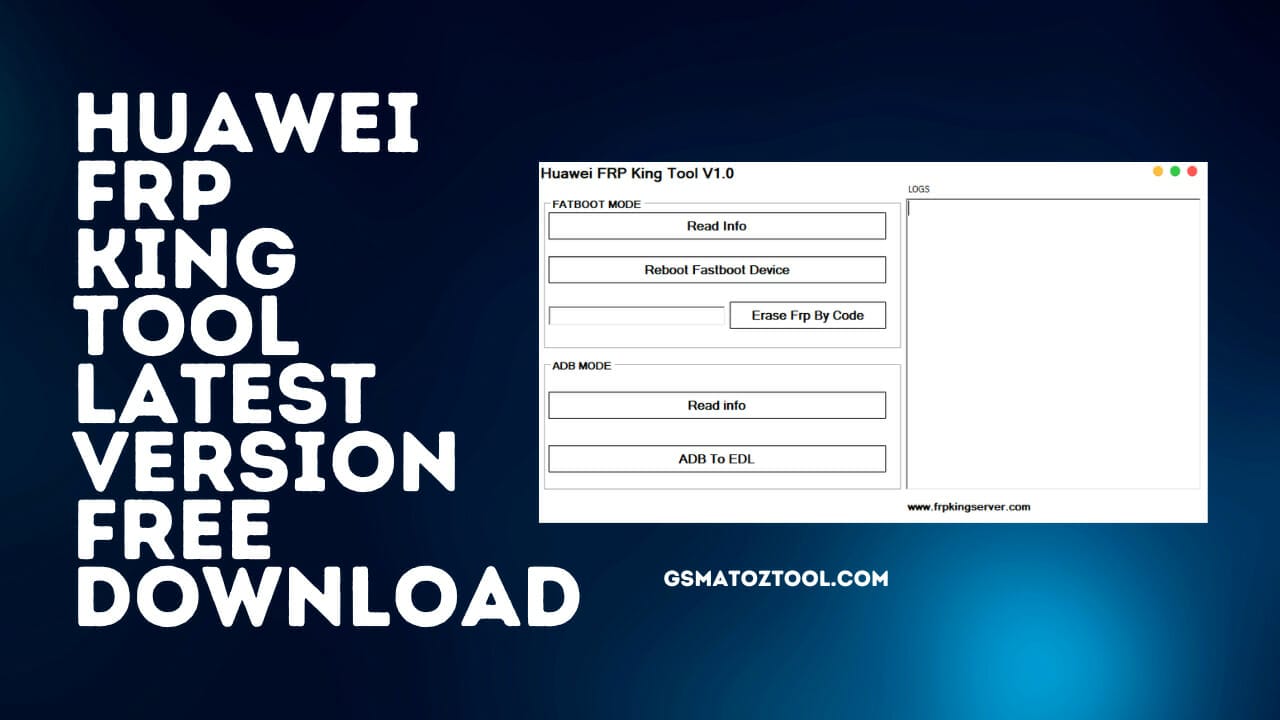
Huawei frp king tool v1. 0 latest version free download
Contents
- 1 Huawei FRP King Tool V1.0 Latest Version Free Download
- 1.1 Systems Requirements and Compatibility
- 1.2 How Do I Use Huawei FRP King Tool V1.0?
- 1.2.1 Downloading and Extraction of the Tool
- 1.2.2 Run the tool as an administrator
- 1.2.3 Entering FRP Key/Code, and Connect the Phone in Fastboot Mode
- 1.2.4 Removing FRP Lock using Code
- 1.2.5 Waiting to wait for the completion
- 1.2.6 Connecting the phone and setting up Initial Steps
- 1.2.7 Successfully unlocking FRP
- 1.3 How Can I Copy Serial Numbers or Logs?
- 1.4 Pasting the Copyed Content
- 1.5 Conclusion
- 1.6 How to Download
Huawei FRP King Tool V1.0 Latest Version Free Download
RESELLER PRICING / REMOTE SERVICES
Whatsapp Group GSM
GSM ATOZ TOOL
https://chat.whatsapp.com/
GSM ATOZ TOOL
https://chat.whatsapp.com/
GSM ATOZ TOOL
https://chat.whatsapp.com/
GSM ATOZ TOOL
https://chat.whatsapp.com/
Telegram Group
https://t.me/Gsmatoztools
Systems Requirements and Compatibility
This version of the Huawei FRP King Tool V1.0 is compatible with all Huawei and Honor devices that run on the most recent EMUI versions, including the newest EMUI 13.
How Do I Use Huawei FRP King Tool V1.0?
Downloading and Extraction of the Tool
Get this version of the Huawei FRP King Tool V1.0 on your PC. Once downloaded, you must extract all the files on the desktop with WinRAR and 7Zip tool.
Run the tool as an administrator
Find the extracted files, then run your Huawei FRP King Tool V1.0.exe file as an administrator.
Entering FRP Key/Code, and Connect the Phone in Fastboot Mode
After you have launched the program, you will be asked to enter the FRP Secret Code or Key. Once you have entered the Code, you can join the Huawei and Honor phones to your computer using Fastboot Mode.
Removing FRP Lock using Code
Select the “Erase FRP By Code” or the “Erase FRP by Code” button on the tool’s interface. This will begin the FRP removal process on your device.
Waiting to wait for the completion
The program will identify the phone, restart it, and remove the FRP lock in some minutes.
Connecting the phone and setting up Initial Steps
When the tool shows an FRP unlock has been successful, unplug your device from the laptop After the tool has confirmed that it was successful.
Successfully unlocking FRP
If you see the Skip icon in setting up, this indicates that FRP locks have been removed from your device with the help of this tool. Huawei FRP King Tool V1.0.
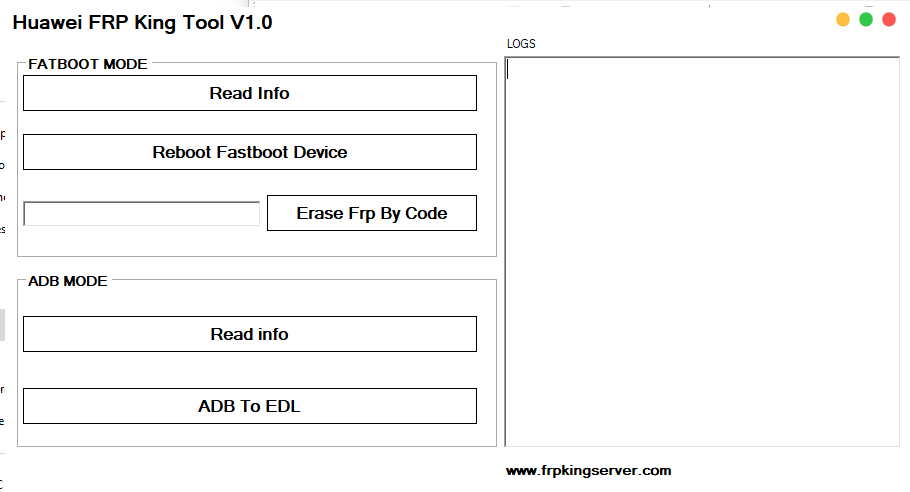
Huawei frp king tool
How Can I Copy Serial Numbers or Logs?
Reading Info in Fastboot Mode
You can switch your Huawei and Honor devices into Fastboot Mode. Once you’re in Fastboot Mode, start Huawei FRP King Tool V1.0. Huawei FRP King Tool V1.0 and choose the option to view the device’s information.
Select a Serial Number/Log and copying
Choose your serial or the log displayed at the top of your screen with your mouse. Use the keyboard shortcut “Ctrl+C” using your keyboard, to save the content you have selected.
Pasting the Copyed Content
You can now paste the serial number copied from the device or sign into any location you want on your personal computer. This feature is beneficial when you want to share information about your device or resolve any problems with issues with your Huawei and Honor devices.
Conclusion
The Huawei FRP King Tool V1.0 provides an effective option for Huawei and Honor users who experience FRP lock issues and Google account verification problems. Users can eliminate FRP locks in minutes and gain phone access through its easy-to-use interface and a few steps.
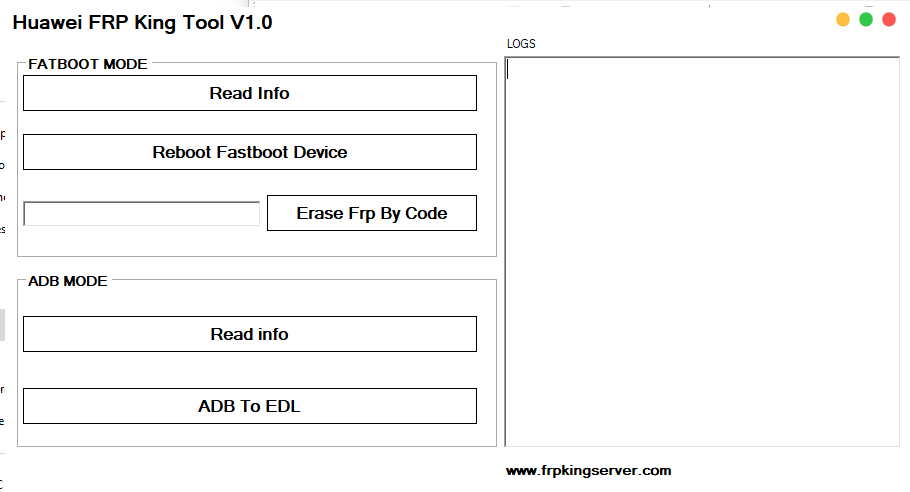
Download huawei frp king tool
How to Download
Downloading is easy. Visit the Gsmatoztool.com and follow the instructions to download the tool onto your computer. Once you’ve downloaded the tool, you can begin unlocking your device. is a powerful tool designed to unlock your Android device . To Only ( Download Link) simply follow the steps below:
Download Link:: Usersdrive – Mediafire – 4shared – Drive.Filen – FastuUpLoad – Google Drive – Workupload








