MTK Universal Xiaomi Tool – Simplifying Xiaomi Smartphone Operations Are you a Xiaomi smartphone user searching for an easy and effective method to carry out various tasks on your smartphone? Do not look further! You’ve come to the right place! MTK Universal Xiaomi Tool is available to simplify your life. This tiny but powerful tool was specifically designed exclusively for Windows computers and comes with various tools that permit users to unlock the bootloader and repair camera problems, remove Mi Account, Remove FRP lock, perform simple formatting, resolve dual IMEI issues, and backup and restore NV files, and all this with a few clicks. This tool is free of cost and accessible for a lifetime subscription for everyone.
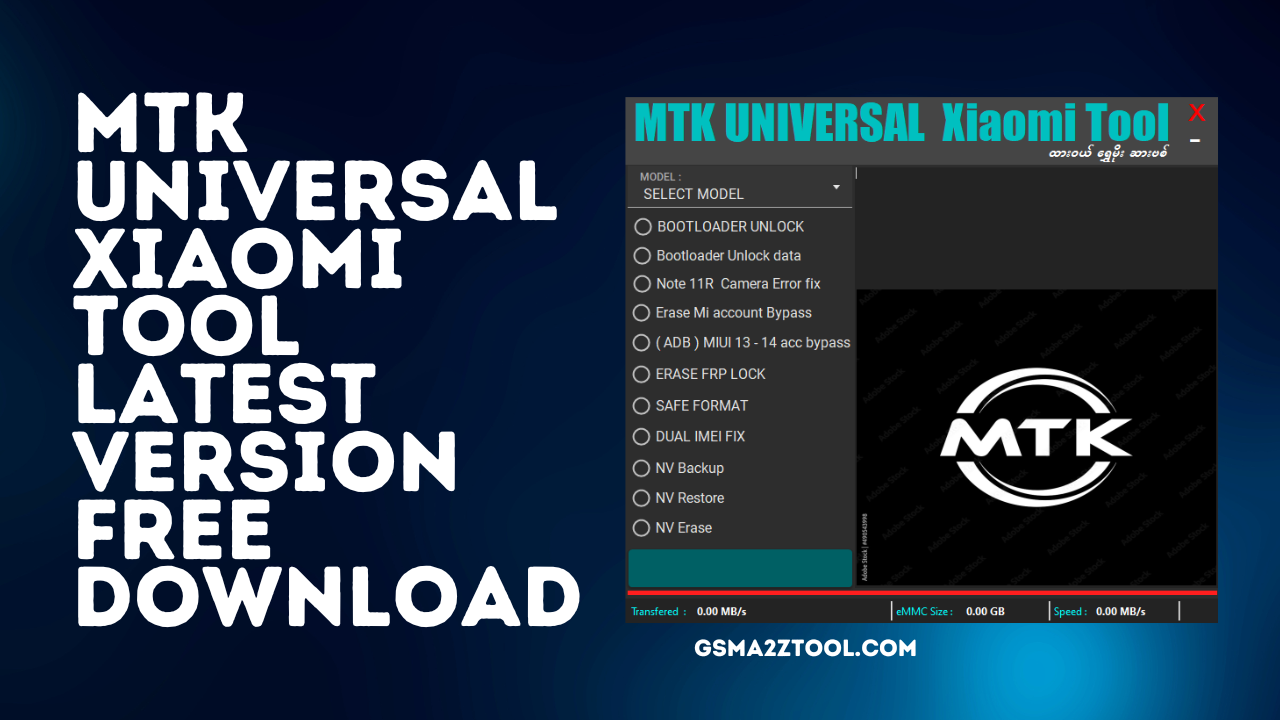
Mtk universal xiaomi tool latest version free download
MTK Universal Xiaomi Tool Latest Version Free Download
RESELLER PRICING / REMOTE SERVICES
Whatsapp Group GSM
GSM ATOZ TOOL
https://chat.whatsapp.com/
GSM ATOZ TOOL
https://chat.whatsapp.com/
GSM ATOZ TOOL
https://chat.whatsapp.com/
GSM ATOZ TOOL
https://chat.whatsapp.com/
Telegram Group
https://t.me/Gsmatoztools
Features of MTK Universal Xiaomi Tool:
Bootloader Unlock
Locking up the bootloader can be a crucial step for the Xiaomi smartphone’s most advanced personalization and optimization. This tool, MTK universal Xiaomi Tool, simplifies the bootloader unlocking process and will enable you to explore the potential of your phone entirely.
Bootloader Unlock Data
This feature can provide helpful information on the status of unlocking the bootloader on the Xiaomi smartphone. It assists you in keeping an eye on the process of unlocking and ensures you have the required data to carry out further actions.
Note 11R Camera Error Fix
If you’re experiencing camera issues on your Xiaomi Note 11R smartphone, the MTK Universal Xiaomi Tool comes to the rescue. It offers a simple and efficient solution to resolve camera issues. This will make sure you’ll be able to record those memorable moments without any hassle.
Erase Mi Account Bypass
The process of removing a Mi Account could take time and effort. However, using this tool, it’s effortless. If you’ve lost the password to your account or wish to change to a different account MTK Universal Xiaomi Tool MTK Universal Xiaomi Tool allows you to quickly erase your Mi Account and leave you with a fresh start.
ADB – MIUI 13-14 Account Bypass
This application supports the latest MIUI versions that, include MIUI 13 as well as MIUI 14, as well as an ADB-based method to bypass your account. This feature allows users to swiftly regain access to their Xiaomi smartphone if locked out because they forgot their account.
Erase FRP Lock
FRP locks can become an obstacle when you need your phone reset. MTK Universal Xiaomi Tool MTK Universal Xiaomi Tool simplifies the process by allowing users to remove FRP locks easily, allowing you to take back control of your Xiaomi smartphone.
Safe Format
Sometimes, formatting your device is essential to solve software issues or prepare it for a new beginning. Thanks to the safe formatting feature, you’ll be able to rest in knowing that your data is safely erased while maintaining your device secure.
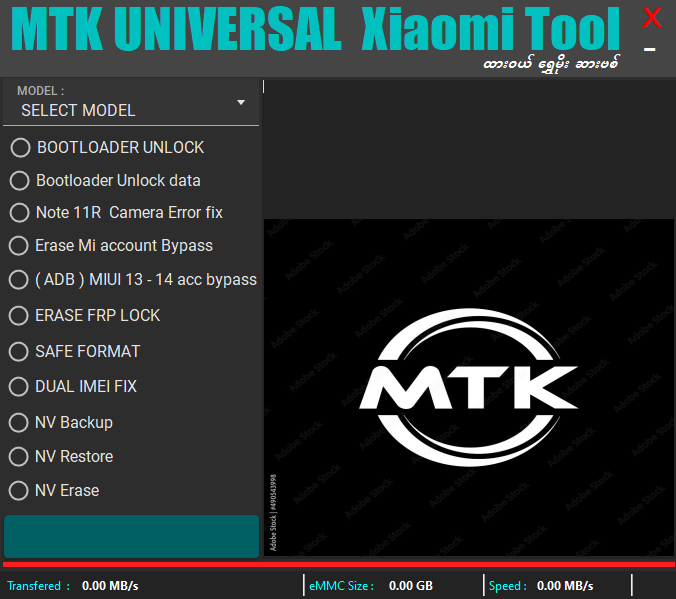
Mtk universal xiaomi tool
Dual IMEI Fix
IMEI issues can create connectivity issues and can limit certain functions on certain functions on your Xiaomi smartphone. Utilizing this dual IMEI fix option of this app, you can quickly fix issues with IMEI that can cause problems and ensure uninterrupted communication and optimal device performance.
NV Backup
The NV (Non-Volatile) data is essential details about the configuration of your device and its settings. This tool permits you to make backups of these vital files, which adds an extra layer of protection and allows simple restoration should you need to.
NV Restore
If you experience any problems or require switching equipment, restoring NV data can be helpful. It lets you restore previously backup NV data, ensuring the smoothest transition possible while protecting your device’s settings.
NV Erase
If you want to begin new or solve specific issues or issues, the NV erase feature lets you erase the NV information on the Xiaomi smartphone. This helps resolve persistent issues or prepare your phone for a new configuration.
Supported Models
MTK Universal Xiaomi Tool MTK Universal Xiaomi Tool offers various features for various Xiaomi smartphones. Here are some supported models:
- Redmi 9A (dandelion)
- Redmi 10A (dandelion_c312)
- Redmi Note 11 5G (evergo)
- Redmi Note 11E – 11R (Light)
- Redmi Note 11 Pro (Pissarro)
With its various models supported, This tool will ensure accessibility and compatibility with Xiaomi smartphones.
How To Use?
- The first step is to get the ZIP file using the following link
- After that, you need to remove all files from C: drive ( important)
- Verify that you have turned off your antivirus before starting the installation
- Then to open the folder, download the installation file using some basic instructions
- Start your ” shwemoe.exe.”
- After that, you’ll need to install all the drivers you have already installed them. You can skip this step
- Connect the phone and attempt to accomplish any function
- Enjoy ! !!
Conclusion
This MTK Universal Xiaomi Tool is an invaluable source for Xiaomi smartphone users, offering an easy-to-use interface and extensive features. If you’re looking to unlock your bootloader, resolve camera problems, disable Your Mi Account unblock your FRP Lock, update your device, correct dual IMEI issues, or even manage the NV information, the tool has the answer. So, say goodbye to Co.
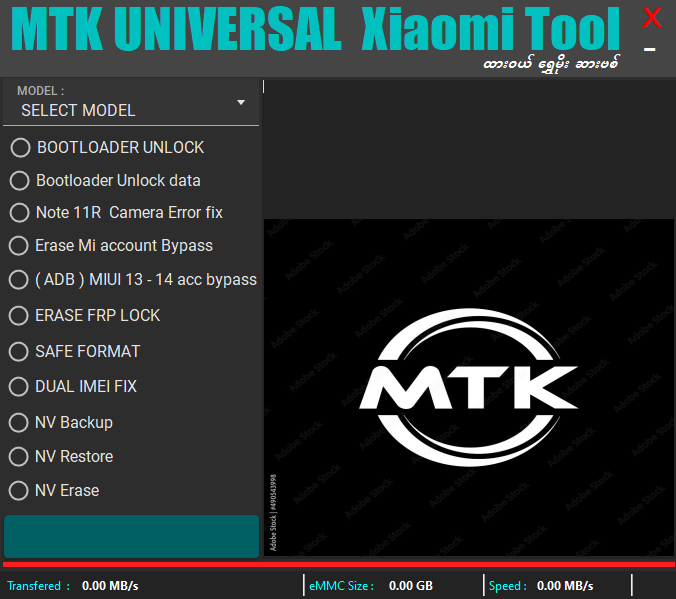
Download mtk universal xiaomi tool
How to Download
Downloading is easy. Visit the Gsmatoztool.com and follow the instructions to download the tool onto your computer. Once you’ve downloaded the tool, you can begin unlocking your device. is a powerful tool designed to unlock your Android device . To Only ( Download Link) simply follow the steps below:
Download Link:: Usersdrive – Mediafire – 4shared – Drive.Filen – FastuUpLoad – Google Drive – Workupload








