Panda Tools Software V 0.4. Panda Tools V0.4, Change CSC, FRP Bypass, Remove User lock. Panda tools is a simple-to-fix phone repair tool. You can use it without professional expertise. The majority of functions offered by this tool can be completed in a way that is automated and requires only a few clicks, and it can do all the work.
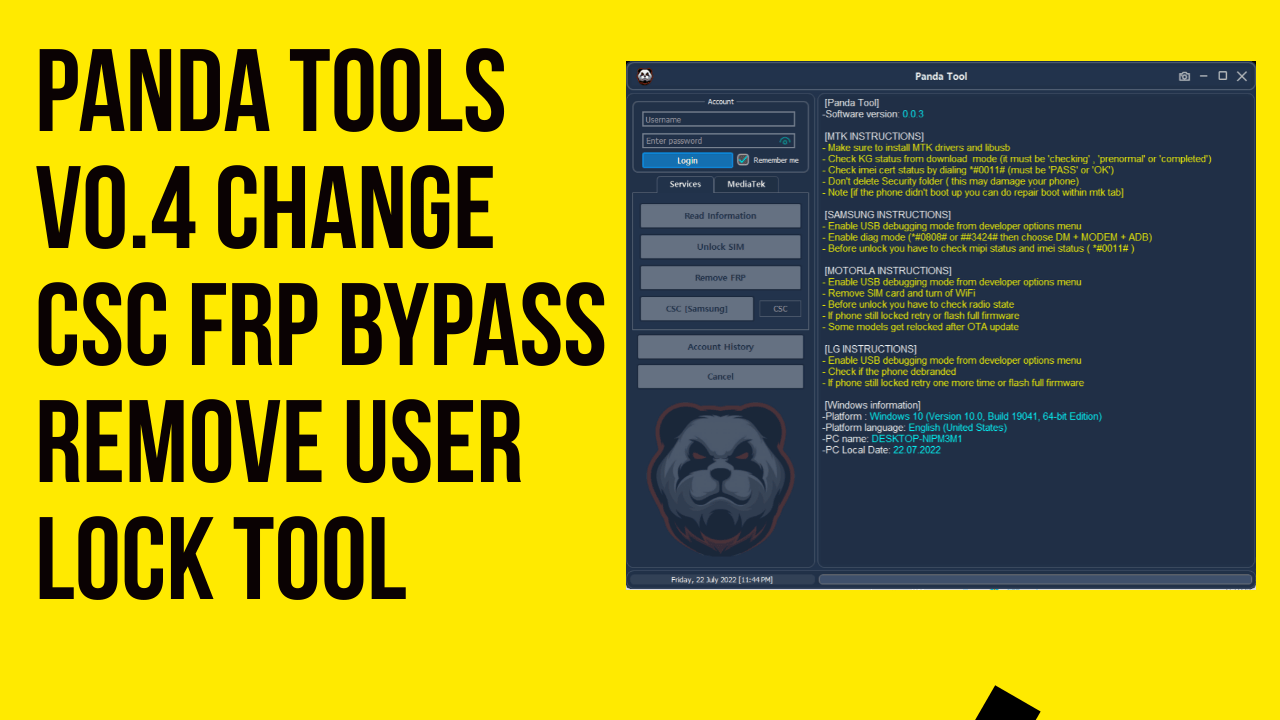
Panda Tools Software V 0.4
- MRT AE EMMC Tool 5.5 Free Download
- SamFw FRP Tool 3.0 – Remove Samsung FRP
- Kh Emmc Tools V1.9 Crack Latest Version Free Download
- PandaTool V0.4
Features:
- Multi Services
- Network Unlock, Frp Bypass, Change CSC, Repair Imei, and more.
- Support 24 hours a day, seven days a week
- Our support team is available to assist you with any concerns or questions you have!
Updates
- This version supports the Latest 2022 Firmware versions. You will receive all the latest updates free of charge without hidden costs.
- For Free Samsung FRP OperationsRest All Samsung Android 9-12 for absolutely nothing
- Best Price on MarketJoin Panda Tools and get access to all tools and features.
- Cost-free Samsung CSCNow and For Never Change CSC on Any Samsung phone are free.
- For Free Samsung FRP OperationsRest Samsung android from 9 to 12 for absolutely nothing
Panda Tools Software
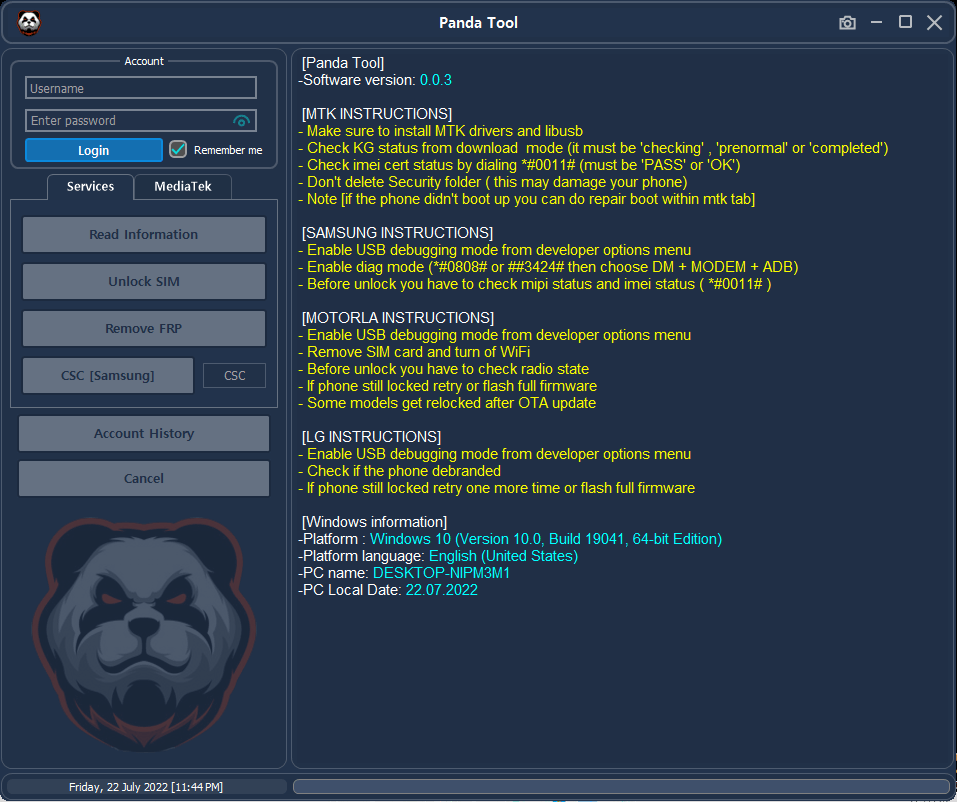
Changelog!!!
Panda Tools Software v.0.0.4 Release Notes:
Addition of “Unlock” procedure “Official procedure” for TMB-TMK-VZW’s AT-AIO devices: Samsung ( 4 credits ) (supported by [TMB-TMK] (binary: ALL] [any NOX] (no root) )SM-N960U and SM-N960U1. (Note 9)SM-G960U (Note 9)SM-G960U (S9)SM-G965U, the SM-G965U1 (S9+)Samsung ( 4 Credits ) Samsung ( 4 credits ) (supported [ATT-AIO][binary ALL[any KNOX] [no root required )SM-A115AP (A11)SM-A115AZ (A11)SM-A015A (A01)SM-A015AZ (A01)
Panda Tools Software
How to Use?
- In the beginning, you must first download the file using the following link
- After that, you need to unzip all the files on C: drive. It’s vitally crucial
- Then go to the folder in which you will need to extract the entire file
- Execute Panda Tool.exe ” Panda Tool.exe”
- The next step is to create an account or a password using here: Click Here
- Log in using the tool, and then click on the login button.
- Connect the phone and attempt to accomplish any task
- Enjoy !!!
README:
Support: The tool works flawlessly on Windows XP, Windows Vista, Windows 7, Windows 8, Windows 8.1 along with Windows 10 (32-bit and 64-bit).
Create a backup: If you are looking to test the above tool, make a backup of the personal data on the device you use for an Android Smartphone or Tablet. Flashing any recovery or Firmware could cause the device to be damaged.
Credits Panda Tools is developed as a service by the creator. Therefore, all credit goes to the developer who distributes the software for free.
Download Link:: Mediafire – Usersdrive –Mega – Google Drive – 4shared – OneDrive – TeraBox








