iRemoval PRO v5.6 / iRa1n v1.5 All Bugs Fix Windows Tool Free Download. We now have the Global Jailbreak Working solution for IOS 15 Apple Chipset devices thanks to the collective effort and hard work of the iRemoval Pro Team [ifpdz] & the 1st iCloud bypass Dev Minacriss. It is compatible with windows 7, 8, 10, and 11 [32 64 bits, respectively]. No Mac/Linux or boots devices are required on the 27th of July 2022. This has made the world a better place for all JailBreak Community members, as well as all Mobile Software Repair Technicians (MRST) across the Globe. Special Thanks to the two Authoritative Developers

Iremoval pro v5. 6 / ira1n v1. 5 all bugs fix windows tool free download
Contents
iRemoval PRO v5.6 / iRa1n v1.5 All Bugs Fix Windows Tool Free Download
Features:
The iRa1nV1.5 PowerFul Computer Jailbreak FOR ALL ios15 Devices
This is fantastic news! This is the end of the wait!
The most significant removal Pro update is here
This is the update most users have waited for!
Yes, iOS 15 has been fully supported by the signal for Hello screen Sims
This is the first worldwide support program and the only one created.
Mina and our team collaborate with Mina to provide the best service for our valuable customers
iRemoval PRO v5.4 now supports iOS15.5 and 15.6 devices 6s through X (iPads soon).
To do this, you will need to use the iRa1n update v1.5, which allows you to boot
your iOS 15.5/15.6 device into “iRa1n mode.”
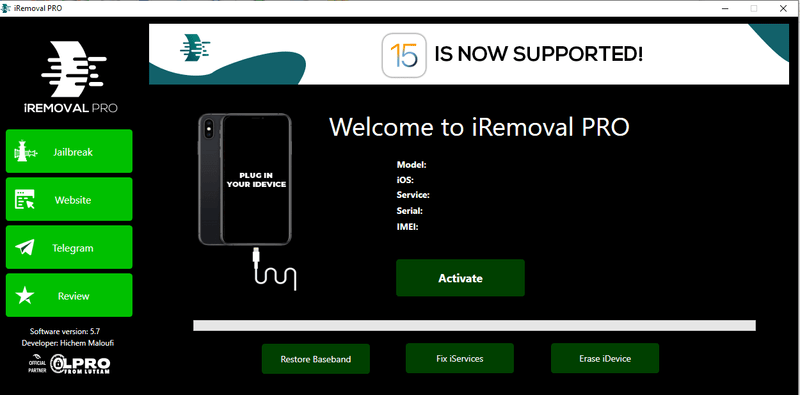
Iremoval pro v5. 6 / ira1n v1. 5 all bugs fix windows tool free download
You will be able to bypass your device altogether. Simlock devices are not supported at this time.
This bypass also includes an OTA Update feature, which works from iOS 15 to iOS 16 (or higher).
Without activation
iRemoval PRO would be proud to welcome you to their largest project for 2022!
After three years of waiting,
iRemoval PRO has achieved the goals of millions of users all over the Globe
Yes! Yes!
The Main developer @ifpdz @Minacriss successfully port
Checkra1n managed to integrate Windows with ios 15 Apple Devices
To bypass the iCloud activation screen, lock screen
Passcode unlock iPhone and iPad
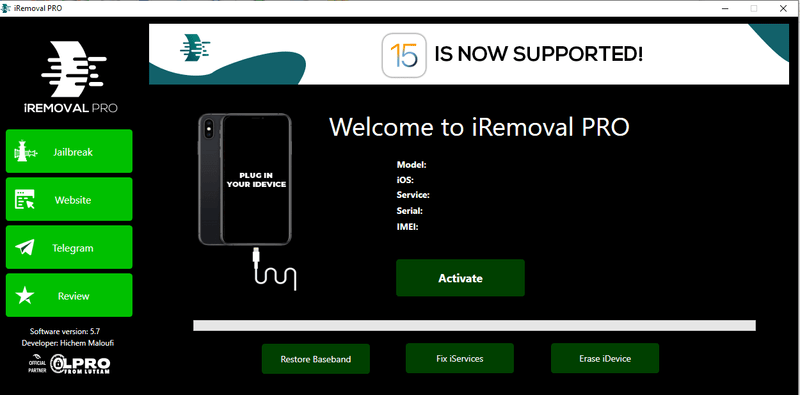
Iremoval pro v5. 6 / ira1n v1. 5 all bugs fix windows tool free download
Bypass carrier lock
Bypass MDM lock ios phone
Mac activation lock screen bypass
Unlock EFI firmware password
Mac iCloud system lock code bypass
Move my mac
Permanently Remove the open menu
Supported Models
iPhone 5S and iPhone SE, iPhone 6 Plus, iPhone 6 Plus, iPhone 6 Plus, iPhone 6 Plus, iPhone 6 Plus, iPhone 6 Plus, iPhone 6 Plus, iPhone 6 Plus, and iPhone SE.
iPhone 6S Plus, iPhone 6S Plus and iPhone 7, iPhone 7 Plus and iPhone 8
8 Plus, iPhone X and iPad (6, 5, 6 generation), iPad Air (1.2), iPad Mini (2.3, 4) iPad Pro
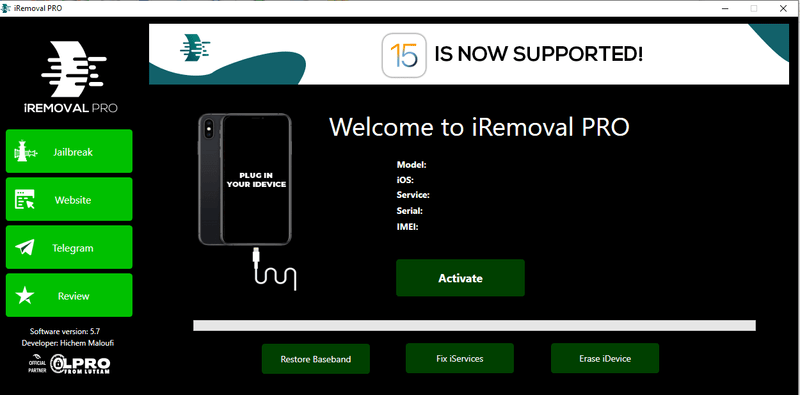
Iremoval pro v5. 6 / ira1n v1. 5 all bugs fix windows tool free download
Changelog!!!
iRemoval PRO v5.6 / iRa1n v1.5 were released
Quickly finalize the fixes for A9 (CPID 8003)
How to Use?
- 1. You can restore your iPhone/iPad using iTunes and 3u tools
- 2. Jailbreak your iPhone/iPad with iRa1nV1.6 Windows
- 4. Get your serial number from the nearest reseller. You can also contact IRemove PRO Team.
- 5. After registering, you will display your serial numbers on your Personal Computer.
- 6. Connect your devices to the Hello screen
- 7. Click on “Start bypass.”
- 8. Survive the network bypass on meid/GSM devices
How to Download iRemoval PRO V5.7 ICloud Bypass Windows Tool?
First, download the iRemoval PRO V5.7 ICloud Bypass Windows Tool from the link below. Once the file has been downloaded, you need to extract it to a location on your computer.
Download Link:: Mediafire – Usersdrive –Mega – Google Drive – 4shared – OneDrive – TeraBox








