Khulnaunlock Phone Tools V1.0 Latest Free Tool Download. Khulnaunlock Phone Tools MTK and Android, OPPOs, Qualcomm, Samsung, and More – Some Functions may not be work. Khulnaunlock – Phone Tools, a tool for Windows computers. You can bypass Samsung FRP and unlock Oppo Qualcomm mobiles with just one click. Although the tool doesn’t work with all functions, you will have to wait for the latest version. I tested Samsung FRP, and it works. My mobile to Google account lock has been removed.
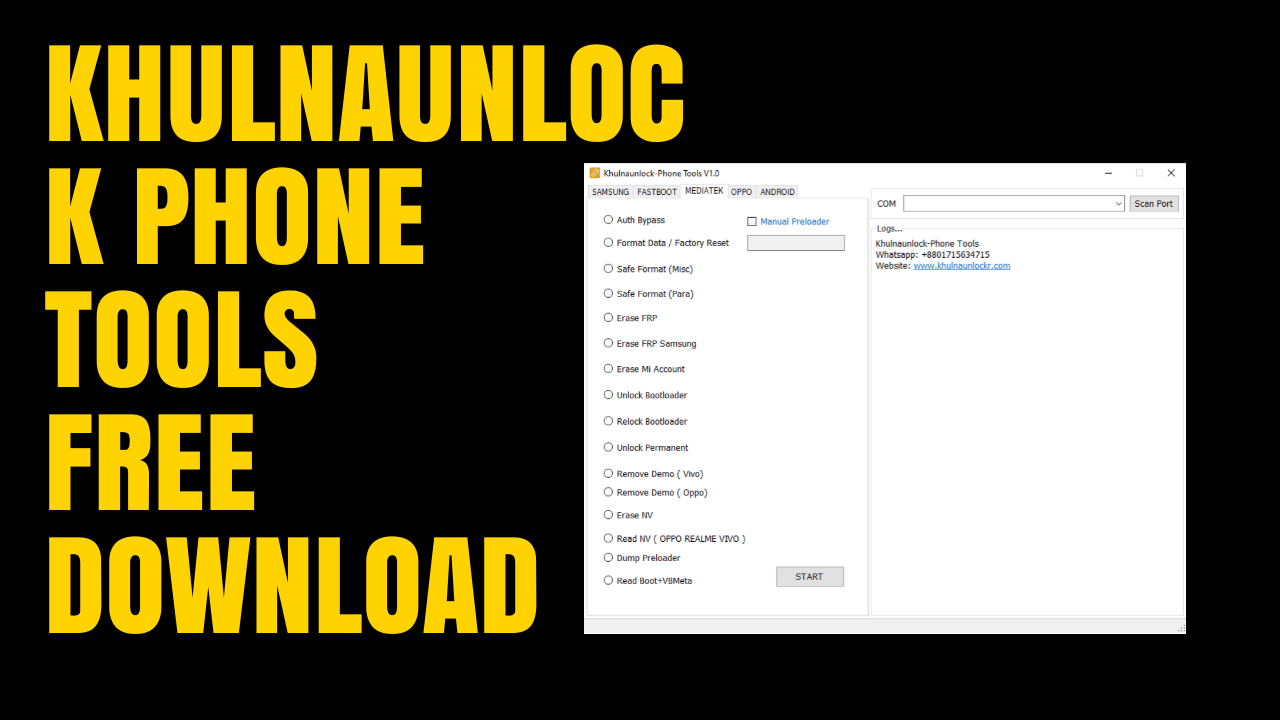
Khulnaunlock phone tools v1. 0 latest free tool download
Khulnaunlock Phone Tools V1.0 Latest Free Tool Download
- MTK Auth Bypass Tool V49
- iPro Tool 2.6.1 ICLOUD BYPASS iOS 15 (HELLO SCREEN/BROKEN BASEBAND) Tool
- Hidden Codes For Samsung
Features Khulnaunlock-Phone Tools:
Samsung Function
- – Info (MTP).
- – Enable ADB
- – ADB MODE – FRP Method 1 Removed
- – ADB MODE – Removed FRP Method 2.
- – Samsung Qualcomm FRP Removed EDL Mode (9008)
- – Samsung Flasher
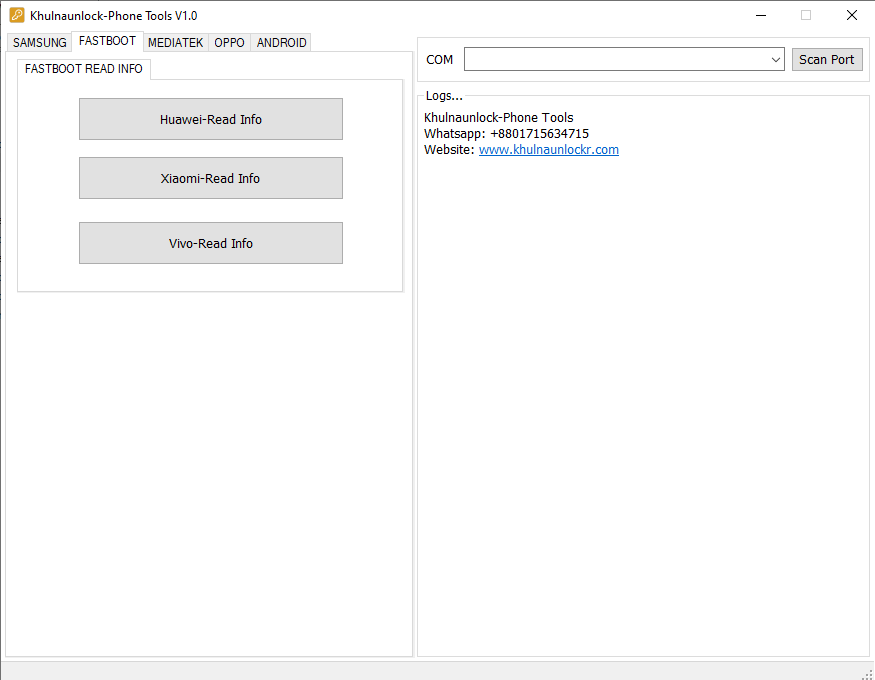
Khulnaunlock phone tools v1. 0 latest free tool download
Khulnaunlock Phone Tools
Fastboot:
- – Huawei Read Info
- Read more about Xiaomi
- – Vivo Read Info
Mediatek
- – Auth Bypass
- – Format Data/Factory Rematch
- – Safe Format (Misc. Para)
- – Erase FRP
- – Erase FRP Samsung
- – Erase Mi Account
- – Unlock Bootloader
- – Relock bootloader
- – Unlock Permanent
- – Remove Demo (VIVO)
- – Remove DEMO
- – Erase NV
- – Read NV (Oppo, Realme, VIVO)
- – Dump preloader
- – Check out Boot+VBMeta
Khulnaunlock Phone Tools V1.0 Latest Free Tool Download
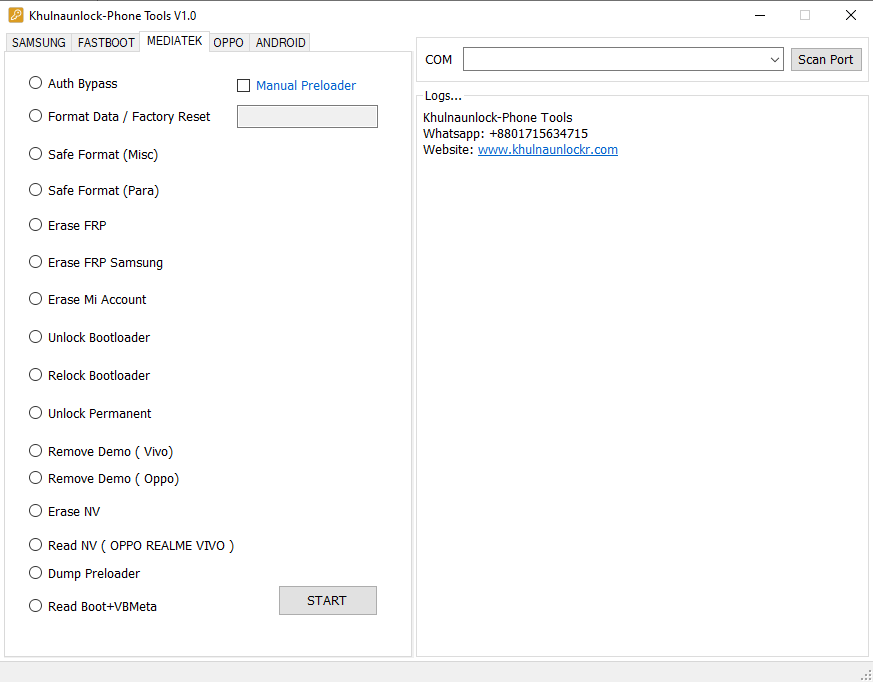
Khulnaunlock phone tools v1. 0 latest free tool download
Khulnaunlock Phone Tools
Operation (Factory reset)
- – OPPO a53
- – OPPO a53s
- – OPPO A33
- – OPPO 73
- – OPPO 74
- – OPPOA95
- – OPPO 76
- – OPPO FF17
- – OPPO 96
- – OPPO FF17
- – OPPO f19
- – Reno 4
- – Reno 5
- – Reno 6
- – Reno 7
Realme Format:
- – Realme 7i
- – Realme 9
- – Realme C15
- – Realme C17
Khulnaunlock Phone Tools V1.0 Latest Free Tool Download
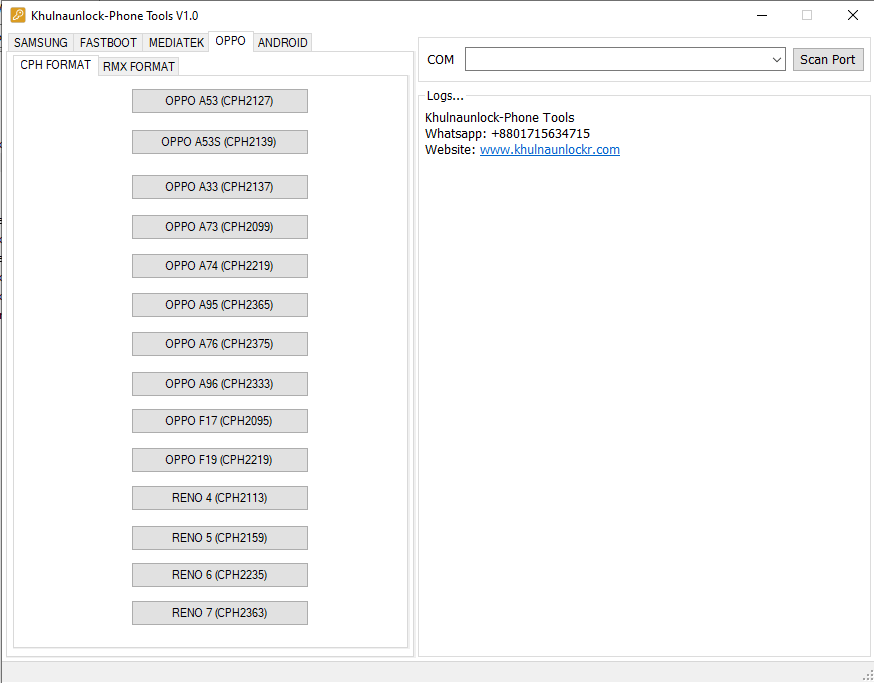
Khulnaunlock phone tools v1. 0 latest free tool download
How to Use?
- First, download the zip file by following the link
- Next, extract all files from the c drive. This is very important.
- Next, you will need to open the folder where you want to remove all files.
- Run the ” Khulnaunlock Phone Tools.exe“
- If all drivers have been installed, skip this step.
- Try to connect the phone and use it for any function
- Enjoy !!!
How To Download Khulnaunlock Phone Tools
First, you need to download Khulnaunlock phone tools from the official website. After downloading the Khulnaunlock phone tools, you need to install them on your computer.
Download Link:: Mediafire – Usersdrive –Mega – Google Drive – 4shared – OneDrive – TeraBox








