Mdm Remover Tool In Adb Mode Offers Powerful Mdm Bypass Capabilities With Instant Device Connection And Detailed Device Info, Apk Installation Capabilities And Factory Reset Reversals Capabilities For Effortless Unlocking Of Devices.
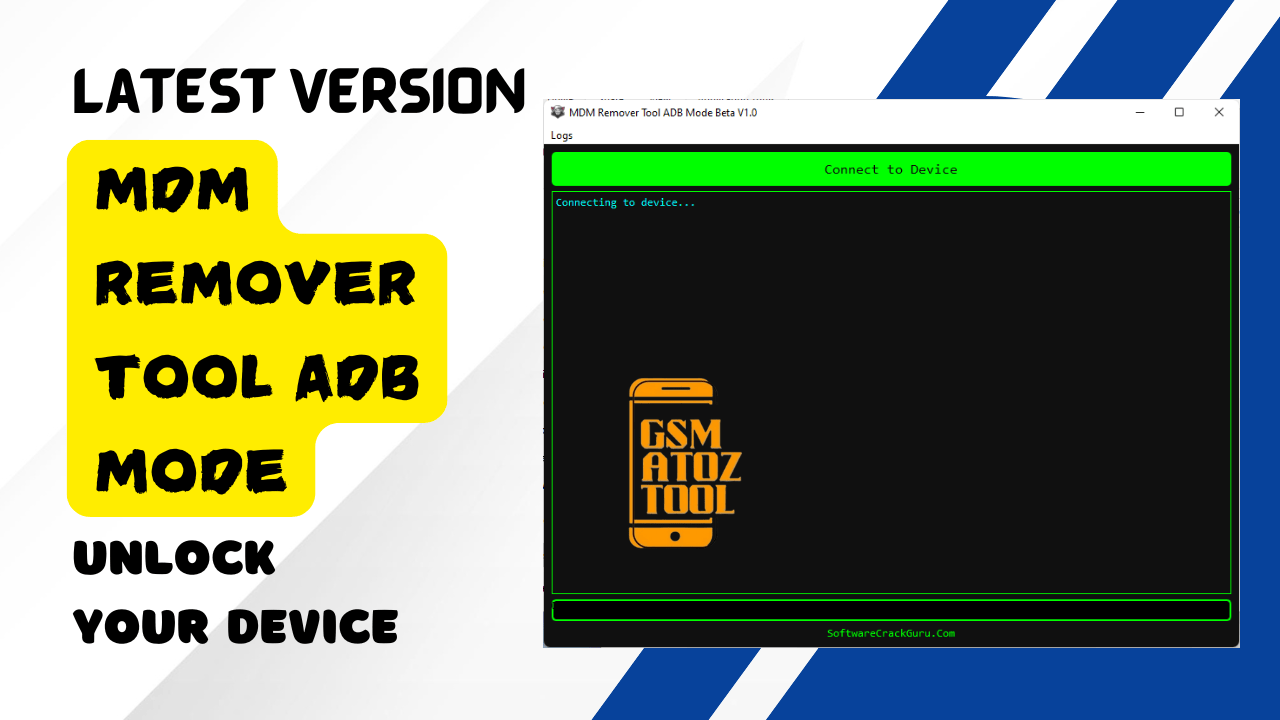
Mdm remover tool adb mode
Contents
Download MDM Remover Tool ADB Mode Latest Version
Download And Install Mdm Remover Tool Adb Mode’s Latest Version For Seamless Device Management. Instantly Connect With Devices While Providing Detailed Device Information For Increased Usability. With Its Mdm Bypass Capabilities, It Easily Bypasses Any Restrictions Or Bypass Restrictions Without Hassle; Apk Installation Support And Factory Reset Ability Make This An Enjoyable, User-friendly Tool That Ensures A Smooth Experience For You And Your Device!
Also Read
What Is The MDM Remover Tool ADB Mode
Mdm Remover Tool Adb Mode Is An Essential Resource For Managing Mobile Devices. Users Can Instantly Connect With Devices And View Detailed Information; With Its Mdm Bypass Capabilities, Users Can Bypass Restrictions Imposed By Mobile Device Management Systems. This Tool Supports Apk Installation And Factory Reset For Greater Control. With Its User-friendly Interface And Accessibility To Novice And Seasoned Users Alike, Device Management Is Simplified.
Features Mdm Remover Tool
Connect To Devices Instantly
- Easily Connect To Android Devices Via Adb And Fetch Critical System Properties Such As Manufacturer, Model, Version, And More.
Detailed Device Information
- The Tool Retrieves And Displays Detailed Device Information, Including Security Patch Levels, Build Dates, And Descriptions.
Mdm Bypass Capabilities
- Activate And Deactivate Mdm Seamlessly To Regain Full Control Of Your Device.
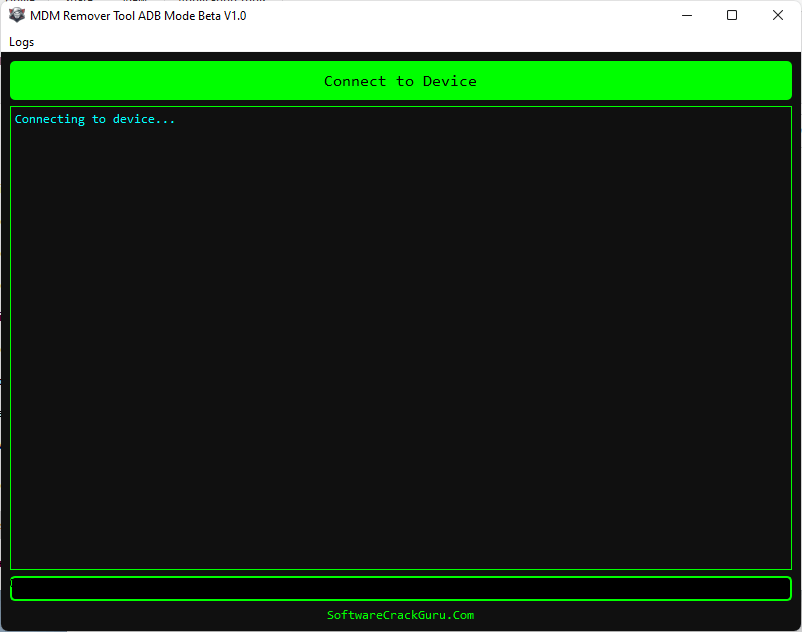
Mdm remover tool adb mode unlock your device
Apk Installation
- Install Necessary Apk Files To Facilitate Mdm Bypassing Or Other Essential Operations.
- Disable Factory Reset
- Prevent Factory Resets To Secure Device Configurations From Accidental Or Intentional Reset Operations.
User-friendly Interface
- A Sleek, Hacker-style Interface Makes Navigation Intuitive And Engaging. Logs, Progress Bars, And Error Messages Are Clearly Displayed To Ensure Smooth Operations.
How to Use?
- You Will Need To First Download The Zip From The Below Link.
- Then, Unzip All The Files In The C Drive.
- Then, Install The Setup With The Basic Instructions.
- Run The Tool As Admin “MDM Remover Tool ADB Mode“
- If You Already Have Drivers Installed, Skip This Step.
- Enjoy ! !!
How To Download
To Download Follow These Steps:
- Go To The a2zflashfile.com Website Of MDM Remover Tool ADB Mode.
- Find The Download Page And Click On The (Download Link).

- Wait For The Download To Complete.
- Locate The Downloaded File On Your Device Once The Download
MDM Remover Tool ADB Mode
Download Link:: Usersdrive – Mediafire – Workupload – FastuUpLoad – Sendcm – TeraBox – 4Shared – Mega – PlayBook








