Contents
Miko Xiaomi Recovery 5.0 Sideload V4.0 Tool Download
Miko Xiaomi Recovery 5.0 Sideload instrument is a small Free MIUI 13 Mi cloud lock elimination program designed by Miko group. It allows clients to sideload the Mi Reactivation Cloud (Mi Reactivation); Organization eliminates FRP and Sideload to EDL boot from a variety of Xiaomi MIUI 13 controlled telephones via Xiaomi MI Partner (Sideload) mode without issue.
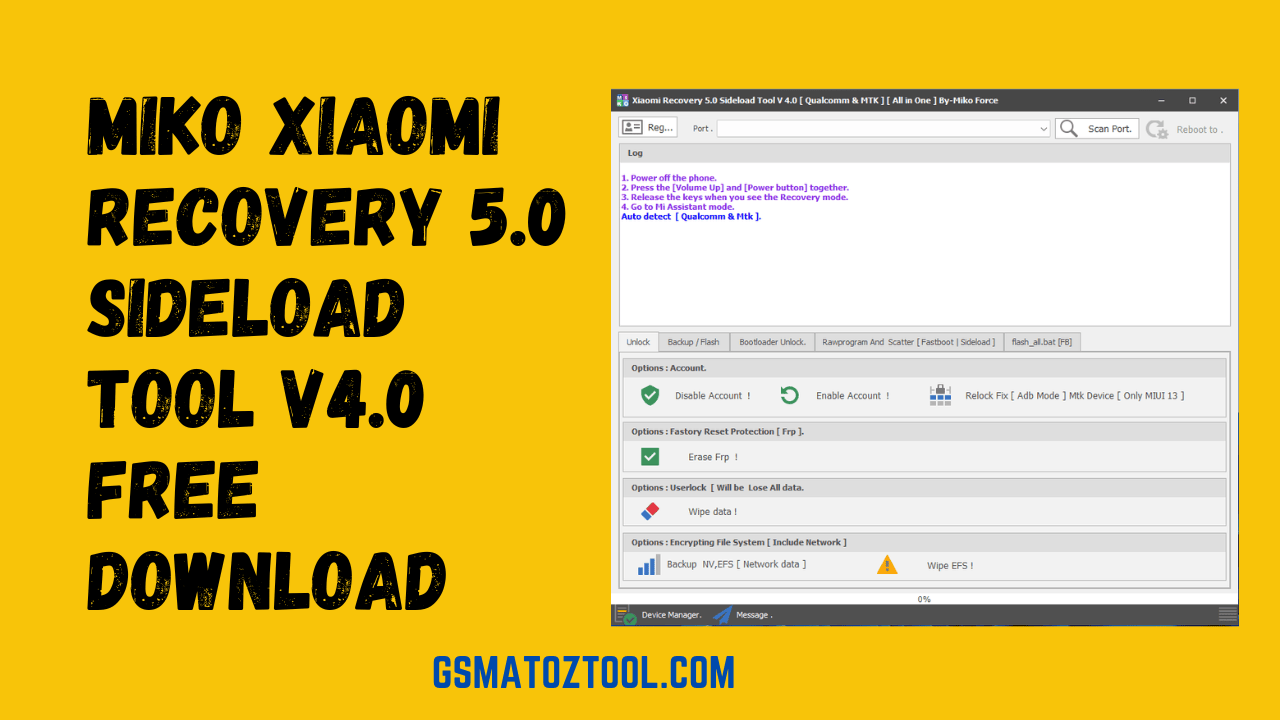
Miko xiaomi recovery 5. 0 sideload v4. 0 tool download
If you own an MI Record blocked MIUI 13 Android 12 or 11 variant phone. It requires an arrangement that is trouble-free or to open and reset the phone. Then, in that case, download Mio’s Xiaomi MIUI 13 Mi Cloud Eliminate Apparatus’ latest version for your PC using the following URL. Follow our guidelines for removing the Mi Cloud lock. Mi Cloud locks free of cost.
Miko Xiaomi Recovery 5.0 Sideload V4.0 Tool Download
- Auto MTK Pro Tool V3.0 Gorontalo Android Tool
- Auto Bootloader MTK V2.0 Gorontalo Android Tool
- Xiaomi Sideload Read Flash Tool
- TFT UNLOCKER Digital 1.4.3.0
Please note that it’s a very durable system because once the MIUI designer pushes an update, it will cease working. It’s another MIUI 13 (Mi Recuperation 5.0) security vulnerability that can bypass the security blockage of MIUI 13-controlled devices.
The procedure is easy. All you have to do is to run this program, Miko Xiaomi Recuperation 5.0 Sideload Device V4.0, on your computer. When you are done, turn off the power, connect your mobile phone to the PC in EDL Mode, and then choose an Arrangement telephone or the Eliminate FRP Lock option. That is it. That’s all you need to do.
Miko Xiaomi Recovery 5.0 Sideload V4.0 Tool
Mi Cloud has an integrated security feature available on all Xiaomi Android phones. It protects the phone from unauthorized access. Following the factory reset procedure, if you do not remember the last active Gmail or other MI account that was used on your phone, At this point precisely, I offer a sideload unlocker Device to open the Mi Cloud lock without any issue.
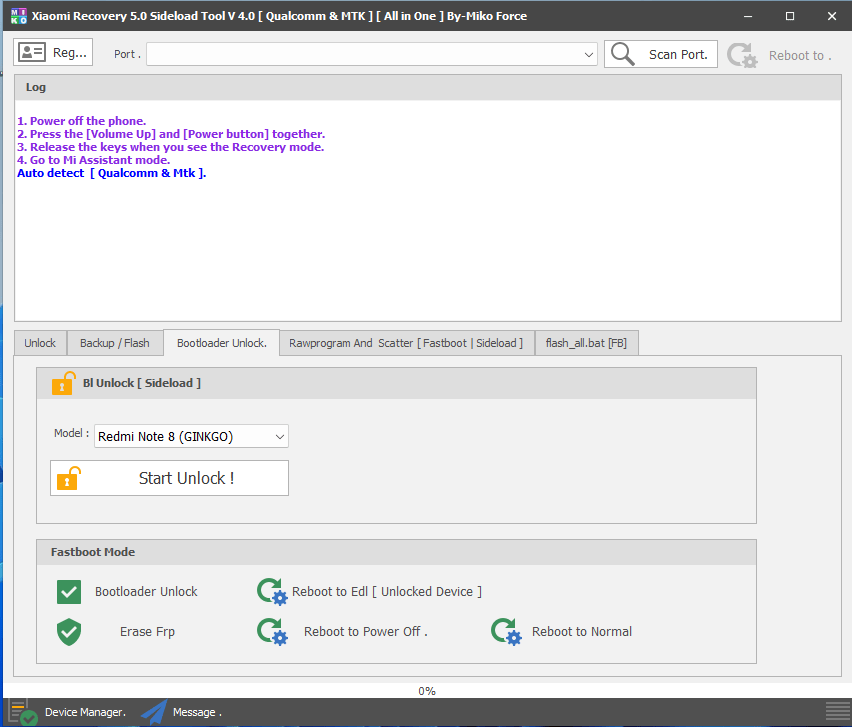
Miko xiaomi recovery 5. 0 sideload tool v4. 0
Features Miko Xiaomi Recovery 5.0 Sideload Tool:
Unlock tab
- Disable Account
- Enable Account
FRP (Factory Reset Protection)
- Erase FRP
User lock (Loss Data)
- Wipe Data
encryption of file systems (including Network)
- Wipe EFS
Backup / Flash
- Back up selected blocks
- Backup Network
- Select Firmware
- Flash
Bootloader Unlock
- Redmi Note 8 (GINKGO) Mode to Sideload
Mode of Fastboot
- Bootloader Unlock
- Reboot to EDL (Unlocked Devices)
- Erase FRP
- Reboot until the power is off.
- Reboot to normal
Rawprogram and Scatter [Fastboot | Sideload]
- Choose the firmware
- Flash
- Backup
Sideload boot process:
- Switch out of the phone.
- Press the [Volume Up] and [Power buttons.
- Press the [Volume Up] and [Power] buttons together.
- Release the keys once you enter that you are in recovery mode.
- Enter Mi Assistant mode. Auto-detect your device Qualcomm and Mtk].
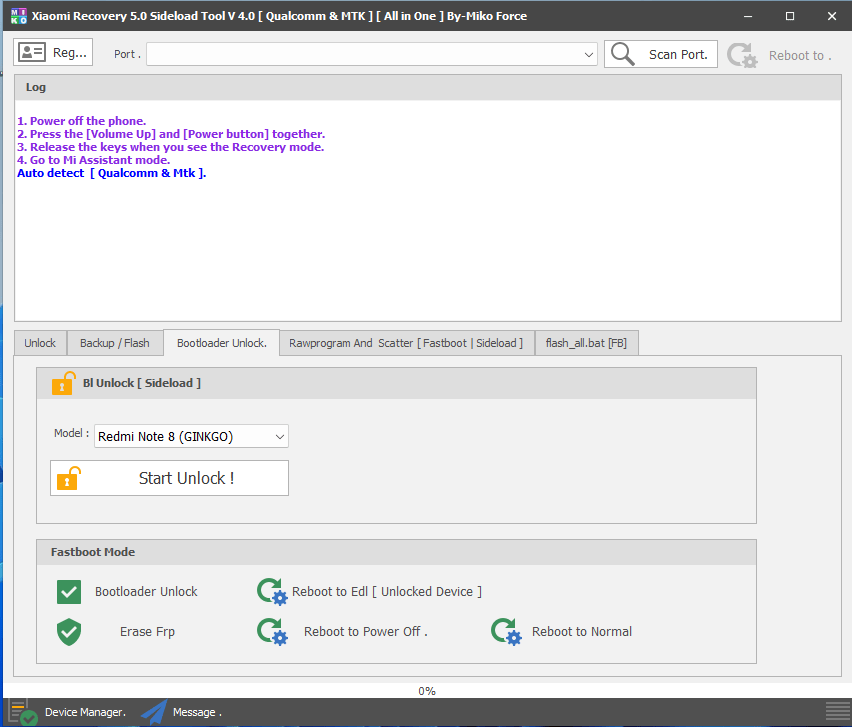
Download miko xiaomi recovery 5. 0 sideload tool v4. 0
Changelog!!!
Xiaomi Recovery 5.0 Sideload Tool V4 is the latest version. Add [ Mtk Miui 13 Anti Relock Fix ] Support Qualcomm & Mtk Auto detect Block is done precisely. . can use it without hesitation… (Sideload the firmware. Some have logos, and others are unsafe, so make sure you responsibly use them.) This Fastboot Flasher can also update many more files than is necessary… A custom Fastboot. I’ve added an exe for use.
How To Download Xiaomi Recovery 5.0 Sideload Tool V4.0
To download Xiaomi Recovery 5.0 Sideload Tool V4.0, simply head to the official Xiaomi website and locate the download page for this tool. Once you’re on the download page, simply click on the “Download” button and the tool will start downloading to your computer.
The Xiaomi Recovery 5.0 Sideload Tool V4.0 is a very useful tool that can help you sideload apps and ROMs onto your Xiaomi device. This can be very helpful if you’re trying to install a custom ROM or if you’re having trouble getting an app to work on your device.
To use the Xiaomi Recovery 5.0 Sideload Tool V4.0, simply connect your Xiaomi device to your computer and launch the tool. Once the tool is launched, follow the on-screen instructions to sideload the app or ROM onto your device.
Download Link:: Link








