Motorola Flasher Pro V1.3 Free Tool Free Download. The Motorola Flasher Pro V1.3 Free for All. Moto Flasher from Moto Key Team Moto Flasher by the Moto Key Team is an application for Windows computers. It allows users to disable FRP, User lock, and flashing using different modes. Also, users can download firmware stock files using the link for free. The tool can be used to flash by Fastboot, EDL, or MTK Preloader mode.
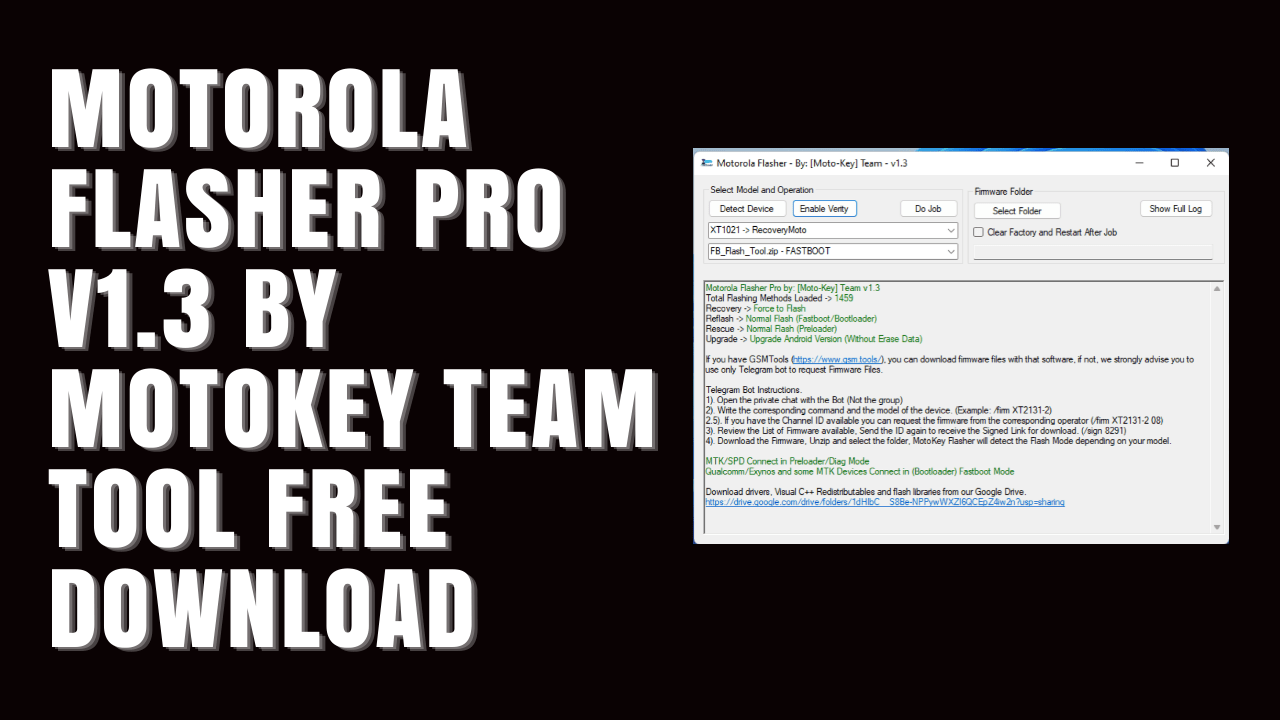
Motorola flasher pro v1. 3 free tool free download
RELATED ARTICLES
- Sami Tool Motorola Latest Version Free Download
- GSM Tools V1.3.0.1 New For Apple ADB Motorola Samsung Tool
- Samsung | FRP Bypass Tool | Apple | Motorola GSM Tool
All Tools For Rent
- Chimera Tool
- Unlock Tool
SHARING ON
- OCTOPLUS BOX
- Z3X Box
- AVENGER
- UMT PRO
- EFT PRO
- CM2
- Sigma Box
Inbox For Details
Whatspp Number
+923002947655
Motorola Flasher Pro V1.3 Free Tool Free Download
The Features of Motorola Flasher:
Motorola Flasher Pro by [Moto-KeyTeam Team v1.3
All Flashing Methods loaded> 1459
- Recovery — Force to Flash
- Reflash -> Normal Flash (Fastboot/Bootloader)
- Rescue -> Normal Flash (Preloader)
- Upgrade to the latest Android Version (Without erasing data)
Telegram Bot Guideline.
- 1). Start the private chat with your Bot (Not in the Group)
- 2). Write the appropriate command and your device’s model. (Example: /firm XT2131-2)
- 2.5). If your Channel ID is available, you can request the firmware from the appropriate provider (/firm 8XT2131-2)
- 3). Examine the Firmware List available, then send the ID once more to get the signed link for download. (/sign 8291)
- 4). Install the firmware, then unzip and choose the appropriate folder. MotoKey Flasher will identify the Flash Mode based on your device.
MTK/SPD Connect using Preloader/Diag Mode
Qualcomm/Exynos and a few MTK devices connect in (Bootloader) Fastboot Mode.
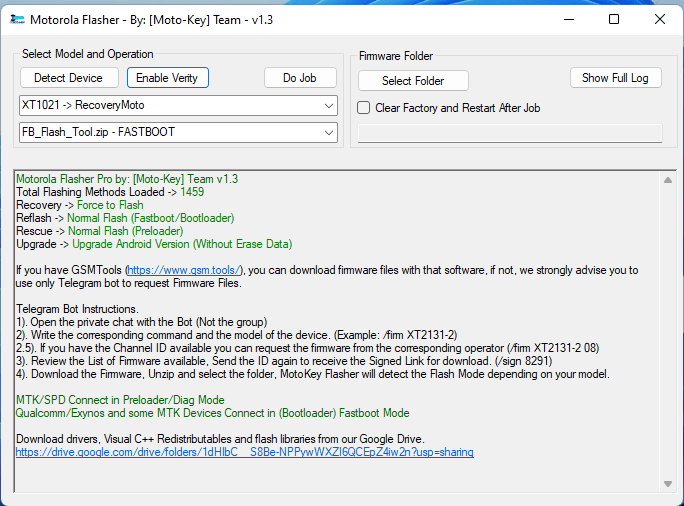
Motorola flasher pro v1. 3
How to Use?
- You first must get the ZIP file using the link below.
- After that, you need to remove all files from C: drive. It’s vitally crucial
- Then go to the folder in which you will need to extract all the files
- Start your ” MotoFlasherPro.exe“
- After that, you’ll need to install all drivers if you have already installed them. You can skip this step
- Connect the phone to the internet and try to perform any task
- Enjoy !!!
How to Download Motorola Flasher Pro V1.3 1 1
Go to the Motorola website and search for Flasher Pro Click on the Flasher Pro link 3. Click on the Download button, Click on the Install button
Download Link:: Mediafire – Usersdrive –Mega – Google Drive – 4shared – OneDrive – TeraBox








