The Samsung Movisur Tool Bypass FRP, KG Lock, and ADB is a powerful tool that offers a range of features to help users bypass FRP, KG Lock and activate ADB on their Samsung devices. The new version includes options to delete Samsung accounts, block updates, and more. Stay tuned for a seamless user experience with this tool.

Samsung movisur tool bypass frp, kg lock and adb
Download Movisur Tool Bypass FRP, KG Lock And ADB Latest Version
Samsung Movisur Tool Bypass FRP, KG Lock And ADB is a powerful tool that allows users to bypass various security measures on Samsung devices. With this tool, users can quickly delete Samsung accounts, block updates, remove Log-Agent, delete suppliers’ services, reboot in root mode, and disable Samsung services. The tool also offers features to bypass KG locks, activate ADB, and fix logos automatically or manually.
Also Read
Mobile Software And Unlocking Whatsapp Group Link Join
Bypass KG: Users can update firmware on KG-locked devices, bypass KG on Android 11, bypass all security measures, and install APK files easily.
Activate ADB: With the tool, users can activate ADB in June 2023 on Android 12 devices and use it to eliminate FRP via ADB.
Automatic Logo Fix: The tool offers automatic logo fixes using parameters like up_param and param.
Manual Logo Fix: Users can manually fix logos using parameters like up_param (save), up_param (edit), and param (save, edit) with the Samsung Movisur Tool Bypass FRP, KG Lock And ADB.
What Is The Movisur Tool
Samsung Movisur Toolis a powerful software designed toBypass FRP,KG Lock, andADBon Samsung devices. It allows users toDelete Samsung Account,Block Update,Remove Log-Agent, andDelete Services of Supplier. The tool also enables users toReboot in Root ModeandDisable Samsung Services.
Features of Movisur Tool
- Delete Samsung Account
- Block Update
- Remove Log-Agent
- Delete Services of Supplier
- Reboot in Root Mode
- Disable Samsung Services
Bypass KG:
- Update Firmware KG Locked
- KG-Bypass Android 11
- KG Bypass All Security
- Install APK
Activate ADB:
- June 2023
- Android 12
- Eliminate FRP via ADB
Automatic Logo Fix:
- up_param
- param
Manual Logo Fix:
- up_param (Save)
- up_param (Edit)
- param (Save, Edit)

Movisur tool bypass frp kg lock and adb latest version
Installer Apps:
- Install Magisk 23.0
- Install Magic Delta
- Read Information
- Install Magisk 24.3
- Copy Magic Delta.zip
- Install Magisk 25.1
- Install Magisk 25.2
- Install Magisk 26.1
- Install Magisk 26.3
- Install Firewall without Root
- Install Magisk 26.4
How To Use
- You Will Need To First Download The Zip From The Below Link.
- Then, Unzip All The Files In The C Drive.
- Then, Install The Setup With The Basic Instructions.
- Run The Tool As Admin “Movisur Tool“
- If You Already Have Drivers Installed, Skip This Step.
- Enjoy ! !!
How To Download
To Download Movisur Tool Follow These Steps:
- Go To The Gsmatoztool.com Website Of Movisur Tool.
- Find The Download Page And Click On The (Download Link)
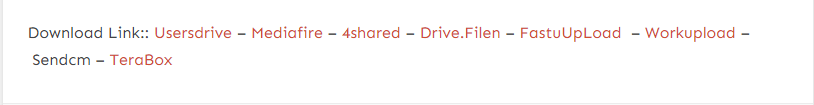
- Wait For The Download To Complete.
- Locate The Downloaded File On Your Device Once The Download Is Finished.
- Double-click On The File To Start The Installation Process.
- Follow The On-screen Instructions To Complete The Installation.
Movisur Tool
Download Link:: Usersdrive – Mediafire – 4shared – Drive.Filen – FastuUpLoad – Workupload – Sendcm – TeraBox








